In today's complex network of switches, routers and servers, it is a daunting task to manage all the devices. Eventually, the network begins to slow down due to the frequent network issues. Hence it is critical to keep an eye on the entire network. But is it possible for the network admin to stay in front of the monitoring system constantly? Hence, a proactive network monitoring software will keep you informed of the processes happening inside your network.
Most of the devices on the network support the network management protocol. It allows network devices to share management information more easily. Various protocols exist to support network management, including the Simple Network Management Protocol (SNMP), the Transmission Control Protocol (TCP), the User Datagram Protocol (UDP), etc. The most popular SNMP protocol comes pre-bundled with SNMP agents for most network devices.
In this page, you will understand what SNMP monitoring is, the benefits of using a potential SNMP monitoring tool, how to detect network faults quickly with SNMP traps and much more. In short, this is a simple SNMP monitoring guide that will help you understand the basics. Let's get started.
SNMP is an application-layer internet protocol that allows network devices to share management and monitoring information.The SNMP protocol is an industry-standard protocol that is easy to use and implement. This protocol enables network devices to communicate despite having different hardware and software, allowing network administrators to track network performance, diagnose and manage network faults, and plan network capacity and growth.
With SNMP performance monitoring, the network admin can quickly and effectively find the performance of network devices. Here is a little of what SNMP monitoring system does:
However, these are the overview functionalities of SNMP. More features related to SNMP depends on the type of network monitoring software you choose.
Here are a few advantages of SNMP monitoring.
With these advantages in place, let us see how SNMP monitoring is made easy with ManageEngine OpManager.
ManageEngine OpManager, a network monitoring software that has helped over a million IT admins monitor their network devices across the world, employs asynchronous SNMP trap messaging to obtain management information on network devices. You can monitor availability, network performance, and manage network faults of network devices using the SNMP performance monitoring capabilities of OpManager.
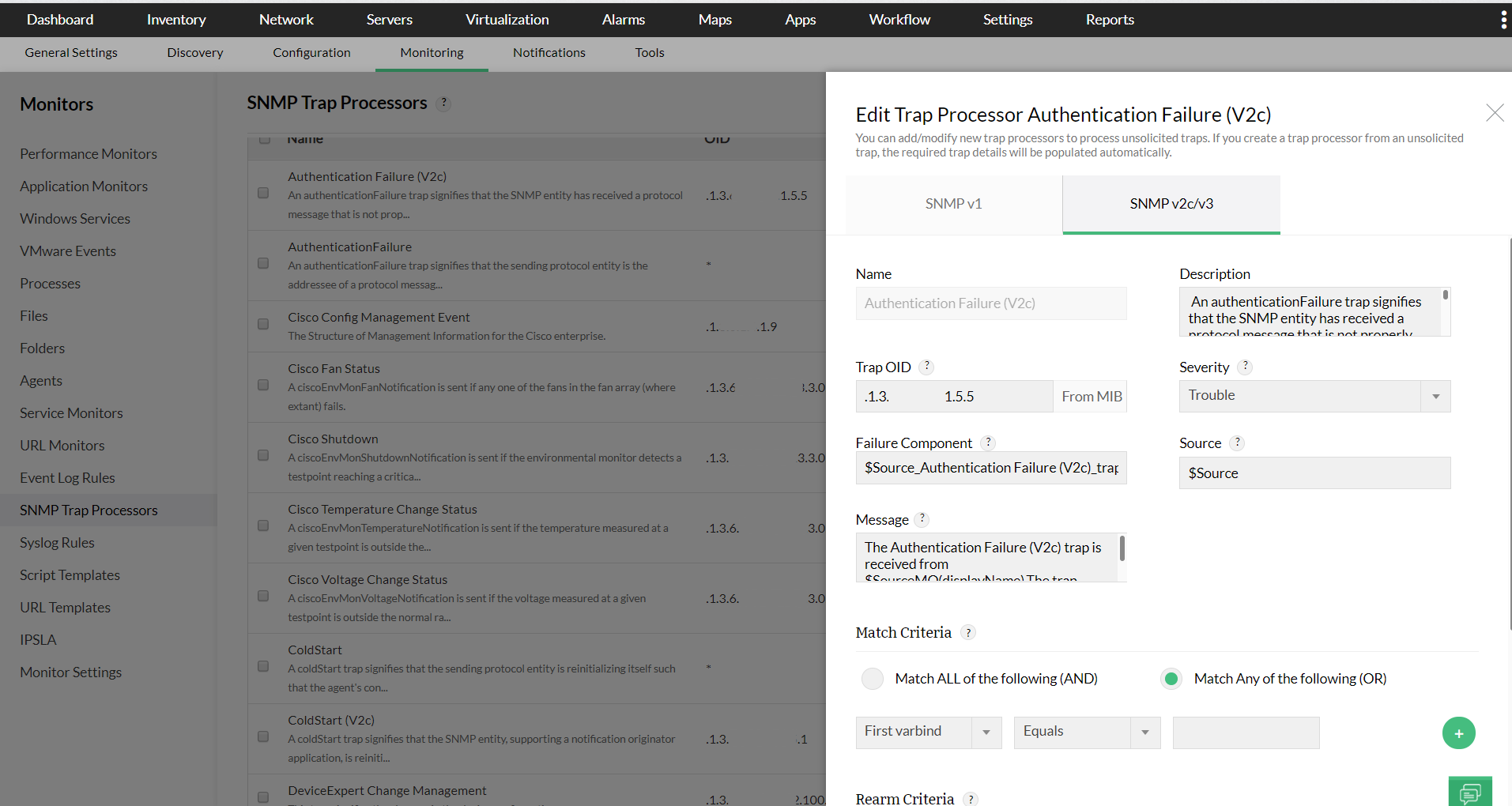
Network device discovery allows you to automatically identify what devices are connected to your network at any given time, enabling you to keep your network's devices organized. With the help of SNMP monitor, OpManager simplifies the process of device discovery and expands it to a wide variety of network devices. With OpManager monitoring SNMP, you can schedule network device discovery to automate the process.
Network performance monitoring is a process for tracking and analyzing network events and activities to make necessary adjustments that improve network performance. With SNMP's get and set operations, the network admin can conduct performance monitoring in the network. OpManager, a SNMP network monitoring tool, comes with powerful, insightful reports to help you analyze key performance metrics, such as network availability, response times, throughput, and resource usage which makes SNMP management easy.
Monitoring the network using SNMP helps you to collect a wide range of metrics right from the basic ones like availability, packet loss, response time to the advances ones like temperature, fan speed, CPU utilization, memory utilization, process count, CPU ready and more than 3000 performance metrics.
Fault Management addresses detecting, isolating, and correcting network problems. With SNMP's trap operation, you can get the problem report from the SNMP agent running on that machine. The network admin can then decide how to deal with it, by correcting or isolating that problem entity. OpManager's monitor SNMP has alerting system that assures you are notified well in advance of network issues, like breakdowns and performance slowdowns.
With OpManager as SNMP monitor tool, network admins can rapidly detect and focus on network issues thanks to the performance statistics displayed in reports and dashboards. Using its customized dashboards, you can choose from and organize over 200 performance widgets.
ManageEngine OpManager's adaptable SNMP monitoring system makes it the top choice to cater all your monitoring needs. Download our free, fully functional, 30-day trial today. Or sign up for a personalized demo and talk with one of our product experts.
More than 1,000,000 IT admins trust ManageEngine ITOM solutions to monitor their IT infrastructure securely