In this fast-paced environment that is set on making the end-user experience as seamless as possible, businesses are constantly scaling their networks to handle increased loads. To combat scalability issues and enhance the optimum performance of their devices, network admins turn to virtualization.
By virtualizing their network using hypervisors, network admins can achieve a network architecture that is agile, scalable, and swift. However, virtual machine management can be quite complex, requiring in-depth network monitoring.
A hypervisor is software that simulates physical entities. Based on the application of the hypervisor in the network, hypervisors can be classified into two types: Type 1 (bare-metal hypervisor), and Type 2 (hosted hypervisor). The bare-metal hypervisors operate directly above the underlying infrastructure whereas hosted hypervisors operate within the operating system of the underlying infrastructure.
Type 1 or bare-metal hypervisors are hypervisors that run directly atop a physical system. Bare-metal hypervisors are more efficient, more reliable, and less prone to security vulnerabilities. The best part about bare-metal hypervisors is that they allow over-allocation of resources. Not all the VMs are going to be using the allocated resources at any given point of time. Bare-metal hypervisors dynamically allocate unused resources to other VMs, allowing over-allocation of resources. Moreover, since hypervisors are run directly atop the underlying hardware, there's very little latency. Refer the following bare-metal hypervisor diagram to understand its architecture.
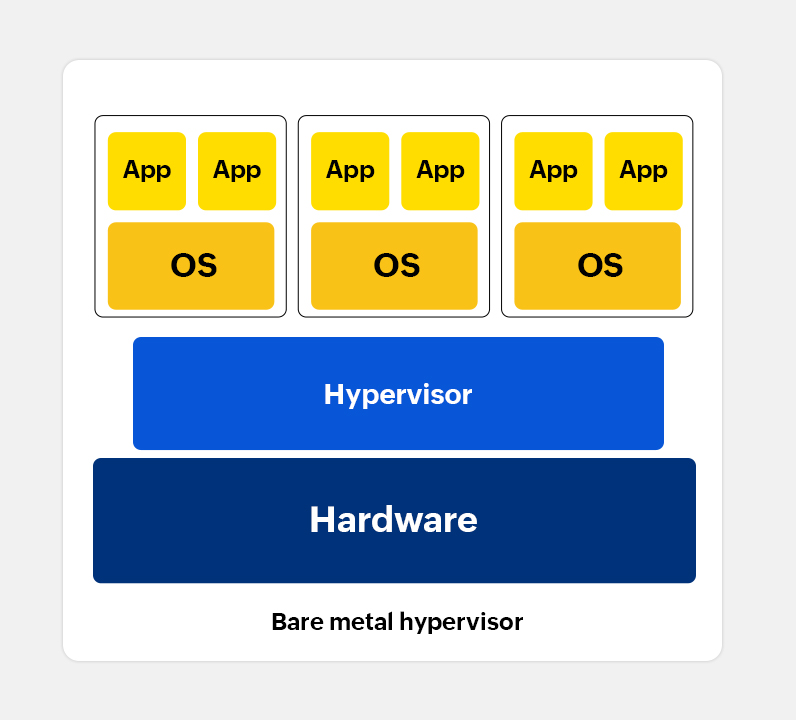
A more prevalent question is "Which is better: a Type 1 hypervisor or a Type 2 hypervisor?" The answer is both are suited to their specific use cases. A smaller organization that doesn't need any large-scale deployment might do well with a Type 2 hypervisor, whereas a large enterprise infrastructure that must be secure, scalable, and reliable will need for a Type 1 hypervisor. The following bare-metal hypervisor diagram and the hosted hypervisor diagram will better illustrate the difference between the two.
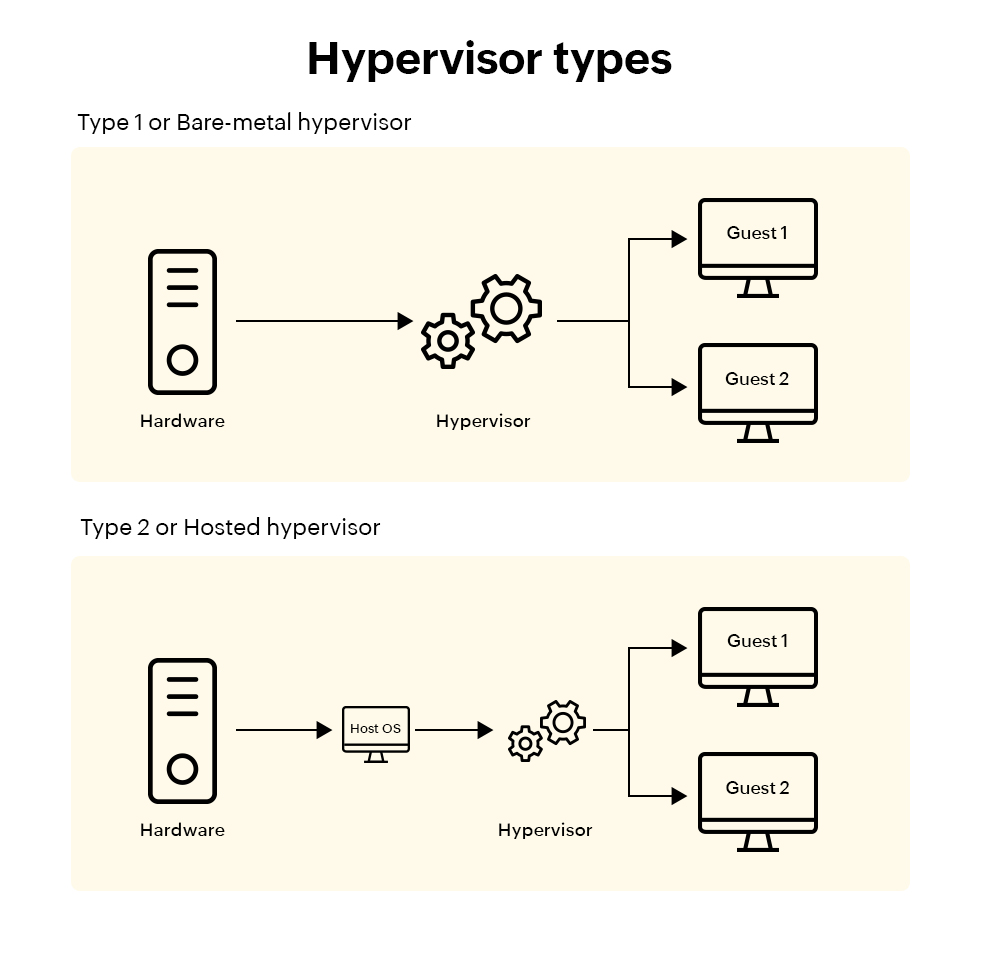
The performance of hypervisors and the VMs depend solely on the performance of the underlying hardware. This means the hardware on which the VMs run are extremely business-critical. To keep a constant eye on VM hosts and to manage their VMs efficiently, network admins need a network monitoring solution that increases visibility into their virtual machine infrastructure, irrespective of the vendors to which the hypervisors belong.
ManageEngine OpManager is a comprehensive network monitoring solution that increases visibility into your physical and virtual machine infrastructure alike. With the following advanced capabilities, OpManager helps make virtual machine management as seamless as possible.
Automated discovery: OpManager allows you to automate the discovery process. Once the host is discovered, any VM added with the host will subsequently be discovered. OpManager's discovery rule engine also allows you to automate post-discovery actions based on preconfigured criteria. Learn more.
Advanced virtual machine monitoring capabilities: OpManager helps you monitor critical performance of your virtual machines, and enhance their availability, by overcoming bottlenecks such as VM Sprawl. Learn more.
Multi-Vendor network monitoring: OpManager supports monitoring for hosts and VMs from many major hypervisor vendors, including HyperV, Nutanix, Xen, and VMWare.
Comprehensive visualization: OpManager has advanced network visualization features, that eliminates the blindspots in your virtual machine infrastructure. Network admins can also automate their network diagramming processes, get deeper insights about their networks, and formulate actionable insights. Learn more.
Seamless Integrations: OpManager is compatible with many major ITSM tools in the market. Network admins can generate alarms and notify concerned personnel as early as possible. Learn more.
Download OpManager for a hands-on experience. Learn more about OpManager.