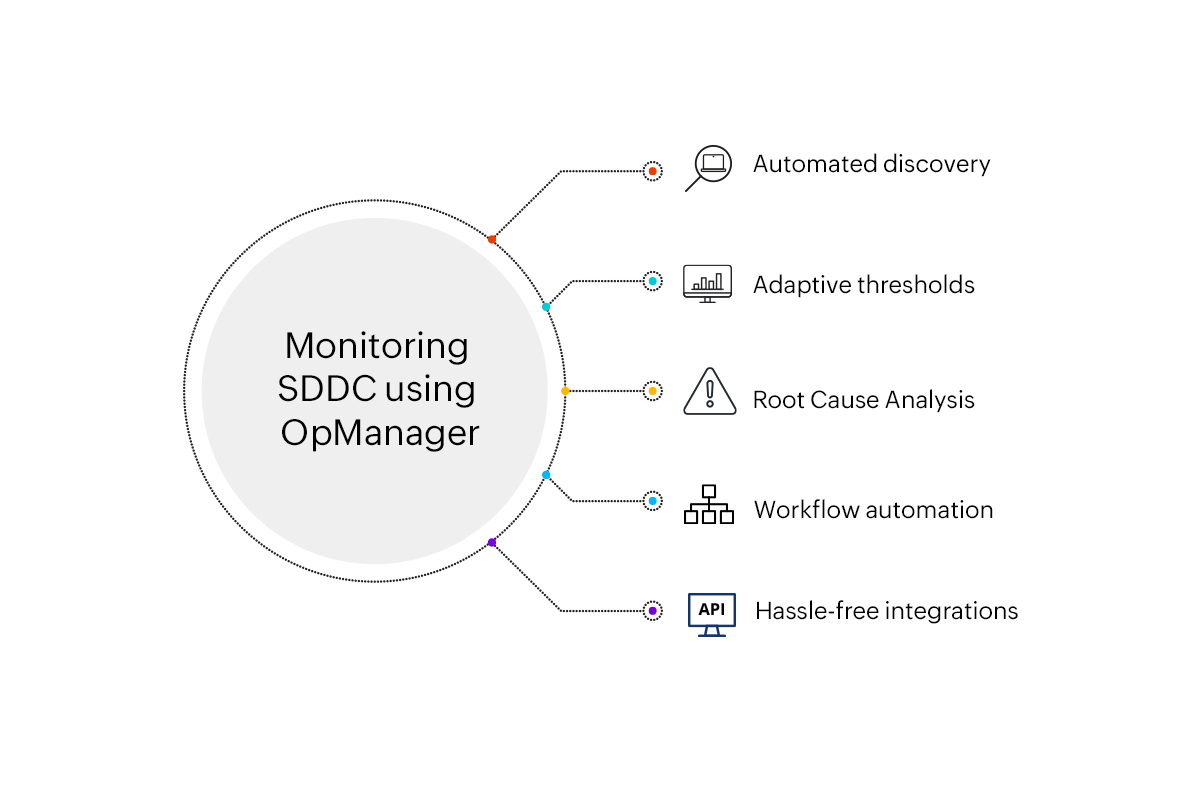Software Defined Data Center
Network management is about not only preventing network downtime but also optimizing network performance, which ultimately enhances the end-user experience. Networks today are becoming so advanced that the traditional models are outdated and do not fulfill modern, dynamic needs. Replacing conventional legacy systems with modern deployable solutions that are increasingly agile, secure, scalable, and reliable is of the utmost importance. However, modernization also brings a fresh new set of challenges to the table.
Due to the advancements in the networking landscape, the challenges have also advanced to the point where they might overwhelm even an experienced admin. This is why it is more important than ever to keep an eye on your network to find potential bottlenecks and resolve them as soon as possible to prevent any mishaps.
What is a software-defined data center (SDDC)?
A software-defined data center (SDDC) is a whole new approach to the way network admins around the world set up and manage their data centers. The traditional brick-and-mortar data center might not scale to present-day needs, where agility, speed, and security matter.
A Software Defined Data Center approach uses the concept of virtualization by pooling resources and allocating them based on the needs of the network. This optimizes your network for better performance, enhances scalability, and cuts down on overhead costs to a greater extent. Furthermore, the shortcomings of a traditional brick-and-mortar data center, such as procurement and deployment, are also eliminated, thereby reducing deployment time. A Software Defined Data Center solution can be housed in an on-premises network or MSP and can even be cloud-native.
How does a software-defined data center work?
Unlike a traditional data center, a Software Defined Data Center approach leverages the concept of virtualization and abstracts the environment of an entire data center. The following are the main features of an SDDC:
- Compute virtualization: This includes the virtualization of all the network resources, such as OSs, CPUs, and memory.
- Network virtualization: This includes the virtualization of the network infrastructure. Users need not worry about hardware procurement since the hardware has already been provisioned and abstracted from the vendor offering the services.
- Storage virtualization: This includes the virtualization of all the disk storage resources in your network. Users can choose their own storage type based on constraints such as the overall cost and storage space needed.
- Management and automation software: This allows users to manage and automate any tasks remotely, thereby making the network admins' jobs less tedious.
What are the benefits of an SDDC?
The following are some of the key benefits of Software Defined Data Centers (SDDC):

- Scalable networks: Scaling a traditional brick-and-mortar data center is inherently difficult due to the complexities involved. New hardware equipment must be procured and provisioned carefully, which is time-consuming, unlike scaling an SDDC, which can be done in a matter of minutes.
- Enhanced performance: In a traditional data center, devices are often either overworked or idle. This affects their optimal functioning. However, in a Software Defined Data Center architecture, resources are pooled together and later abstracted. This helps network admins with careful resource allocation and utilization, which ultimately enhances the performance of the network.
- Decreased overhead costs: Adopting a SDDC does have monetary benefits as well. Tedious operational processes are removed, which brings down overhead costs. Additionally, equipment procurement costs, real estate costs, security expenses, and more are totally taken off the table since the data center is hosted entirely in the cloud.
Why do you need to monitor your SDDC?
According to a report by Fortune Business Insights, the global SDDC market is expected to reach a valuation of $169.99 billion by 2028. With businesses adopting a digital-first strategy and working on ways to successfully develop and deploy a fully scalable network, the need for a network monitoring solution to keep an eye on their transition is more pressing than ever.
An SDDC surely does enhance your data center's performance. However, it also brings its own set of challenges. Due to the complex nature of the approach, the management process is complicated. This in turn decreases network visibility, thereby creating blind spots in your network. To combat such complexities without the help of a network monitoring solution is difficult and time-consuming.
Monitor your SDDC using OpManager
ManageEngine OpManager is a comprehensive network monitoring solution that enhances the performance of your devices and eliminates network blind spots. Using OpManager's advanced capabilities, users can monitor their SDDC, optimize it for better performance, and deliver a seamless end-user experience.
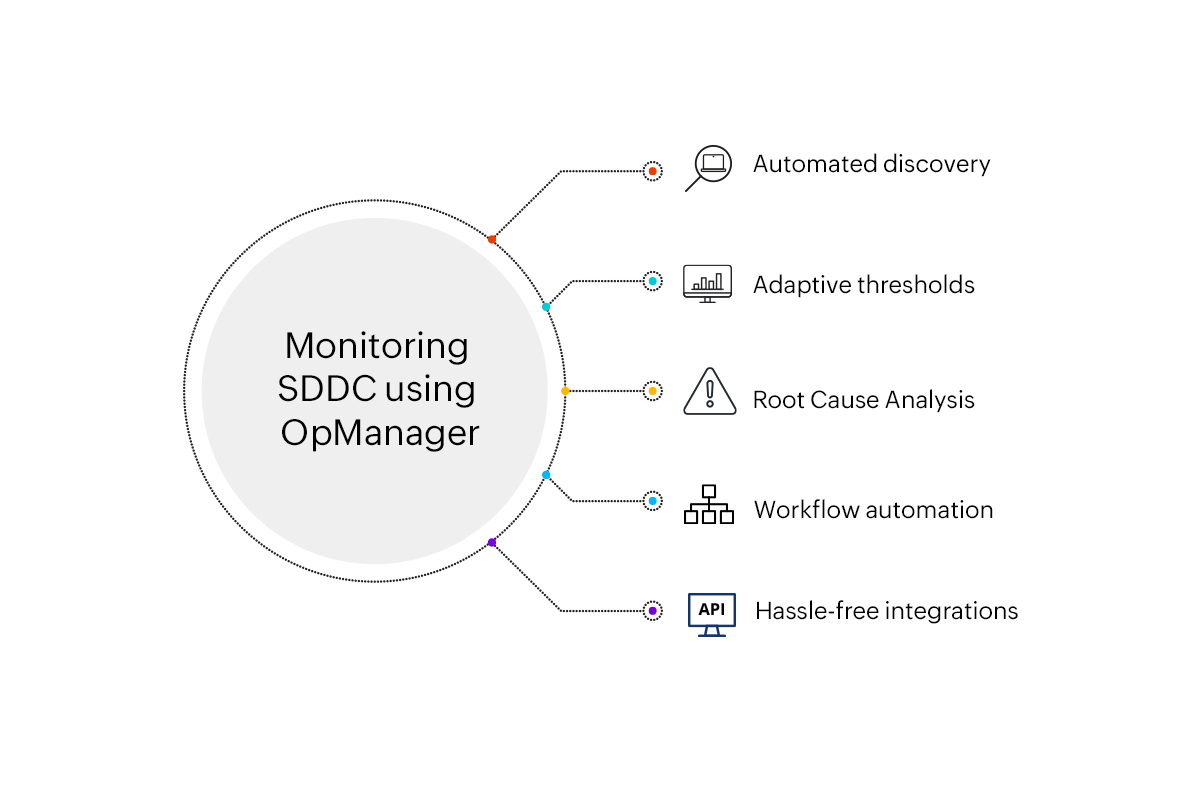
- Automated discovery: OpManager's automated discovery feature allows users to discover devices automatically whenever a new device is added to the network. Furthermore, users can also run scheduled discovery checks at regular intervals. Learn more.
- Adaptive thresholds: Manually configuring thresholds after combing through a device's historical data and current usage patterns is difficult. The complexity increases multifold with an enterprise network that consists of a lot of devices. OpManager, with its advanced AI-powered capabilities, allows you to automate the threshold configuration process, thereby saving a lot of time and resources. Learn more.
- Root cause analysis: Bringing down the MTTR means identifying the root cause of an issue as soon as possible, which is easier said than done. OpManager, with its root cause analysis feature, helps users get to the root cause of an issue in a jiffy, bringing down the MTTR. Learn more.
- Workflow automation: Network management is often demanding, involving extensive, monotonous tasks that must be carried out. However, with OpManager's workflow automation feature, users can automate the best possible course of action to be taken in the event of a mishap. Learn more.
- Hassle-free integrations: OpManager is compatible with the best ITSM tools on the market. This helps its alarms get delivered at the right time to the right person through the right channels. This increases device uptime and brings down the MTTR. Learn more.
If you are new to OpManager, learn more about it here. Or download OpManager to gain hands-on experience.