Command Execution Tools
Enterprises these days consist of a large number of employees working on a diverse list of network devices. In environments like these, network administrators must possess clear visibility into all their network devices in order to manage the network efficiently. The first step toward managing a network environment is to gather vital information about the internal and external elements of a network device. The Show command option in Network Configuration Manager serves this purpose by providing all the information required for a network admin to execute commands on network devices.
Configuration command execution using Network Configuration Manager
Network administrators can execute commands they frequently use directly from the GUI instead of manually connecting to the device in the command-line interface. In Network Configuration Manager, this provision is available under Device Management > Show Commands. Here, you can add the required configuration commands and specify the respective vendors. All the commands added in the Show Commands page will be automatically listed in the device snapshot page of the associated vendors. Users can choose which commands to execute directly from the device snapshot page. Network Configuration Manager saves users from spending time manually executing commands using an external emulator like Telnet or Putty. Now, let's see some of the frequently used commands for managing Cisco configurations:
Command execution for version details : "Show version"
The Show version command is generally used to view details regarding a Cisco router. In Network Configuration Manager, when the Show version command is executed, the output displays information like iOS version system uptime, type of processor, amount of RAM, etc. This means, as a network admin you can maintain smooth router performance by using the Show version to check if there is sufficient RAM.
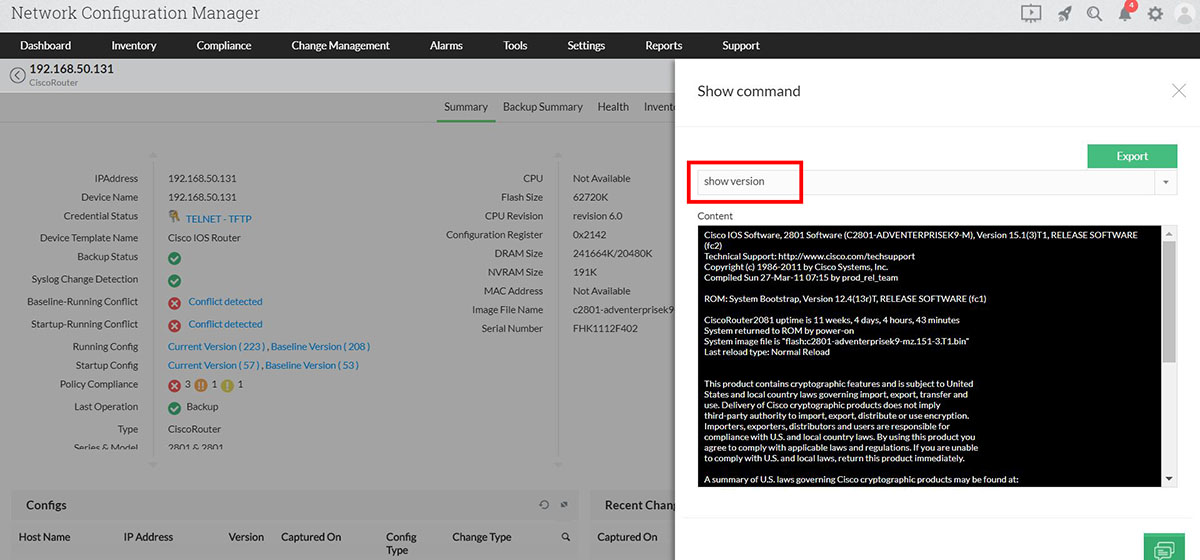
Command execution for interface details : "Show interface"
The Show interface command can be used to check detailed information about all the interfaces in your network. Network Configuration Manager allows you to view the status (up/down) of all the interfaces present. Apart from that, it also gives information about interface speed along with the number of packets which have been sent and received. This command comes in handy, especially while troubleshooting routers and switches.
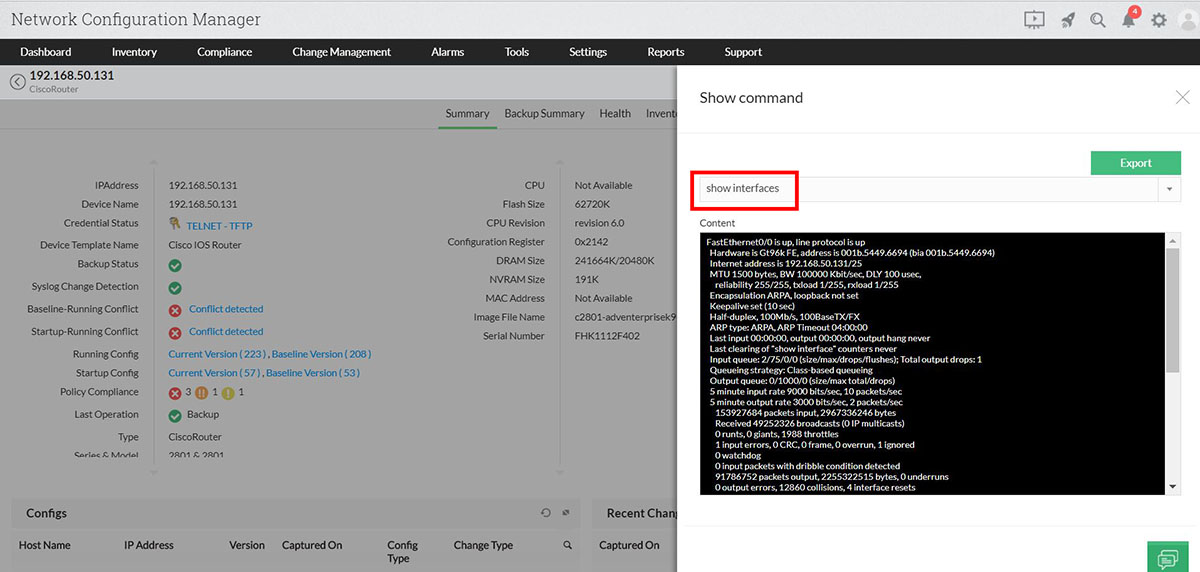
Command execution for viewing access lists : "Show access-lists"
The Show access-lists command can be used to view the list of IP addresses that are permitted to transmit and receive data, as well as the addresses blocked from doing so. In Network Configuration Manager, this command can be used when you'd like to know which hosts are blocked or unblocked in order to control bandwidth bottlenecks.
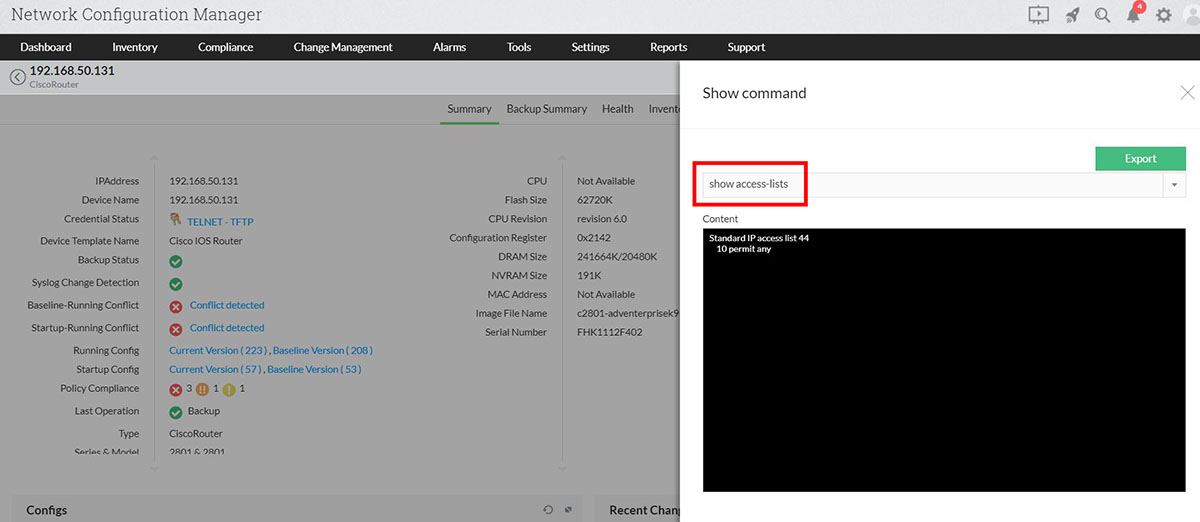
Command execution for event logging details: "Show logging"
This command displays the state of syslog errors and event logging in network devices, including host addresses, as well as whether logging is enabled in the console. This command also displays Simple Network Management Protocol (SNMP) configuration parameters and protocol activity. Network Configuration Manager primarily uses this command during troubleshooting to view details about configuration errors.
The show buffers command in Cisco routers reveals buffer activity. The output provides information for the number of used and unused buffers in the router. This command helps network administrators understand if buffers are free for use and to analyze whether the router is unable to create new buffers due to unavailable free memory.
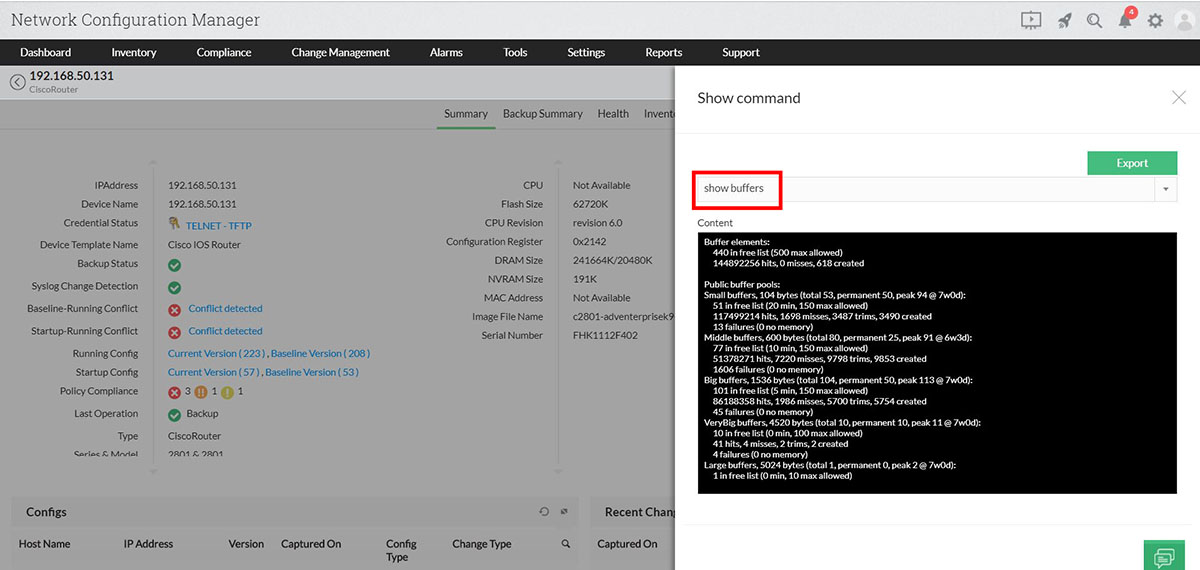
Try out Network Configuration Manager to gain greater visibility by gathering information about all the network devices for an effective device management.