Configuration analysis with Network Configuration Manager
The most common loophole in network management is spending time and effort on covering up the symptoms of an issue instead of fixing the root cause. Incorrectly archiving or tracking network activities leads to performance degradation over time, leaving IT administrators in a sea of confusion as to what went wrong with their network and why.
Network Configuration Manager is a network configuration analysis tool that helps you identify the root cause of network issues. View reports on all the configuration activities in your environment, and identify patterns and trends in network performance.
Network Configuration Analysis Reports: Diagnose and resolve faulty configurations
Diagnose and resolve network issues—even before outages occur—using the various reports available in Network Configuration Manager. Reports on network devices, users, compliance, and EOL/EOS all give you deeper insight into what's happening in your network environment.
- Make future-oriented decisions by analyzing the current pattern of your network configurations.
- Track changes in real time and perform side-by-side analysis of different configuration versions.
- Get statistical data in the form of color-coded graphs and charts for better configuration analysis.
- Automate and share report notifications with your management team as part of periodic updates.
- Schedule and export PDF copies of reports on various configuration tasks.
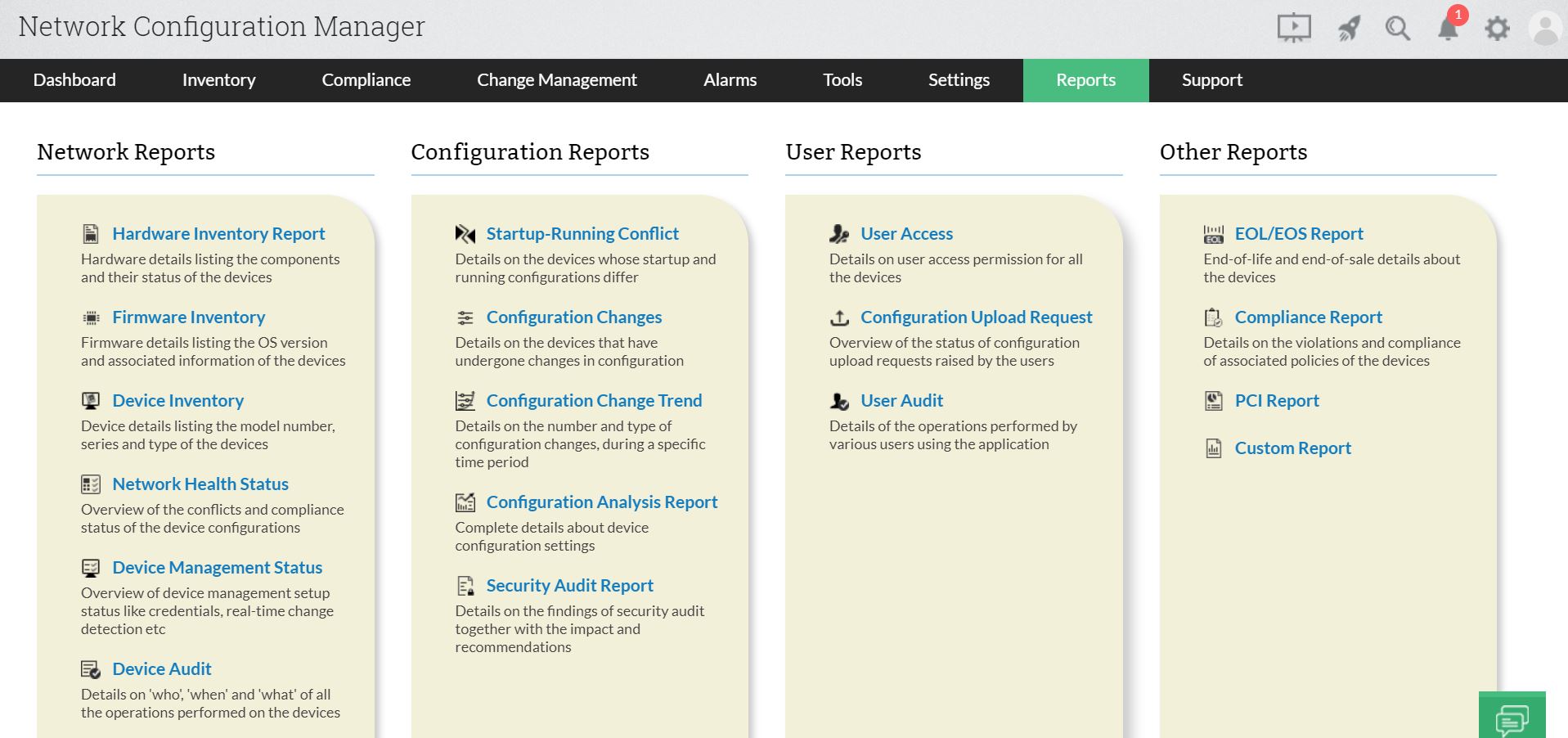
Let's see how each of these reports help your business:
1. Holistic Configuration Analysis report:
You need complete monitoring of your devices' configurations to optimize network performance. Many enterprises have faced network outages during critical times—and suffered severe financial losses because of downtime—because manually managing configurations led to errors.
Network Configuration Manager's network configuration analysis report helps you avoid mishaps by providing you complete data on the status of your devices' current configurations. A few important features of this report are listed below:
| 1. General settings |
Details about host name, model and model number of network devices are specified for each network device. |
| 2. Network services |
Network services supported by network devices and their status is updated in this report. |
| 3. General administration settings |
Status on Flow Control, Console type, Console port etc., are given in this report |
| 4. Protocol settings |
Configuration, encryption and other details of TELNET, SSH, SNMP, SCP, TFTP protocols are stated in this section. |
| 5. Hosts and server settings |
Configuration, encryption and other details of TELNET, SSH, SNMP, SCP, TFTP protocols are stated in this section. |
| 6. Syslog settings |
Syslog logging and configuration details are provided in this section |
| 7. Interface and port settings |
Interface Configuration details are listed in this section. |
2. Configuration analysis for security audit :
Network vulnerabilities and loopholes often lead to compliance violations, security breaches, and overall performance degradation. To help secure your network, Network Configuration Manager's Security Audit report provides you with details on common network issues your organization faces and the impact of each issue. The report also provides recommendations for remediating each issue, helping you secure your network from breaches.
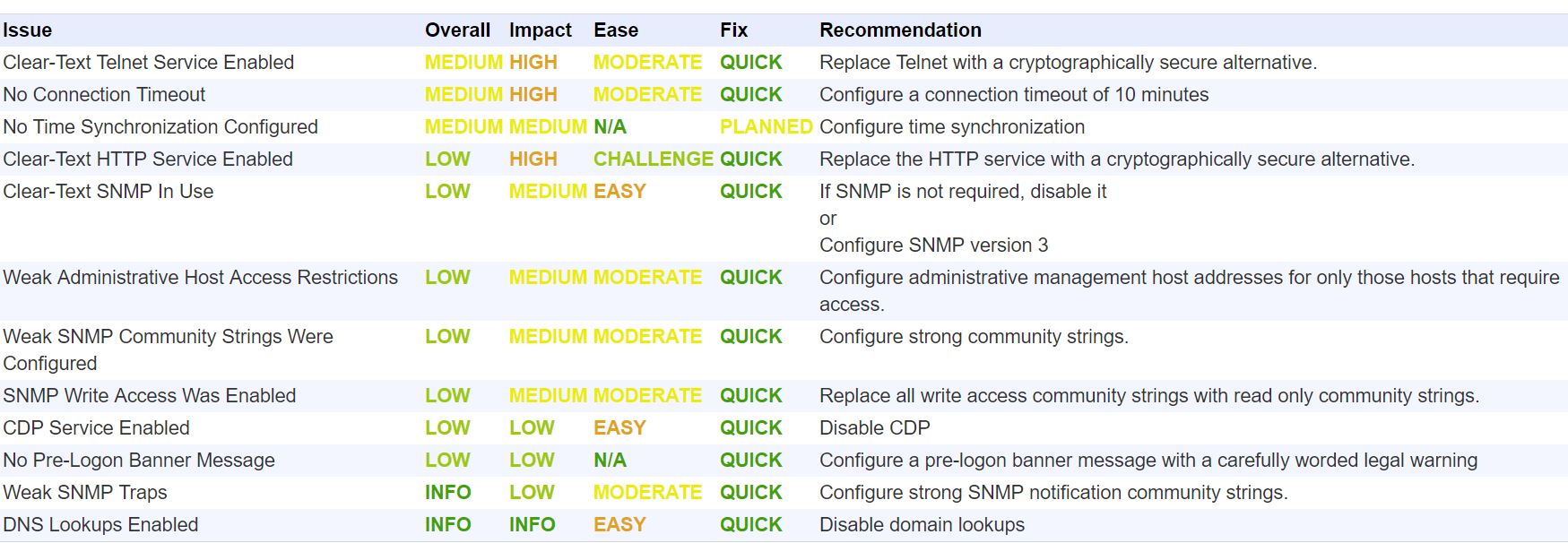
3. Configuration analysis for Startup - Running Conflict
Changes made to configuration files are usually done in the running configuration of devices. These changes have to be written over the startup configurations as well in order to be reflected after the device reboots. Network admins often forget to sync the configurations after making changes to the running configuration, which leads to a startup-running conflict.
With Network Configuration Manager as your network configuration analysis software, you get a detailed report on all your network devices that have a startup-running conflict as well as the ones that have their startup and running configurations in sync for deeper network configuration analysis. This report helps you quickly identify devices with this conflict and fix them as soon as possible.
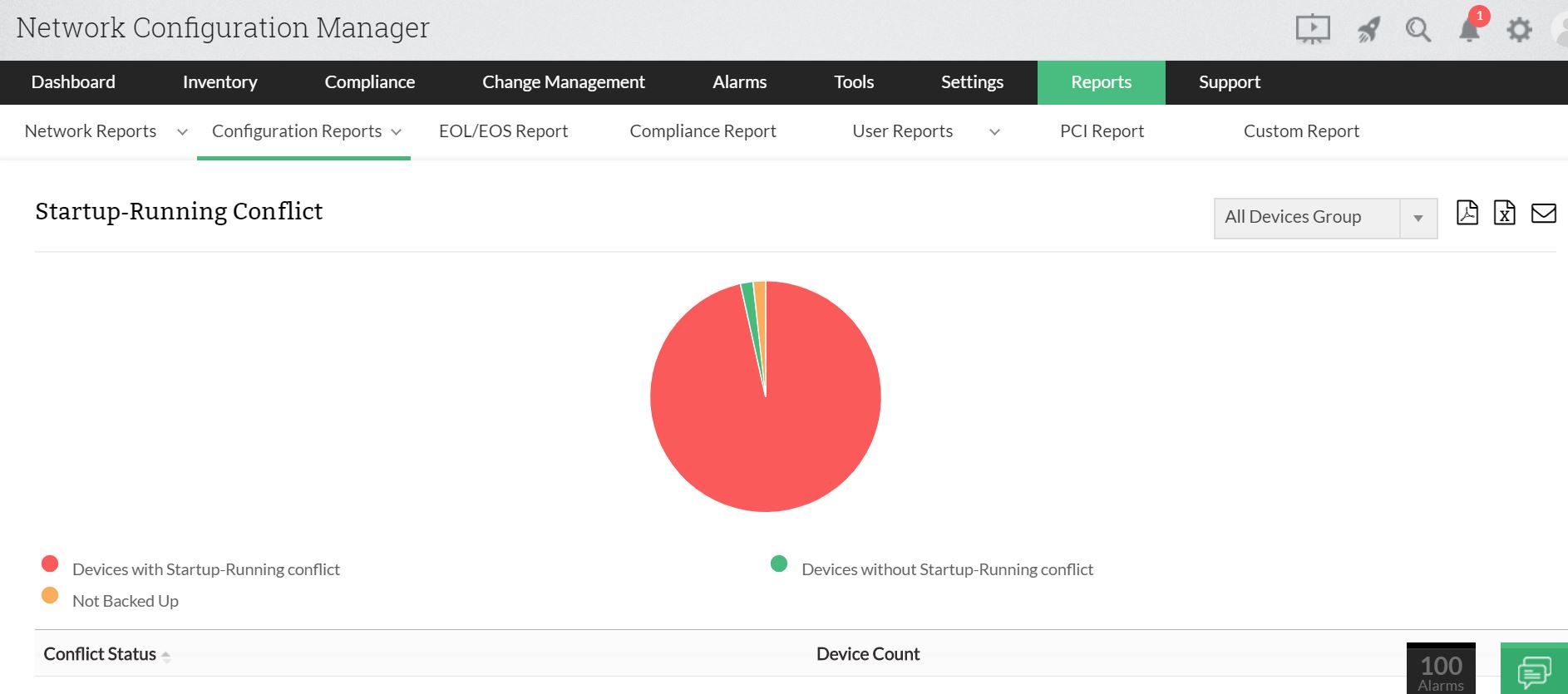
4. Configuration analysis for changes
With most enterprises buzzing with several admins and operators, managing and keeping track configuration changes is nearly impossible. There are simply too many configuration files for admins to audit themselves, and manually tracking changes often leads to human error.
Network Configuration Manager's Configuration Change report provides a detailed history of all the changes that happened in your network, along with the time, date, and type of change. You can:
- Use the time filter to limit your search to a specific time period.
- Choose a particular device group to only view changes made in that select group of devices.
- Export reports in PDF or CSV format.
With the Configuration Change report, you can track the types of changes occurring and view a detailed list of changes for different network devices benefitting your network configuration analysis.
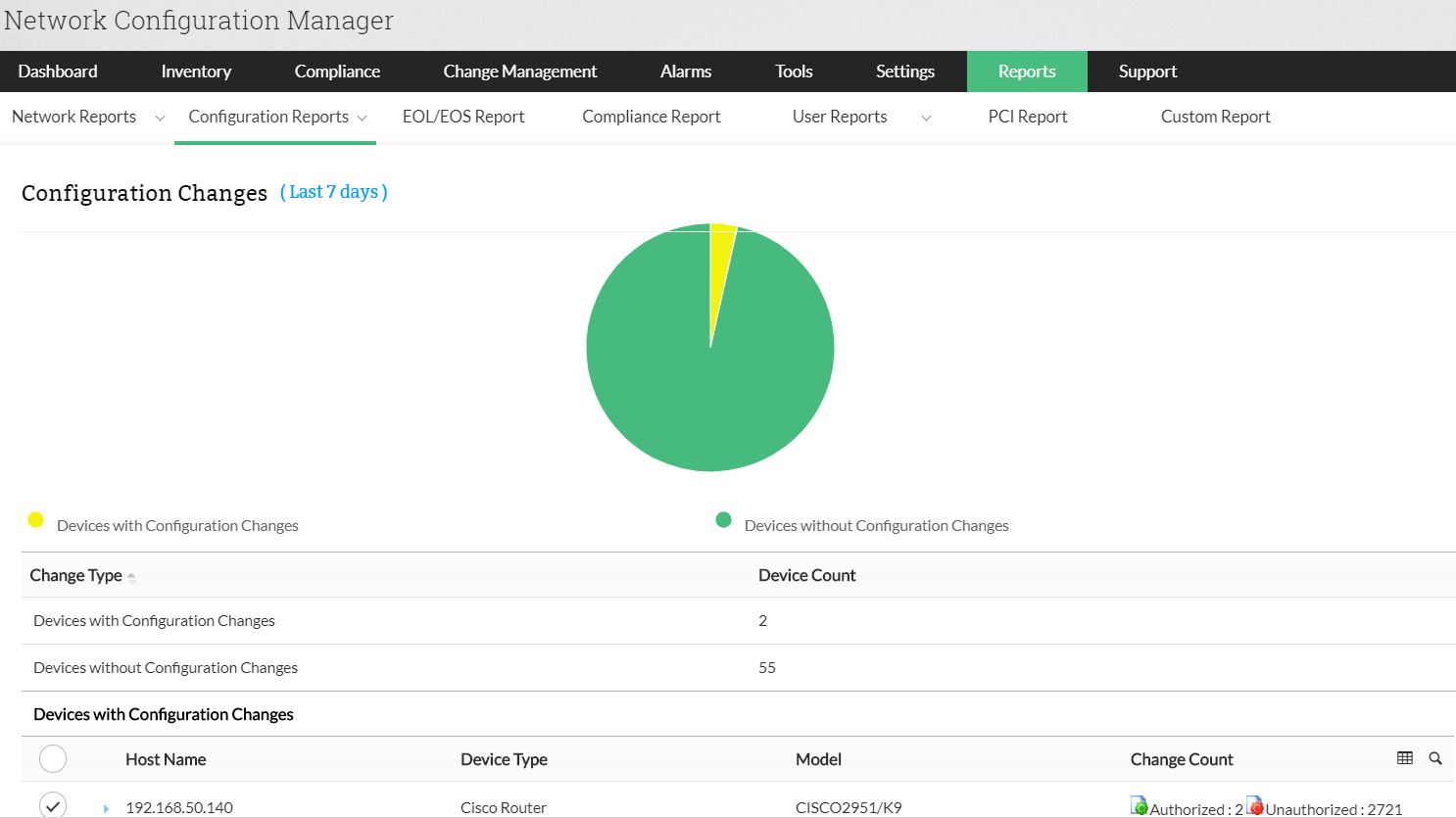
5. Configuration analysis for change trend
The first step towards growing your organization is identifying present scenarios and sketching out future plans to reach your goals. The same process works for configurations. Improving the quality of configurations can’t be done in one day, so making timely changes and enhancements to your current configurations will lead to an adequate set of configurations in the long run.
Network Configuration Manager's Configuration Change Trend report gives you the historical trend of all configuration changes during a specific time period. You can apply filters to the report and search for changes made on a particular date to simplify your searches. You can further drill down in the report to find:
- A list of all the devices that had a change made to them on a particular date.
- Details of each device, including its host name, device type, and model.
- Whether each change was authorized.
- The exact time of each change and who made those changes.
- The configuration type of each device that a change was applied to.
- A summary of what each change was along with its details.
With the Configuration Change Trend report, you'll be able to scrutinize every change, allowing you to get a clear idea of what's happening in your network. You can then use this information to make future-oriented decisions for improving network performance.
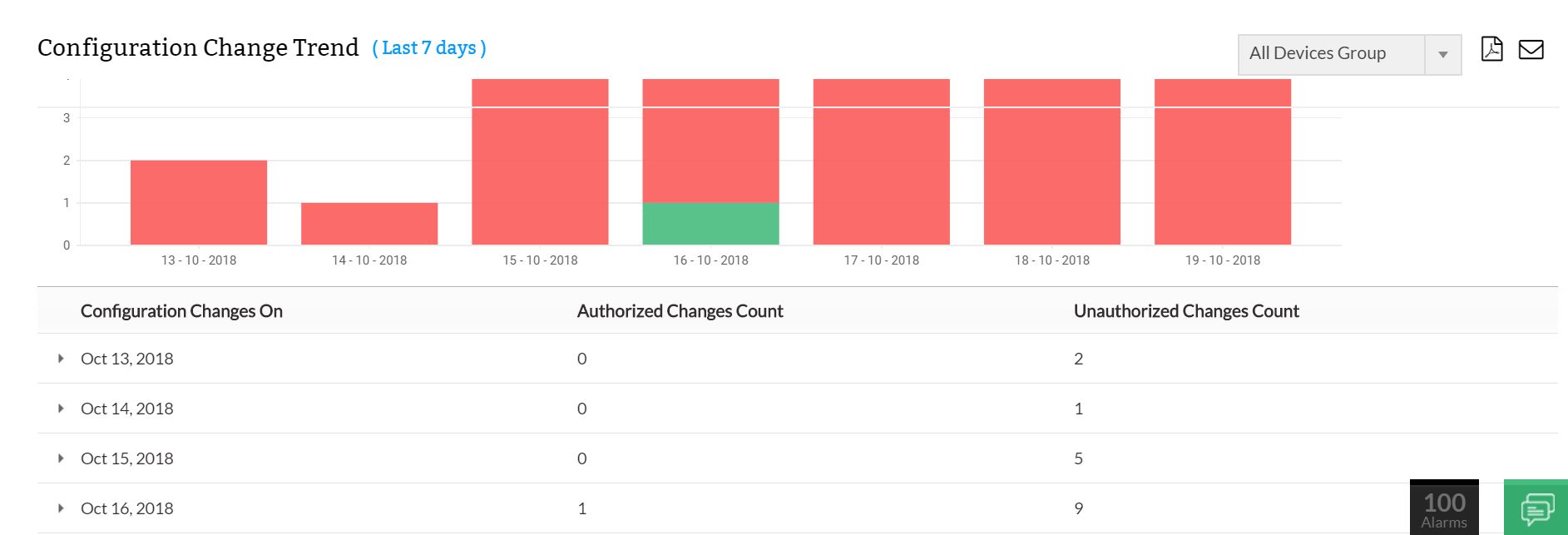
In short, you will be able to manage your network better by performing extensive configuration analysis on all device types in your network.