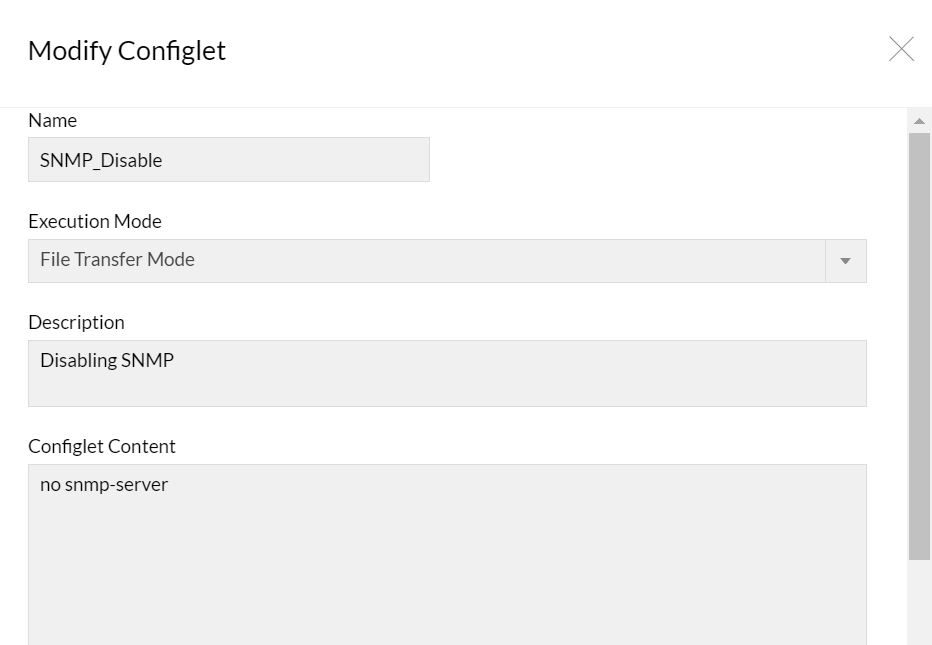Network Configuration Automation With Configlets
In enterprises, when a need arises to fix faulty configurations or to make changes in multiple devices, the network administrators often find it to be physically draining and time-consuming. Also, the occurence of human errors while making changes in multiple configurations is highly possible. This is why automation of commands is important since it helps in reducing human errors and saves administrators from doing repetitive manual changes. Network Configuration Manager provides an ideal solution for this by automating command execution tasks using configuration script templates known as "Configlets".
Let us see the importance of using Configlets:
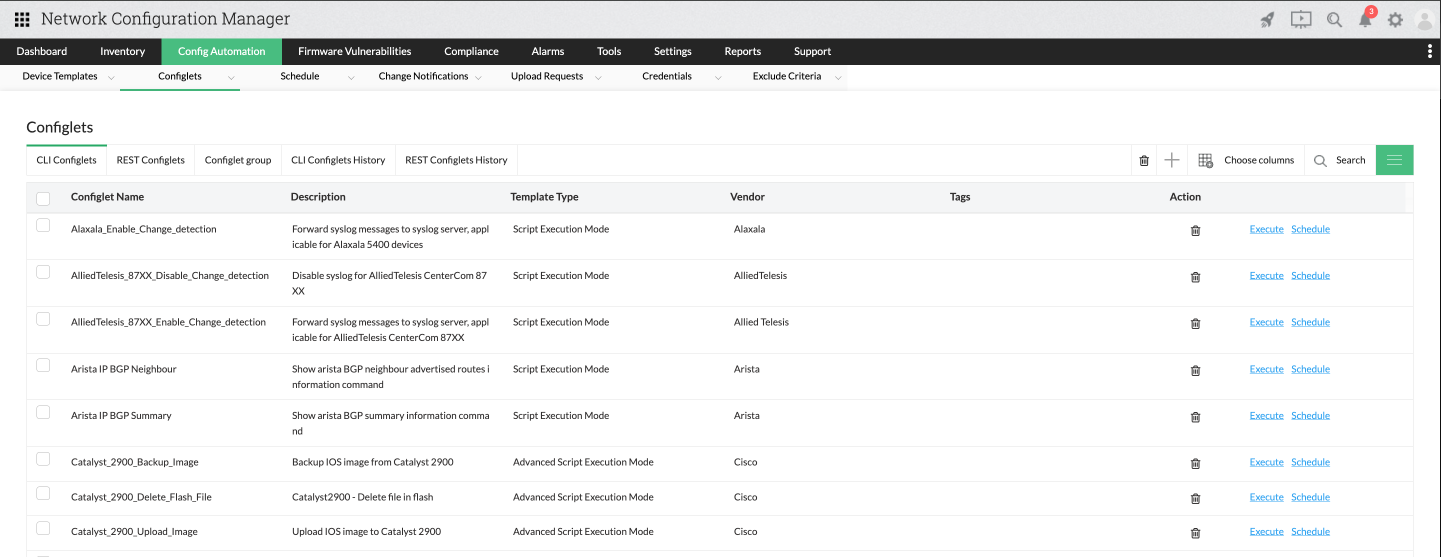
Increased network security using configuration script templates
In an IT infrastructure which consists of over thousand network devices, it is quite a task to maintain network security by manual execution of commands. This is why every network environment should have a mechanism which helps to cut down manual work while maintaining security in the devices simultaneously. Configlets or configuration script templates serves this purpose by helping users execute commands which are necessary to build a secure networking environment. Using these script templates, commands to change passwords, enable SNMP etc., which can be executed to maintain security in network devices effectively.
Fix bandwidth bottlenecks using configuration change templates
In a network environment consisting of large number of employees and network devices, there will be a large amount of incoming and outgoing data traffic which causes a lag in the rate at which data gets transferred. Clogging of data during transmission leads to bandwidth bottlenecks. Configlets help to prevent this from happening by executing configuration change templates. Once you identify network devices consuming a lot of bandwidth using a traffic monitoring tool, you can use 'Access control list' (ACL) commands to control the priority in which data has to be transferred. These ACL commands can be pushed to configurations of multiple devices using the configuration change templates. Thus, Configlets helps to save time by automating ACL commands and fixes bandwidth bottlenecks in multiple devices.
How to add configuration change scripts:
- File transfer mode
- Script execution mode
- Advanced script execution mode
Automate configuration script templates using File transfer mode
Automate configuration change scripts using Script Execution mode
You can secure your network by implementing password change commands in many networking devices using the script execution mode. Configuration change scripts containing troubleshooting commands like Synchronizing Running & Startup Configurations, access control etc., can also be automated and executed in the selected devices using Script Execution mode. By implementing these scripts, you can achieve a reliable network performance and pave way to an increased network security in all your devices.
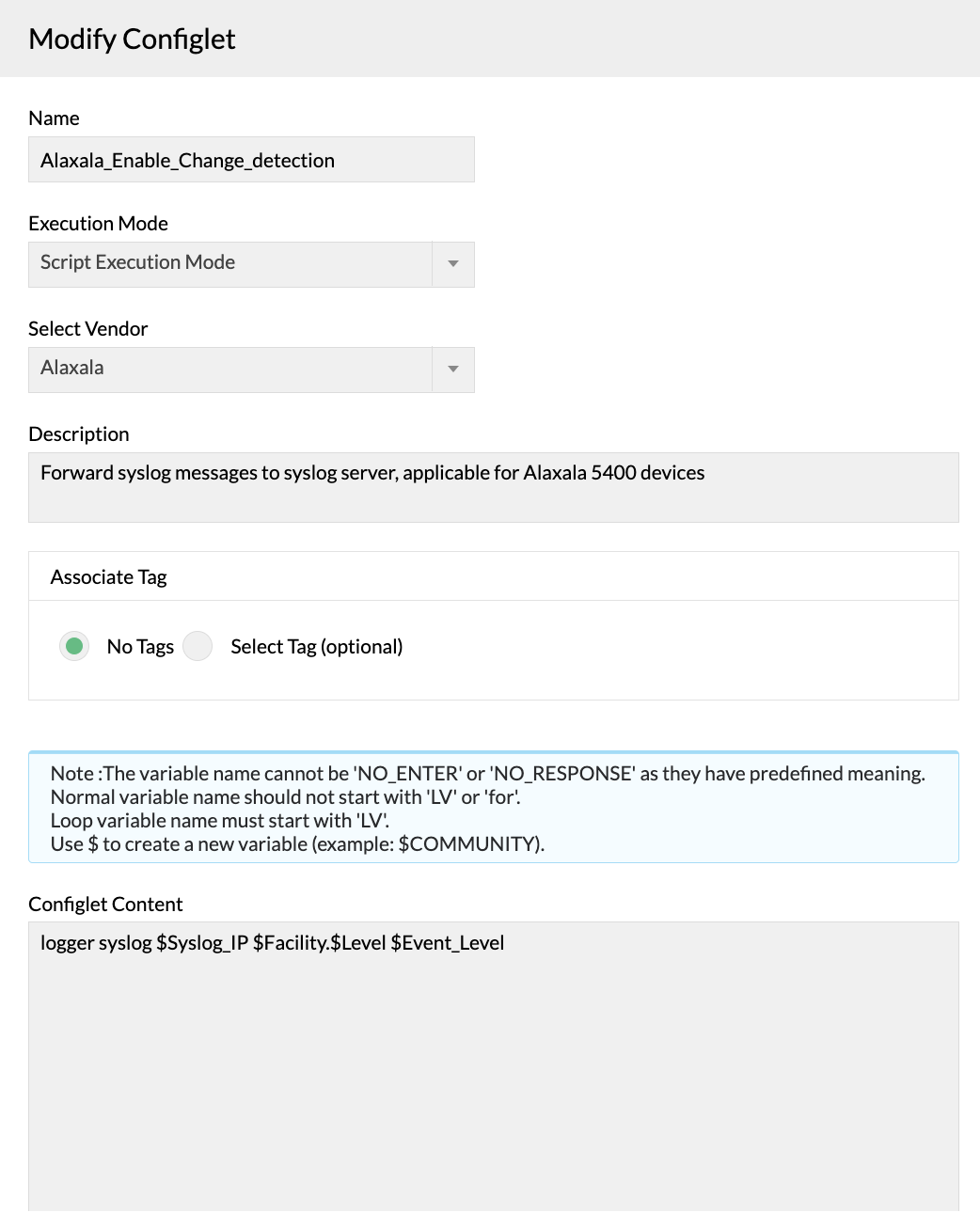
Automate config change templates using Advanced Script Execution mode
- For commands that requires user confirmation
- When a prompt changes after a command execution
- When there is a delay in response after a command execution
- When you want to stop command execution due to an error while executing a command
- When you want to change the order of command execution
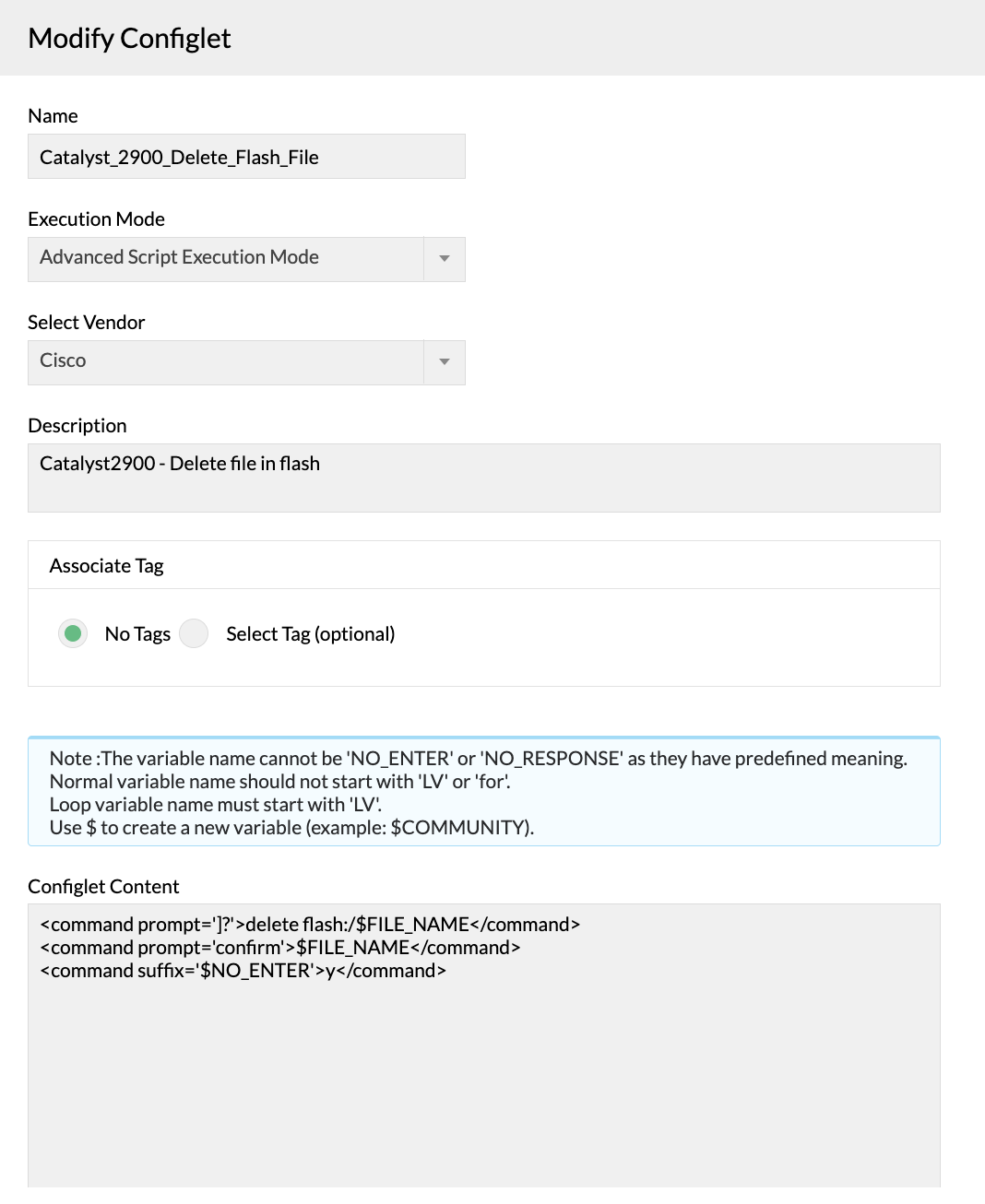
After creating the configlets, they can be applied on respective devices and the execution results can be checked in the“execution history”.
Scheduling Configlets
Network Configuration Manager helps to schedule all types of configuration tasks. Tasks that require routine command executions can be scheduled to avoid repetition of work. The admin need not be present at all times, since he can specify a certain time at which he wants the configlets to be applied to devices. Hourly, weekly, monthly and daily scheduling is available for the convenience of the network admins. Thus, Network Configurations will be automated to execute configlets at the scheduled time. Network Configuration Manager also sends email notifications when a configlet is executed.