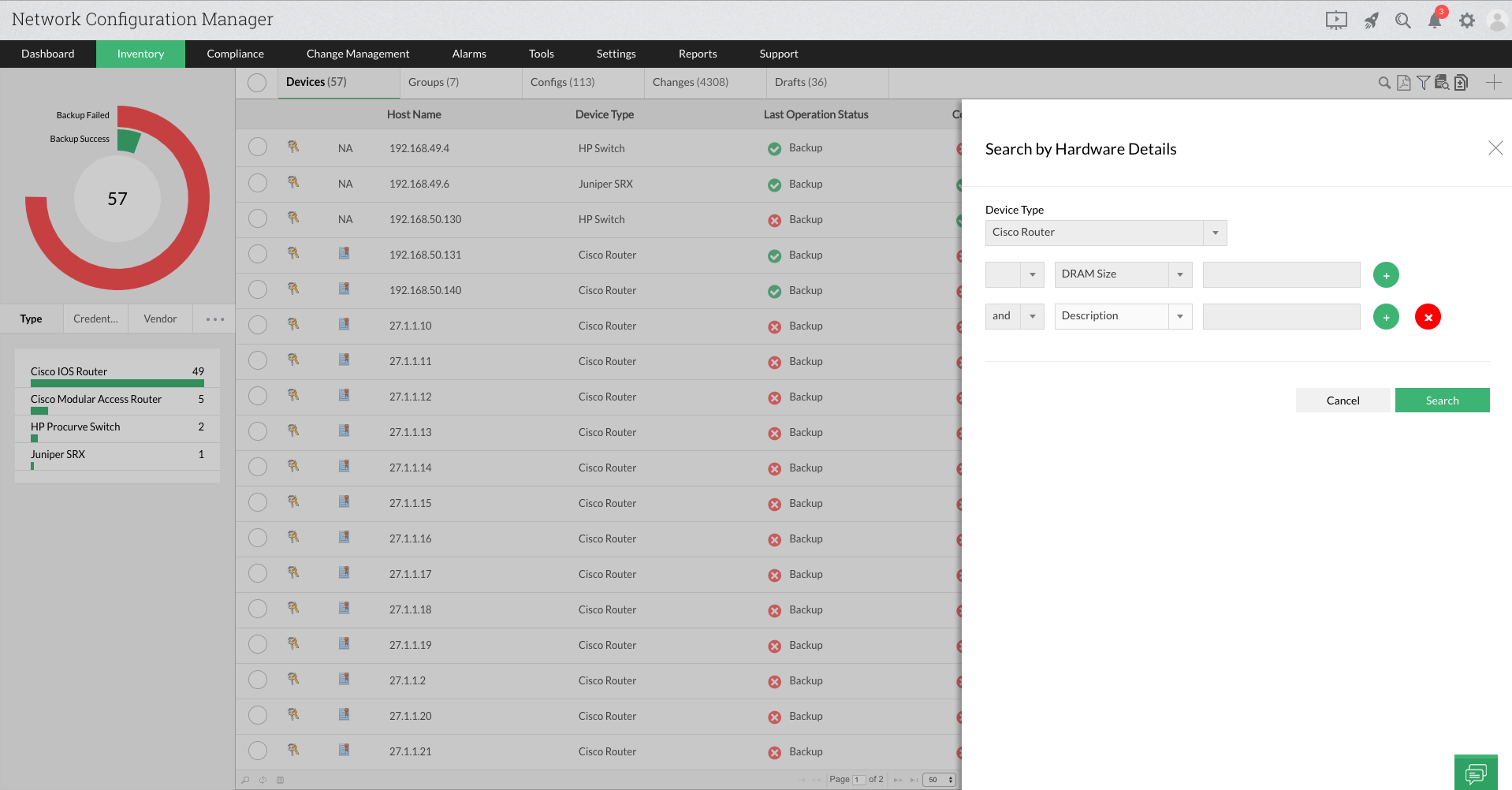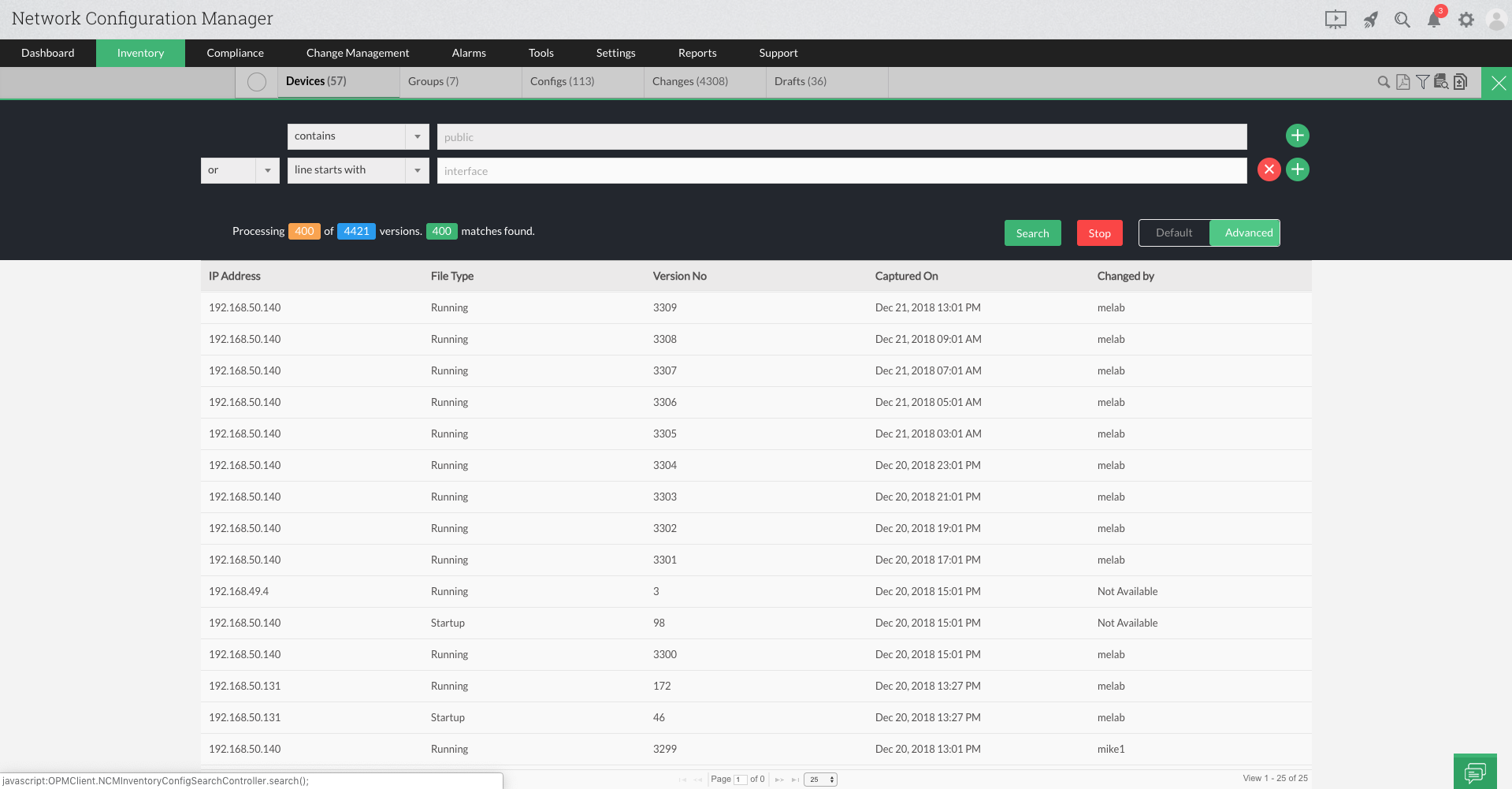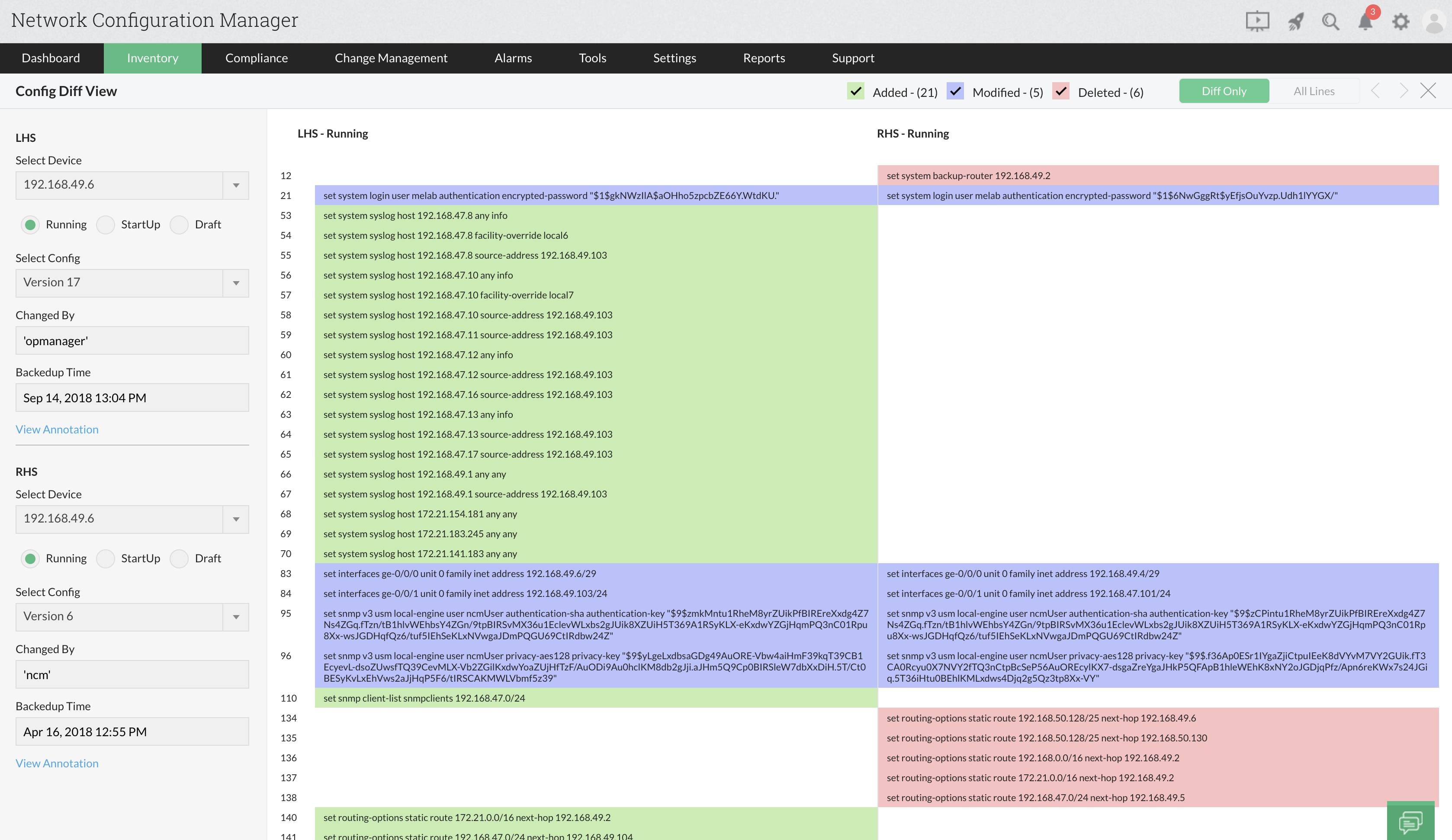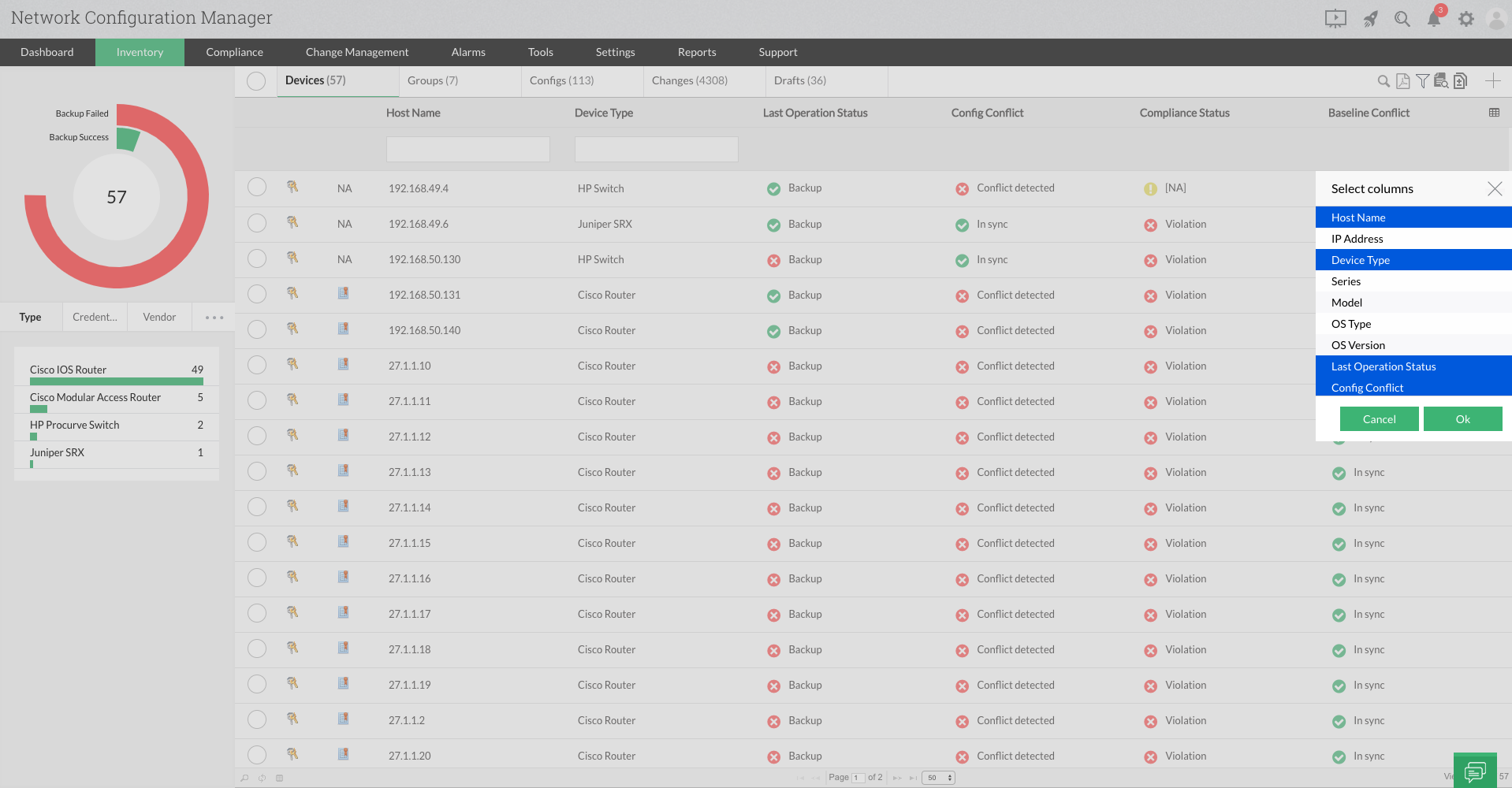Network inventory management
In order to deal with rapid technological advancements, businesses often make changes to their network infrastructure, which can create a lot of problems. Manually tracking and compiling data is a time-consuming process that often leads to overlooking devices, entering data incorrectly, and making compilation errors. This is why every business needs network inventory management to organize and manage network configurations. When it comes to managing network devices and organizing network assets to track configurations, network inventory management is vital.
Let's take a look at the different components that make up holistic network device inventory management system:
Device management with network inventory management tool
The first step of network device inventory is
discovering devices. Once devices are discovered in network inventory tool, they're listed in the inventory along with data such as serial numbers, port details, IP addresses, vendors, etc. Network inventory software also updates your device information whenever it changes, making it easier to manage and organize devices. Additionally, a network inventory solution is provided where more than ten filters based on vendor, series, etc. to quickly identify a device in a network inventory. For example, if you want to search for a Cisco switch from your network inventory, you can use the "Vendor" and "Type" filters, and only those switches which fall under the vendor "Cisco" will be listed in the inventory.
A network inventory system also provides more than ten filters based on vendor, series etc., to quickly identify a device from over thousand network devices. For example, if you want to search for a Cisco switch, you can use "Vendor" and "Type" filters and only the switches which fall under the vendor "Cisco" will get listed in the Inventory.
Dynamic groups with network inventory management system
Network Inventory Tool's network device inventory management provides you with an option to create multiple groups where users can add multiple devices and monitor the status of each device in that group. These groups can be created based on several criteria, such as the backup status, compliance status, running-startup configuration conflicts, and other criteria. Whenever there's a change in any of these operational statuses, this change will be reflected in the groups. For example, a device under the "startup-running conflict" group will automatically move to the "startup-running sync" group after it is synced with the startup configuration. Likewise, all the groups will keep updating dynamically based on the changes made to the devices. This helps users save time while they compile and update device information.
Looking for a descriptive list of all your devices? Our experts can show you how to get complete device details using Network Configuration Manager.
Get personalized online demo >
Network inventory system helps you manage network inventory, track all configuration changes and manage them right from the inventory. With the help of the "Config" and "Changes" options in the network inventory, you can monitor all the changes that happen in different configurations. Network inventory software also provides additional information, including:
-
The exact time and date of change
-
The type of change as authorized/unauthorized
-
What the change is and the configuration type on which the change was made
-
A periodical change trend chart which enables the user to analyze the progression of configuration in a particular time span.
Thus, all the changes can be tracked and monitored from a central platform. This gives the admin leverage to control changes in the network, making configuration and change management easy to enact.
Advanced network inventory management functionalities
Filters based on hardware details : Network Inventory Tool allows users to search for a specific device based on hardware details. Network Inventory system also provides "And/Or" criteria to help users narrow down their search to list only the devices which they require.
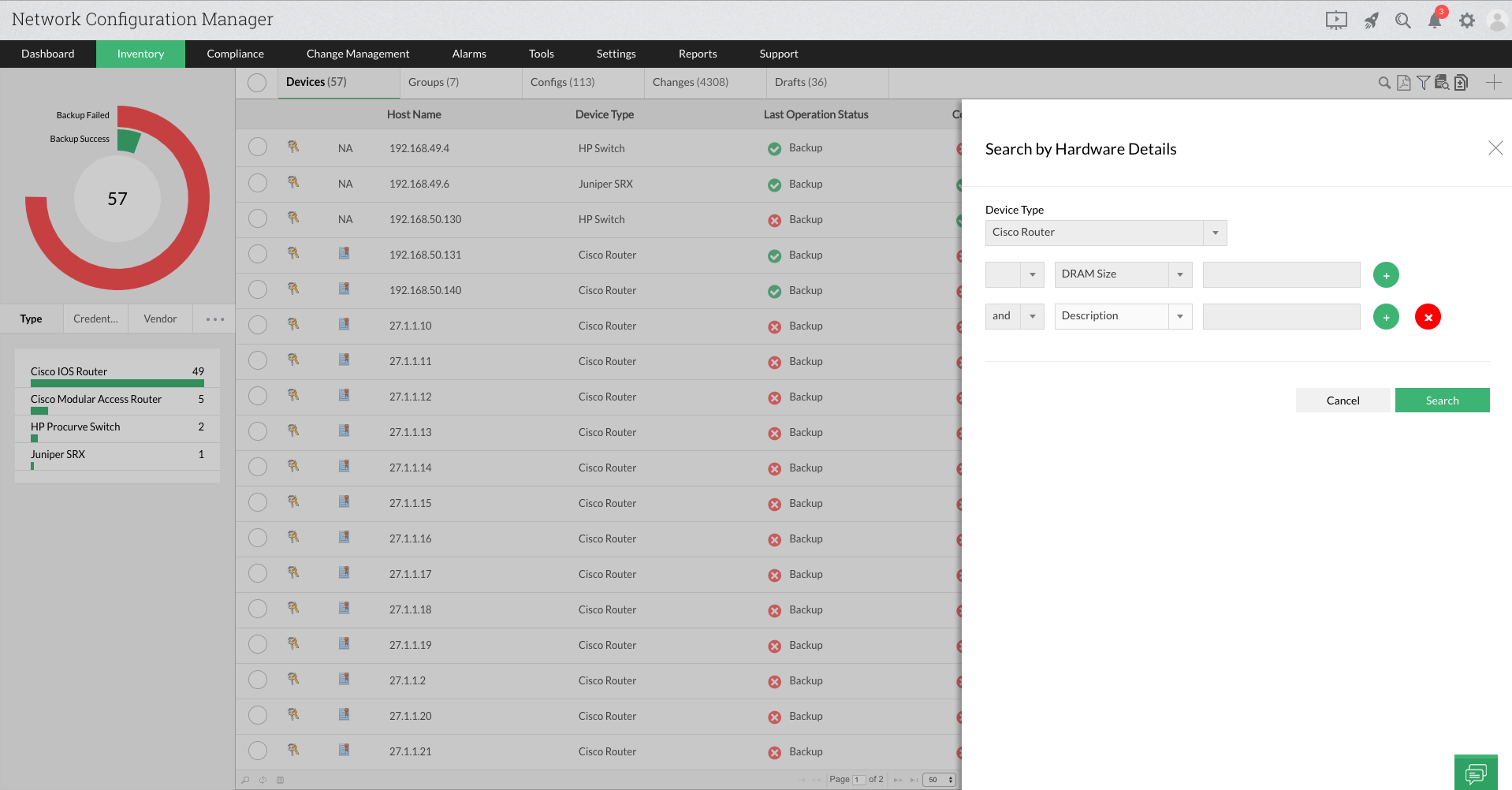
Configuration search: Network inventory management system provides a feature that helps you search for a particular string or a line from all the device configurations available. When a particular string is searched for, network inventory management software will list all the configurations which contain that string, making it easier for you to revert or analyze a particular change. Network Inventory Tool also provides an option called Advanced Configuration Search. Using this option, you can search for more than one string and give additional options such as "contains/not contains," and "Line starts with/ends with," along with "And/Or" criteria.
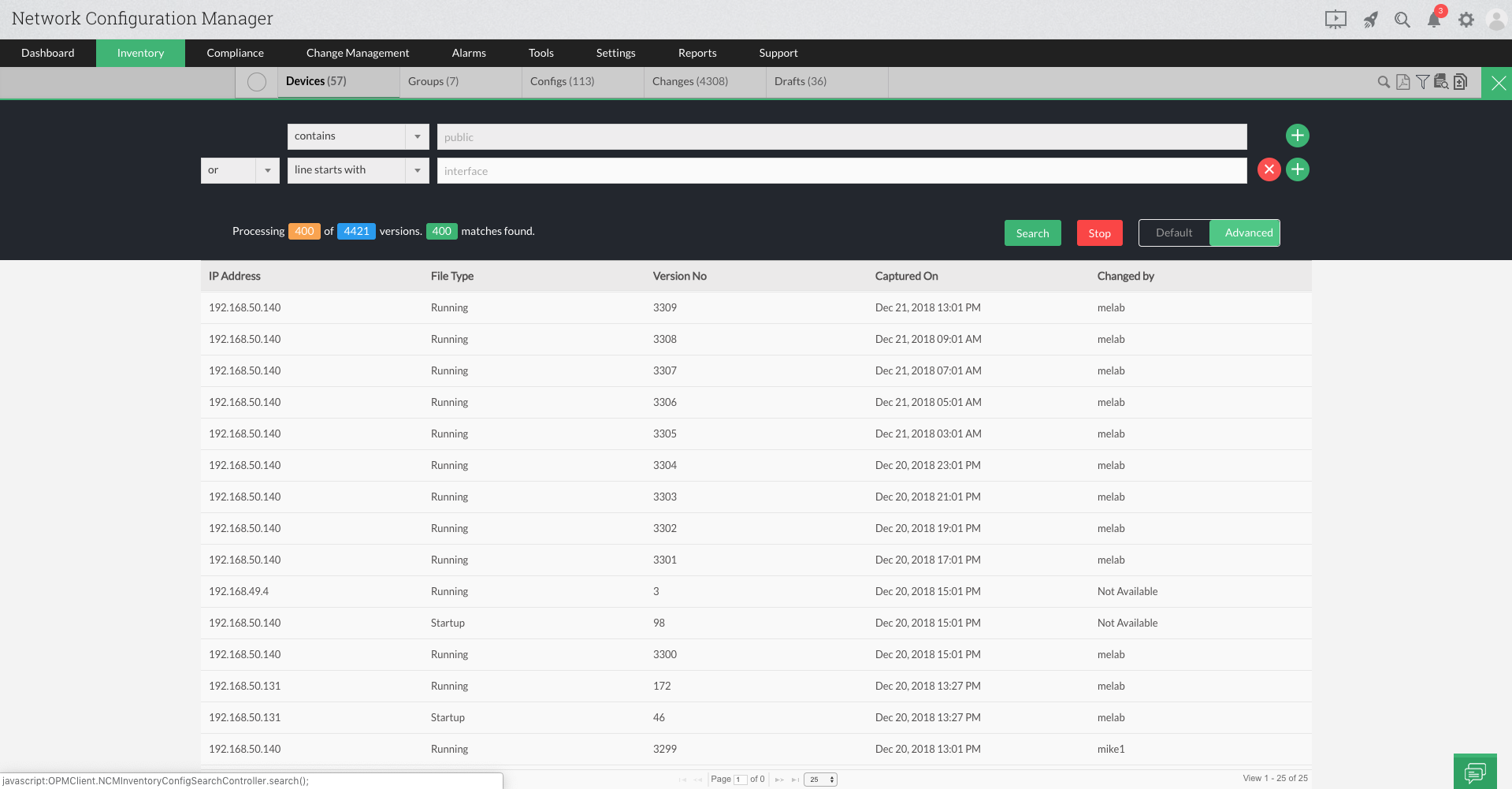
Diff View: Network inventory tool provides an option called
Diff View, which shows side-by-side comparisons of configuration files. Using Diff View, you can view changes between any two configuration versions of the same device or configurations of different devices. Diff View's comparison table displays color-coded changes to help users easily identify changes. Lines that have been added are shown in green; deleted lines are in red, and modified lines are blue. Diff View can also be used when a user wants to compare configs to identify a critical change, analyze the startup, or run configuration changes to make decisions that improve the quality of configurations.
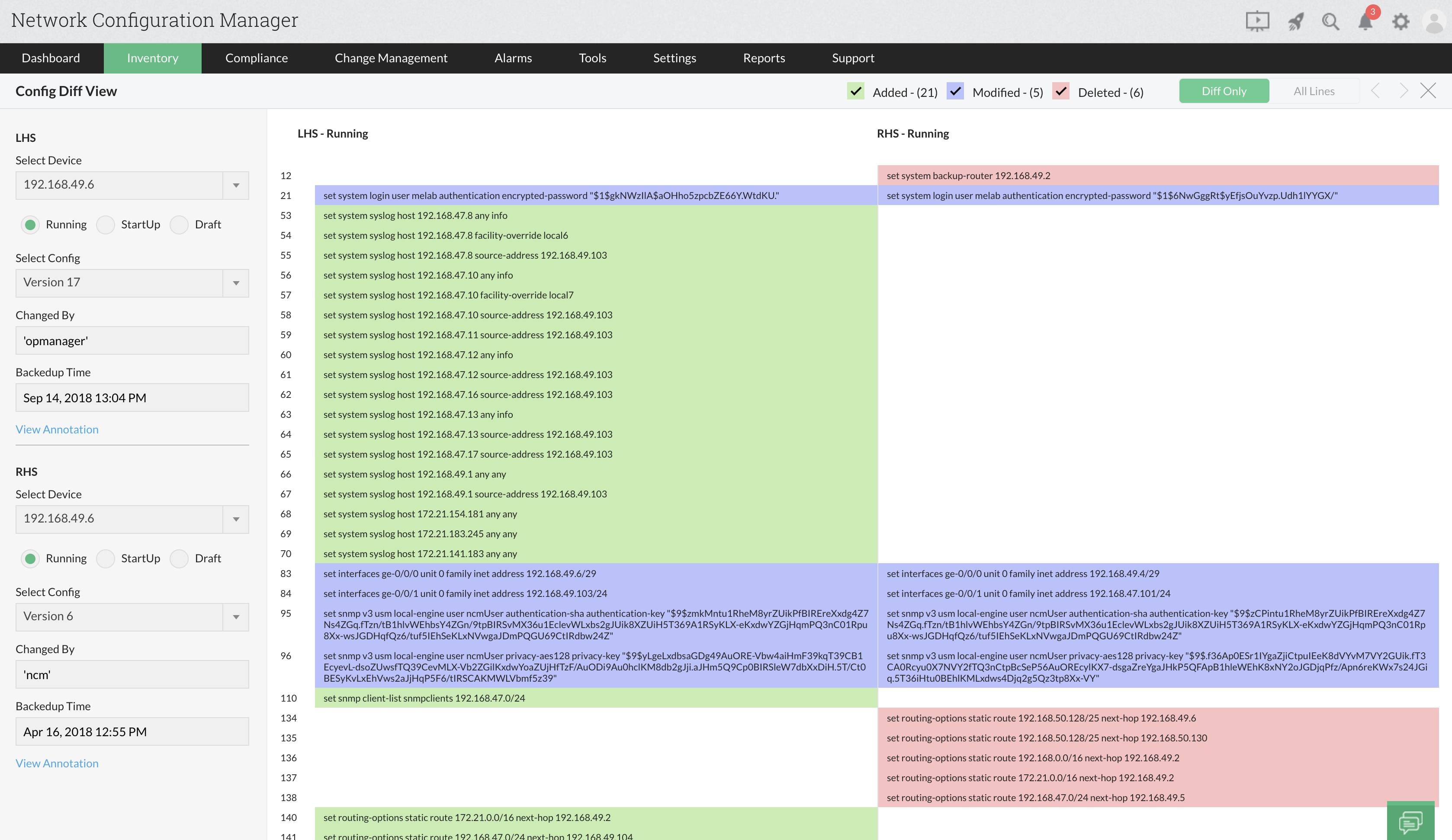
Header Customization: Network inventory management tool provides header customization. Users can choose different headers such as "OS version," "Series," "Host name," etc., and view the statuses of devices for the chosen column headers. This customization doesn't even change when a user logs out and logs in from a different location, and it remains the same until they customize it again.
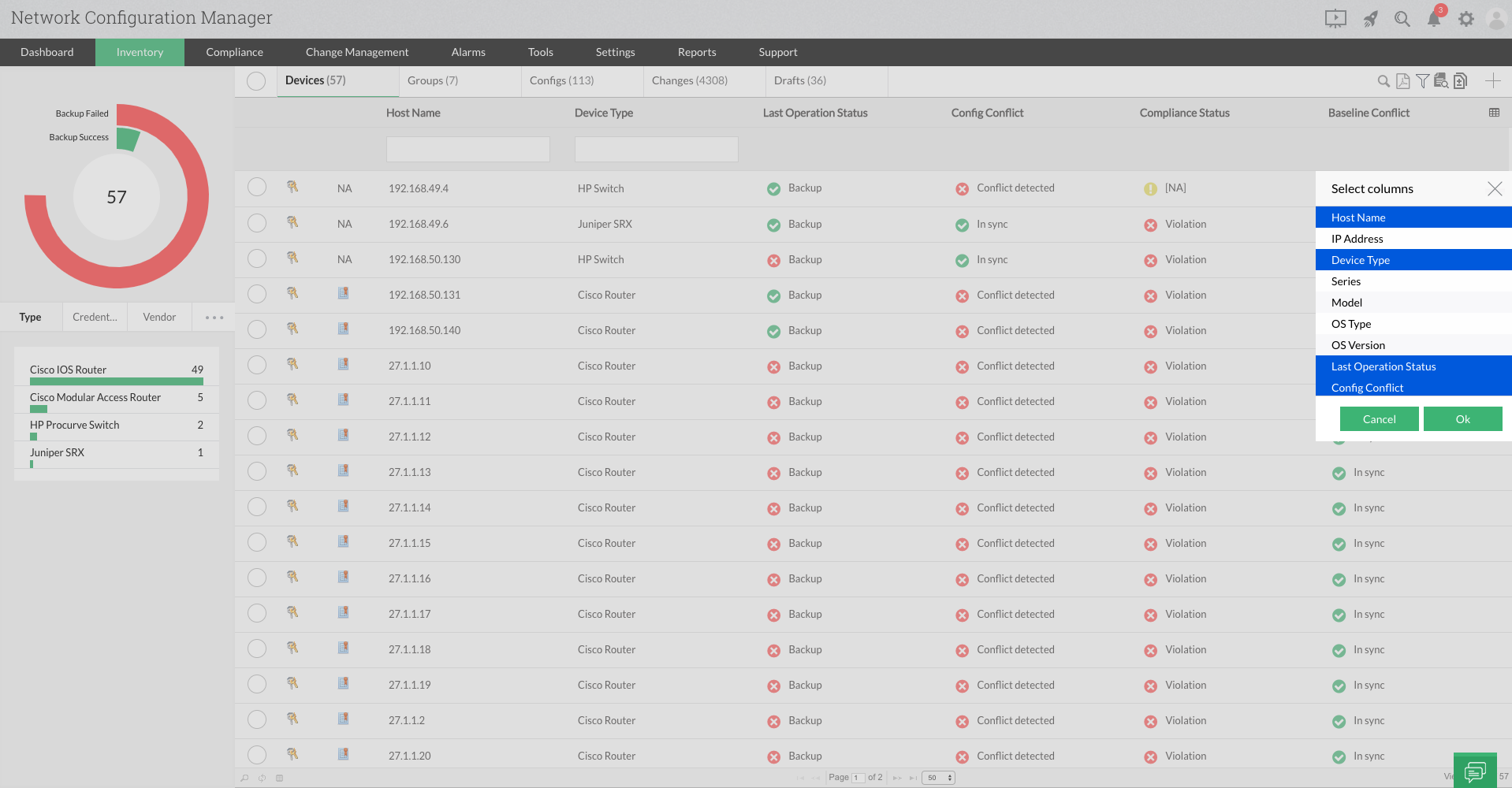
Benefits of network inventory management system:
- Gives automatic updates about all hardware and software asset details on a network
- Provides real-time device management with dynamic updates on multiple devices
- Helps users make informed decisions using reliable device data
- Keeps you on track of the status of each network operation in all the network devices
- Helps you budget plan for additional devices, as you can export the entire device list in a PDF
- Saves time, increases reliability, and improves productivity, making device management simple
FAQs about network inventory management
What is network inventory management?
+
Network inventory management is used for organizing and managing network configurations seamlessly. With a proper network inventory management system, users can track all configuration changes and manage them all under a single UI.
Why is network device inventory important?
+
Keeping track of all changes manually is impossible. With network inventory management, users can track, manage, and modify whichever device they want and can keep track of all these tasks in real time.
How does network inventory management work?
+
In Network Configuration Manager, the inventory page lists all the devices' details such as host name, template name, series, model, last operation status, config conflict, and compliance status. If the devices are grouped based on the vendor, that is also listed in the inventory page.