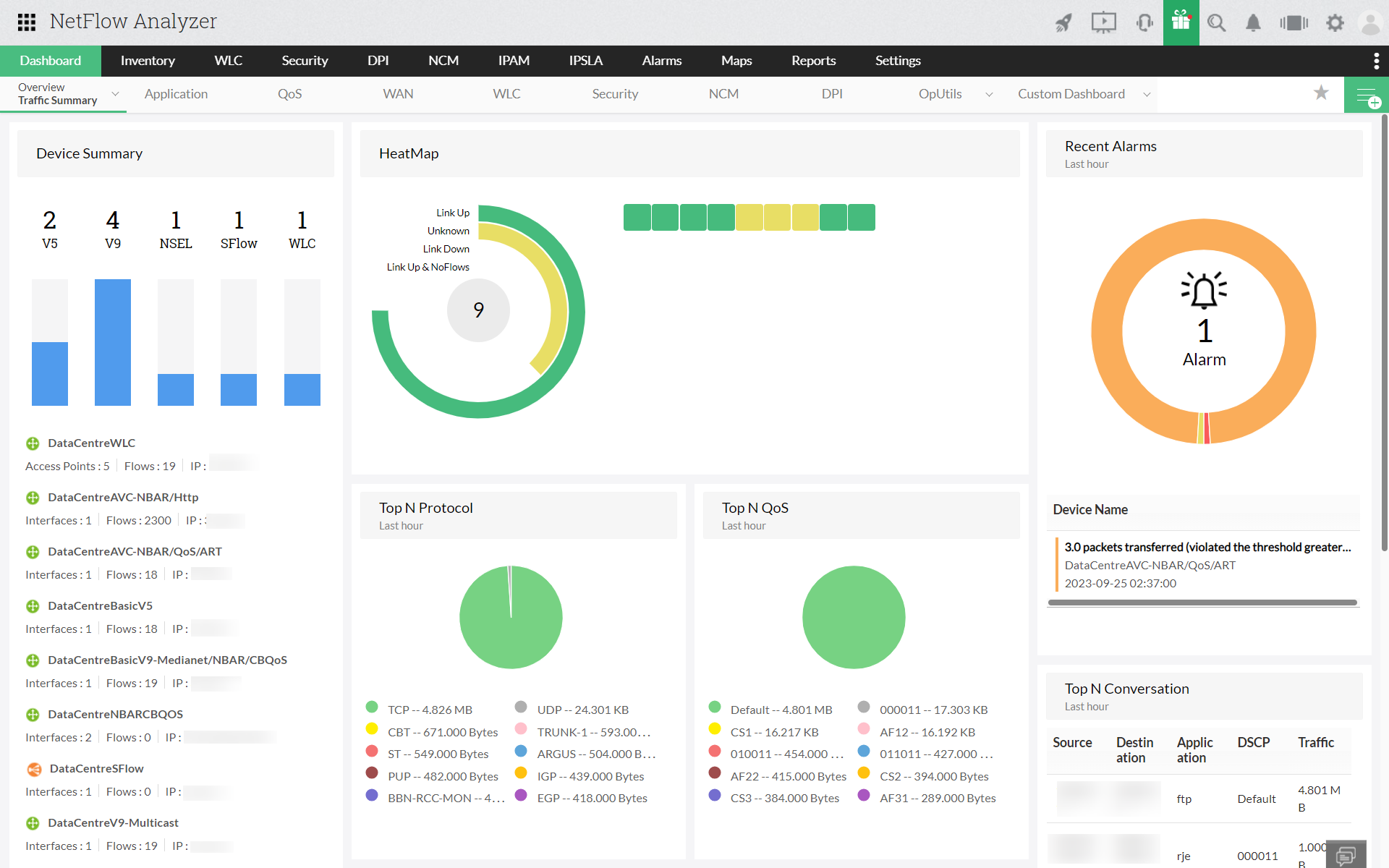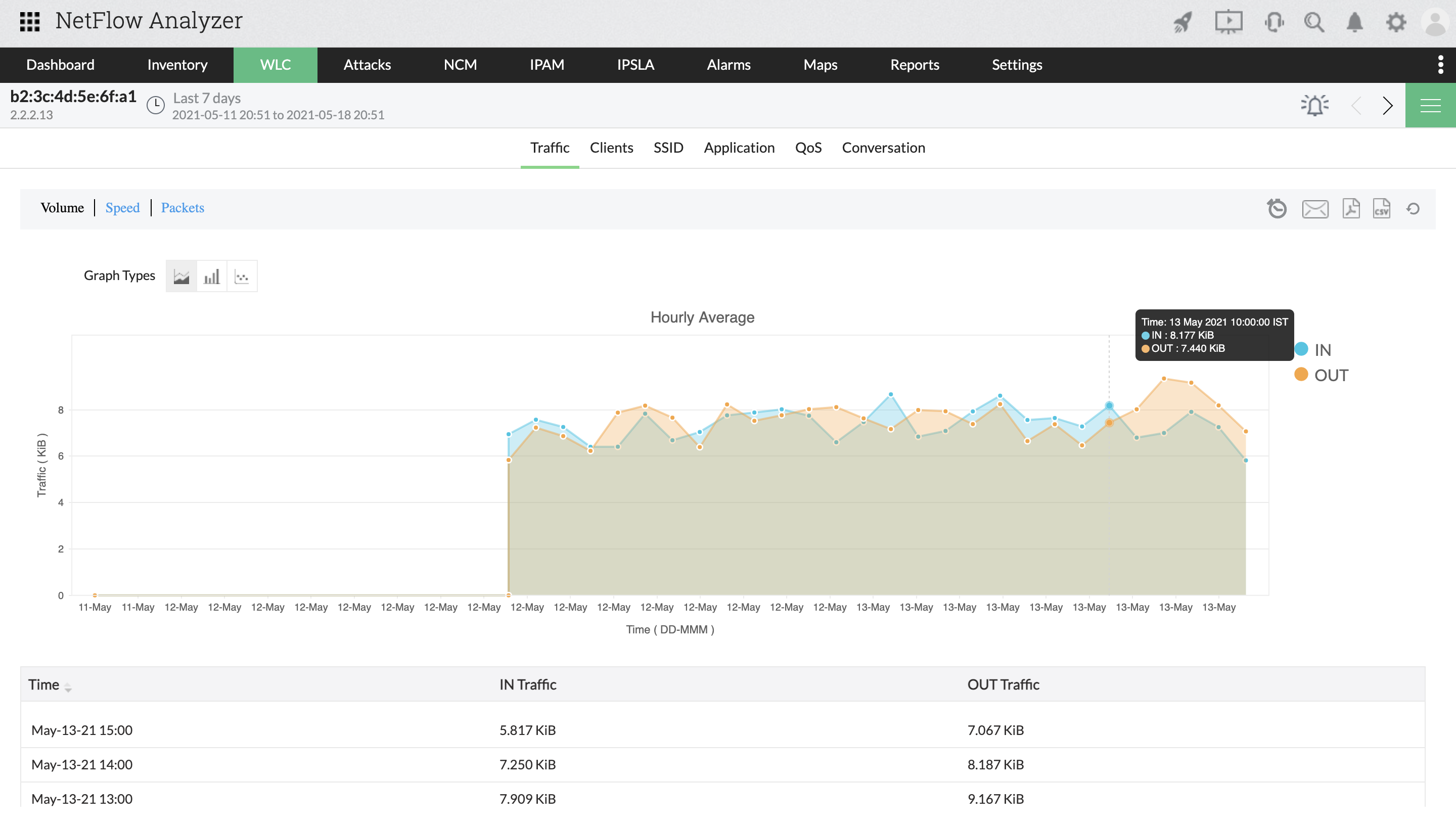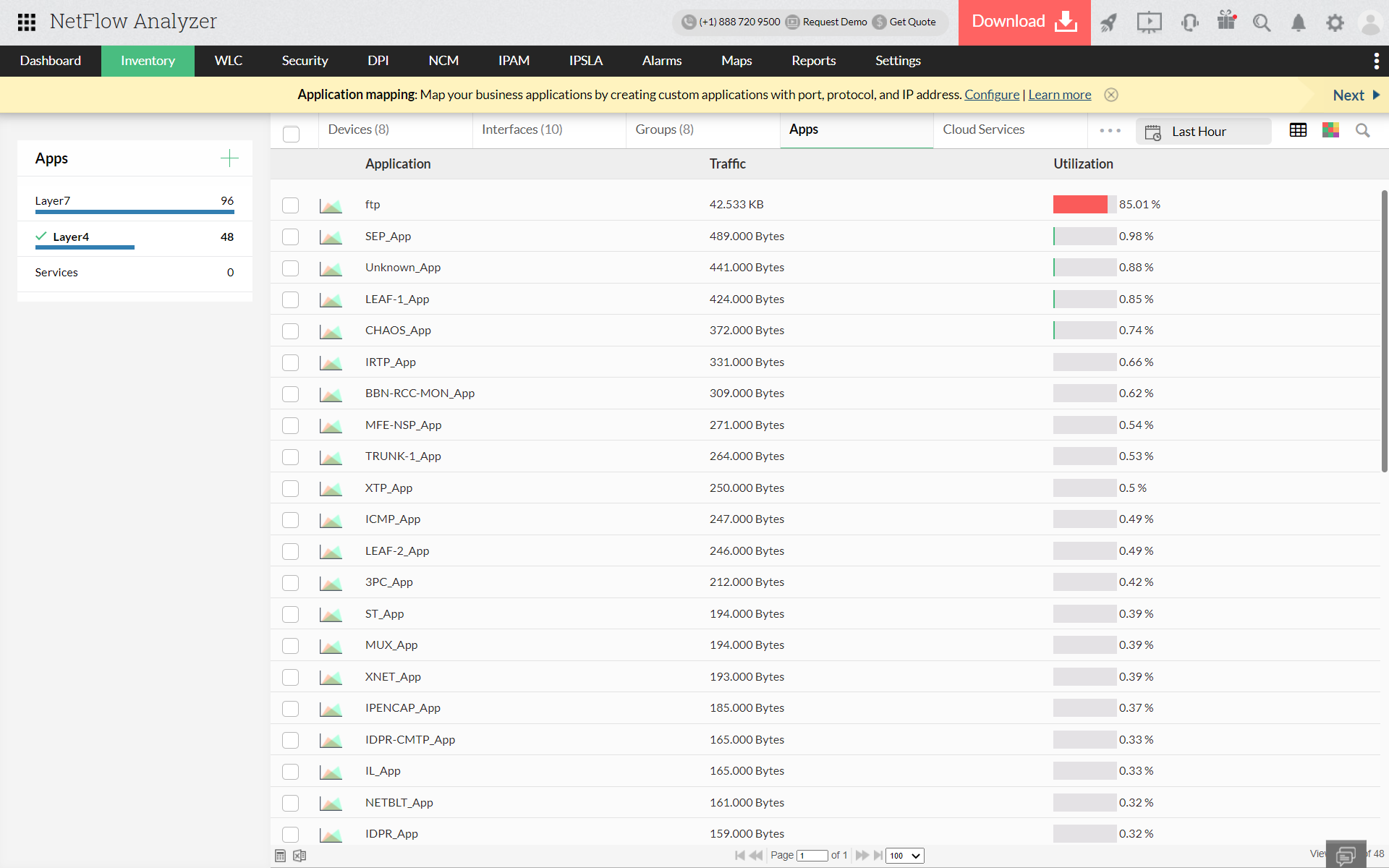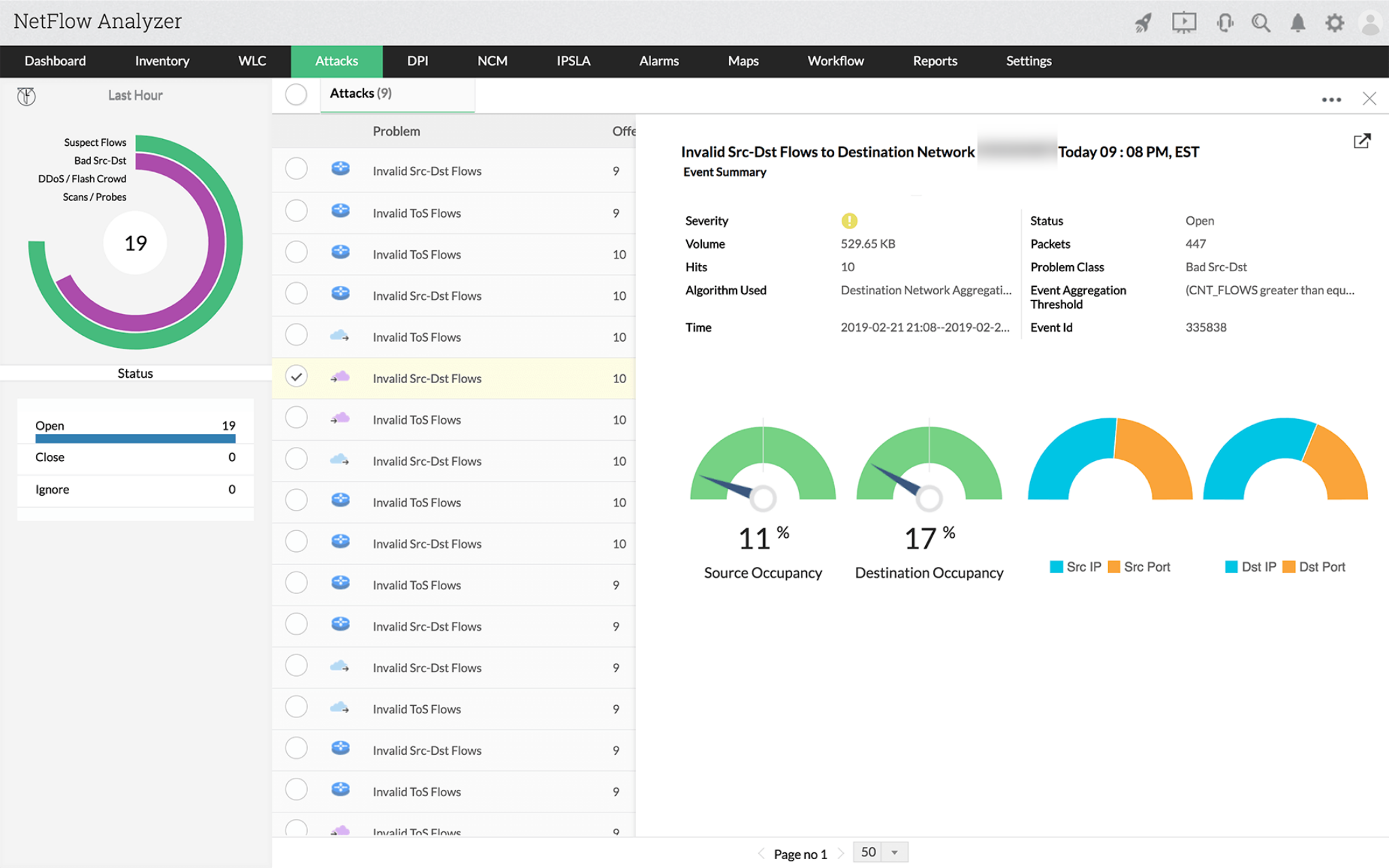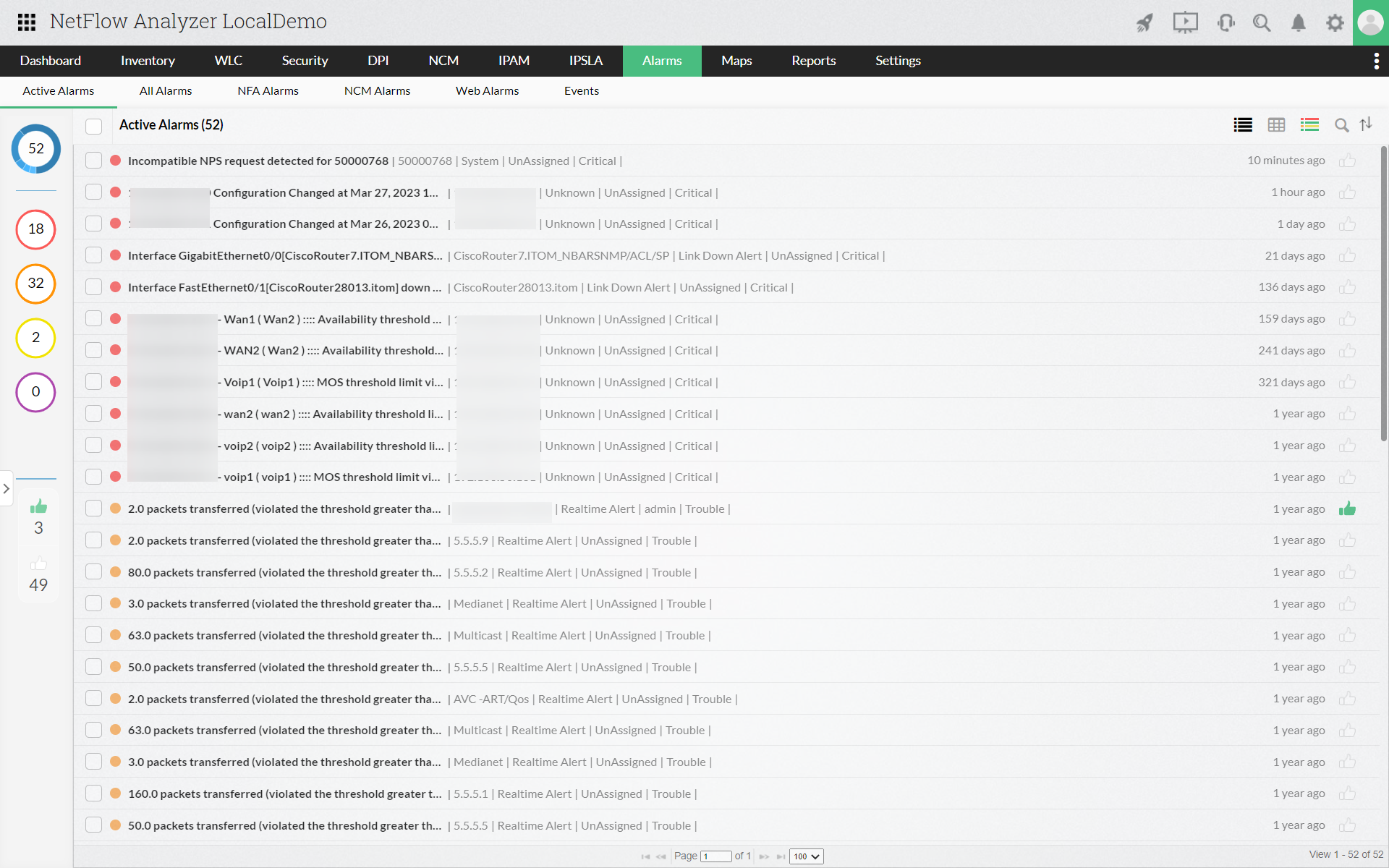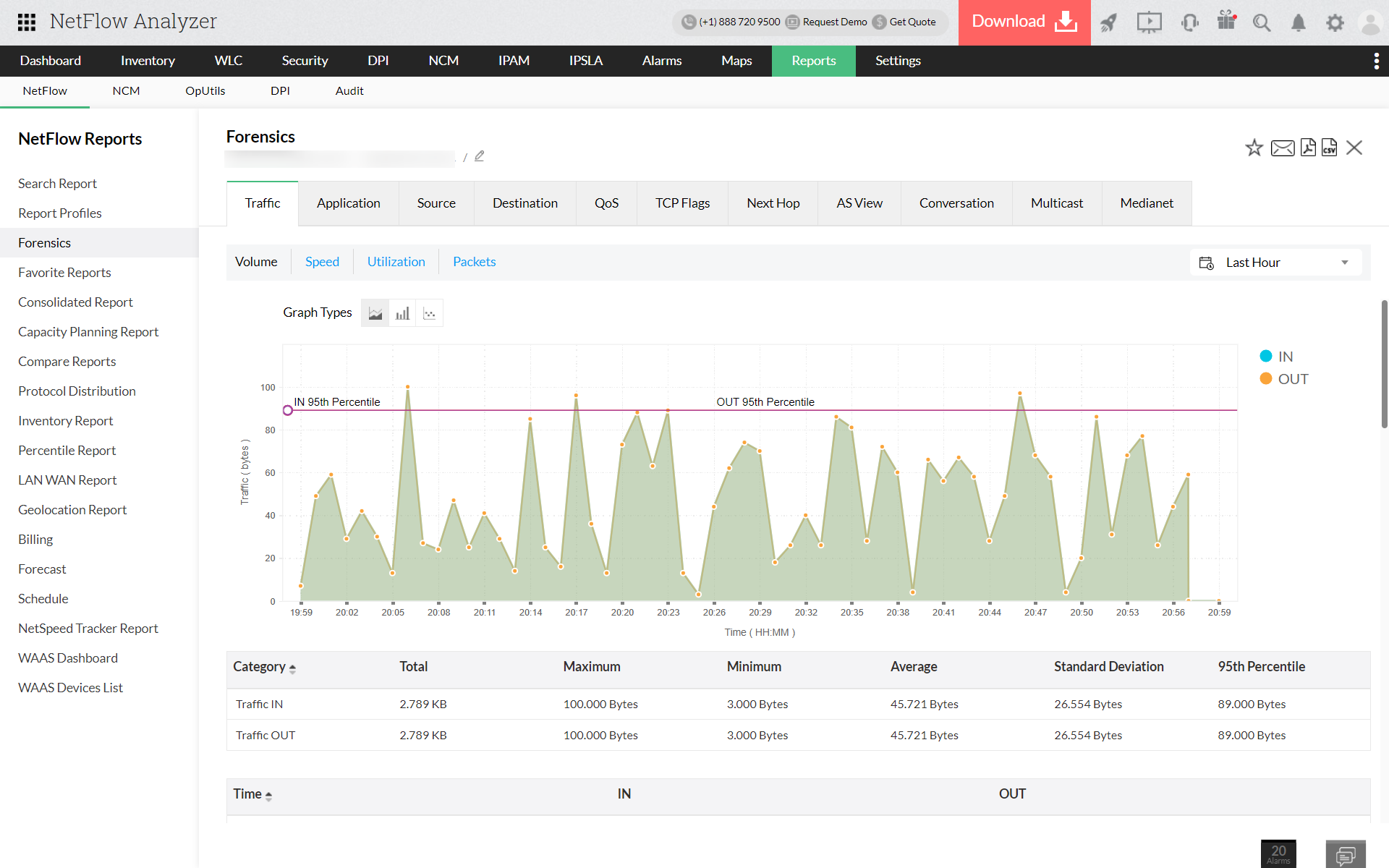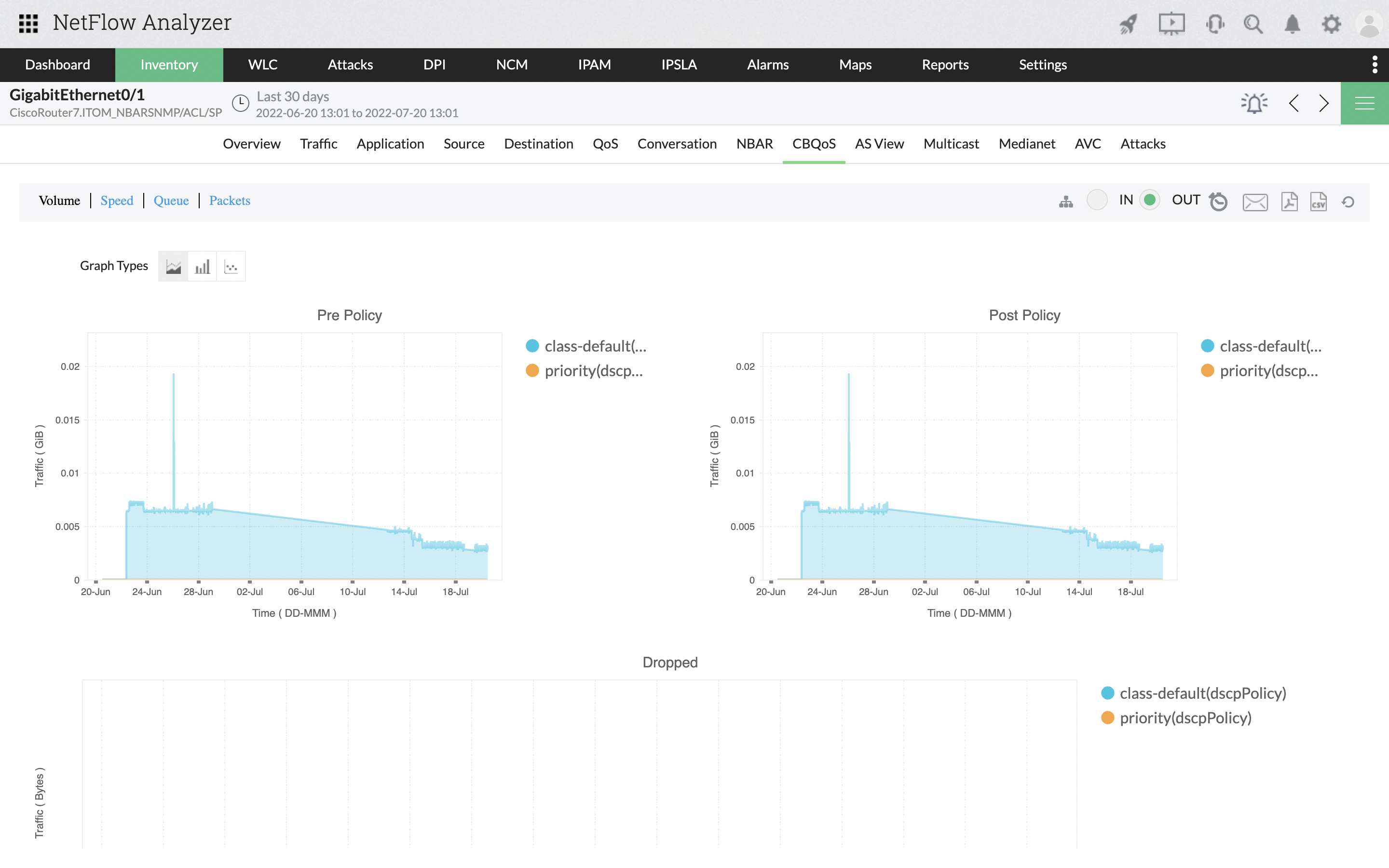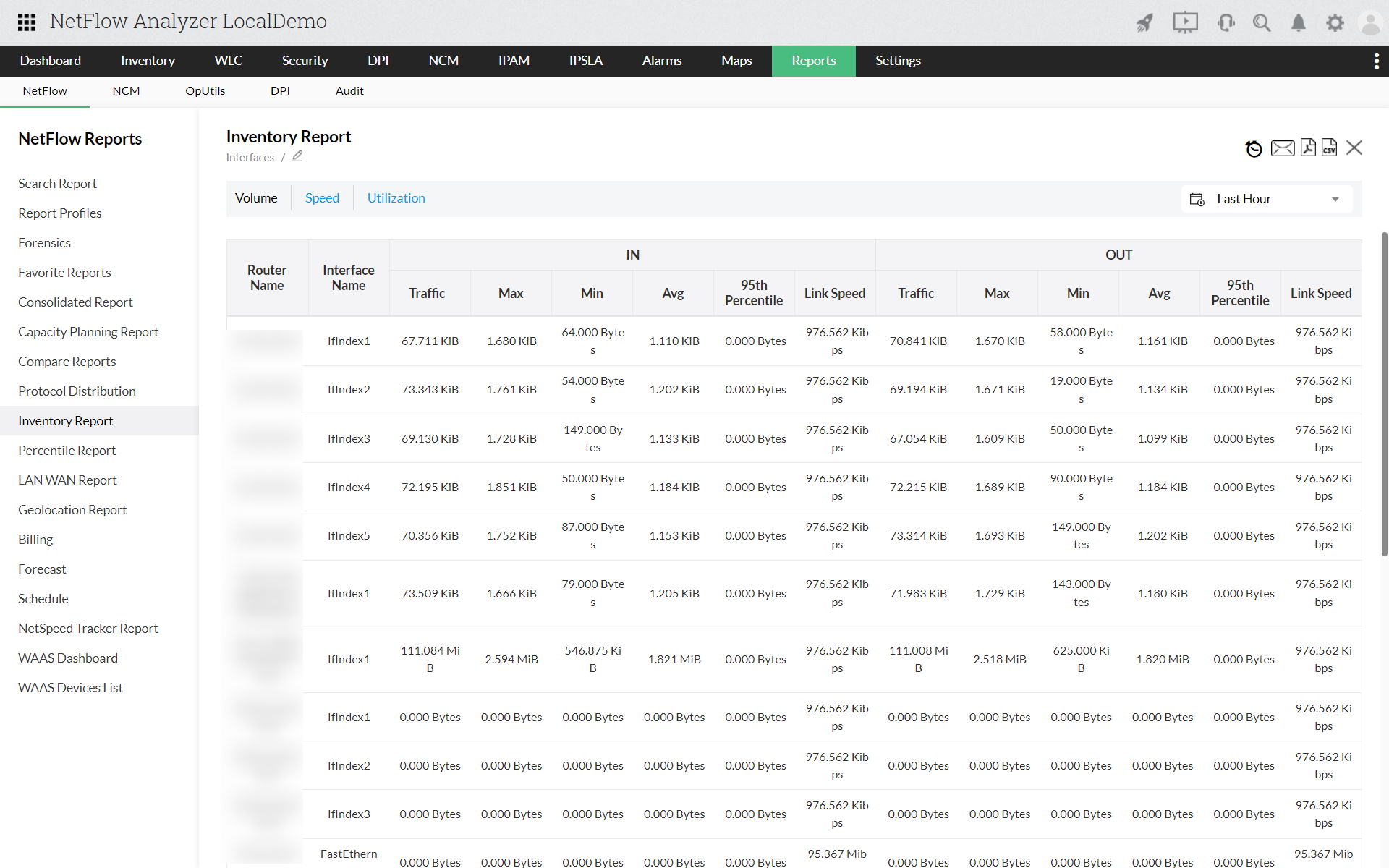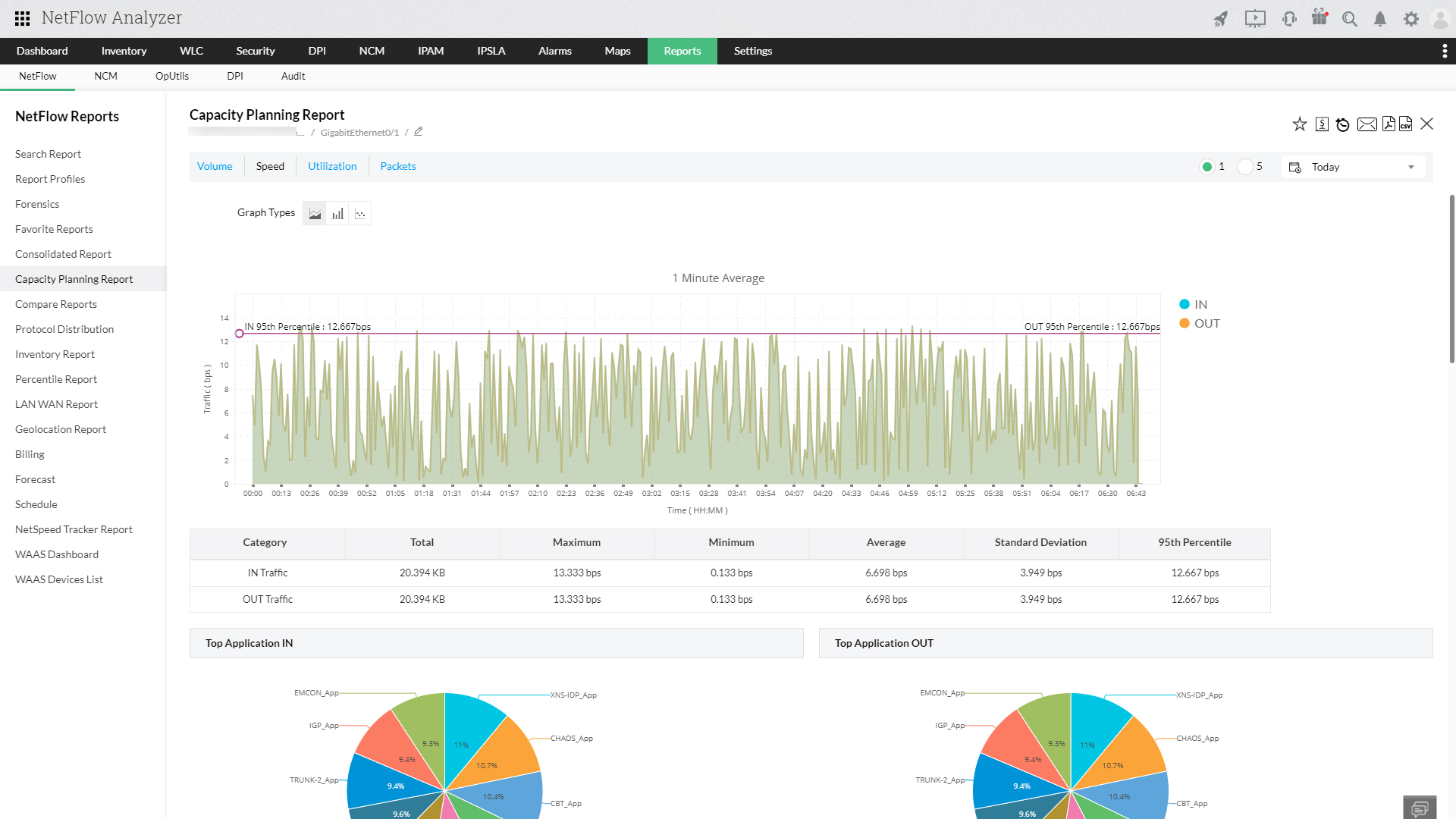There are many traffic monitoring tools available for free on the market, but differentiating which one is right for your network environment can be tiring. The tool should fit your requirements while also helping you optimize your network's performance without putting security in jeopardy. But with many tools, it's the other way around.
Common challenges with free network traffic monitoring software
Implementation and bug fixes: Some free network traffic monitoring tools make the implementation process harder by having different system requirements for every feature. It takes a lot of time and resources to verify these requirements and proceed with monitoring due to the steep learning curve for the product itself. On the other hand, even if some tools can be easily implemented, they may provide insufficient enhancements and support for bug fixes.
Scalability: The network traffic monitor you implement should not limit you from monitoring newly added and existing elements for enterprises, especially when the organization has branch offices distributed globally. But most tools don't support monitoring the traffic of distributed networks, which makes it more difficult to identify the how and who of network bandwidth usage.
Visibility: Most free traffic monitoring tools cannot provide many metrics for the network infrastructure because the devices and interfaces discovered are limited. With blindspots in monitoring, the performance and security of the network may be compromised, and root cause analysis of any network issue becomes exhaustive and insufficient, thereby prolonging the remedy for it.
Technical support: Free network traffic monitor software doesn't provide the necessary support, and even if they do, it often 's expensive and only provided for a limited period. This can put customers in a difficult position since they can't reach the support team for any help they need with setup or potential issues.
Customization: Enterprises are prone to growth, and many tools available on the market will not offer the flexibility to customize them based on an organization's requirements. Additionally, when the organization grows, the tools will not scale along with it, leaving some blind spots in monitoring.