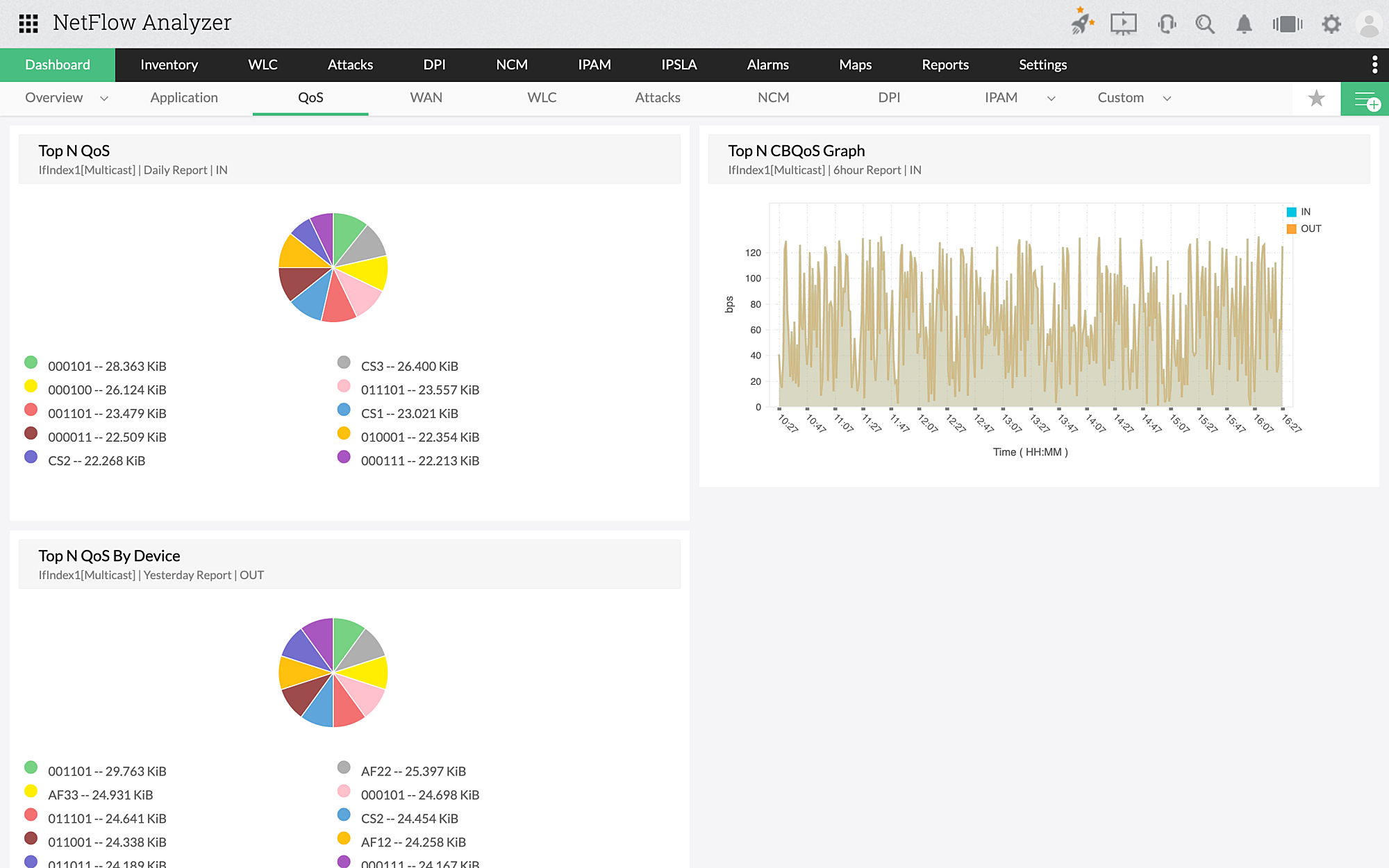Since most organizations have started relying on virtual communication and remote workforces, video conferencing and VoIP applications have become their primary forms of communication. As much as these applications are effective for productivity, maintaining their quality can be challenging given their latency-sensitive nature.
From the significant rise in traffic volume due to the increases in application usage, IP addresses, and social media usage, an enterprise's network can become congested and ineffective. Thus, to make sure business-critical applications get more bandwidth over others to maintain productivity, network admins have to block or restrict certain traffic.
This requires a QoS monitor that provides visibility into all the applications being used along with their traffic volume and helps you apply QoS policies to restrict bandwidth utilization.
Significant features of our QoS monitoring software
NetFlow Analyzer is a flow-based traffic analyzer that gives you in-depth visibility into your network's traffic. With its wide range of metrics (like availability, attacks, and threshold-based alerts), you can analyze the traffic trends for each device and interface and ensure there are no disruptions to the network's performance.
In addition to monitoring significant performance metrics, our NetFlow advanced QoS monitoring tool helps you manage the network bandwidth by prioritizing the traffic based on the applications' significance with network QoS monitoring.
Get effective performance results with NetFlow Analyzer's QoS management feature that lets you monitor the network traffic volume by class. Drill down to view the IN and OUT traffic, volume, and percentage for each class of service, like the Differentiated Services Code Point (DSCP), type of service (ToS), and DSCP groups. Get the particular class's associated top conversation details, including the source, destination, applications, port, and protocol.
Evaluate if the applied QoS policies are the right fit for your organization's network requirements with NetFlow Analyzer's class-based QoS (CBQoS). View the pre-policy and post-policy graphs and the drops in traffic classes with percentages using our fully-featured QoS (Quality of Service) monitoring software. You can also modify the existing policies to better optimize your network when its performance does not meet your expectations.
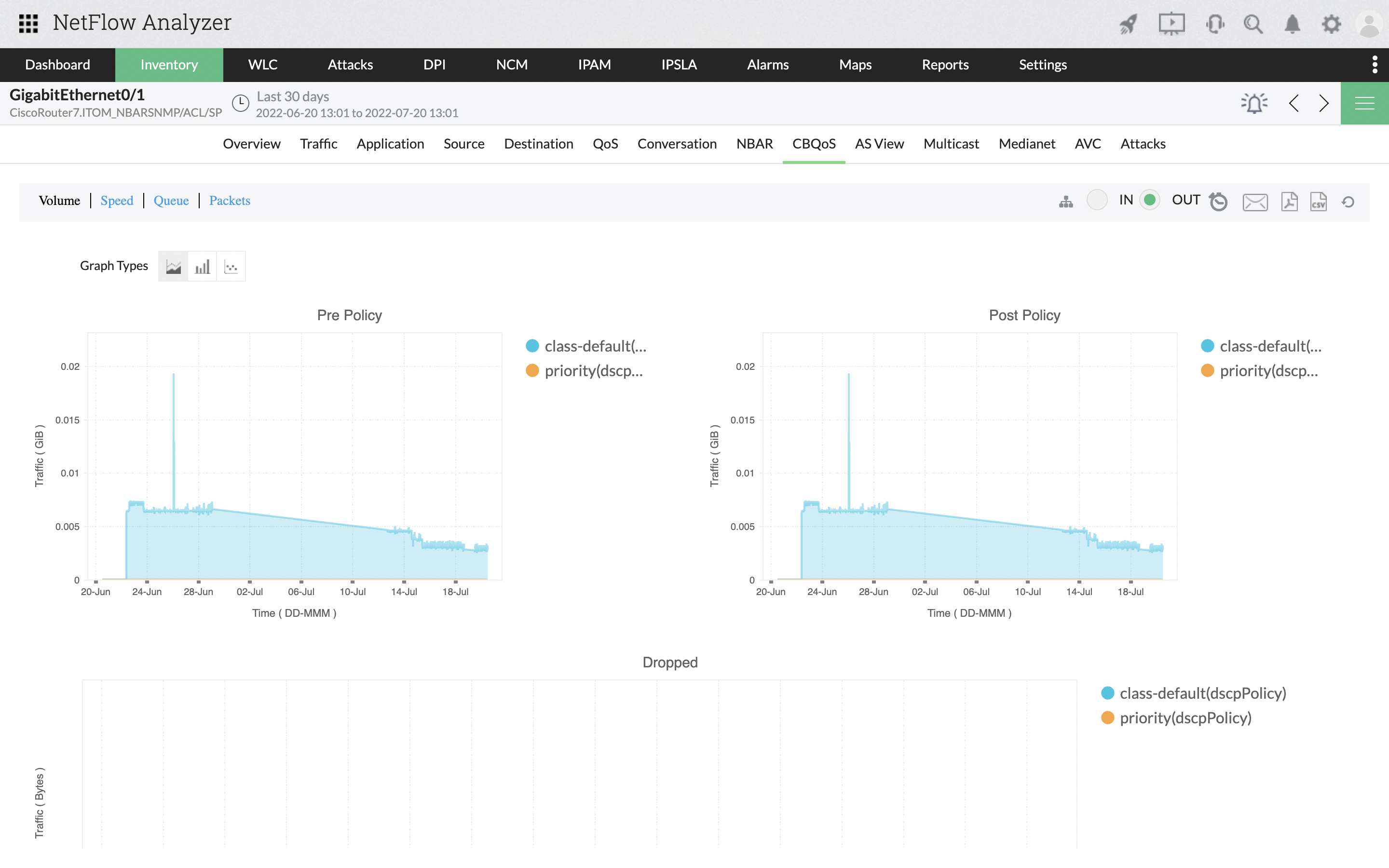
Easily manage the bandwidth consumption of your organization by generating customizable QoS forensics reports for a selected period. You can also apply filters to include or exclude particular traffic, like the application, DSCP name, source, destination, and protocol. Get a holistic view into how your QoS policies have been optimizing your network and ensure a good user experience with automatically generated reports.
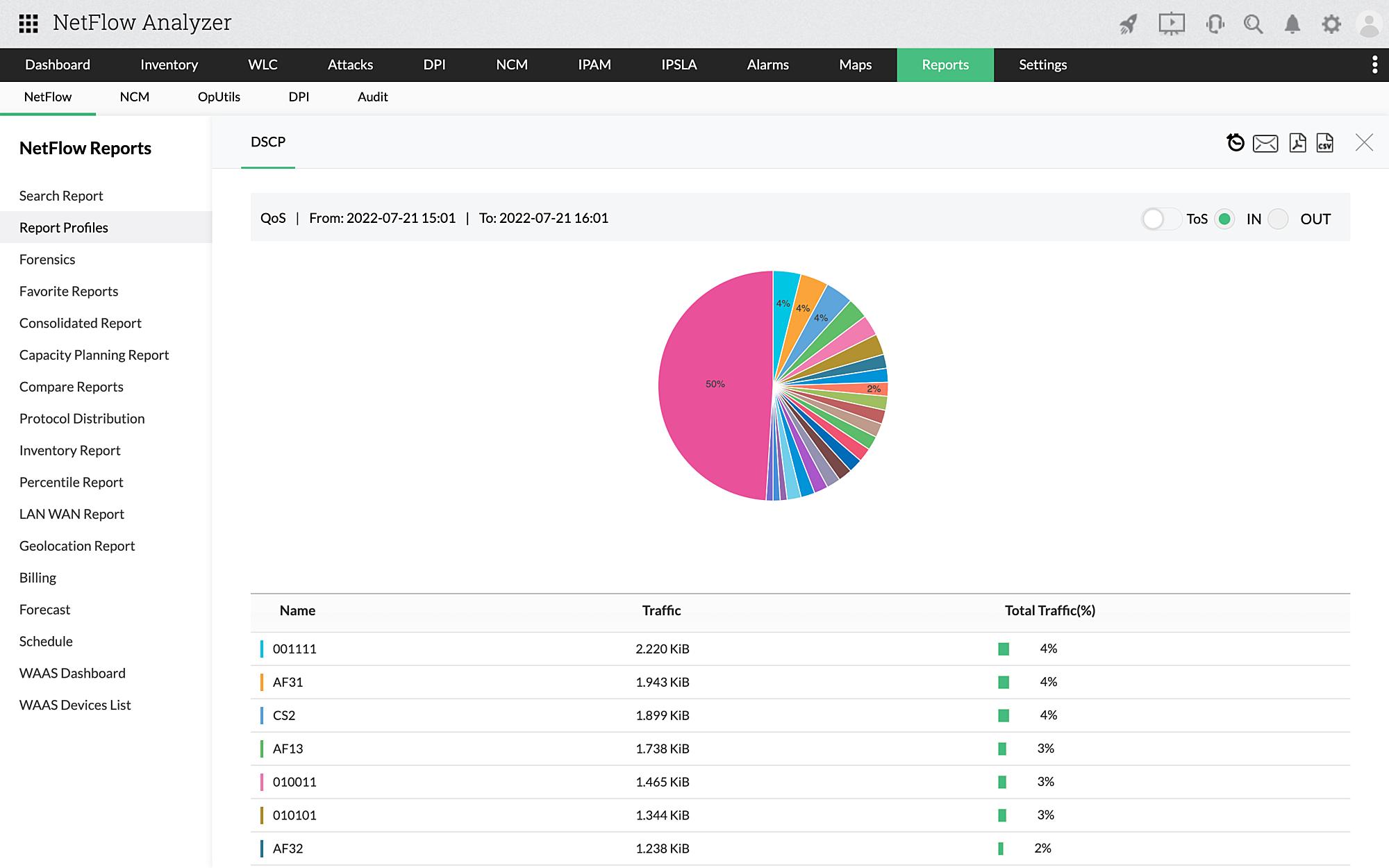
Monitor the top QoS policies applied by their traffic volume, devices, and the traffic graph of that particular device in real time with IN and OUT metrics at a glance. Since this is a customizable dashboard, you can edit or add a new dashboard to suit your monitoring requirements.