Monitor your Azure Synapse analytics instances with Applications Manager's Azure monitoring software. Keep track of critical KPIs like SQL pools, data pools, storage, activity, pipeline, memory and many more in real time. Learn more
Keep an eye out for Azure App Service, Functions, Virtual Machines and VM scale sets with Applications Manager. Track crucial Azure Compute performance metrics like https status codes and errors, connections, threads, function statistics, network throughput, etc. and optimize the performance of your Azure Compute services efficiently.
Look out for your Kubernetes Clusters with Azure Kubernetes Service monitoring. Ensure improvement in overall performance of your container environments. Keep track of crucial components like nodes, pods, PVs etc. and trace data transactions in real time. Monitor health, availability, and resources proactively; and stay on top of performance trends with Applications Manager. Learn more
Monitor all your Azure Databases from one place with our Azure monitoring solution. Unlock observability into your databases with periodic analyses and accurate performance forecasts curated by built-in AI in Applications Manager. Learn more
Dive deep into your service namespaces with Azure Service Bus monitoring. Eliminate bottlenecks in queues and clear up storage by discarding inactive topics. Track connections and resource utilization to avoid system slowdowns. Stay informed about performance anomalies with the help of smart monitoring in Applications Manager. Learn more
Keep a close watch on your entire Azure Network infrastructure. Identify potential performance anomalies and act in time to maintain optimum efficiency of your network components. Track KPIs that inform you about data transfer, data traffic, links, error rate, etc. to understand your network better. Learn more
Monitor your Azure Storage accounts on the go. Get instant and legible insights into critical parameters like replication, blob, files, and latency from a single screen. Unlock proactive monitoring techniques to make informed decisions for your Azure storage accounts and ensure maximum efficiency with Applications Manager. Learn more
Applications Manager offers a simpler and effective monitoring interface to dive into your critical services and applications effortlessly. With deep analyses and proactive monitoring techniques, you will be able to locate performance anomalies, identify their root causes and eliminate them beforehand to ensure optimum end user satisfaction.
Discover your Azure instances and components efficiently, and start monitoring them on the go. Eliminate manual delay/errors by discovering your new resources and components as you scale your Azure cloud. Aid the admin teams in understanding the performance of key metrics like resource consumption, latency, disk I/O stats, connection statistics, and queue wait time with centralized monitoring through Applications Manager's Azure monitoring dashboard. Understand the root cause of issues and resolve them before end users experience the impact. Proactively optimize performance at code level, ensuring the seamless functioning of each instance in your Azure environment.
Monitor your IT efficiently by centralizing it and expanding your visibility into the rest of your cloud apps, application servers, web services, VMs, ERPs, databases and many more. Instead of shuffling through multiple native monitoring tools, start monitoring the health and performance of all your IT components from one place. Customize your monitoring interface for better organizing and visibility with our Azure monitoring tool.
Migrate to multi-cloud and hybrid cloud environments without worrying about lack of visibility and synchronization among monitoring solutions. Switch between cloud vendors seamlessly and get uninterrupted insights into your multi-cloud environments. Leverage Applications Manager's support for over 150 technologies to monitor your Azure suite along with the rest of your application stack.
Integrate APM with the rest of your IT management solutions like NPM, ITSM and many more, through Applications Manager to enhance your monitoring experience. Beat the expenditure that comes with pay-as-you-go and metric-based pricing models. Check out our pricing plans today!
Make your Azure cloud migration hassle free with cloud monitoring. Tackle resource management challenges by speculating costs and resource utilization with proactive analyses. Identify peak traffic hours and schedule downtime for maintenance and migration efficiently. Distribute workloads strategically to avoid system slowdowns and crashes. Mark and define critical servers and databases to avoid overlooks. Monitor hour to hour performance, stay informed on potential performance anomalies and keep a keen eye on your cloud performance.
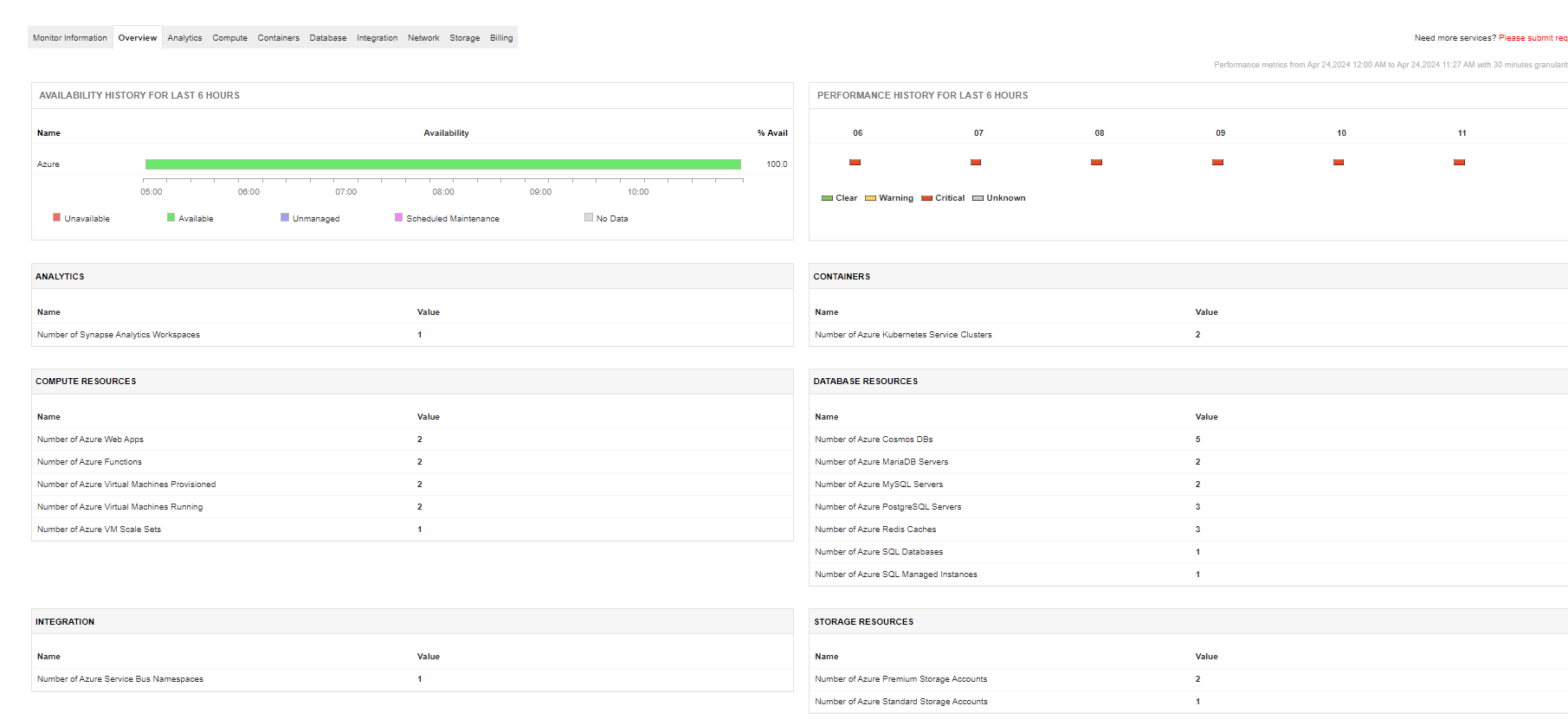
Obtain clear and legible billing data. Make well-informed financial choices while building your cloud ecosystem. Keep records of expenditure corresponding to each instance, and resource employed in your Azure environment throughout multiple locations all over the globe and look out for unnecessary spending. Cut down expenses and avoid overstocking resources by forecasting future requirements.
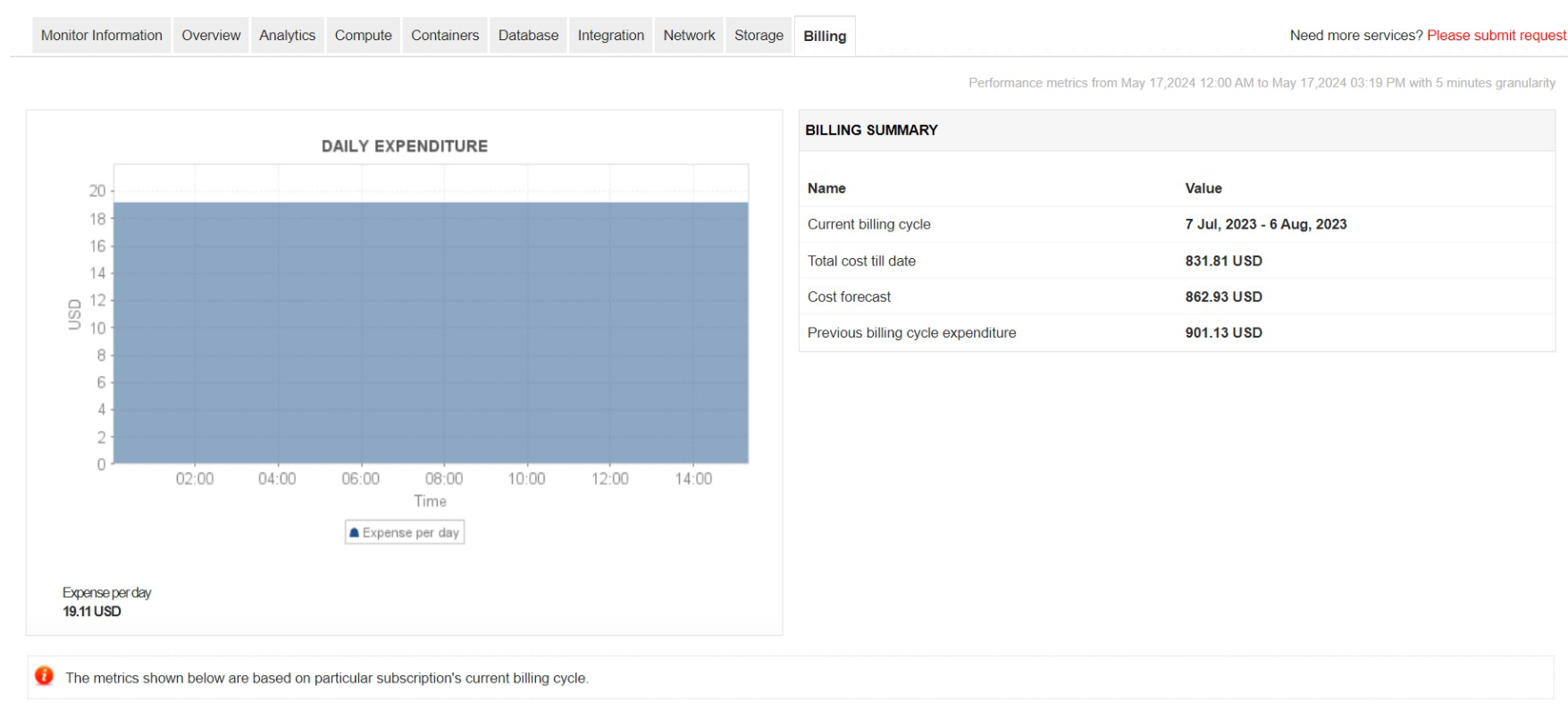
Automate corrective actions like starting, stopping, and restarting Azure instances and eliminate manual delay. Receive alerts right on your commute channels like SMS, mail, Slack, etc. by configuring integrations and protocols with Applications Manager. Ensure faster fixes and zero unexpected downtime by staying alert about performance anomalies. Configure adaptive thresholds for Azure performance monitoring metrics that exhibit dynamic behavior to reduce false alarms.
Analyze the performance trends periodically and generate performance reports specific to each and every metric. The simple yet informative and actionable insights provided by Applications Manager help you understand the performance and requirements of your Azure suite.
Automate and schedule report generation based on priority and preference, over multiple time
periods and geographies. Forecast the performance of your Azure cloud applications and
services with the latest machine learning techniques. Leverage Applications Manager's
predictive analysis to enhance the performance of your Azure environment and stay alerted
about potential bottlenecks and resource starvation.
Cosmos DBs
Maria DB Servers
MySQL Servers
PostgreSQL Servers
Redis Caches
Azure SQL Databases
SQL Elastic Pools
SQL Managed Instances
Event Hub Clusters
Event Hub Namespaces
Logic Apps (Consumption)
Logic Apps (Standard)
Relays
Service Bus Namespaces
Application Gateways
Bastions
Connections
DNS Zones
ExpressRoute Circuits
Firewalls
Front Door and CDN Profiles
Standard Load Balancer
Basic Load Balancer
Network Interfaces
Network Watcher Connection
Private DNS Zones
Private Endpoints/Private Link Services
Public IP Addresses
Traffic Manager Profiles
Virtual Networks
Virtual Network Gateways
Backup Vaults
Azure Standard Storage Accounts
Azure Premium Storage Accounts
Recovery Service Vaults
Storage Sync Services
Billing
Client Secret Expiry Details
Get a 30-day, free trial. No credit card required.

ManageEngine recognized in the 2023 Gartner® Magic Quadrant™ for Application Performance Monitoring and Observability.
Learn more
ManageEngine recognized as a Customers' Choice in the 2023 Gartner Peer Insights™ Voice of the Customer for Application Performance Monitoring and Observability report.
Learn moreAzure monitoring is the act of monitoring, collecting and analyzing KPIs of various services offered by Microsoft Azure Cloud. With the help of Azure monitoring solutions like ManageEngine Applications Manager—IT admins can ensure security, high performance and proper resource allocation of the cloud services.
Since Microsoft Azure is a sophisticated cloud service, understanding and ensuring the health and performance of the applications running on it can be challenging. This necessitates the use of Azure monitoring services. Applications Manager's Azure performance monitoring tool helps you keep your services up and running by collecting, analyzing and acting on the telemetry from your cloud and on-premises environments.
Applications Manager's Microsoft Azure monitoring system fetches configuration and performance metrics via Azure APIs. We use Azure service specific APIs to discover the resources and fetch their configuration metrics and 'Azure Monitor' APIs to fetch performance metrics from Azure monitor (native monitoring of Azure). Applications Manager then aggregates the procured Azure monitoring metrics and data, and processes it into meaningful information in the form of dashboards and graphs that is easy to interpret for Azure server monitoring services.
Monitoring Azure KPIs with the help of Applications Manager's Azure monitoring dashboard enables you to obtain rich, actionable insights into your Azure environment and helps you proactively monitor Azure performance KPIs that are vital to your applications by fetching the stats real time and aggregating them for historical analysis. With Azure application performance monitoring (Azure APM), you can also identify slow performing queries in your Azure applications by monitoring SQL databases. For more information on how to execute Azure performance monitoring with Applications Manager, refer here.
While evaluating Azure cloud monitoring tools in the market, following are some of the key factors that needs to be considered:
It allows us to track crucial metrics such as response times, resource utilization, error rates, and transaction performance. The real-time monitoring alerts promptly notify us of any issues or anomalies, enabling us to take immediate action.
Reviewer Role: Research and Development