DB2 for i is a member of IBM’s family of DB2 databases. It is an integrated relation database management system for the IBM i platform. DB2 for i contains a rich set of security features and services that pertain to the goals of authentication, authorization, integrity, confidentiality, and auditing. DB2 for i is considered one of the most secure database systems in the industry today.
Applications Manager aims to help database admins with tuning their DB2, ensuring the availability and performance of production databases, and gathering operating system level data to understand performance issues. Let’s take a look at what you need to see to monitor IBM DB2 for i, the performance metrics to gather and how you can ensure that your DB2 database is up and operating as expected with Applications Manager:
Monitor the availability status of your DB2 database as well as the most important system metrics such as the CPU usage, memory consumption and disk utilization. High CPU usage can result in a processor bottleneck and cause performance slow down. Effectively monitor the extent to which memory and the CPU are consistently used to their maximum configured capacity. Get an indication of how heavily taxed your processors are. Know how much memory is used by the host and get notified when any of these resources are utilized excessively and take steps to free up these resources or add additional capacity.
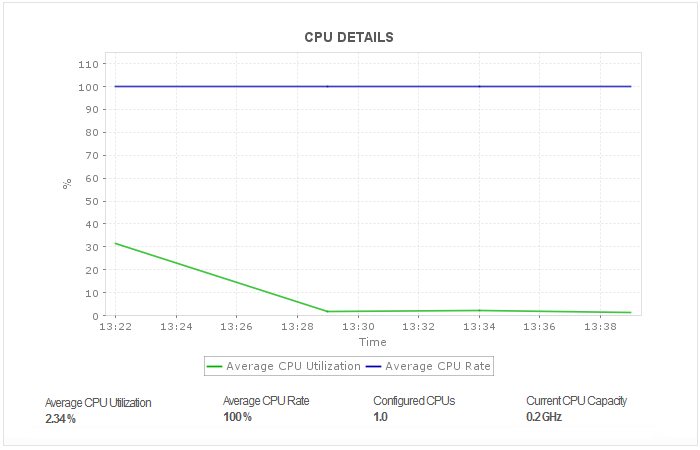
Visualize end-to-end database performance and list the Top N busiest schemas or databases on your DB2 database server; collect schema statistics like size, tables, pages, partition count, indexes and other database objects. Identify expensive operations i.e. operations with high response times; track operations stats and latency (averages and totals) of insert update and delete operations per second at the server. Monitor key system metrics like disk storage, number of active system threads and auxiliary storage pool (ASP) usage percentage.
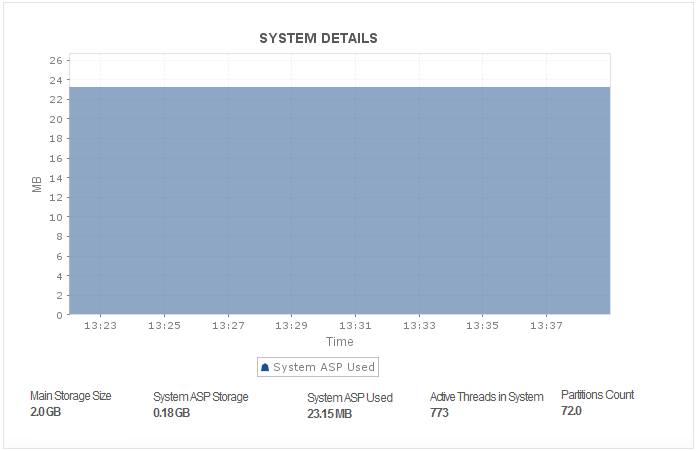
Monitor and control the various jobs running in your iSeries DB2 database server, know which jobs are in clear, critical or warning states. Gauge if any given job is slowing down the system or is consuming valuable system resources that a high-priority job requires for its execution. Generate alarm messages when any given job has failed to execute as planned. Drill down to the cause that triggered the issue and take preventive measures by scheduling the execution of jobs in such a way that the system resources are utilized efficiently. Monitor CPU, threads, and memory usage on Java Virtual Machines. Examine Java garbage collection to help you understand how the database utilizes memory. Monitor the actual number of threads allocated to each thread pool, to confirm that there is a legitimate need to increase its size. Analyze heap dumps to look for potential memory growth.
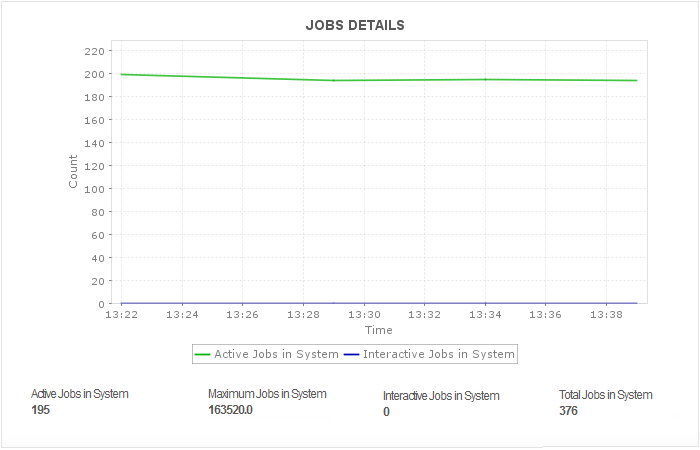
Generate alarms and notifications based on the configured thresholds, execute corrective actions automatically. Get performance graphs and reports on availability, health, and connection time. Delve into historical and current DB2 metrics, delivering insight into the performance over a period of time.
It allows us to track crucial metrics such as response times, resource utilization, error rates, and transaction performance. The real-time monitoring alerts promptly notify us of any issues or anomalies, enabling us to take immediate action.
Reviewer Role: Research and Development
Trusted by over 6000+ businesses globally