Google Cloud Platform is a public cloud service that hosts a wide range of services such as compute, storage, big data, machine learning (ML), application development, and more. Like any other cloud-powered application, Google Compute Engine requires constant monitoring to keep its overall health and performance intact.
Applications Manager's support for Google Compute Engine (GCE), Google's infrastructure as-a-service (IaaS) virtual machine offering, helps shed light on resource utilization at the individual host level by tracking instance, firewall, and quota metrics.
Applications Manager's Google Compute Engine monitoring solution helps you:
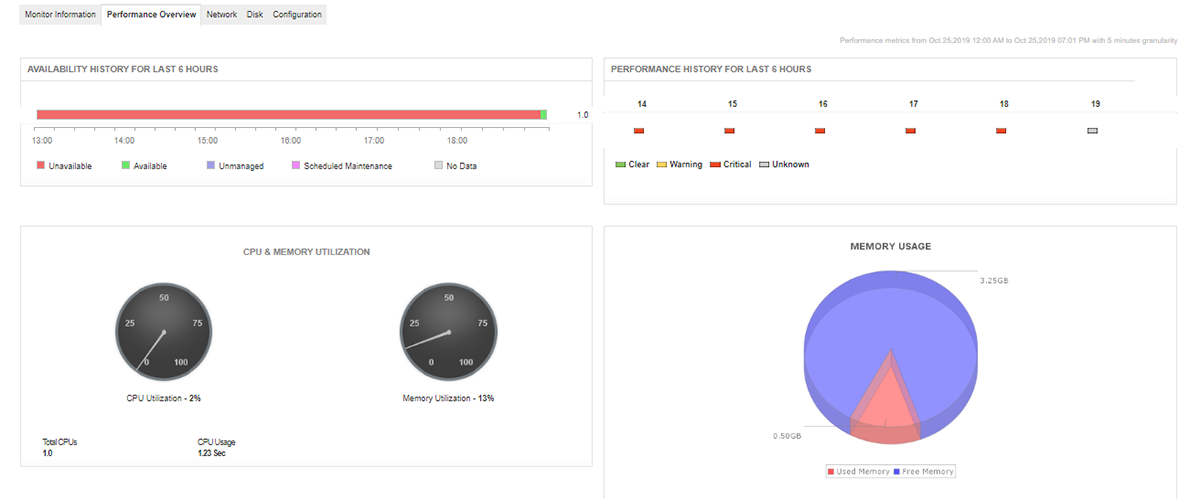
In GCE, virtual sets of hardware resources including memory size, CPU counts, etc. available to a particular virtual machine instance are grouped and assigned for different workloads. Prolonged periods of CPU utilization can indicate performance bottleneck; allocate and add sufficient nodes to keep CPU utilization below the recommended maximum. Setting up benchmarks and monitoring the CPU utilization of your compute instances with our GCE monitoring tool will help you provision your compute resources appropriately.
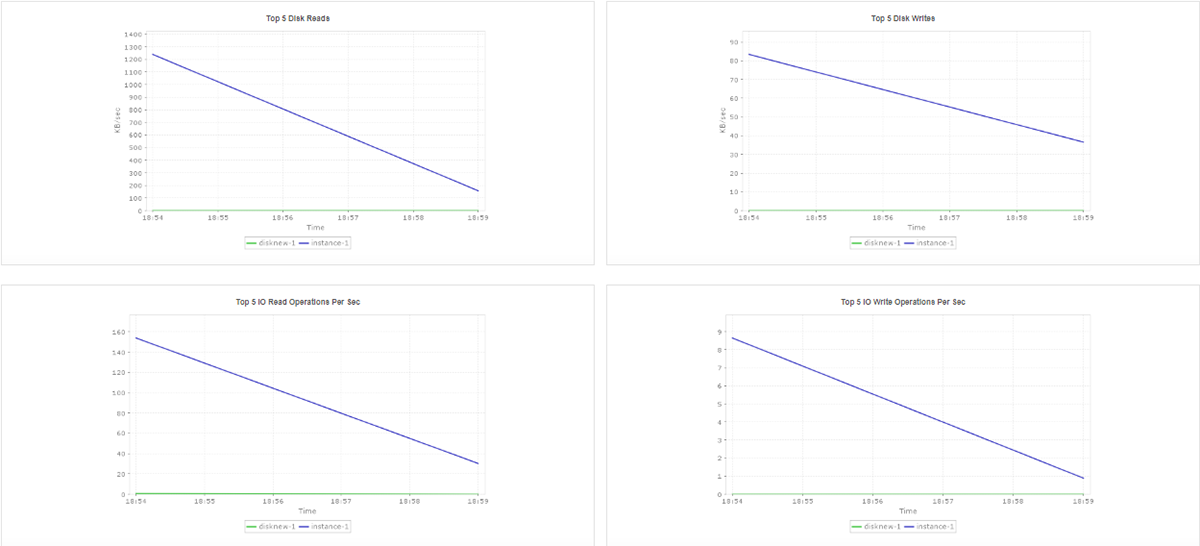
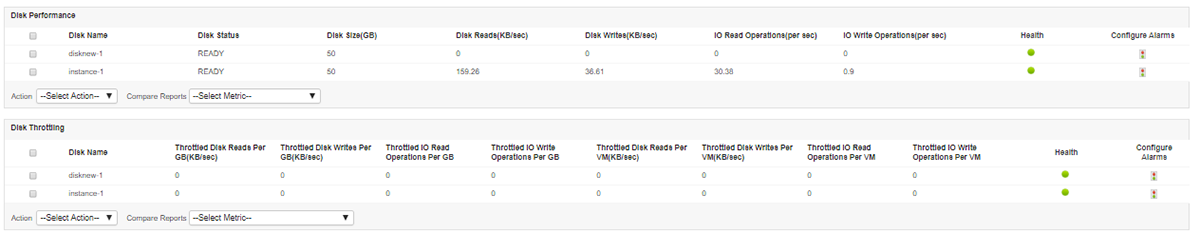
Extended periods of high disk utilization can degrade the performance of other applications hosted in the same instance. To determine if the cause of friction in your application is due to a disk bottleneck, track the amount of data written/read to the disk with Applications Manager's Google Compute monitoring software. Scaling the volume of disk utilization will help you remedy prolonged periods of I/O throttling requests.
Picking the right type of instance will help you optimize your network throughput speeds. With Applications Manager's Google Compute Engine performance monitoring capabilities, monitor Google Compute Engine, track the network throughput of applications hosted in your instance and receive alerts when unexpected drops in throughput are encountered. GCE enforces a 2 Gbits/second cap for each CPU core. To avoid network saturation, increase the network bandwidth by upgrading to a larger instance.
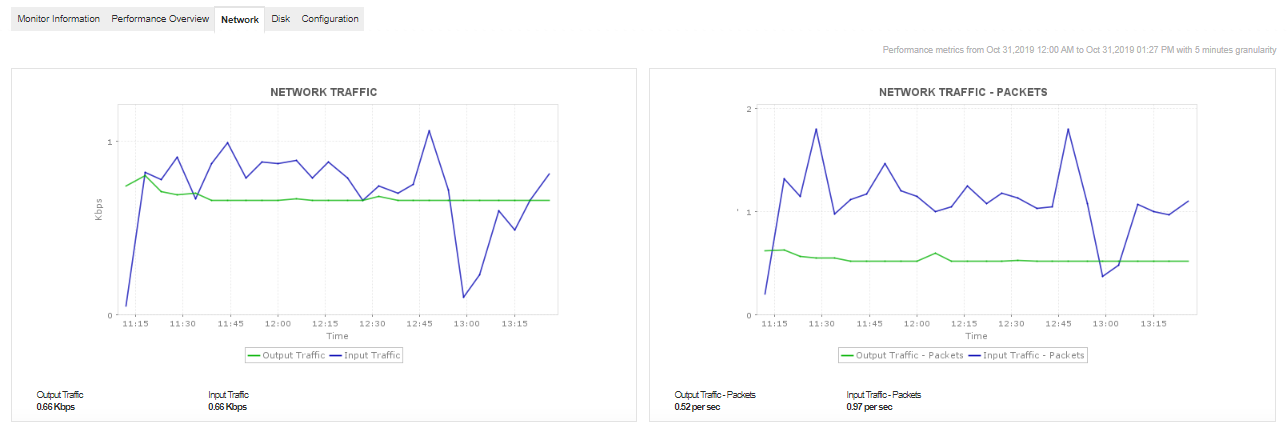
Based on the specified configuration, firewall metrics can allow or deny traffic to and from your virtual machine instances. With Applications Manager's Google Compute monitoring tool, you can track metrics like dropped incoming bytes, dropped incoming packets, etc. to diagnose and troubleshoot network configuration issues easily.
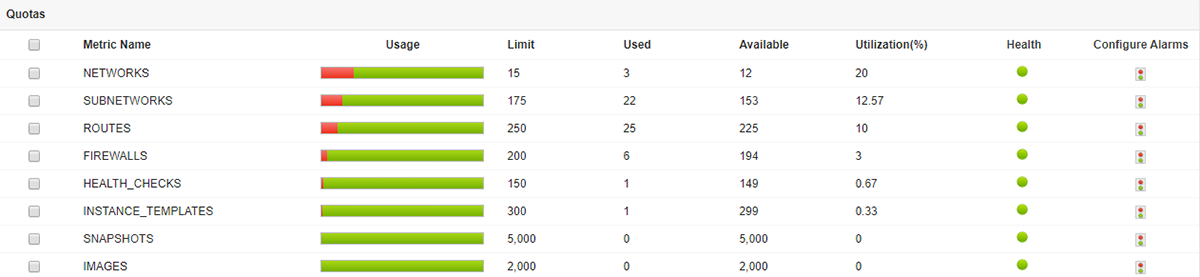
GCE enforces limits on the number of resources a project can consume. Applications Manager's GCE monitoring tool enables you to track quota limits to measure resource consumption over time, prevent unforeseen spikes in usage, and anticipate and resolve potential issues before end users are affected.
Applications Manager's Google Compute Engine monitoring tool will help you automatically detect anomalies before they affect your customers, and identify and troubleshoot issues quickly. Understand capacity utilization and growth trends with ML-enabled analytics.
You can also use Applications Manager's GCP Monitoring tool to monitor your Kubernetes Engine, Cloud Filestore and Cloud Storage services. To explore Applications Manager on your own, download our 30-day free trial or schedule a personalized demo for a guided tour.
It allows us to track crucial metrics such as response times, resource utilization, error rates, and transaction performance. The real-time monitoring alerts promptly notify us of any issues or anomalies, enabling us to take immediate action.
Reviewer Role: Research and Development
Trusted by over 6000+ businesses globally