With Applications Manager's IBM HTTP server monitoring, you can get an overview of your IBM server's usage at a single glance. Get to know if the server is up along with the server uptime history. You can also quickly know the response time of the server. You can check the Total Accesses metric to know the number of requests or connections that were made to the server since it was last started or restarted to understand the overall server load.
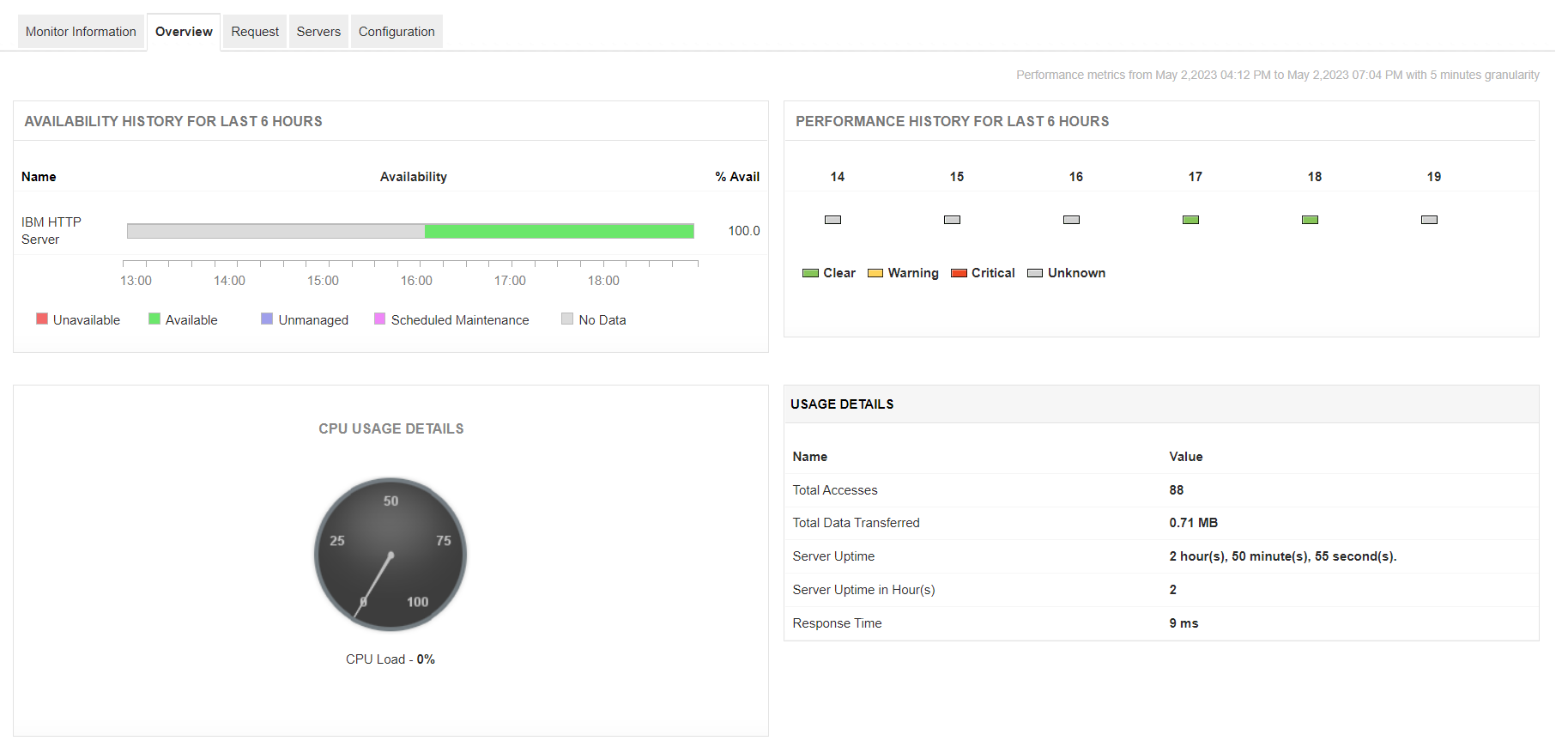
Monitor IBM HTTP server to get details on request rate and bytes transfer details. These metrics give you a measure of the amount of resources being utilized. The RequestsPerMinute metric gives you an idea of how quickly the server can handle the requests and transfer the data to the users. Setting thresholds and configuring alarms on these metrics can help you instantly identify when the requests are taking too long to process thereby preventing bad user experiences.
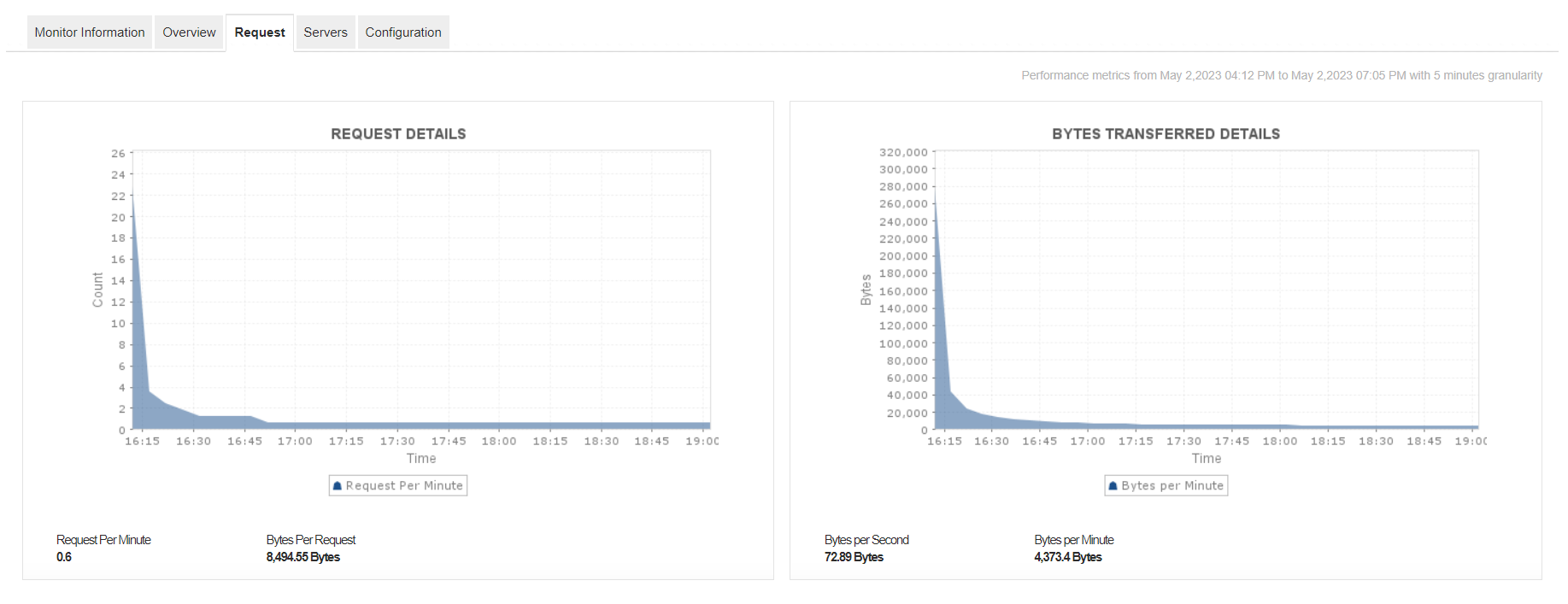
With Applications Manager's IBM HTTP server monitoring capabilities, gain insight into how efficiently the server is being utilized. Track the following KPIs:
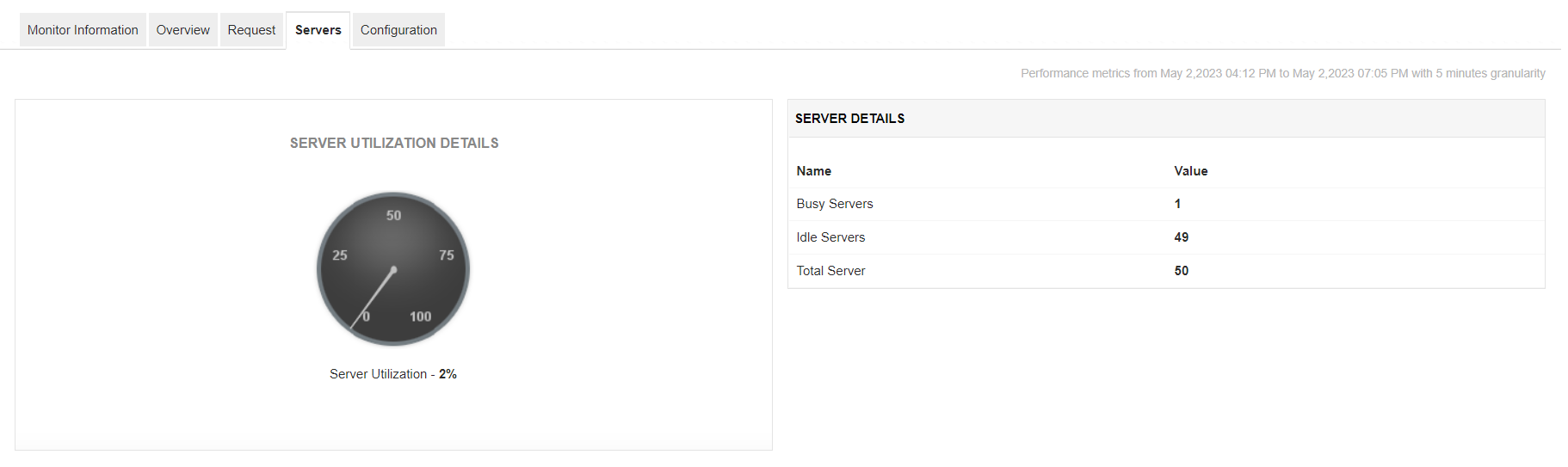
The configuration details of the server are available at your disposal under the Configuration tab. Get to know the server build date along with the relevant OS details.
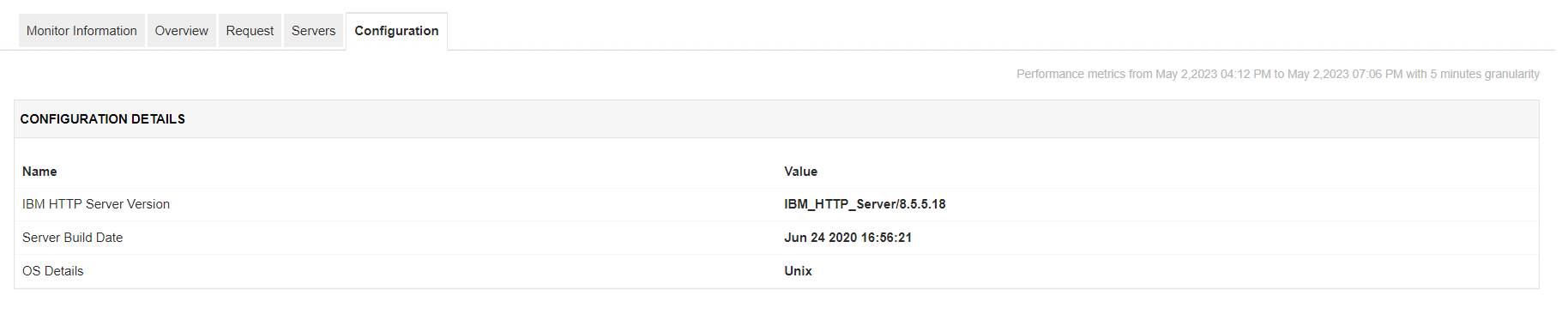
Monitoring IBM HTTP server using Applications Manager is a sure shot way to ensure optimal performance as it helps you to regularly review and update your server's configuration settings.
Pinpoint the root cause of issues, reduce the time spent on troubleshooting, and enable faster incident resolution with the help of Applications Manager's AI-powered smart alerts. These alerts help IT teams to proactively identify, prioritize, and address issues before they escalate into bigger problems.
If you're looking for an efficient IBM HTTP server monitoring tool, download 30-day FREE trial of Applications Manager and get started!
It allows us to track crucial metrics such as response times, resource utilization, error rates, and transaction performance. The real-time monitoring alerts promptly notify us of any issues or anomalies, enabling us to take immediate action.
Reviewer Role: Research and Development
Trusted by over 6000+ businesses globally