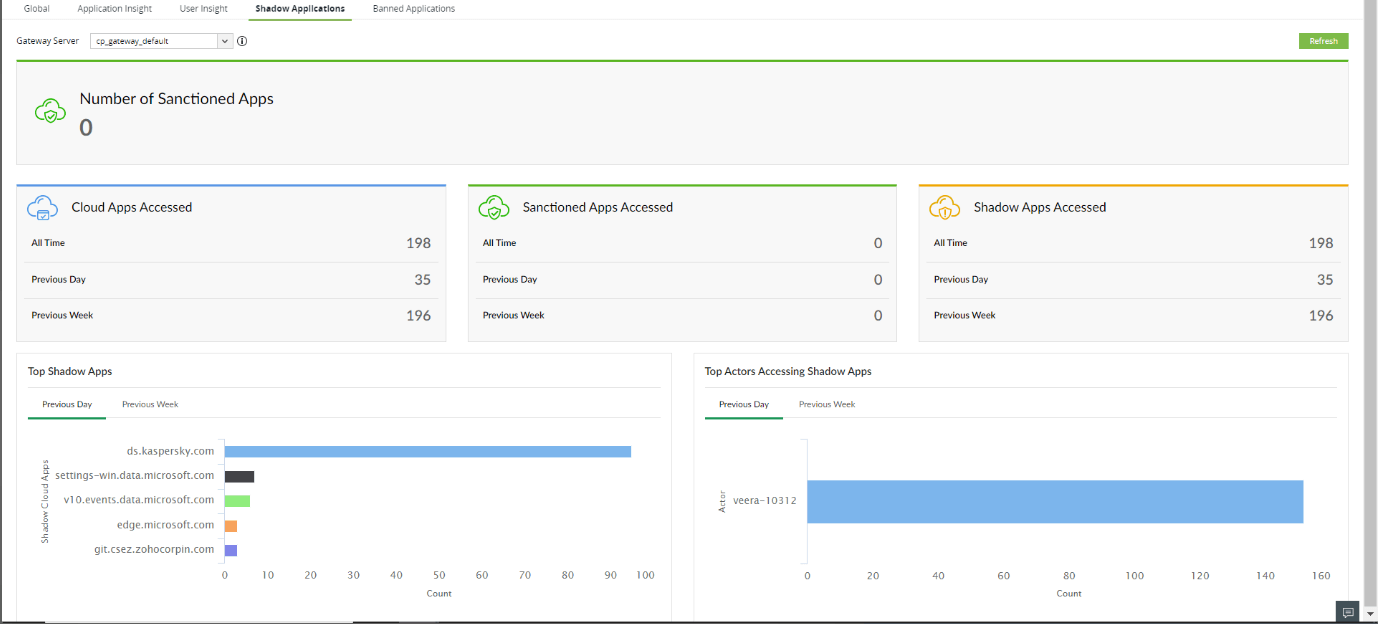Shadow Application Insight
Shadow applications are applications that are neither allowed nor banned in your network. Shadow IT monitoring is essential to keep a tab on security and prevent intrusions.
Log360 Cloud's Shadow Application analytical dashboard provides you insights into the number of shadow applications accessed.
How to view the shadow application usage in your network using Log360 Cloud?
- Navigate to Cloud Protection > Shadow Applications in Log360 Cloud.
- Under the Shadow Applications tab, select a gateway server to view data about applications specific to it.
- You can view the following insights in the form of intuitive graphs and reports:
- Number of Sanctioned Apps
- Cloud Apps Accessed
- Sanctioned Apps Accessed
- Shadow Apps Accessed
- Top Shadow Apps
- Top Actors Accessing Shadow Apps
- Top Categories of Shadow Apps
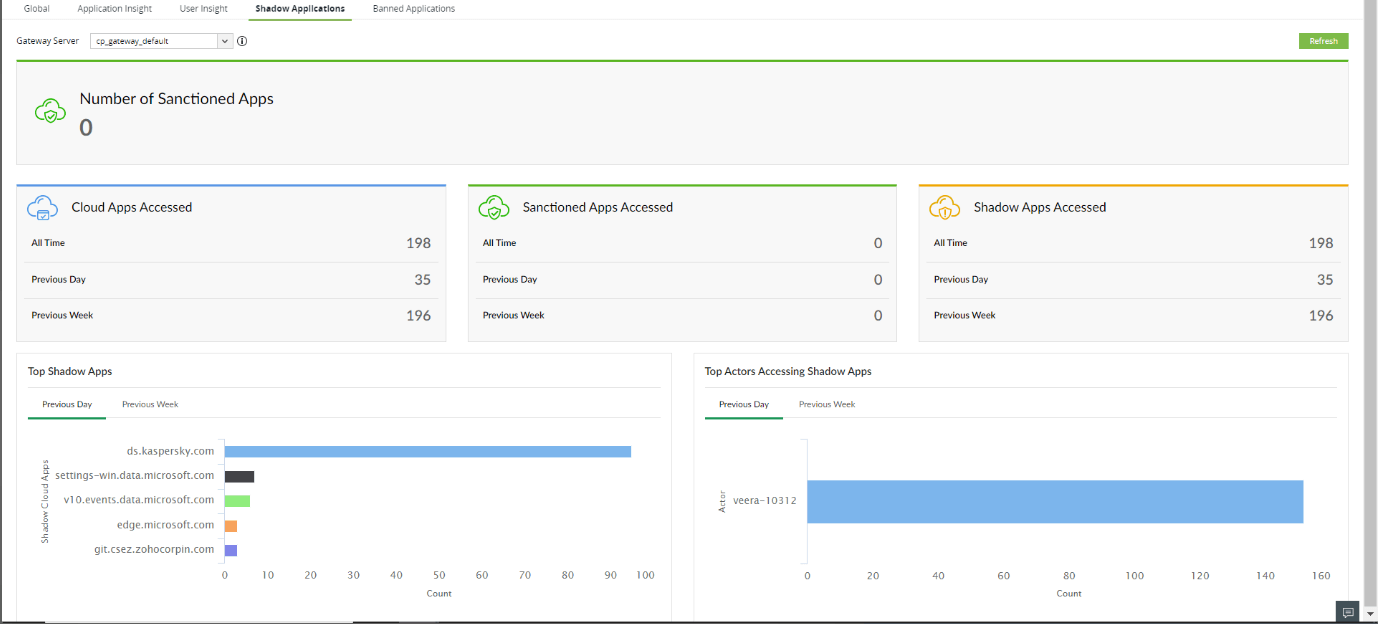
- You can also view information on the previous day and previous week's activities to compare and analyze usage trends.