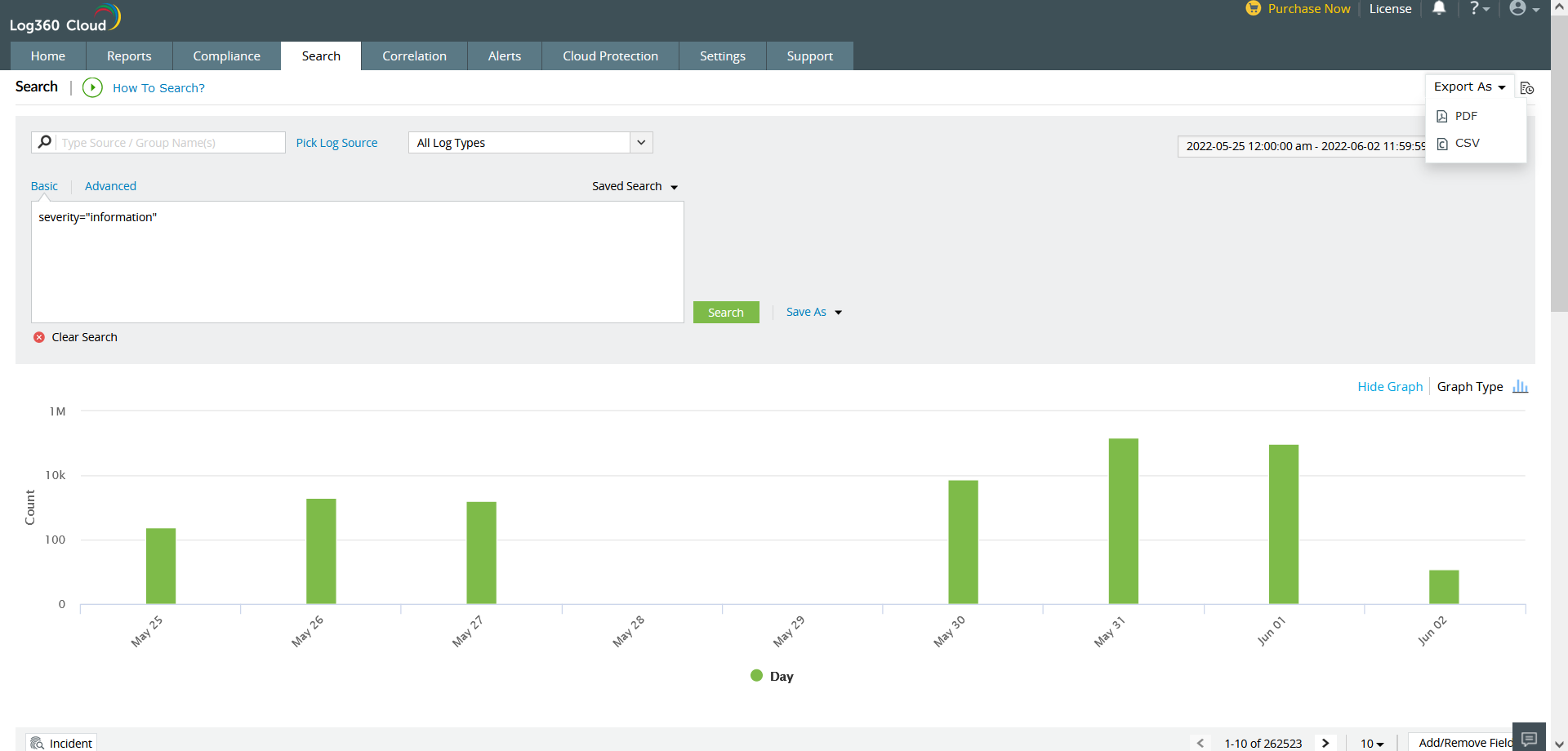Export searches
Log360 Cloud allows you to export the results of a search in the form of a report. To export a search result, follow the steps given below.
- Once you have obtained the result for a search, you will see the option Export As.
- You can choose to export the report either as a PDF file or a CSV file. Click on the required file format to export the search result.
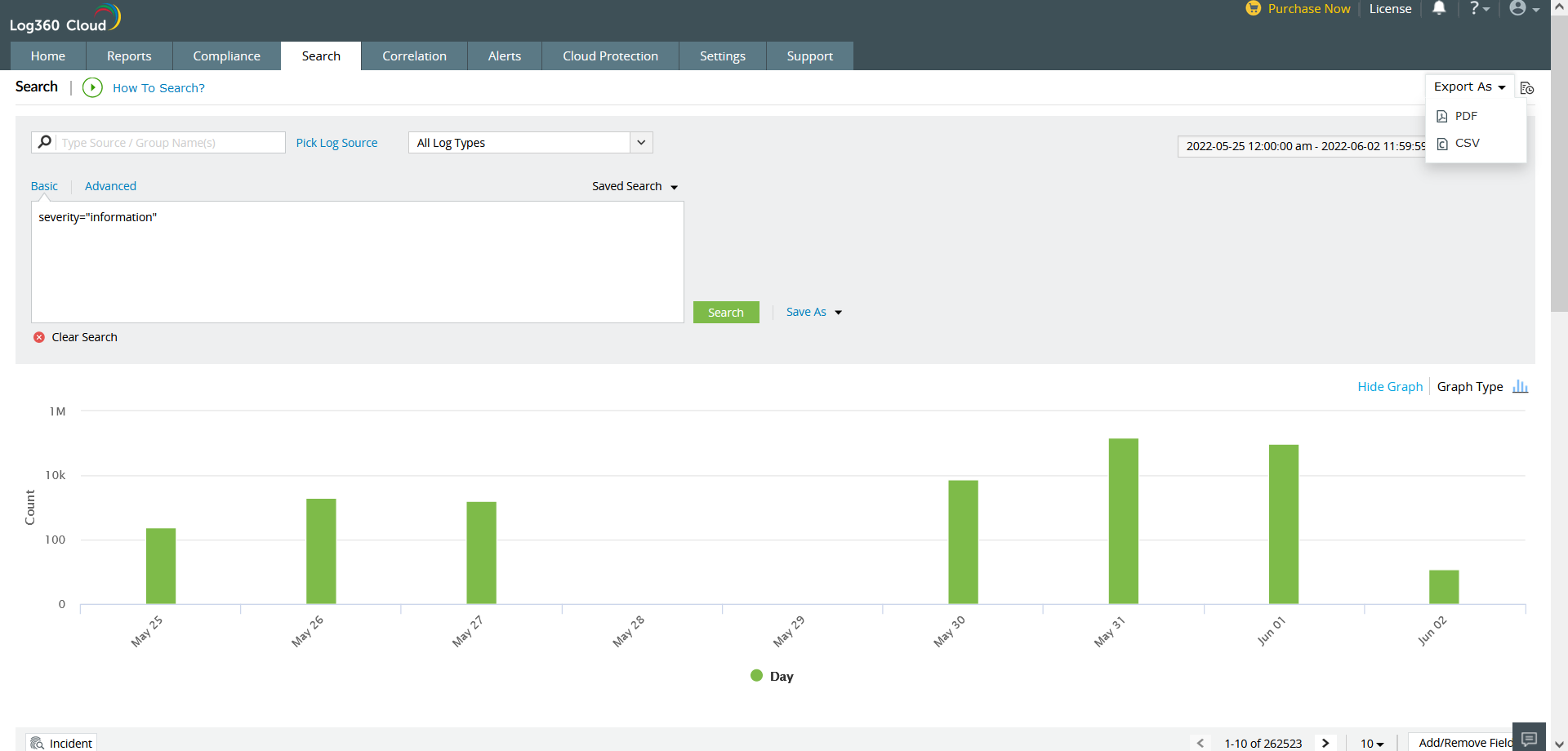
- Now the search results will be compiled in the form of a downloadable report.
- Now, click on the
 icon next to the Export As button. Then click on Download, which will appear when you hover over the required search result.
icon next to the Export As button. Then click on Download, which will appear when you hover over the required search result.
- The report will now be downloaded to your default download location.