Log360 Cloud allows you to save a set of search parameters such as the query, selected devices, log types, fields, etc., in case you might need to run the same search later. To save a set of search parameters, follow the steps given below.
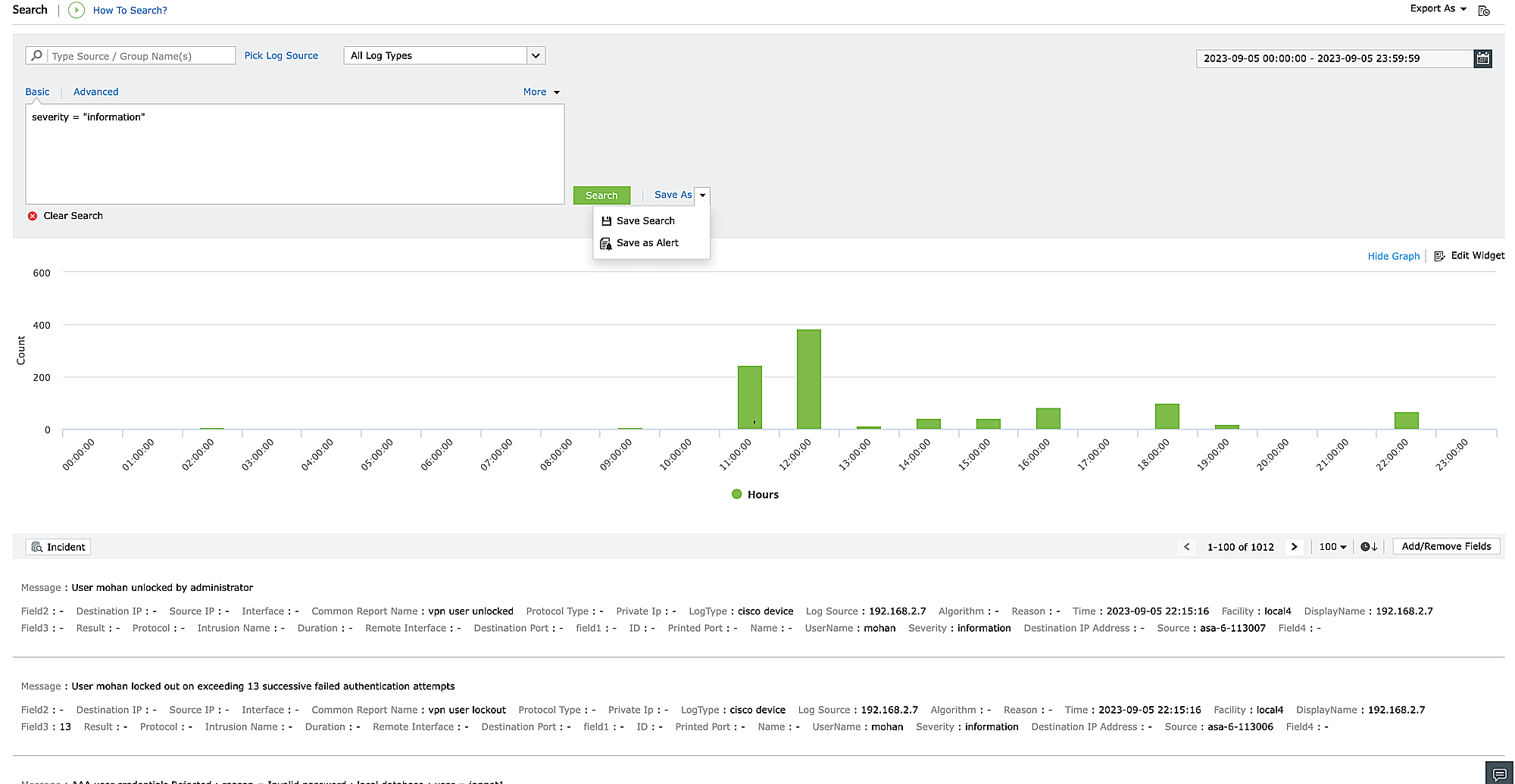
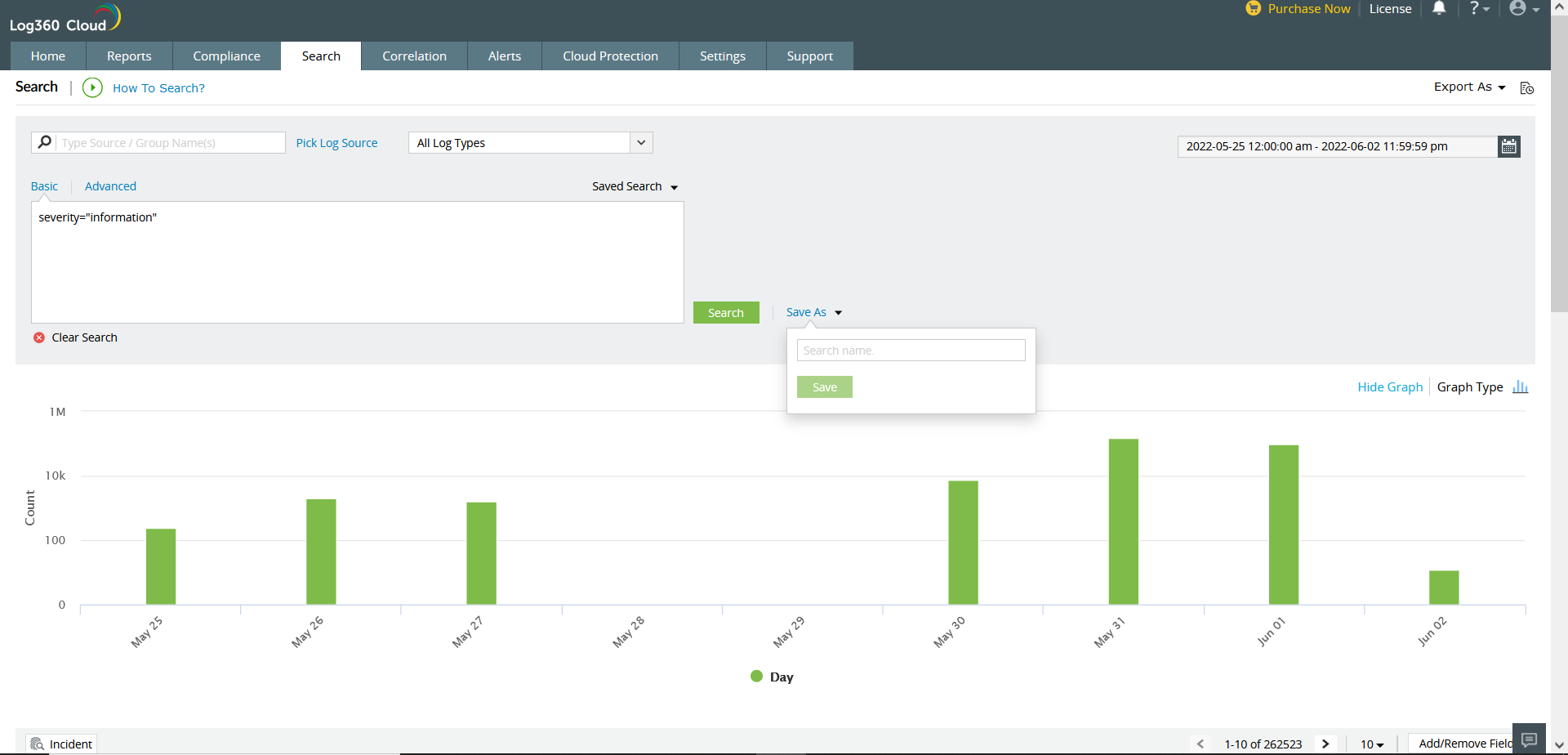
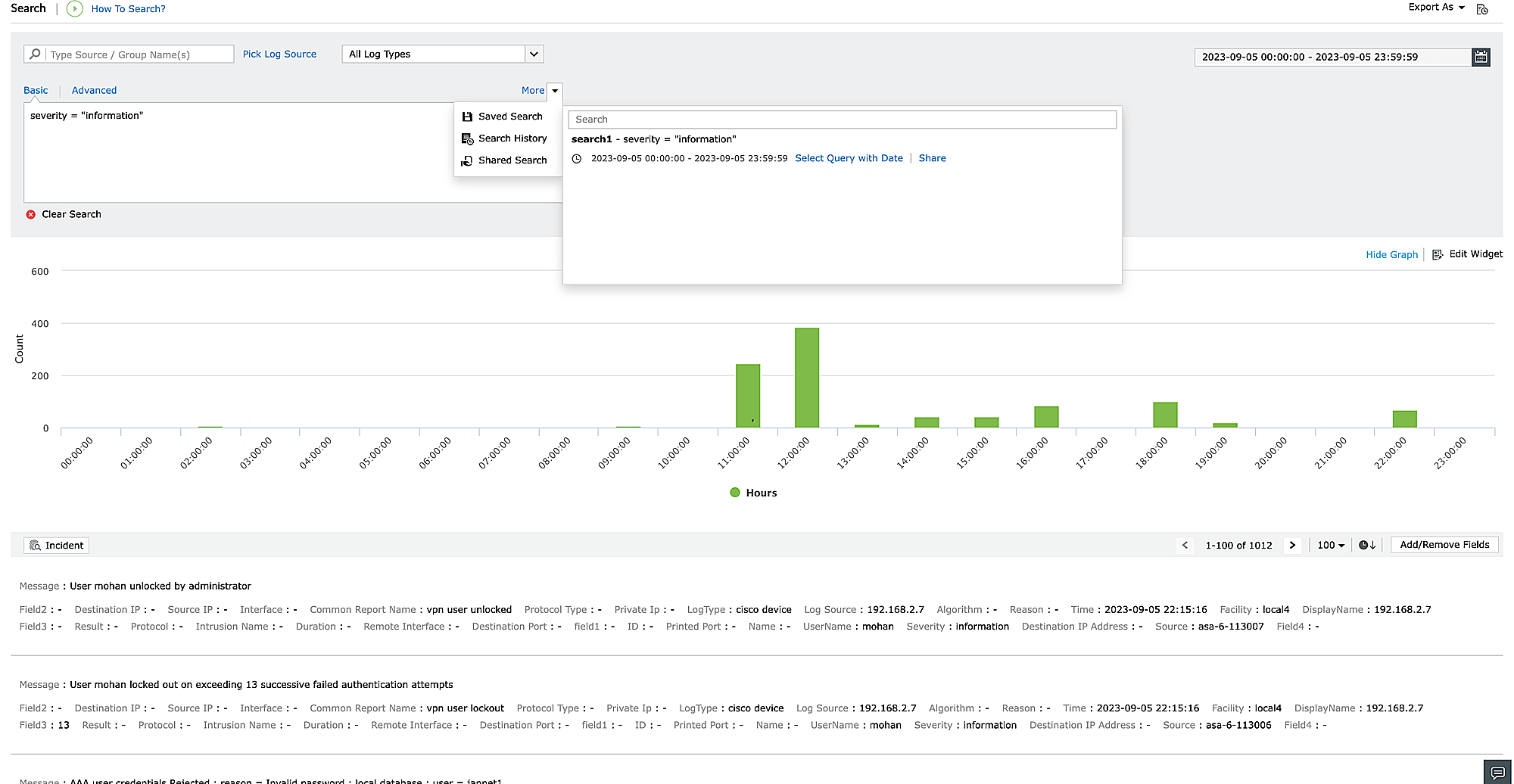
After your search parameters have been successfully saved, If you ever need to reuse the same parameters for a future search, simply follow these steps:
If you require an exact time range, you can utilize the "Select query with date" option.
Search requests will be saved in your browser's local storage and displayed as a 'Search History' list. This list can contain up to 50 entries. When the limit is reached, older entries will be deleted to accommodate new ones. If you perform a search with the same criteria as an existing entry in the search history, the new query will replace the previous one.

Search requests are saved in local storage and can be accessed in the 'Search History' under the 'More' dropdown.