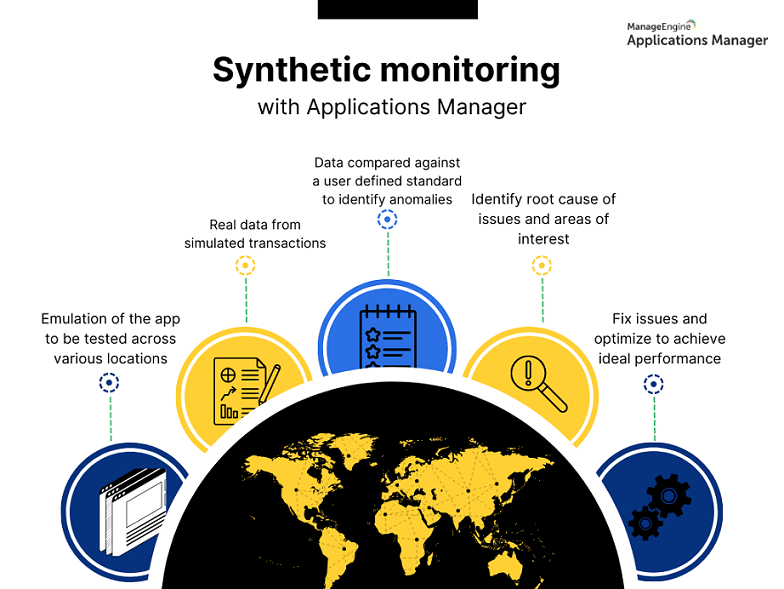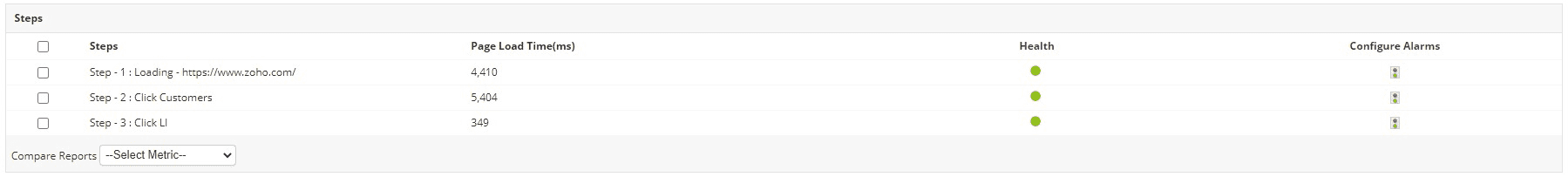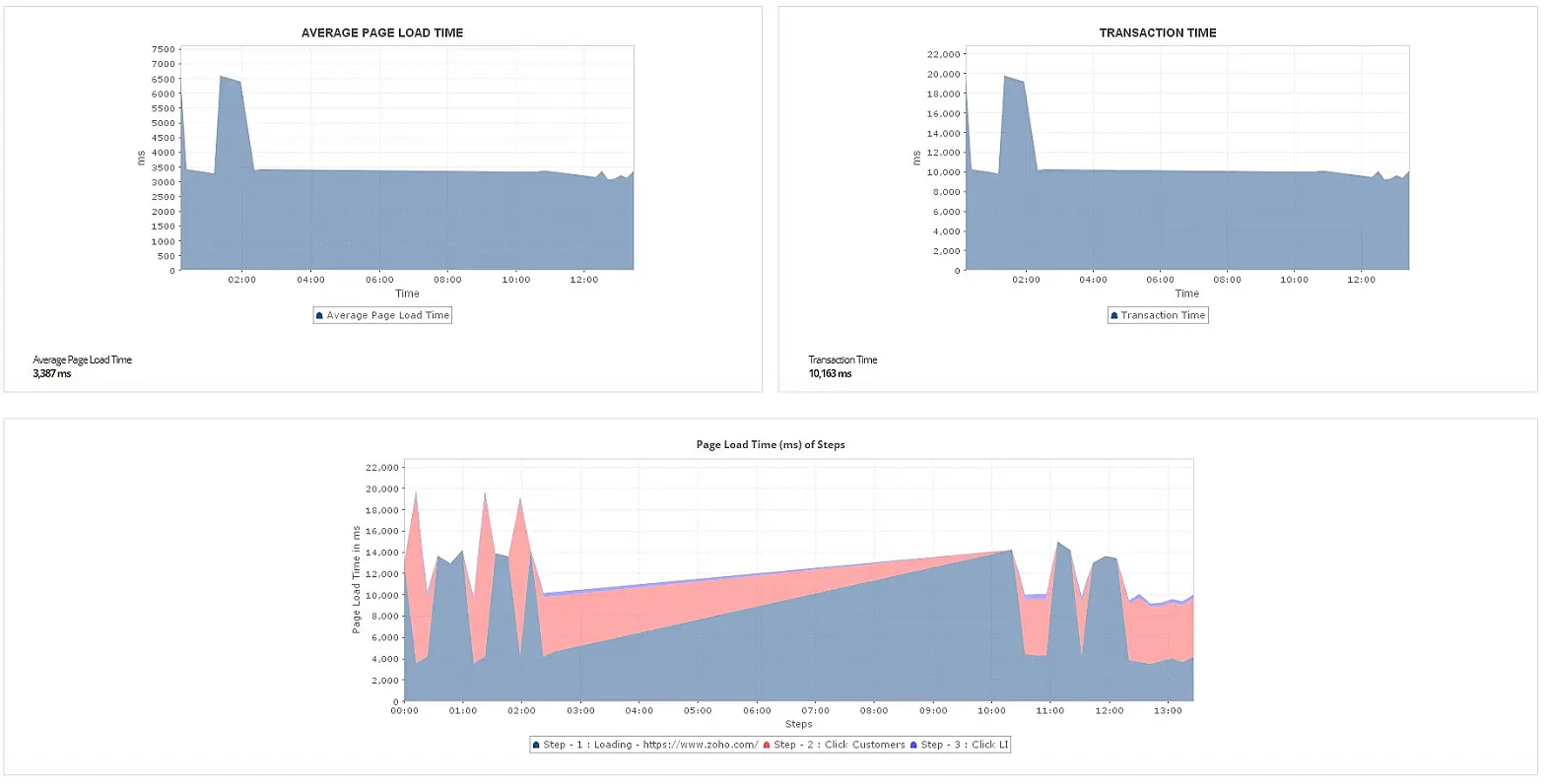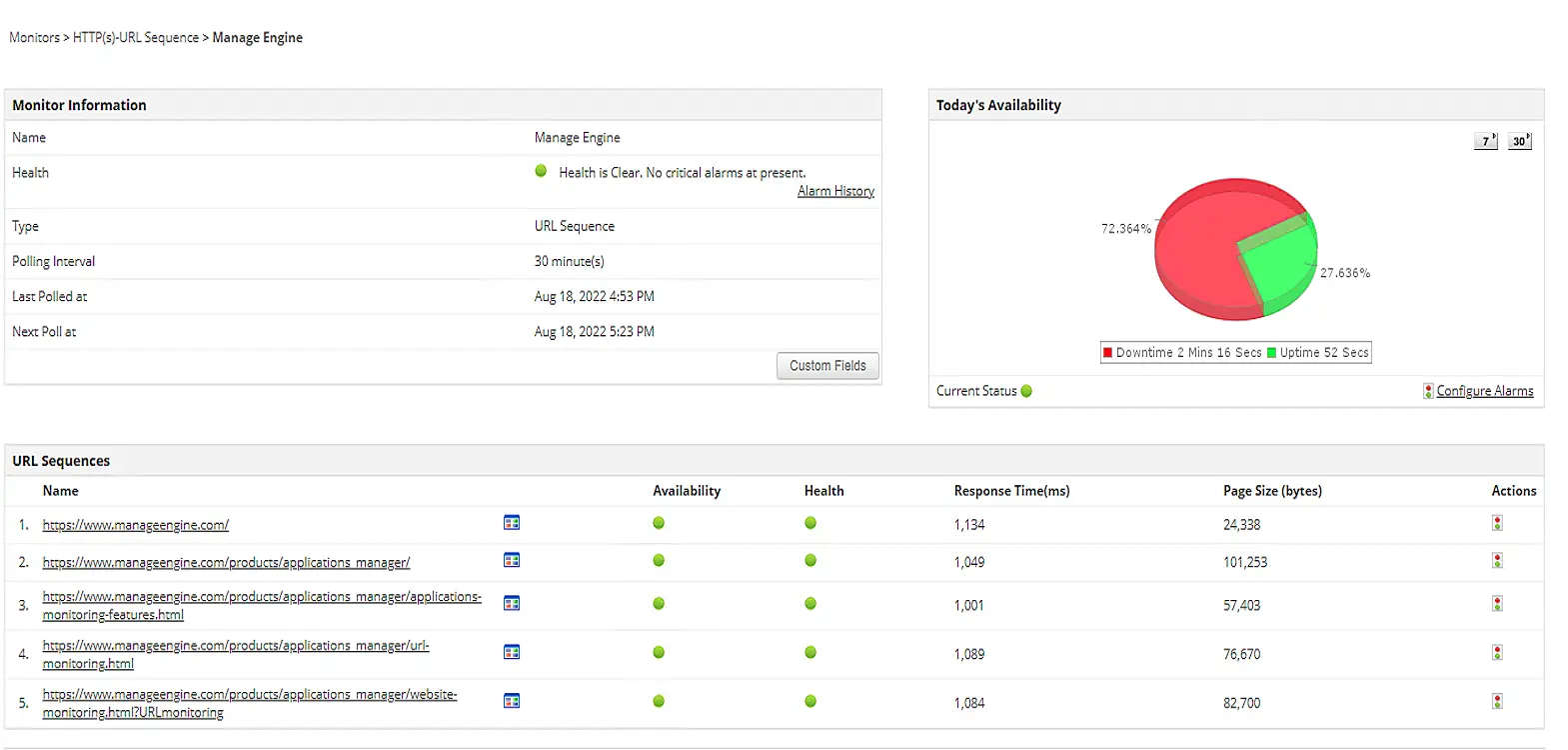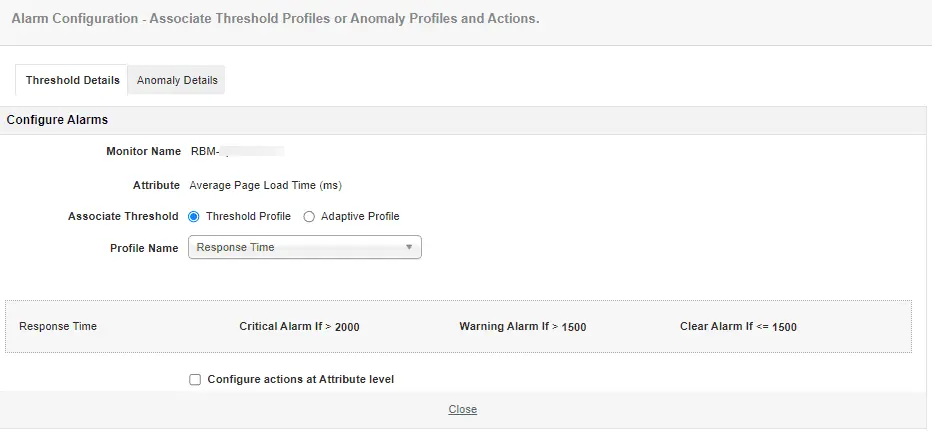Synthetic Monitoring
Simulate user experiences, pre-empt potential issues, and ensure 24x7 availability.
Applications Manager's synthetic monitoring tool acts as a virtual user, meticulously
traversing your website or application and mimicking real user journeys. By simulating critical interactions
and page loads across major desktop browsers, you can:
- Simulate multiple users interacting with your application using Selenium-based scripts and REST API
checks. API testing enables you to track response times, error rates, and resource utilization during
this simulated load.
- Proactively identify and address potential issues before they impact real users. Get ahead of the
curve and ensure seamless performance.
- Pinpoint the source of slow responses and downtime with laser precision. Is it a sluggish
database query, a bloated script, or a network bottleneck? Applications Manager will expose the culprit,
empowering site reliability engineers and DevOps engineers to take swift action.
- Guarantee a consistently exceptional experience for your users on every browser. Applications
Manager monitors performance across popular platforms like Chrome, Firefox, and Safari, ensuring your
website or app shines regardless of user choice.
Go beyond basic metrics with Applications Manager's synthetic monitor
Applications Manager's synthetic monitoring tools help you get answers to questions
like: Is my website available 24x7? How fast is my website at this moment? Are my key business
transactions working? How are the third-party components operating? Is there a failure or slowdown
anywhere?
Applications Manager goes beyond just answering questions. It also empowers you to:
- Proactively prevent downtime and SLA breaches.
- Boost user satisfaction and conversion rates.
- Minimize costs associated with performance issues.
Experience your web app like a user with the power of synthetic testing
Unpredictable application performance can cripple the user experience and hurt your business.
Applications Manager's synthetic monitoring is your weapon to combat these challenges:
Proactively simulate real user journeys, identify hidden bottlenecks, and ensure consistent
performance across all touchpoints. Gain actionable insights into user behavior, optimize resource allocation,
and deliver exceptional experiences that drive customer satisfaction and business growth. With Applications
Manager:
Track critical components and metrics
Elevate your user experience with Applications Manager's Real Browser Monitor(RBM). This sophisticated tool
transcends traditional synthetic transaction monitoring by
mimicking real user behavior through automated scripts, precisely replicating the journeys your customers take
on your website.
The RBM utilizes two powerful components to enable synthetic transaction monitoring:
- Web Transaction Recorder: Capture your application's user flow with ease, recording every
click, scroll, and interaction to build realistic browser scripts. These recordings, which capture user
actions from actual browsers, can also be revisited at a later time in the recorder tool.
- End User Monitoring (EUM) agents: Strategically deploy these agents across diverse
geographic locations to simulate user journeys from multiple perspectives, enabling you to gain granular
insights into performance from anywhere in the world.
Replicate user journeys
Applications Manager's Web Transaction Recorder
provides a robust solution for the meticulous capture and analysis of user journeys, enabling proactive
identification and resolution of performance issues within web applications. Analyze entire user flows, and
get insights into critical paths and interactions that might be missed by traditional URL-based monitoring.
Precise user flow replication: The Web Transaction Recorder precisely records simulated user
transactions, capturing HTTPS and HTTP request URLs in their exact sequence to mirror real-world interactions
and uncover potential bottlenecks.
Real-time response code monitoring: The Web Transaction Recorder detects bad response codes
instantly, triggering proactive alerts for swift resolution and minimizing negative impacts on the user
experience.
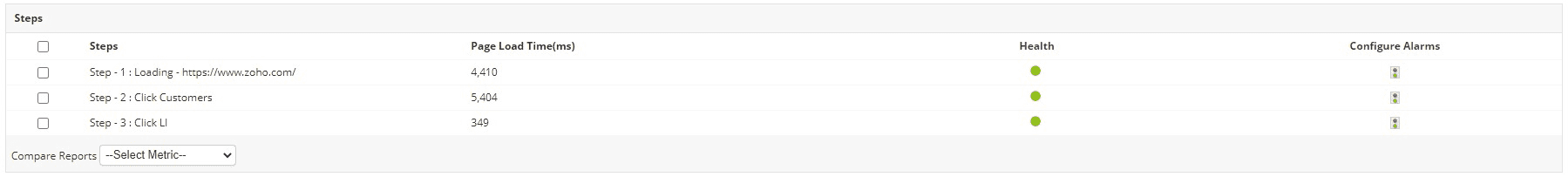
Gain insight into website behavior from multiple geographical locations
Go beyond limited performance metrics and gain a global understanding of your user experience with
Applications Manager's synthetic monitoring. You can install our EUM agents in locations of your
choice—enterprise branch offices, actual customer locations, or on AWS instances. Our powerful tool empowers
you to:
- Measure regional performance variations: Pinpoint latency issues and bottlenecks
impacting users in specific locations, ensuring consistent performance across the globe.
- Gauge localized user experience: Understand how language, cultural preferences, and
infrastructure differences affect user journeys, allowing you to personalize and optimize experiences.
- Gain critical insights into service health: Monitor the vital signs of your applications
and services, including health, availability, and status, ensuring consistent performance across all
regions.

Get comprehensive details about your URL sequences
Gain granular control over your website's performance with Applications Manager's comprehensive synthetic
monitoring tool. Beyond basic availability checks, Applications Manager provides in-depth insights into
critical metrics like:
- Individual URL and page response times: Identify performance bottlenecks at the granular
level, pinpointing slow elements and optimizing page load speeds.
- DNS resolution times: Uncover potential DNS bottlenecks and optimize domain resolution
for faster website access.
- Page size analysis: Analyze page size distribution and identify resource-intensive
elements for efficient website optimization.
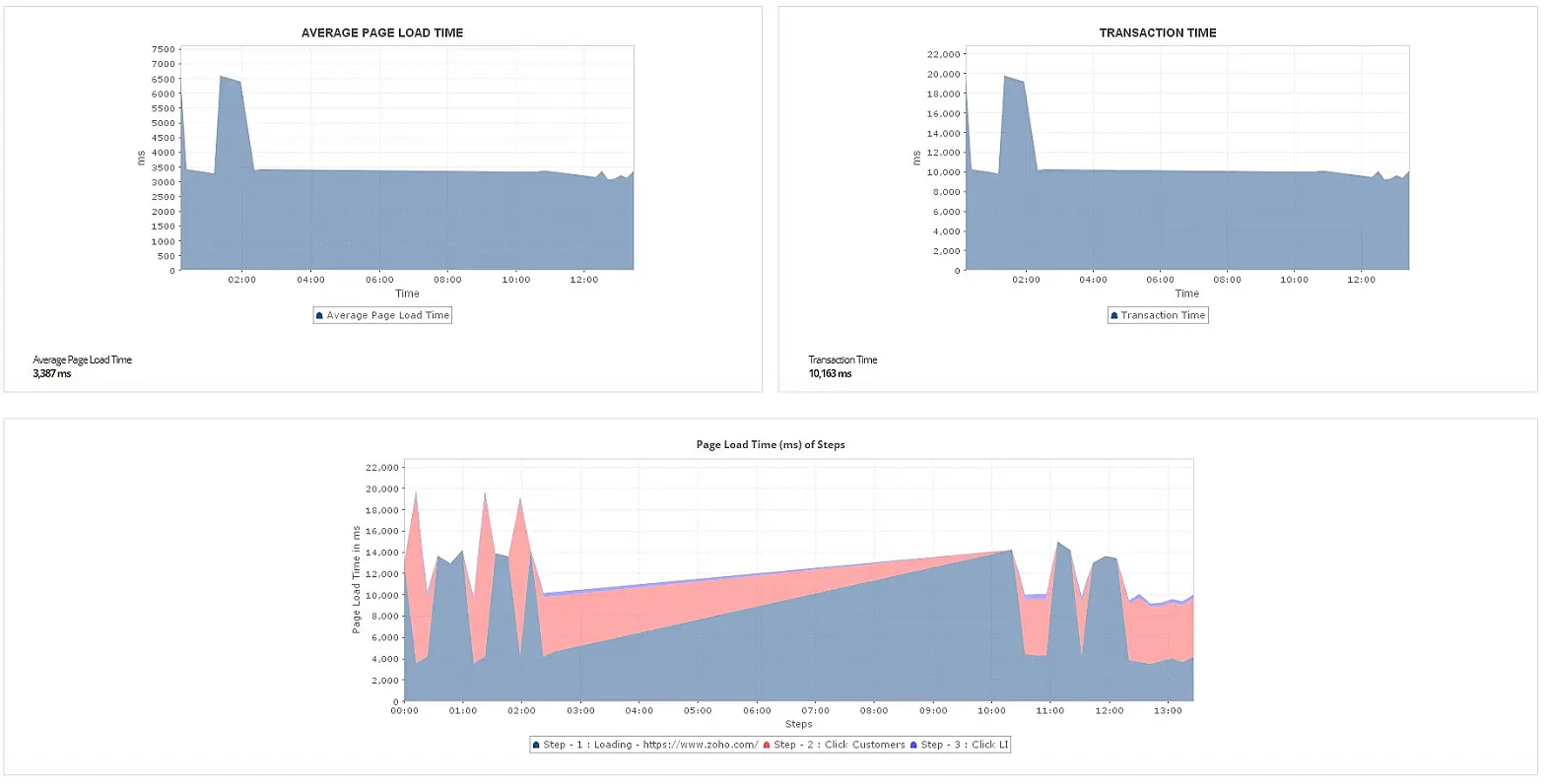
The synthetic monitor allows you to capture screenshots of your transaction to gain better
insights, especially during downtime. Additional details about the captured webpage, such as the types of
resources used and the time taken to load each resource, are also provided.
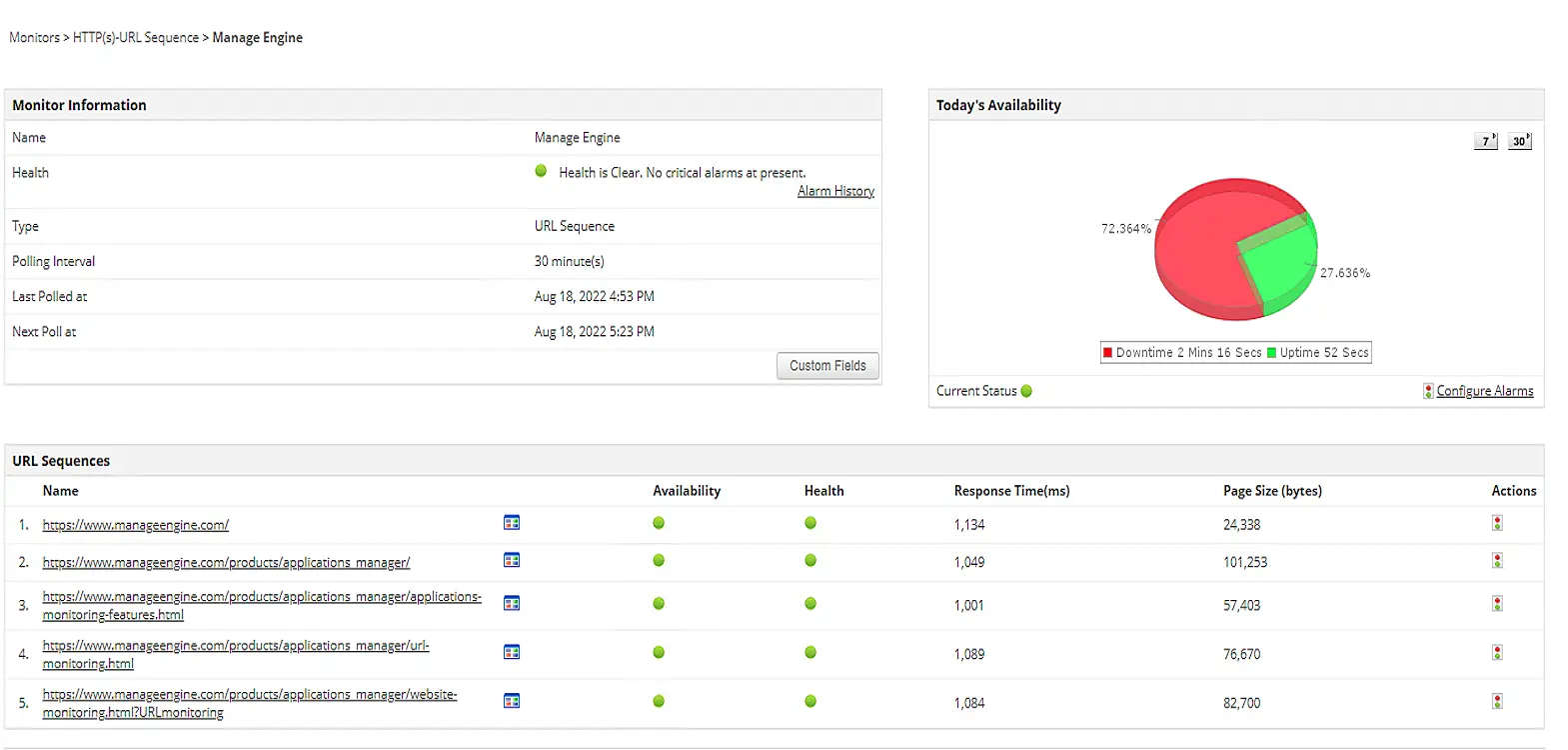
Track key webpage components
While monitoring your web applications is crucial, Applications Manager's synthetic monitoring capabilities
empower you to go much further. Gain complete visibility into your entire digital infrastructure with
comprehensive monitoring of:
- Web servers: Ensure optimal performance and uptime for your web servers, preventing
outages and latency.
- Web services: Monitor the health and responsiveness of diverse web services, including
DNS servers, ping, Telnet, TCP/IP ports, SNMP, NPS, UDP, and LDAP.
- REST APIs: Guarantee the smooth operation of your APIs, and prevent disruptions that
could impact critical integrations.
- Email servers: Secure reliable email delivery with availability monitoring of SMTP and
POP servers.
You can also supplement your synthetic monitoring data with that of real
user monitoring to keep track of frontend performance based on actual traffic.
Detect and resolve performance anomalies with accurate RCA
Detect issues in your web apps with synthetic testing and ensure incident resolution before they manifest to
end users. Applications Manager's powerful fault management system is
equipped with anomaly detection and RCA capabilities that accurately pinpoint the root cause of slow
performance and errors. It also comes with automated actions that can be triggered in case of admittable
threshold violations. This helps slash your mean time to identify (MTTI) and mean time to resolve (MTTR) and
reduce manual interventions in case of errors.
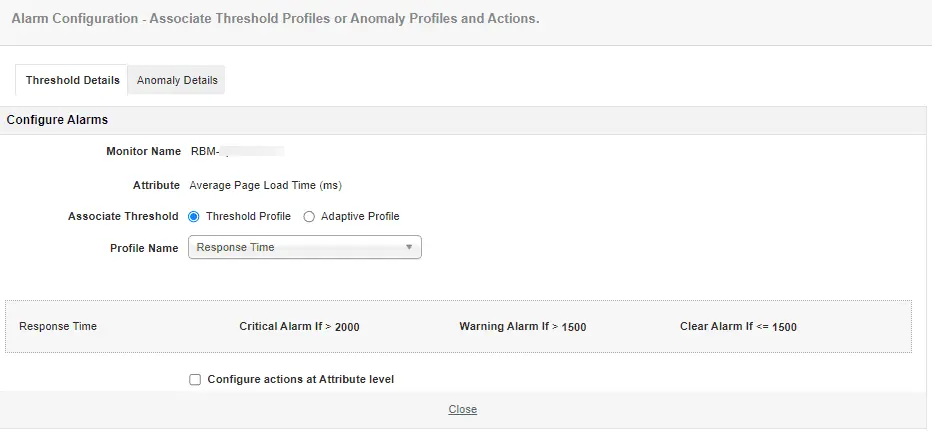
Evaluate and analyze application performance with intelligent reports
Transform your synthetic monitoring efforts with Applications Manager's data-driven application analytics and historical trend analysis. Analyze historical
data on critical parameters like availability, response times, and load times across all components of your
services. This empowers you to identify emerging trends, anticipate potential bottlenecks, and make informed
decisions for continuous performance optimization.
Looking to simulate and monitor your user interactions?
Get started with our 30-day free trial now to experience all the features of our synthetic
monitoring tool.
Summarizing synthetic monitoring:
What is synthetic monitoring?
+
The process of simulating a user's journey through a web application and monitoring it to detect any
latency-increasing elements is widely known as synthetic monitoring or synthetic testing. A synthetic
monitor can also be employed from various locations around the globe remotely.
Why do we need synthetic monitoring?
+
To ensure a seamless experience for your end-users, synthetic performance monitoring is imperative. It
helps you understand how the user interacts with the web application, and ensure the functionality of
critical elements in it.
What are the types of synthetic monitoring?
+
Synthetic monitoring usually involves three types of tests:
- Availability monitoring: Enables you to confirm that a site or application is
available and responding to requests.
- Web performance monitoring: Enables you to look at page load speed and the
performance of specific elements on a web page.
- Transaction monitoring: Enables you to complete specific transactions such as logging
in, filling form, searching, adding items to shopping cart, check out, etc.
What is the best tool used for synthetic monitoring?
+
There are various synthetic monitoring tools available on the market. ManageEngine's Applications Manager
is one such solution that can be used to perform synthetic testing, among other capabilities. By keeping a
24x7 close watch on your web application, it can help identify performance issues before they affect end
users. The synthetic monitoring platform comes with a web transaction recorder, real
browser monitor, EUM agent and other end user monitoring capabilities to provide a thorough monitoring
experience.
How do you implement synthetic monitoring?
+
To start monitoring synthetic transactions using Applications Manager, an EUM agent and a Web Transaction
Recorder must be installed. You can then add your workflows that need to be monitored and configure
various settings to monitor your web applications effectively.