Exchange databases are the storehouse of all your information. You need to monitor them continuously to avoid any problems that can have huge consequences. One such problem is the dismounting of databases.
Unexpected dismounting of databases can deny your end users access to their own mailboxes. This leads to endless calls to your technical support team. You need to be in the know about the databases in your organization and when they get dismounted, so that you don't inconvenience your end users.
Exchange Reporter Plus helps you keep an eye on all the databases that have been mounted or dismounted through the following 2 reports:
In addition to just reporting on databases, you can also receive real time alerts as soon as a database is dismounted in your organization.
To set the solution for you to receive a notification:
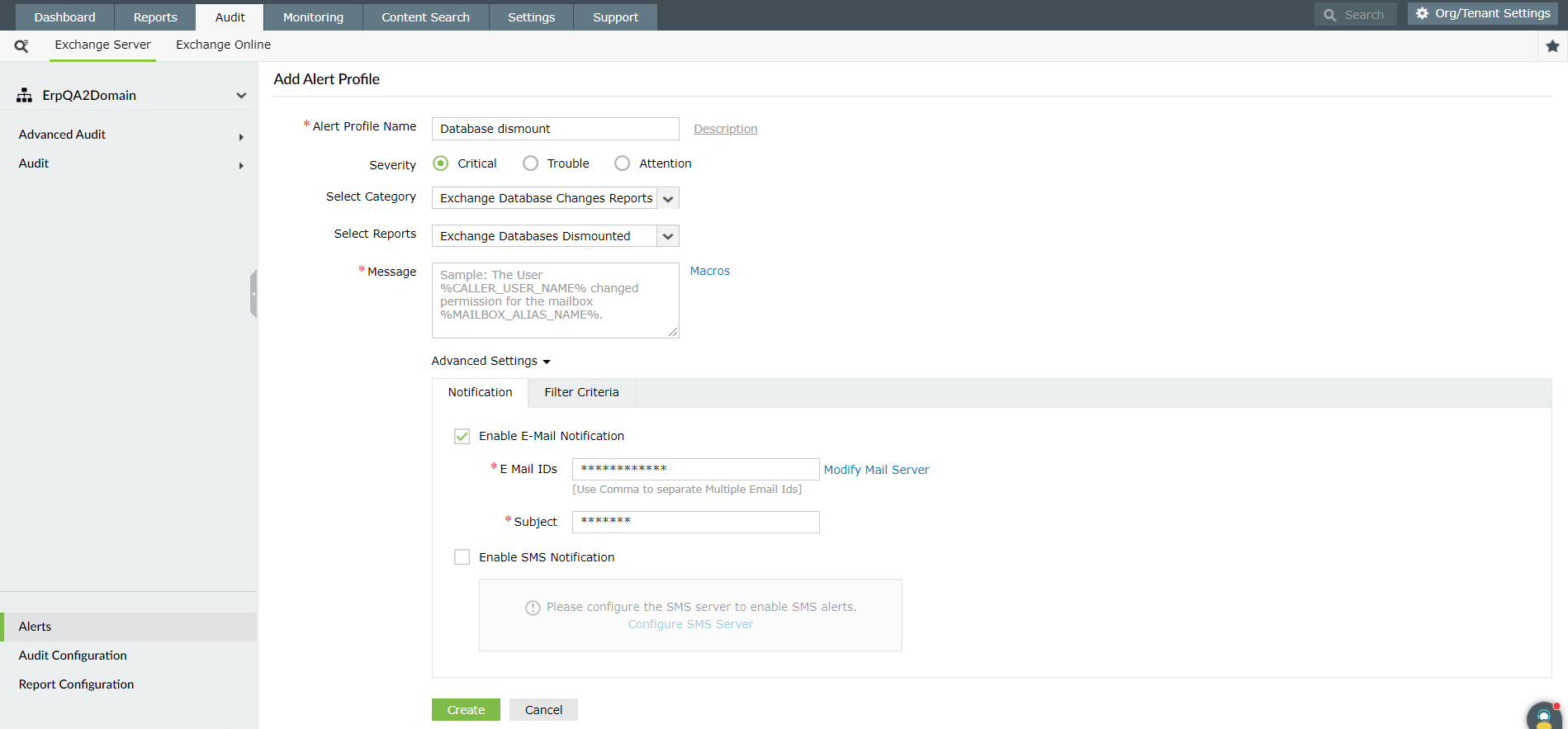
Figure 1: Receive an alert if a database is dismounted.
The next time a database is mounted or dismounted in your organization, you will receive an alert the same instant.
Fill this form, and we'll contact you rightaway.
Our technical support team will get in touch with you at the earliest."