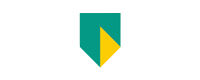- Free Edition
- Quick Links
- Exchange Mailbox Reports
- Mailbox Size Reports
- Mailbox Properties Reports
- Mailbox Status Reports
- Mailbox Permission Reports
- Mailbox Content Reports
- Mailbox Logon by Users
- Inactive Mailboxes Reports
- Mailbox Enabled Users
- Office 365 Mailbox Reports
- Room Mailbox Reports
- Shared Mailbox Reports
- Exchange Mailbox Permissions
- Shared Mailbox Permissions
- Calendar Permission Reports
- Export Mailbox Permissions Reports
- Export Mailbox Size Reports
- Export Exchange Mailbox Reports
- Export Public Folder Lists
- Exchange Server Monitoring
- Client Access Server Health
- Exchange Server Monitoring Tool
- Exchange Server Monitoring Reports
- Exchange Service Health Monitoring
- DAG Monitoring Reports
- Connectivity Monitoring Reports
- Mail Flow Health Monitoring
- Exchange Database Monitoring
- Storage Monitoring Reports
- Email Queue Monitoring
- Replication Health Monitoring
- Exchange Audit Reports
- Exchange Server Auditing
- Exchange Server Auditing and Alerting
- Exchange Server Compliance Reporting
- Exchange Audit and Compliance Tool
- Exchange Admin Audit Logging
- Non-Owner Mailbox
Logon Reports - Mailbox Permission Changes Reports
- Mailbox Property Changes Reports
- Exchange Database Changes Reports
- Server Configuration Changes Reports
- Exchange Mailbox Audit Logging
- Exchange Traffic Reports
- Exchange Office 365 Reports
- Other Reports
- Mailbox Content Search
- Skype for Business server reporting
- Outlook Web Access Reports
- ActiveSync Reports
- Mailbox and Public Store Reports
- Distribution Lists Report
- Server Storage Tracking Reports
- Public Folder Reports
- Public Folder Content Report
- Email Non-Delivery Reports
- Retention Policy Reports
- Email Non Delivery Reports
- Exchange Migration
- Resources
- Related Products
- ADManager Plus Active Directory Management & Reporting
- ADAudit Plus Hybrid AD, cloud, and file auditing and security
- ADSelfService Plus Identity security with MFA, SSO, and SSPR
- EventLog Analyzer Real-time Log Analysis & Reporting
- M365 Manager Plus Microsoft 365 Management & Reporting Tool
- SharePoint Manager Plus SharePoint Reporting and Auditing
- DataSecurity Plus File server auditing & data discovery
- RecoveryManager Plus Enterprise backup and recovery tool
- AD360 Integrated Identity & Access Management
- Log360 Comprehensive SIEM and UEBA
- AD Free Tool Active Directory Free Tool
To track the internal attacks carried out by malicious insiders, it is vital to monitor the intraorganizational traffic in your Exchange environment. In large organizations, with multiple servers and mailboxes, this can be a tedious task. Filtering the intraorganizational traffic based on the recipient or sender is another big challenge. Exchange Reporter Plus, a reporting, auditing, monitoring, and content search tool, provides exclusive reports which come as an ally to Exchange administrators in performing such tasks.
These reports help you get detailed statistics on all mailbox traffic related activities happening within your Exchange organization. These aid IT administrators in:
- Checking the number and size of messages sent by specific users and the top senders in your organization.
- Finding the Exchange user receiving maximum messages both by count and size, and the top recipients on any given day or over a period.
- Monitoring the email traffic between any two specific Exchange users closely.
List of intraorganizational traffic reports
- Mails Exchanged Between Users: Shows the size and number of emails exchanged between users.
- No. of Mails Sent by a Specific User: Shows the number of internal emails sent by a specific user.
- Size of Mails Sent by a Specific User: Shows the size of internal emails sent by a specific user.
- Number of Mails Received by a Specific User: Shows the number of internal emails received by a specific user.
- Size of Mails Received by a Specific User: Shows the size of internal emails received by a specific user.
- Traffic Between Two Specific Users: Shows the number of internal emails sent between two users during the specified period.
- Sent Traffic by Domains: Shows the number of internal emails sent by users for each domain.
- Received Traffic by Domains: Shows the number of internal emails received in each domain.
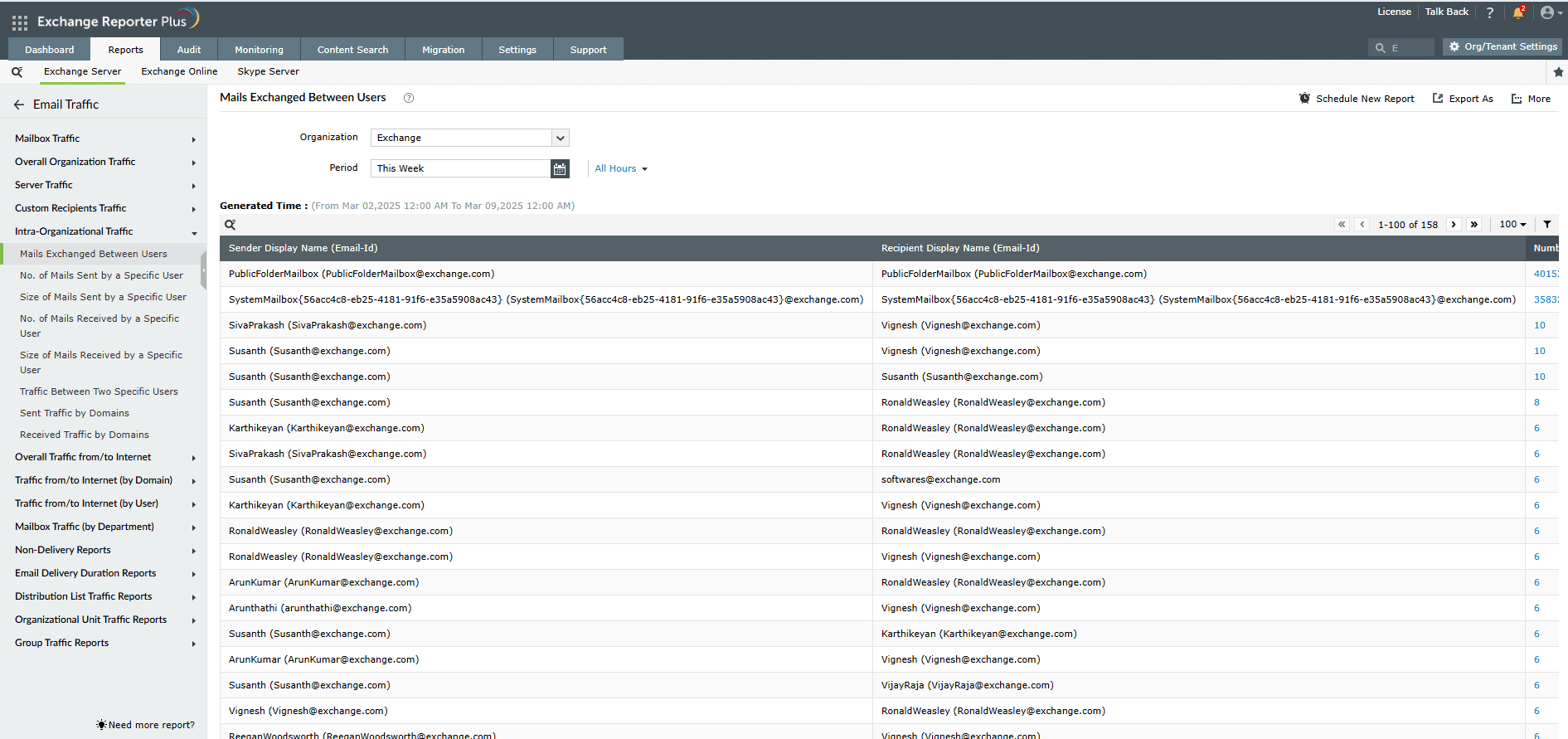
Report on and audit Exchange Online using Exchange Reporter Plus.
Custom Recipients Traffic reports sent to custom recipients make it simple to monitor and track the email sent between specific recipients, such as mail-enabled users and contacts. When the report is generated, you can:
- Identify the important custom recipients who receive the most emails in terms of count and size.
- Find the number of messages sent to a specific custom recipient.
- Track the top Exchange users sending the most messages to the custom recipients in terms of both count and size.
List of custom recipient traffic reports
- Custom Recipients by Messages: Shows the top custom recipients by number of emails received during the specified period.
- Custom Recipient by Size: Shows the top custom recipients by email size during the specified period.
- Users of Custom Recipients by Messages: Shows the top users of custom recipients by the number of messages sent to them during the specified period.
- Users of Custom Recipients by Size: Shows the top users of custom recipients by size during the specified period.
Exchange Reporter Plus supports Exchange Server versions 2003, 2007, 2010, 2013, 2016 and 2019. The tool enables you to customize the mail traffic reports, schedule them to receive automatic updates and export generated reports in four different formats: CSV, PDF, XLS, and HTML.