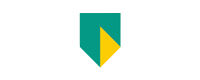- Free Edition
- Quick Links
- Exchange Mailbox Reports
- Mailbox Size Reports
- Mailbox Properties Reports
- Mailbox Status Reports
- Mailbox Permission Reports
- Mailbox Content Reports
- Mailbox Logon by Users
- Inactive Mailboxes Reports
- Mailbox Enabled Users
- Office 365 Mailbox Reports
- Room Mailbox Reports
- Shared Mailbox Reports
- Exchange Mailbox Permissions
- Shared Mailbox Permissions
- Calendar Permission Reports
- Export Mailbox Permissions Reports
- Export Mailbox Size Reports
- Export Exchange Mailbox Reports
- Export Public Folder Lists
- Exchange Server Monitoring
- Client Access Server Health
- Exchange Server Monitoring Tool
- Exchange Server Monitoring Reports
- Exchange Service Health Monitoring
- DAG Monitoring Reports
- Connectivity Monitoring Reports
- Mail Flow Health Monitoring
- Exchange Database Monitoring
- Storage Monitoring Reports
- Email Queue Monitoring
- Replication Health Monitoring
- Exchange Audit Reports
- Exchange Server Auditing
- Exchange Server Auditing and Alerting
- Exchange Server Compliance Reporting
- Exchange Audit and Compliance Tool
- Exchange Admin Audit Logging
- Non-Owner Mailbox
Logon Reports - Mailbox Permission Changes Reports
- Mailbox Property Changes Reports
- Exchange Database Changes Reports
- Server Configuration Changes Reports
- Exchange Mailbox Audit Logging
- Exchange Traffic Reports
- Exchange Office 365 Reports
- Other Reports
- Mailbox Content Search
- Skype for Business server reporting
- Outlook Web Access Reports
- ActiveSync Reports
- Mailbox and Public Store Reports
- Distribution Lists Report
- Server Storage Tracking Reports
- Public Folder Reports
- Public Folder Content Report
- Email Non-Delivery Reports
- Retention Policy Reports
- Email Non Delivery Reports
- Exchange Migration
- Resources
- Related Products
- ADManager Plus Active Directory Management & Reporting
- ADAudit Plus Hybrid AD, cloud, and file auditing and security
- ADSelfService Plus Identity security with MFA, SSO, and SSPR
- EventLog Analyzer Real-time Log Analysis & Reporting
- M365 Manager Plus Microsoft 365 Management & Reporting Tool
- SharePoint Manager Plus SharePoint Reporting and Auditing
- DataSecurity Plus File server auditing & data discovery
- RecoveryManager Plus Enterprise backup and recovery tool
- AD360 Integrated Identity & Access Management
- Log360 Comprehensive SIEM and UEBA
- AD Free Tool Active Directory Free Tool
Every Exchange administrator seems to be after one thing — Exchange Report. In fact, you could have landed on this page while you were on Google searching for "exchange server reports" or "Microsoft Exchange server tools". Well, your search for an Exchange server monitoring tool, which will offer all the Exchange server reports you will ever need or seek, ends here.
Exchange Reporter Plus — a Microsoft Exchange reporting and analysis tool — offers more than 80 Exchange reports. Ready-to-deploy software, this web-based Exchange monitoring service requires very minimal configuration during installation, and starts collecting data and reporting on Exchange servers as soon as it is installed.
Neatly classified into 7 categories, these 100+ Exchange reports comprise all the information that an Exchange server administrator will need to make several critical decisions in his line of duty.
Exchange Reporter Plus is more than Exchange server reporting:
Exchange Reporter Plus does not fall into the usual Exchange reporting groove (like some Exchange server monitoring tools or software do), where good to know information is offered but not knowledge; nor is it some plain email or Exchange server traffic monitoring tool. Rather, it provides analytics and clear-cut statistics in a self-explanatory manner, which makes decision making a simple activity. That makes the difference.
To the regular email traffic reports and server traffic analysis reports, Exchange Reporter Plus adds charts, histograms, and trend analysis graphs. All these make it pretty obvious as to what should be done in order to optimize Exchange resources or plan their capacity accurately. In other words, these Exchange reports provide insights by an Exchange administrator.
The List of Exchange Reports:
| Category | Exchange Reports | ||
Organization Reports |
This section of the reports is like a watchtower, offering a panoramic view of your entire Exchange organization. Right from mailbox information to global message delivery settings, connectors to SMTP virtual servers, information about every aspect of an Exchange organization can be viewed here. | ||
Organization Traffic Reports |
Through self-explanatory pie charts, reports in this category shed light on the overall email traffic generated (per hour) in the organization. You have options to filter out traffic information for specific intervals or dates. These reports offer:
|
||
Storage Reports |
Provides an idea of how Exchange storage units are utilized. Reports are available for Mailbox, Mailbox Stores, Public Stores and Server Storage. Besides, these there are "growth pattern reports" that help in capacity planning. Highlights:
|
||
Server Traffic Reports |
This section educates administrators on how servers handle traffic and fare in their tasks. Reports in this section include:
|
||
Reports on Mailboxes |
Right from juxtaposing mailbox allocated size and used space to exposing inactive mailboxes; this set of reports proves immensely helpful in organizing mailboxes and orchestrating them between servers to balance the load.
|
||
Mailbox Traffic Reports |
This set of reports provides all the email traffic analysis and monitoring required to keep an Exchange organization prim.
|
||
Mailbox Content Reports |
Ensures the users' email communication conform to the organizational policies. With this set of reports, administrators can easily trace emails that contain content either objectionable or unrelated to business. Reports:
|
||
Custom Recipients Traffic |
This set of reports offers good-to-know information about custom recipients set up in the organization.
|
||
Distribution List Reports |
Offers information about distribution lists. Most importantly it exposes the inactive distribution lists, thereby making it easy for administrators to de-clutter the Exchange organization.
|
||
Distribution Lists Traffic Reports |
Apart from presenting the following reports and the idea about how traffic generated by distribution lists, every set of report comes with "Top 10" information.
|
||
Public Folders Content Reports |
Offers information about the public folders in an Exchange organization
|
||
Outlook Web Access Reports |
This set of reports presents Microsoft Outlook Web Access reports, which showcase who is using OWA, how and from where. It is capable of pinpointing the IP or browser from which outlook was accessed. Reports available:
|
More about what distinguishes Exchange Reporter Plus from the rest....
Following are the striking attributes of Exchange Reporter Plus:
- Variety: Care has been taken to cover all the aspects of Exchange server reporting. Every part of an Exchange organization comprising of 2003, 2007, 2010 or 2013 servers — including distribution list members, inactive distribution lists, orphaned mailboxes, custom recipient traffic and Outlook Web Access reports, which are sometimes overlooked in a few Exchange reporting software — is monitored by Exchange Reporter Plus and reported.
- Ready Availability of Crucial Information: Exchange Reporter Plus presents frequently sought-after information and statistics crucial to decision-making right on top. Apart from an elucidating dashboard, every server traffic or email traffic analysis report provides the "Top n" busy servers or mailboxes in graphic form, making activities such as server load balancing easier.
- Daily Traffic Trends: In its email and server traffic analysis section, the reports can be drilled down to hourly traffic rate. This helps administrators identify peak traffic hours and traffic trends, and apply Exchange resources where they are needed the most, ensuring effective email communication.
- Resource Usage Pattern reports: With an ability to track the growth of an Exchange resource for any given period, administrators can extrapolate resource capacity needs better and plan resource capacity more accurately.
- Filters: Sufficient filters to funnel out the information as needed. Administrators can narrow down the information to administrative or routing groups. In email/ server traffic analysis reports, or mailbox size reports, or storage growth pattern reports, administrators can view information for any time frame.
- Elucidation of Data: Call it inference packed into reports! Almost all major reports — including Exchange server analysis reports, Exchange server traffic reports, Mailbox size and other storage report — contain descriptive charts, trend analysis and comparison graphs, which offer a profound insight and save administrators the effort in their decision-making activities.
View reports on all the aspects of your Exchange setup under a single roof.
Download a free trial now! Request demo