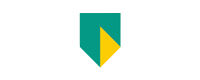- Free Edition
- Quick Links
- Exchange Mailbox Reports
- Mailbox Size Reports
- Mailbox Properties Reports
- Mailbox Status Reports
- Mailbox Permission Reports
- Mailbox Content Reports
- Mailbox Logon by Users
- Inactive Mailboxes Reports
- Mailbox Enabled Users
- Office 365 Mailbox Reports
- Room Mailbox Reports
- Shared Mailbox Reports
- Exchange Mailbox Permissions
- Shared Mailbox Permissions
- Calendar Permission Reports
- Export Mailbox Permissions Reports
- Export Mailbox Size Reports
- Export Exchange Mailbox Reports
- Export Public Folder Lists
- Exchange Server Monitoring
- Client Access Server Health
- Exchange Server Monitoring Tool
- Exchange Server Monitoring Reports
- Exchange Service Health Monitoring
- DAG Monitoring Reports
- Connectivity Monitoring Reports
- Mail Flow Health Monitoring
- Exchange Database Monitoring
- Storage Monitoring Reports
- Email Queue Monitoring
- Replication Health Monitoring
- Exchange Audit Reports
- Exchange Server Auditing
- Exchange Server Auditing and Alerting
- Exchange Server Compliance Reporting
- Exchange Audit and Compliance Tool
- Exchange Admin Audit Logging
- Non-Owner Mailbox
Logon Reports - Mailbox Permission Changes Reports
- Mailbox Property Changes Reports
- Exchange Database Changes Reports
- Server Configuration Changes Reports
- Exchange Mailbox Audit Logging
- Exchange Traffic Reports
- Exchange Office 365 Reports
- Other Reports
- Mailbox Content Search
- Skype for Business server reporting
- Outlook Web Access Reports
- ActiveSync Reports
- Mailbox and Public Store Reports
- Distribution Lists Report
- Server Storage Tracking Reports
- Public Folder Reports
- Public Folder Content Report
- Email Non-Delivery Reports
- Retention Policy Reports
- Email Non Delivery Reports
- Exchange Migration
- Resources
- Related Products
- ADManager Plus Active Directory Management & Reporting
- ADAudit Plus Hybrid AD, cloud, and file auditing and security
- ADSelfService Plus Identity security with MFA, SSO, and SSPR
- EventLog Analyzer Real-time Log Analysis & Reporting
- M365 Manager Plus Microsoft 365 Management & Reporting Tool
- SharePoint Manager Plus SharePoint Reporting and Auditing
- DataSecurity Plus File server auditing & data discovery
- RecoveryManager Plus Enterprise backup and recovery tool
- AD360 Integrated Identity & Access Management
- Log360 Comprehensive SIEM and UEBA
- AD Free Tool Active Directory Free Tool
With a growing number of Office users and other employees wanting an online office option, it becomes mandatory for an Exchange administrator to be well-informed on all governing factors of Microsoft 365 mailboxes. However, this is easier said than done. Given the huge volume of information, tracking each mailbox gets difficult. This requires a logical segregation of Exchange mailboxes based on properties. ManageEngine’s web-based reporting tool, Exchange Reporter Plus, simplifies the task of identifying and isolating Microsoft 365 mailboxes.
Report on and audit Exchange Online using Exchange Reporter Plus.
Reports on Microsoft 365 Mailbox Properties
Mailbox Enabled Users
This report lists all mailbox enabled users, and also includes the mailbox name, email, and server information. It essentially provides the information of all users who have an Microsoft 365 account.
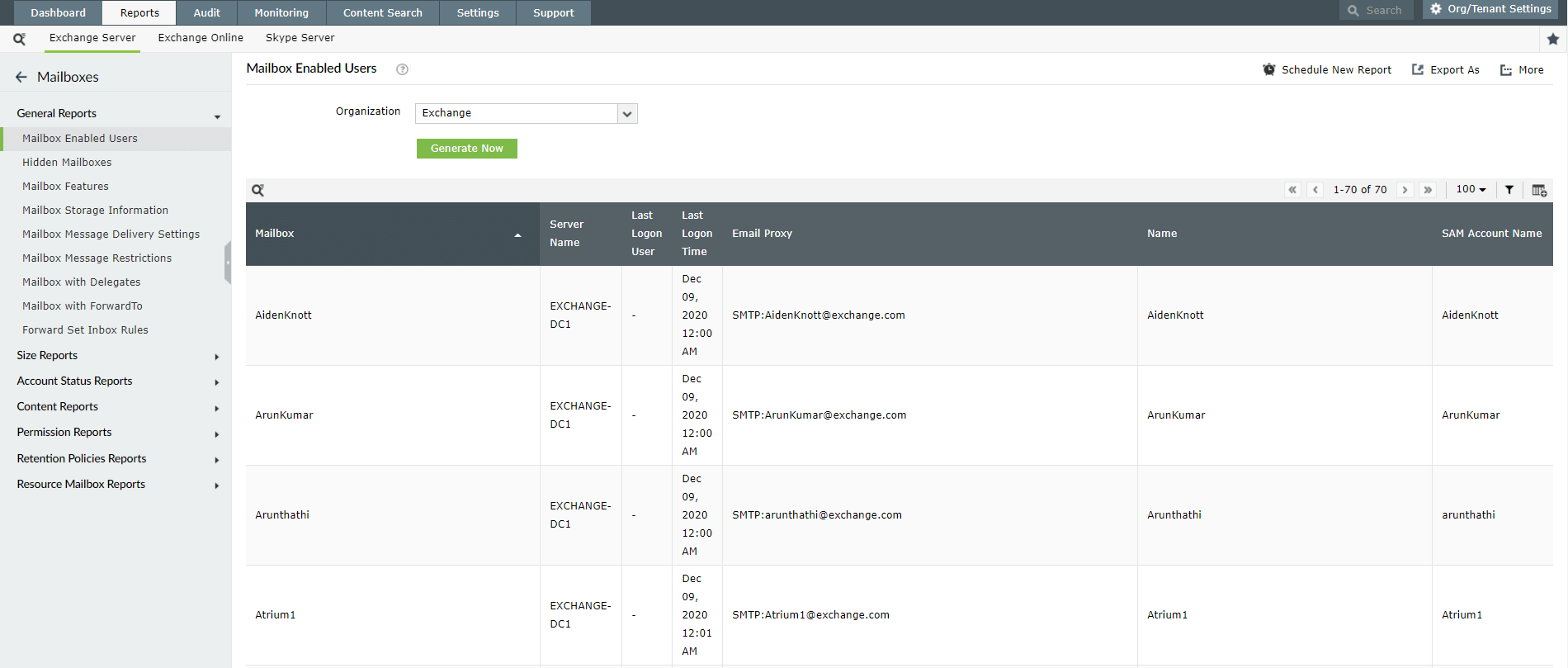
Inactive Mailboxes
This report lists all old Microsoft 365 accounts in the Exchange Server. This report is based on the user's last log on time. Any mailbox that hasn’t been logged on to within a custom specified number of days is considered to be inactive by Exchange Reporter Plus. This report features the inactive mailbox names and corresponding email addresses, along with the most recent date of log on.
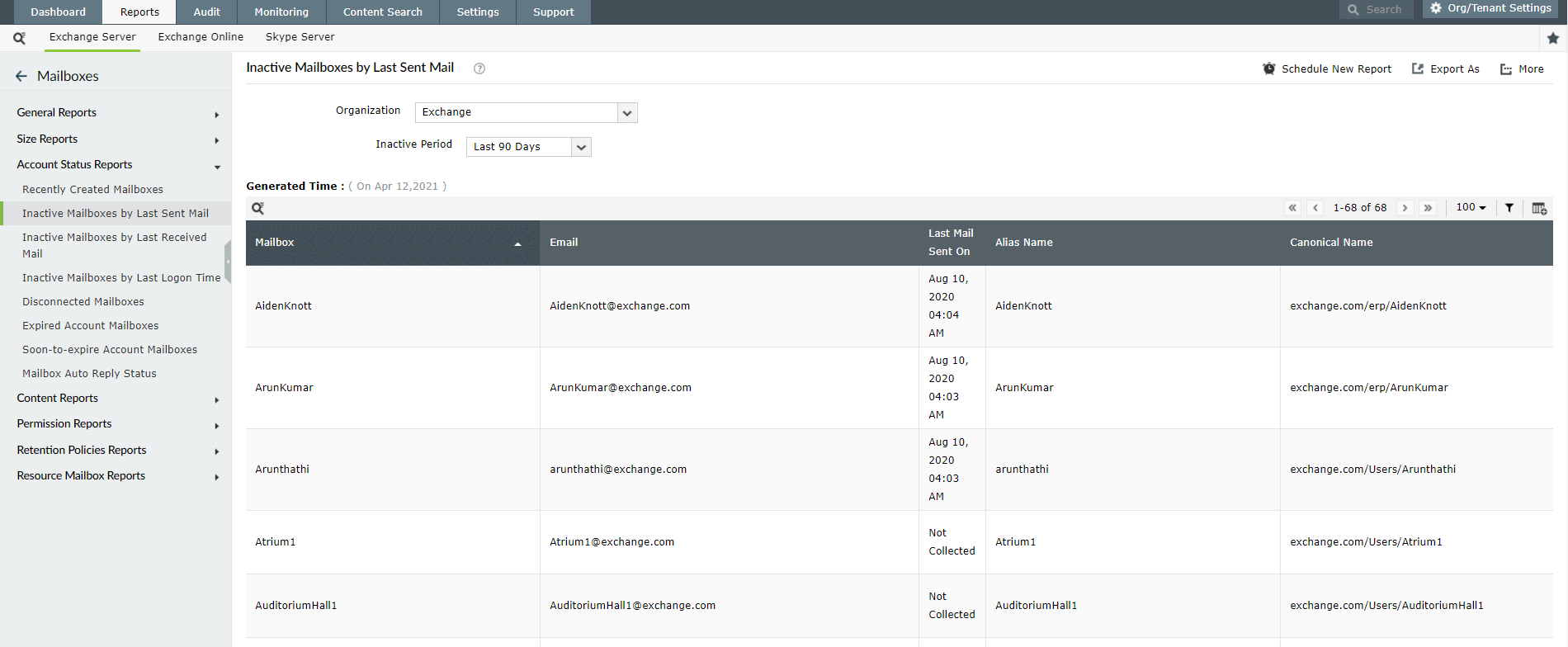
Hidden Mailboxes
This report displays all the Microsoft 365 mailboxes that have visibility attributes set to "hidden". These mailboxes are difficult to locate as they would not appear on the Exchange address lists. The Hidden Mailboxes report returns a table that shows the name of the mailbox, along with the corresponding email address.
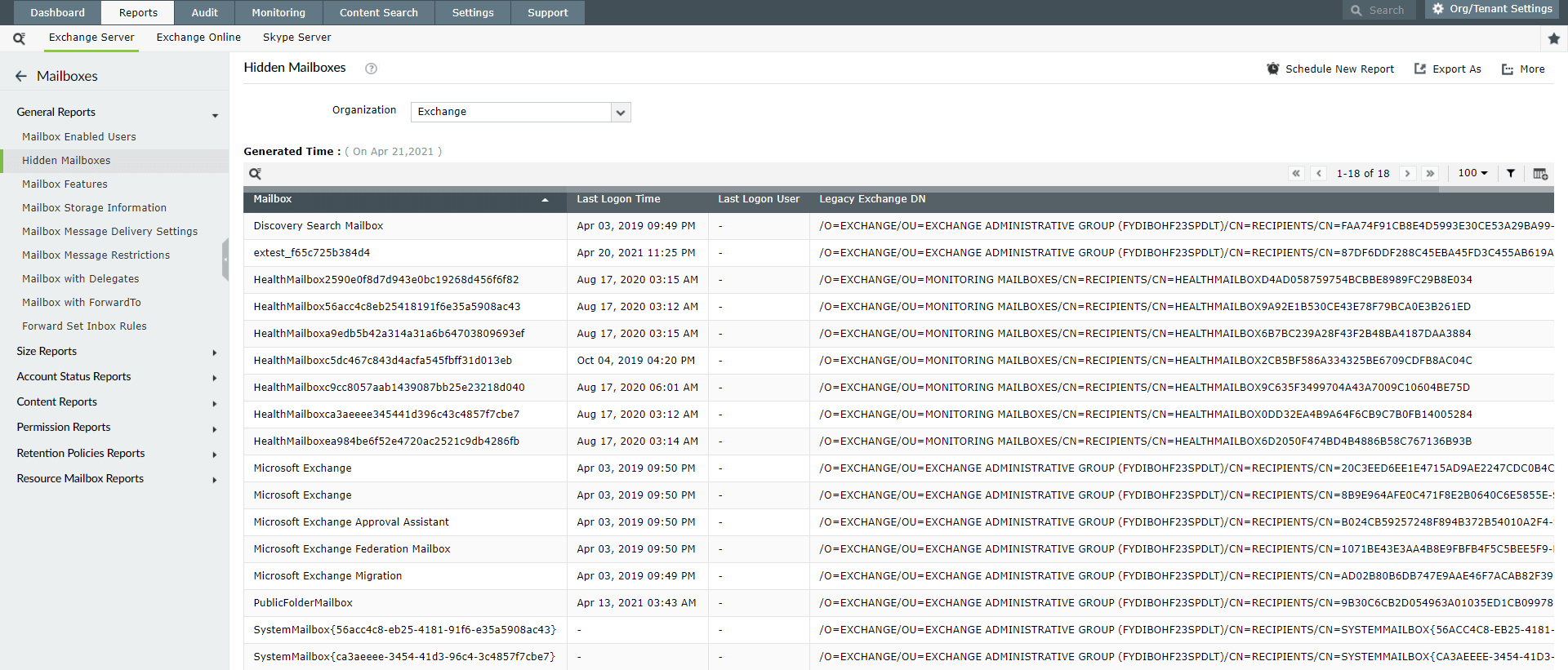
Mailbox with Delegates
This report identifies all the Microsoft 365 mailboxes that have assigned delegates. It displays the assigned delegate's mailbox name and email address, as well as the name of the corresponding user who issued the delegation. The report also allows the user to filter data based on objects and groups.
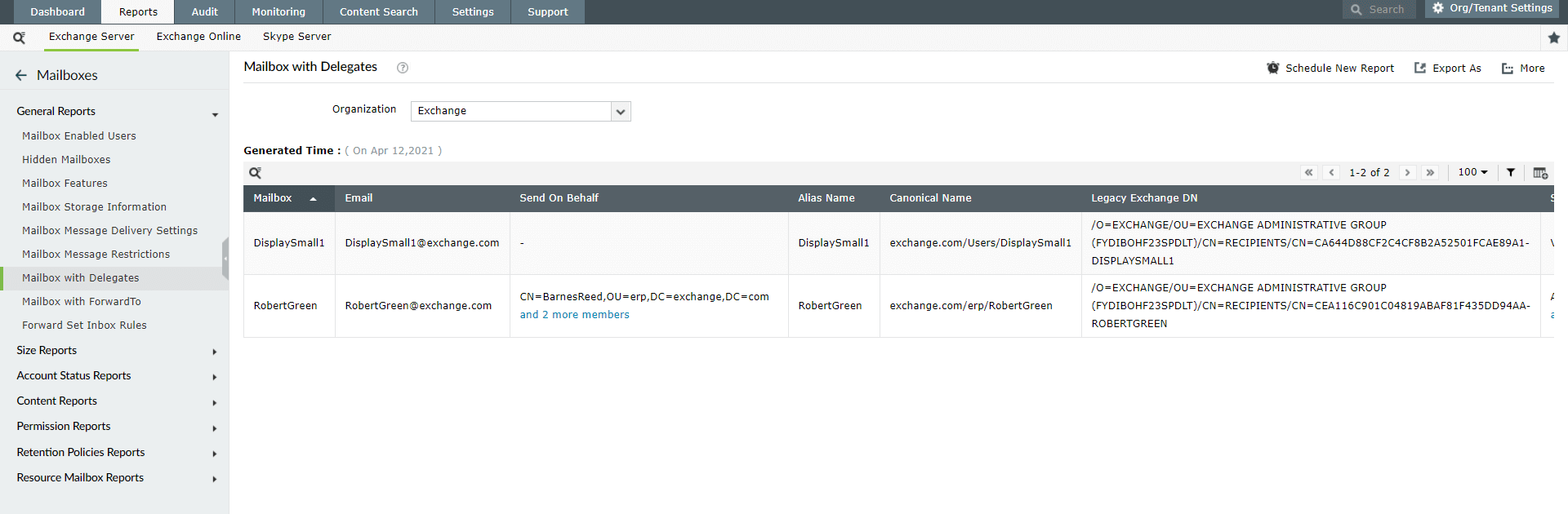
Mailbox with Forward To
This report identifies all the Microsoft 365 users who have enabled email forwarding. It lists all the Microsoft 365 mailbox names and their email addresses, along with the corresponding forwarding destinations.
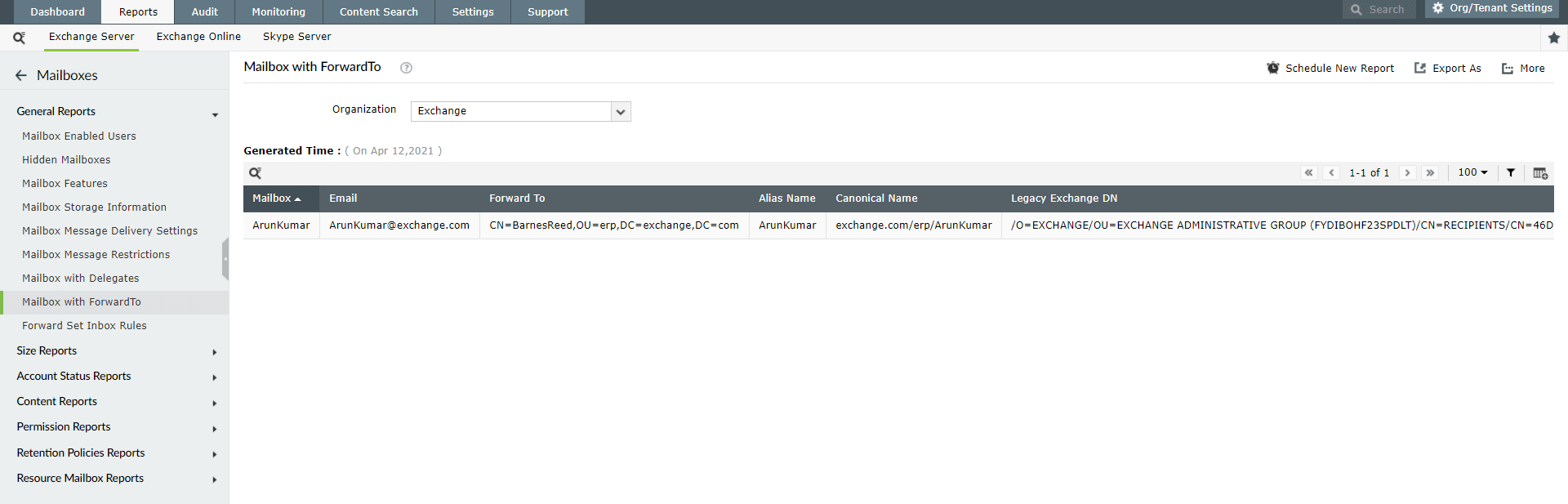
With Exchange Reporter Plus' Microsoft 365 Mailbox Properties reports, managing multiple mailboxes across Exchange servers is an easier task for the Exchange administrator. It provides actionable information on Microsoft 365 mailboxes such as users' last log on time, delegated users, and more, and ensures smooth functioning of the Exchange environment. The reports can also be exported in .csv, .xls, .pdf or .html formats.Now admins find it easy to understand and analyze Microsoft 365 mailbox details, especially since they do not have to invest time and efforts in running endless query scripts on Windows PowerShell.
Other features
Auditing
- Unauthorized Mailbox Logins
- Mailbox Permission Changes
- Mailbox Properties Changes
- User Actions on Exchange Databases
- Mailboxes Moved Report
Reporting
- Mailbox Size Reports
- Office 365 Reports
- E-Mail Traffic Reports
- Server Storage Reports
- ActiveSync/Mobile Device Reports
- Distribution List Reports