Mailboxes contain a lot of classified and business-critical information. You need to enable mailbox audit logging to collect the data that would be needed for investigations in the case of data leaks. During internal audits, you will be asked to find out:
Depending on native tools for this information can be time-consuming. As this is a matter of data security, you need a tool that is quick and gives you in-depth audit reports.
Exchange Reporter Plus lets you track user actions on mailboxes effectively. You can audit the activities of:
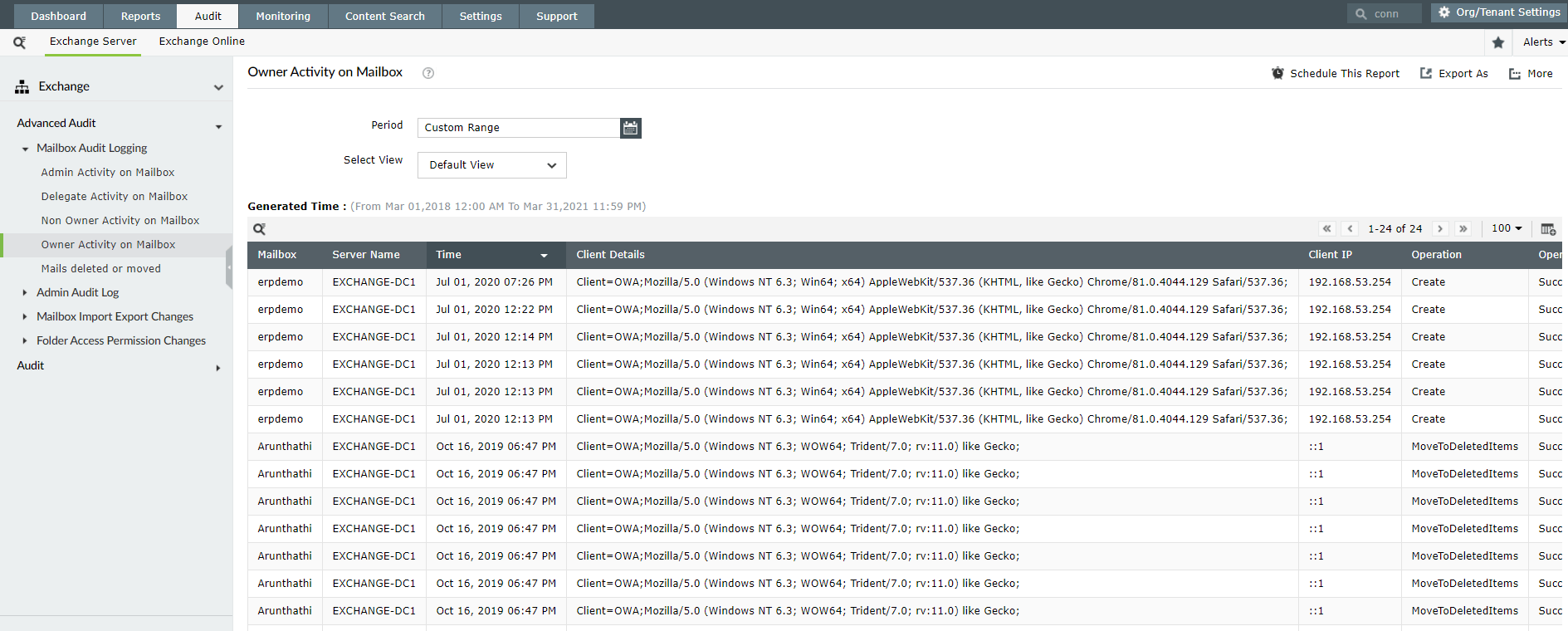
Figure 1: Track owners' mailbox activities using Exchange Reporter Plus.
View details such as mailbox name, the name of the user who accessed the mailbox, time of access, operation performed, and result (success or failure). Find out exactly how easy mailbox audit logging can be with Exchange Reporter Plus.
Want more tips on how to get the most out of Exchange Reporter Plus? Check out our other tips and tricks posts!
Fill this form, and we'll contact you rightaway.
Our technical support team will get in touch with you at the earliest."