With policies such as bring your own device (BYOD), employees are increasingly depending on their smartphones to check on work emails. As an Exchange admin, you need to keep an eye on mobile device usage in your organization. You need to be vigilant about the types of devices being used, folders synchronized per device, and inactive ActiveSync-enabled devices.
Exchange Reporter Plus offers detailed reports on the mobile devices used to access Exchange Online mailboxes. These reports allow you to:
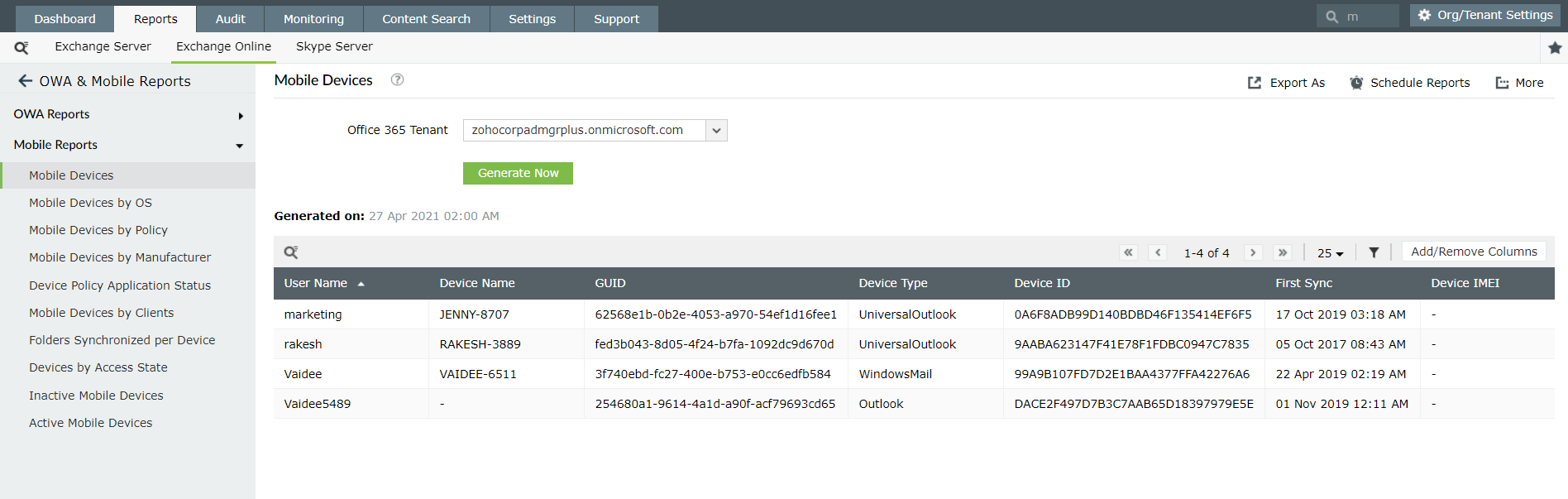
Figure 1: View details about all mobile devices using Exchange Reporter Plus
Use the Exchange Online mobile reports of Exchange Reporter Plus to get details about ActiveSync-enabled mobile devices in your organization. Check out the other reporting, auditing, and monitoring functionalities of Exchange Reporter Plus today.
Fill this form, and we'll contact you rightaway.
Our technical support team will get in touch with you at the earliest."