As an Exchange admin, you need to know which Microsoft 365 distribution lists are inactive in your organization. A group is deemed inactive if there has been no email activity over a specified period of time. You need to identify inactive distribution groups to:
Exchange Reporter Plus offers a comprehensive report on inactive Exchange Online distribution lists. It offers details such as display name, email address, manager, validation status, and more.
The Shared Mailbox Access report (fig. 1) shows you who accessed the mailbox, when the operation performed, and more.
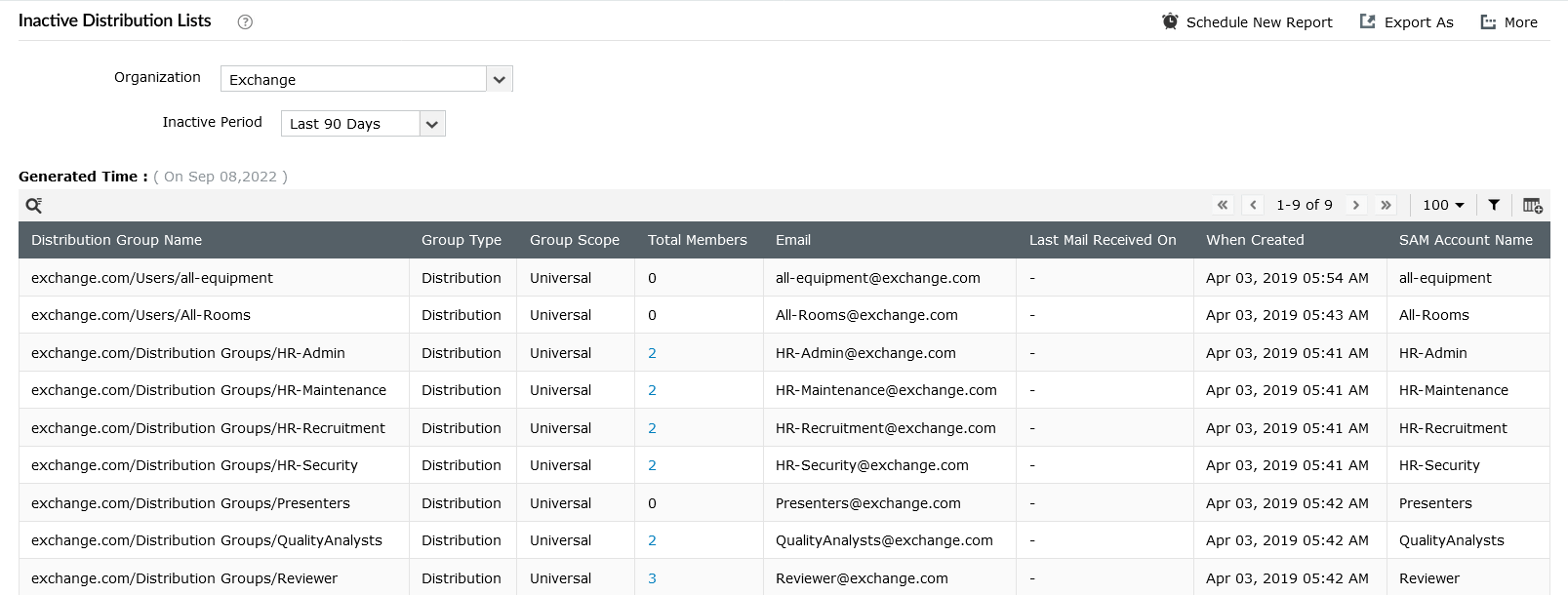
Figure 1: Identify inactive distribution lists using Exchange Reporter Plus.
Like every other report of Exchange Reporter Plus, the Inactive Distribution Lists report can be exported to a specified location in CSV, PDF, XLS, and HTML formats.
Check out the other reporting, auditing, and monitoring functionalities of Exchange Reporter Plus today.
Fill this form, and we'll contact you rightaway.
Our technical support team will get in touch with you at the earliest."