Shared mailboxes help teams collaborate with each other, but they also come with certain security issues. If yours is a growing business, your organization may be hiring more employees. A new hire could inadvertently inherit access to an important shared mailbox carrying business-critical information. To avoid problems caused by unintentionally inherited access rights, you need to keep an eye on shared mailbox permissions.
Exchange Reporter Plus provides two reports that allow you to audit users' and groups' permissions over shared mailboxes.
These two reports allow you to list the users and groups with permissions, view the access rights they have, check if the permissions were inherited or explicit, and more. The Shared Mailbox Folder Permissions report can also be customized to be run for specific folders.
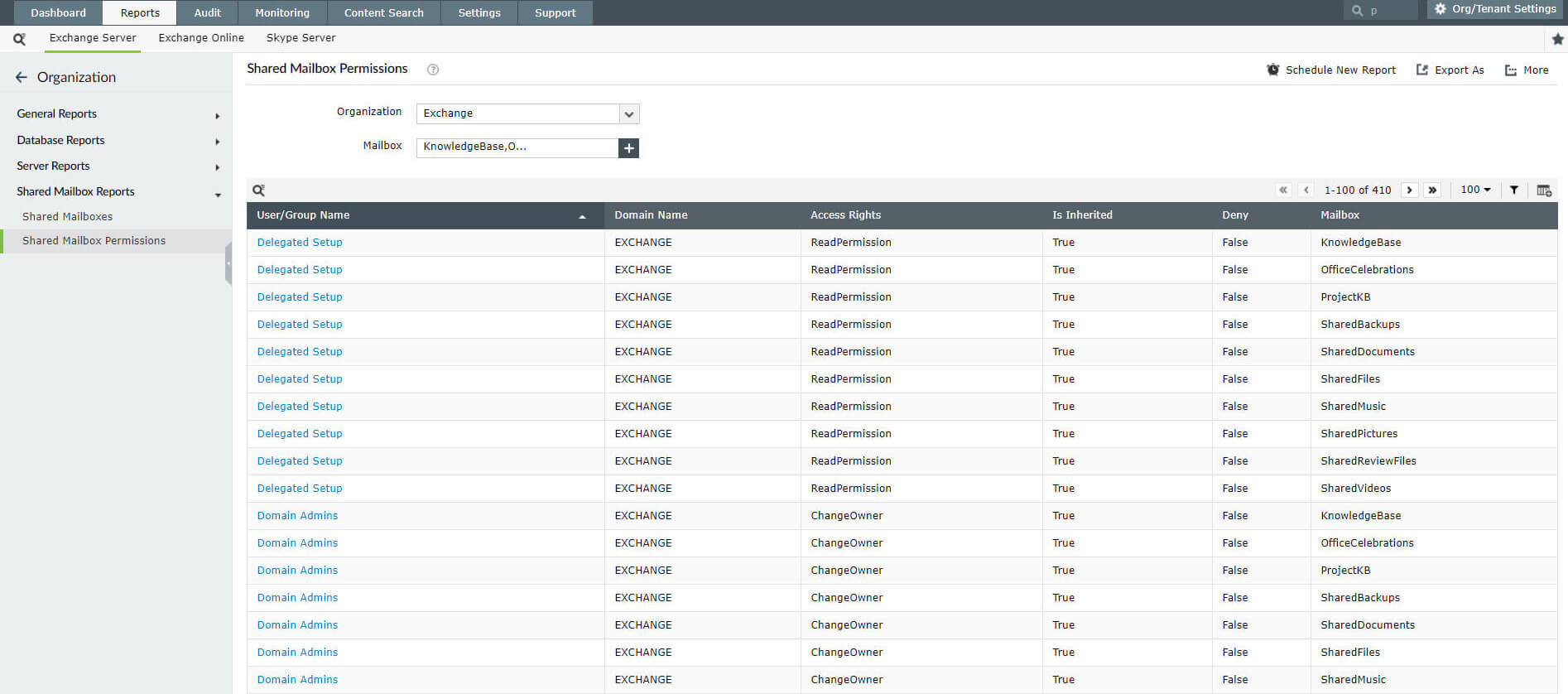
Figure 1: View users' and groups' shared mailbox permissions using Exchange Reporter Plus.
This way, you can track shared mailbox permissions right down to individual folders.
Want more tips and tricks on using Exchange Reporter Plus? Check out our other posts!
Fill this form, and we'll contact you rightaway.
Our technical support team will get in touch with you at the earliest."