Exchange Reporter Plus offers an easy way to find out the managed users mailboxes. Since licensing for the product is also based on the number of mailboxes (user count) managed, you can at any time choose which mailboxes to manage or not to manage. This will help you free the licenses that get wasted on managing non-vital mailboxes. In this solution, you can also configure and manage or unmanage mailboxes for multiple Exchange servers, tenants and Skype servers by following the steps given below:
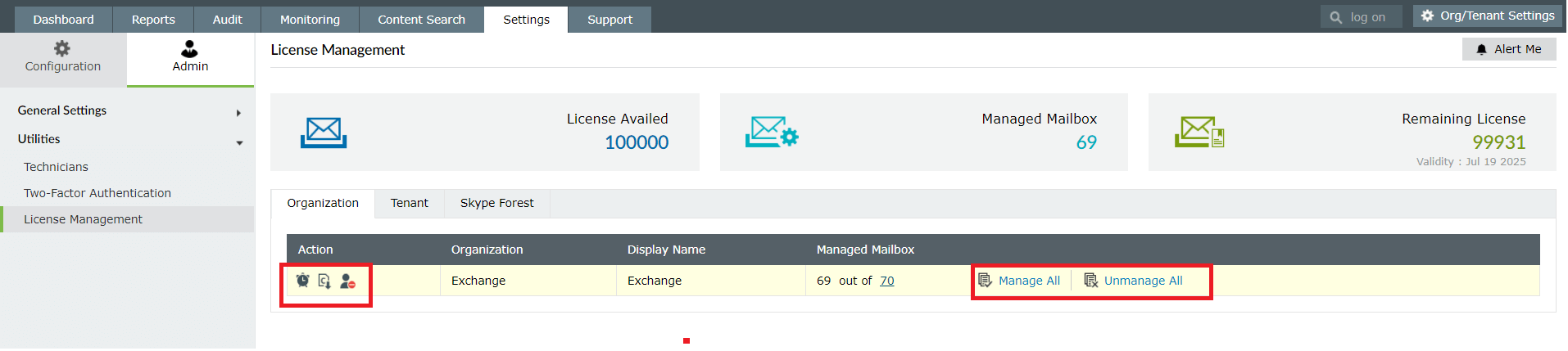
Note: This is beneficial as the product license doesn’t have to be wasted on managing a disabled user’s mailbox. It will get released automatically which you can later choose to use for managing another active user.
To know more about other Exchange Reporter Plus hacks, click here.
Fill this form, and we'll contact you rightaway.
Our technical support team will get in touch with you at the earliest."