In recent times, a huge share of business-critical applications have been hosted on Hyper-V virtual machines. Since a lot of these applications demand high availability, the slightest problems in your Hyper-V cluster can render your failover systems useless. An ideal tool for Hyper V cluster monitoring gives you in-depth insight into every component of your Hyper-V cluster, fix virtualization issues, and enhance Hyper-V cluster performance.
Applications Manager is an exhaustive Hyper V cluster monitoring tool that helps analyze the availability and health of all the Hyper-V servers that are part of the Hyper-V cluster, along with other key performance metrics. It also notifies you of critical events such as server unavailability and performance degradation occurring in the cluster.
Applications Manager's Hyper V monitoring enables automatic discovery of Hyper-V servers present in a cluster. These servers are then combined into a 'Hyper-V cluster' monitor group, provided the host node has been added as a monitor. By default, the auto-discovered servers are kept in the "Unmanaged" status, so that the network admins can choose to track and monitor the servers of their choice under that cluster.
Within our Hyper-V cluster monitor group overview page, you can become aware of health, availability, and number of nodes associated in the cluster at a glance. You can also track various configuration details such as Number of Nodes, Number of Networks, Quorum Owner Node, etc.
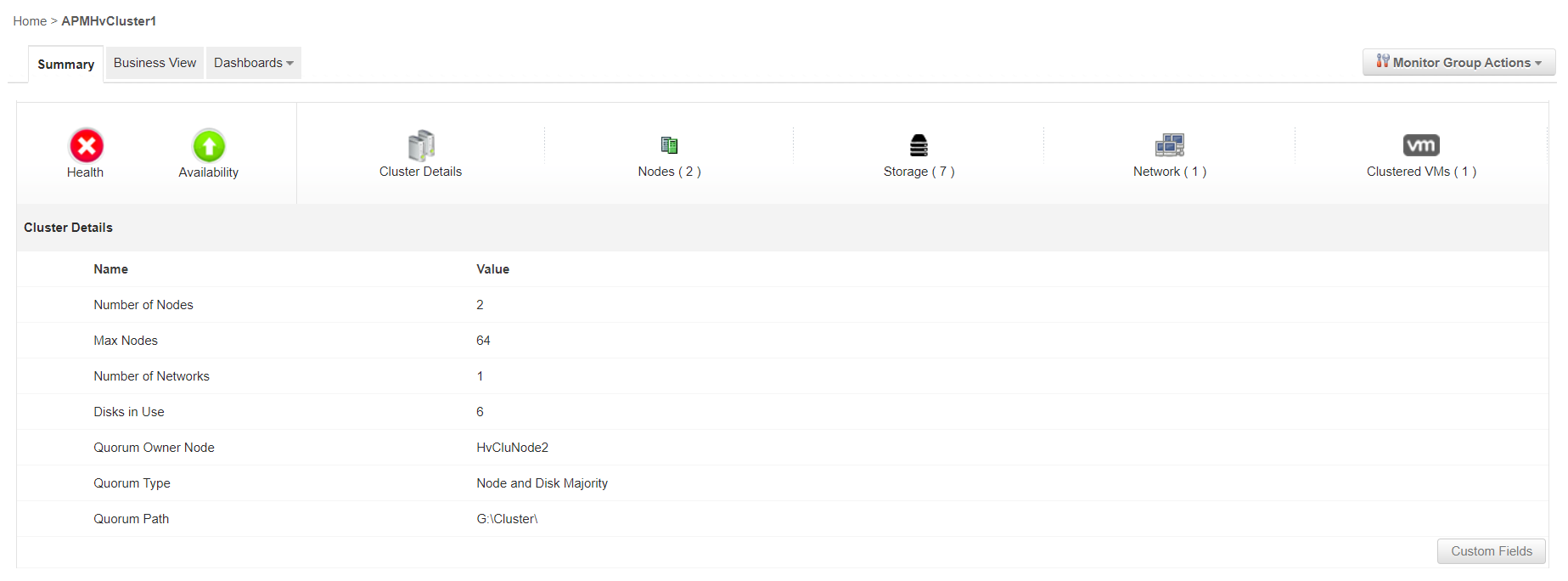
With Applications Manager's Hyper V cluster monitoring software, track and manage individual Hyper-V server nodes in your cluster. Get details about their health, availability, CPU and memory utilization at a glance. Get notified instantly when CPU utilization or used/available memory of your nodes reach the preset thresholds and ensure that your applications are always running at maximum efficiency.
Applications Manager also offers comprehensive Hyper-V Monitoring that provides visibility into the resources of your virtualization software. Upon clicking the individual nodes in the cluster, you can get deeper insights into the performance of the Hyper-V servers. Identify faults quickly and resolve them before they affect the performance of your applications.
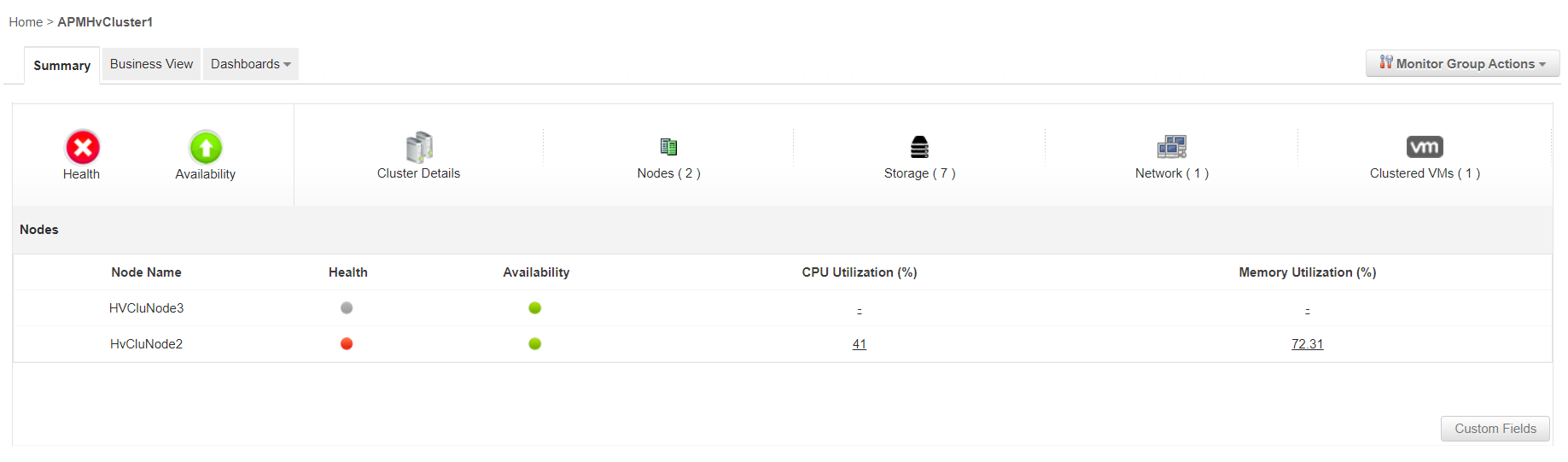
Monitoring Hyper-V cluster Shared Volumes ensures maximum availability of your HyperV cluster. With your CSV functioning at optimum performance, VM failover migration happens almost instantaneously, saving a lot of precious time and avoiding unnecessary performance hiccups.
With Applications Manager's Hyper-V cluster performance monitoring capabilities, you can track and monitor the disks that have been configured as CSV. Keep an eye on the state of the disks and also get details about the path and mount point of the disks.
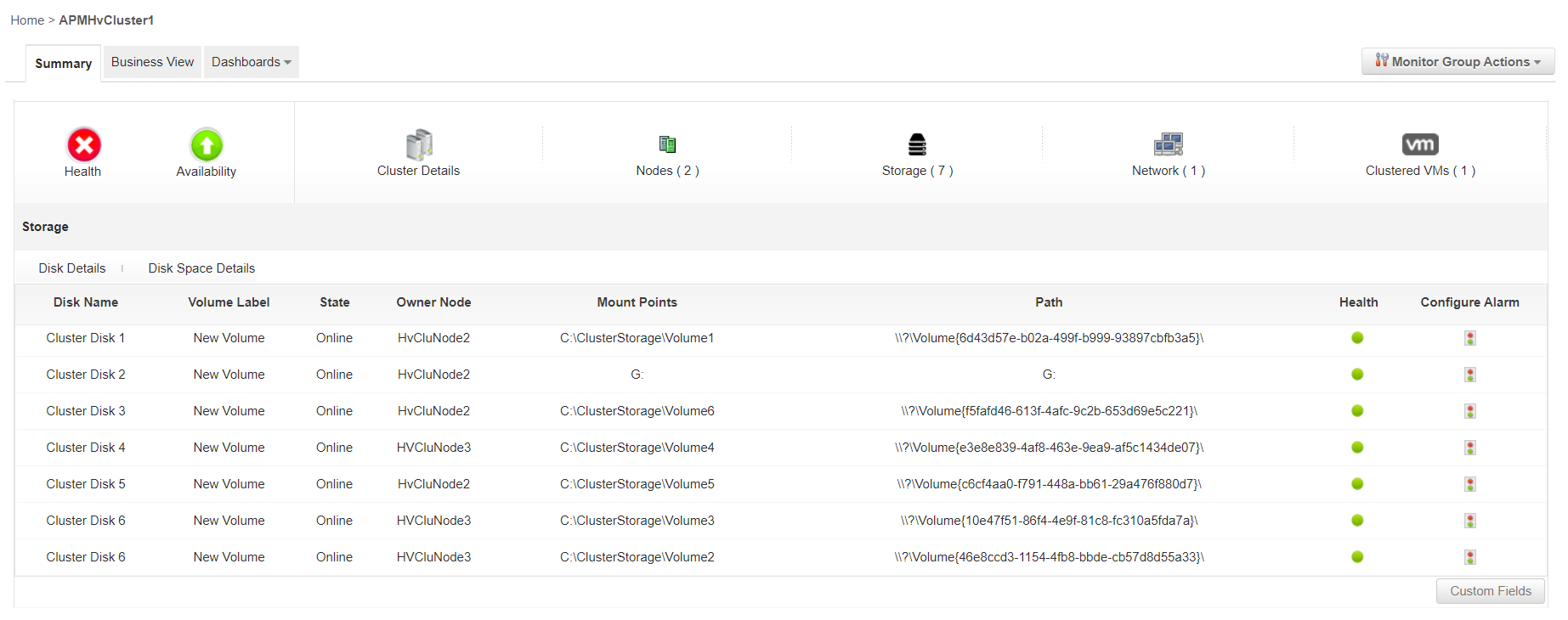
You can also predominantly monitor Hyper-V disk performance indicators such as disk size, disk used, disk free values along with percentage values. Also, identify if disks are being overloaded and avoid major outages by preventing disk overflow.
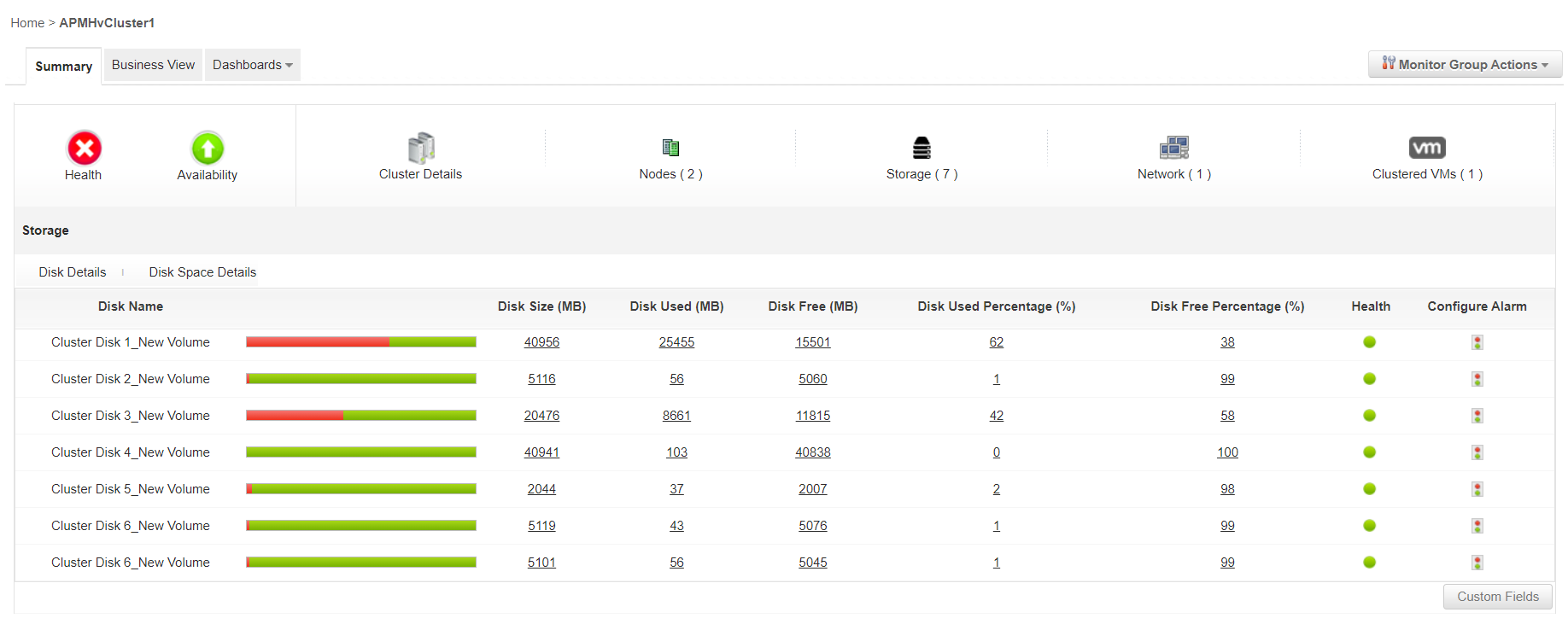
With Applications Manager's Hyper V cluster performance monitor tool, be informed about the cluster network in which the Hyper-V cluster nodes reside. Become aware of the network address, role, and network state. Monitor Hyper-V cluster by configuring alarms for the network state metric and get instant notifications on the go whenever there is a downtime, since it might interrupt various VM related activities such as data syncing, migration of VMs, etc.
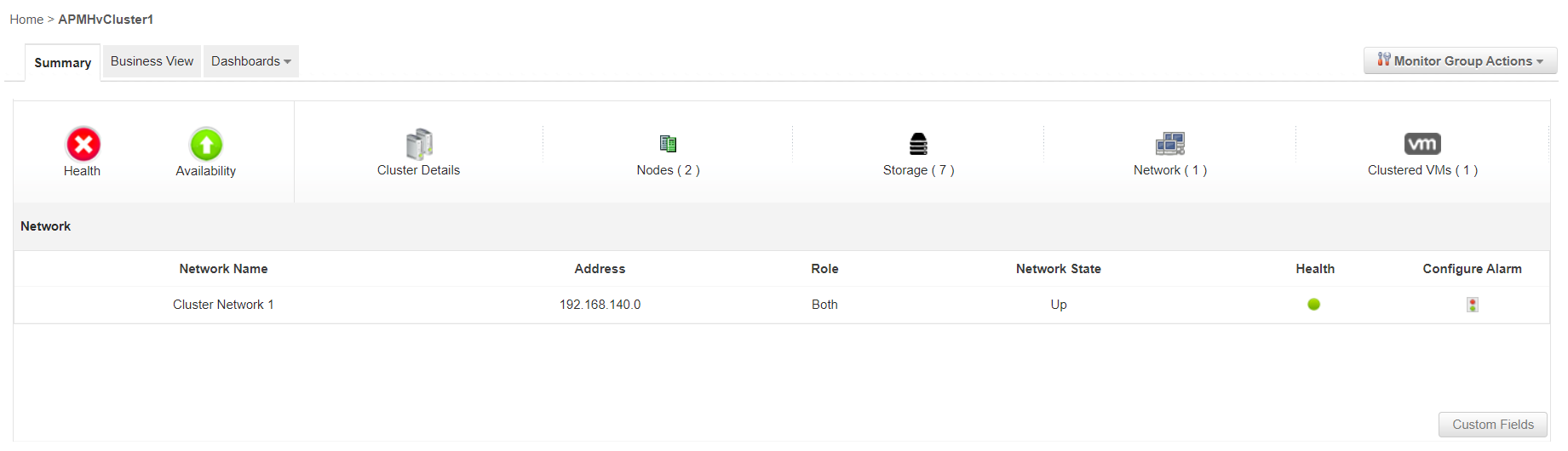
One of the main advantages of a Hyper-V Failover cluster is that it facilitates live migration. Each Hyper-V server node in the cluster may have various Hyper-V Virtual Machines hosted in them. Each of these VMs may host critical business applications that may need to be available at all times. In the event of a Hyper-V server node failure, all Virtual Machines in the failure node will automatically migrate to another node in the cluster with minimum downtime. This helps network admins create and build adaptive, fault tolerant systems.
Applications Manager's Hyper-V cluster management tool allows you to track and monitor all the VMs hosted on your cluster server nodes. Get details about its health, availability, CPU utilization and memory utilization. Identify failed clustered VMs by tracking the Owner node and spotting a change in the same.
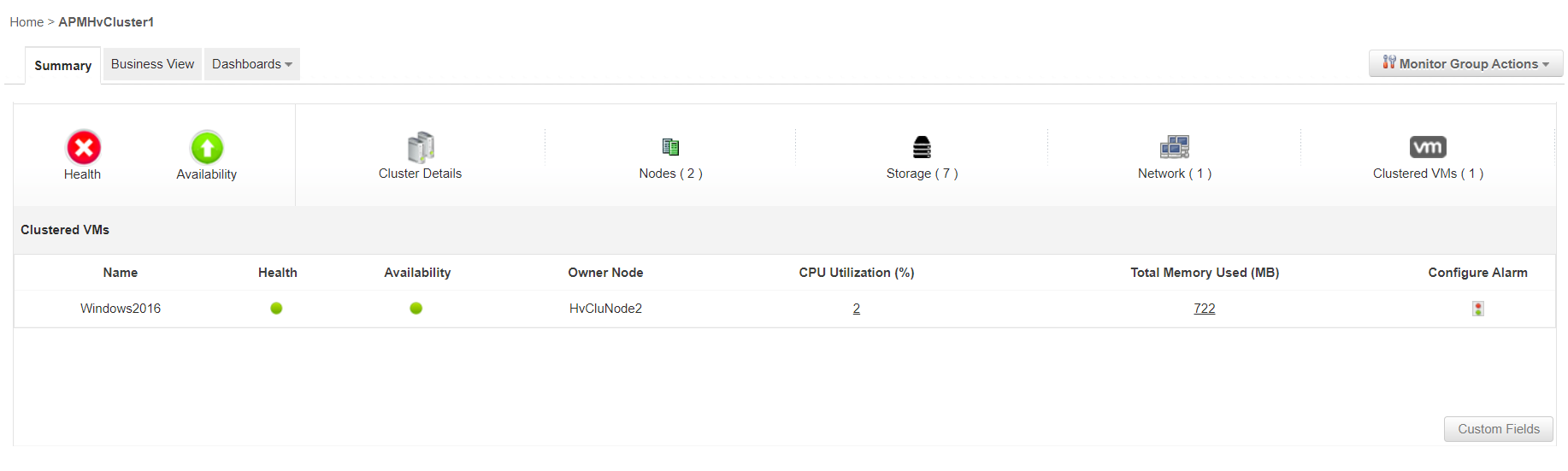
With Applications Manager, you can gain deep visibility into resource utilization, application performance, and operational health of your Hyper-V servers and Hyper-V failover clusters. Quickly get started on Hyper-V cluster monitoring with Applications Manager’s full-fledged,30-day free trial.
It allows us to track crucial metrics such as response times, resource utilization, error rates, and transaction performance. The real-time monitoring alerts promptly notify us of any issues or anomalies, enabling us to take immediate action.
Reviewer Role: Research and Development
Trusted by over 6000+ businesses globally