Applications Manager's tool for Apache monitoring lets you gain insights into real-time performance metrics, identifies issues, and paves way for smooth user experiences of your web server.
Applications Manager's Apache server monitor aggregates critical KPI data to help you identify performance issues and troubleshoot them faster. With Applications Manager's Apache server monitoring tool, you can:
Apache response time monitoring plays a pivotal role in ensuring that your website or application consistently delivers optimal performance, keeping visitors engaged and satisfied. By closely tracking and analyzing the response time of your Apache server with a dedicated Apache monitoring tool for web server performance, you can proactively identify potential issues and take timely measures to optimize your website's performance. The Apache monitor enables you to monitor response times of Apache servers and troubleshoot underlying issues before it impacts the operation of business-critical applications hosted on them.
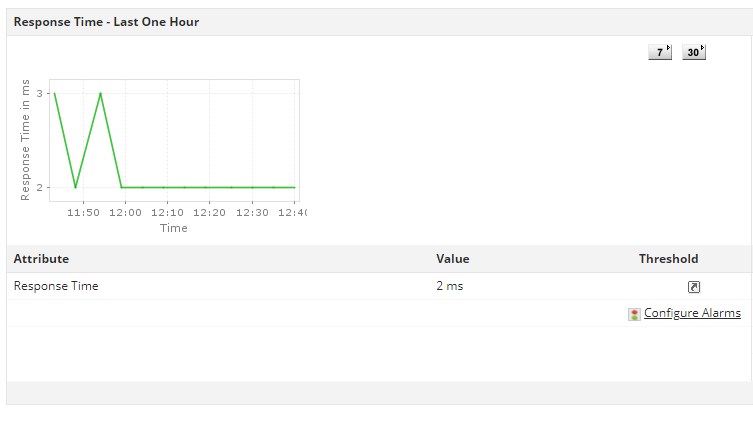
Tracking and analyzing incoming requests and traffic patterns allows you to gain valuable insights that enable you to make informed decisions, optimize server resources, and enhance the user experience. With Applications Manager's Apache web server monitoring, get real-time insights about incoming requests. Our Apache monitoring dashboard allows you to configure alarms and get alerts when the number of requests increase beyond a set threshold to prevent your server from overloading. You can also monitor Apache Server ExtendedStatus metrics such as Bytes/Request and Bytes per Sec that can help you discover deeper server performance problems.
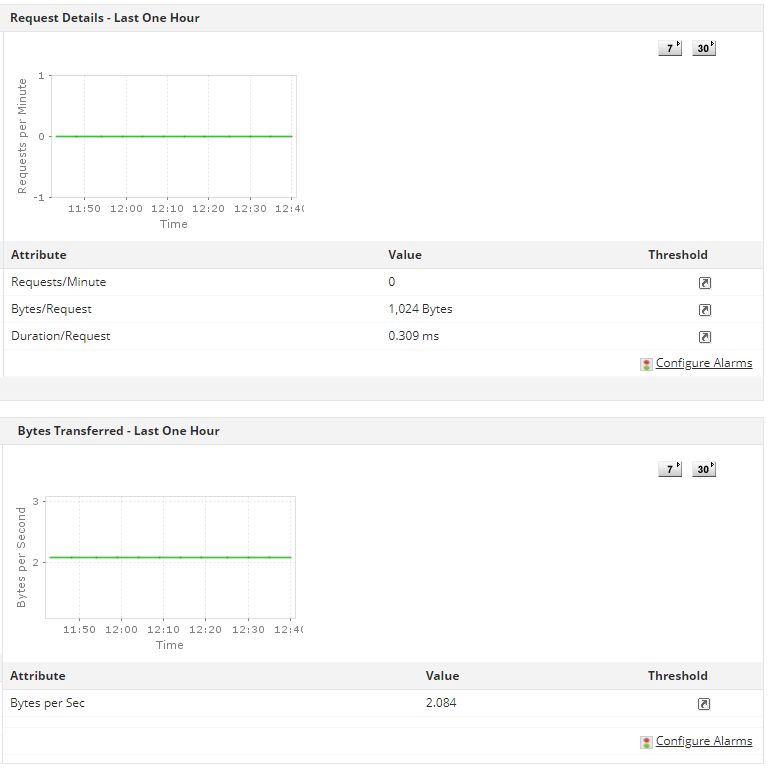
Monitoring worker resource metrics helps administrators understand how the server resources are utilized by different applications and processes. With our Apache monitor, get visibility into worker resource metrics to see if your resources are being over- or underutilized. Apache web server performance monitoring achieves this by keeping track of the number of busy and idle workers. A low value of Idle Workers may indicate a slow request processing pattern and might interfere with server performance.
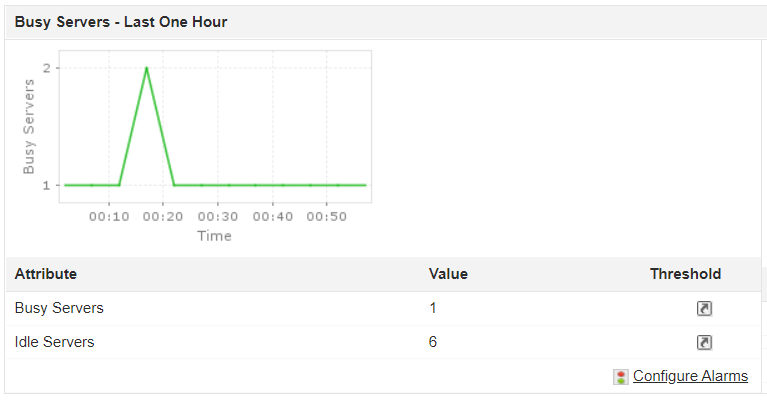
Connections in an Apache server represent the fundamental links through which client devices communicate with the server to request and receive web content. With Applications Manager's Apache web server monitor, learn extensively about the connections in the server. Monitor the total number of connections and asynchronous connections. You can also individually track the number of Writing, Keep-alive and Closing asynchronous connections.
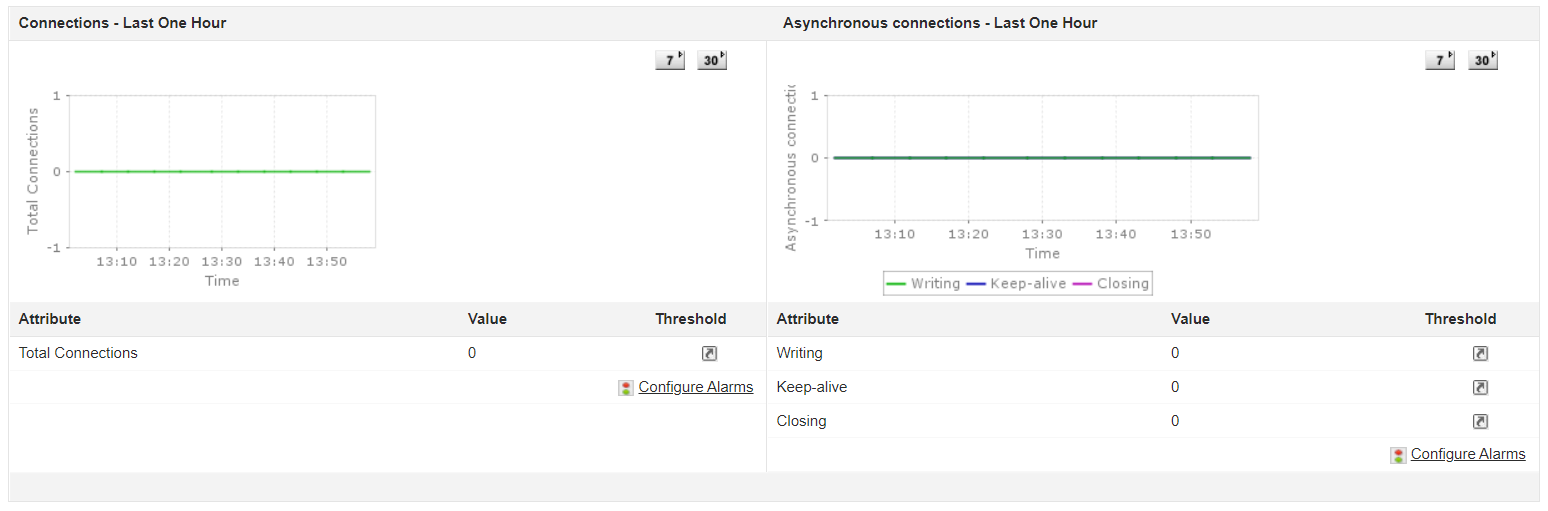
The system load is a critical metric that helps administrators gauge the current workload on the server and ensure that it remains within manageable limits. With Applications Manager's Apache monitor, get an overview of the server uptime. Track the amount of load the Apache workers weigh in on the CPU by monitoring the number of processes in the server round the clock and prevent CPU overload. A high CPU load might cause the server to shut down, so it is pivotal to configure alarms for this metric to avoid sudden server outages. You can also compare and study the average system load of the server in the one, five, and fifteen minute marks.
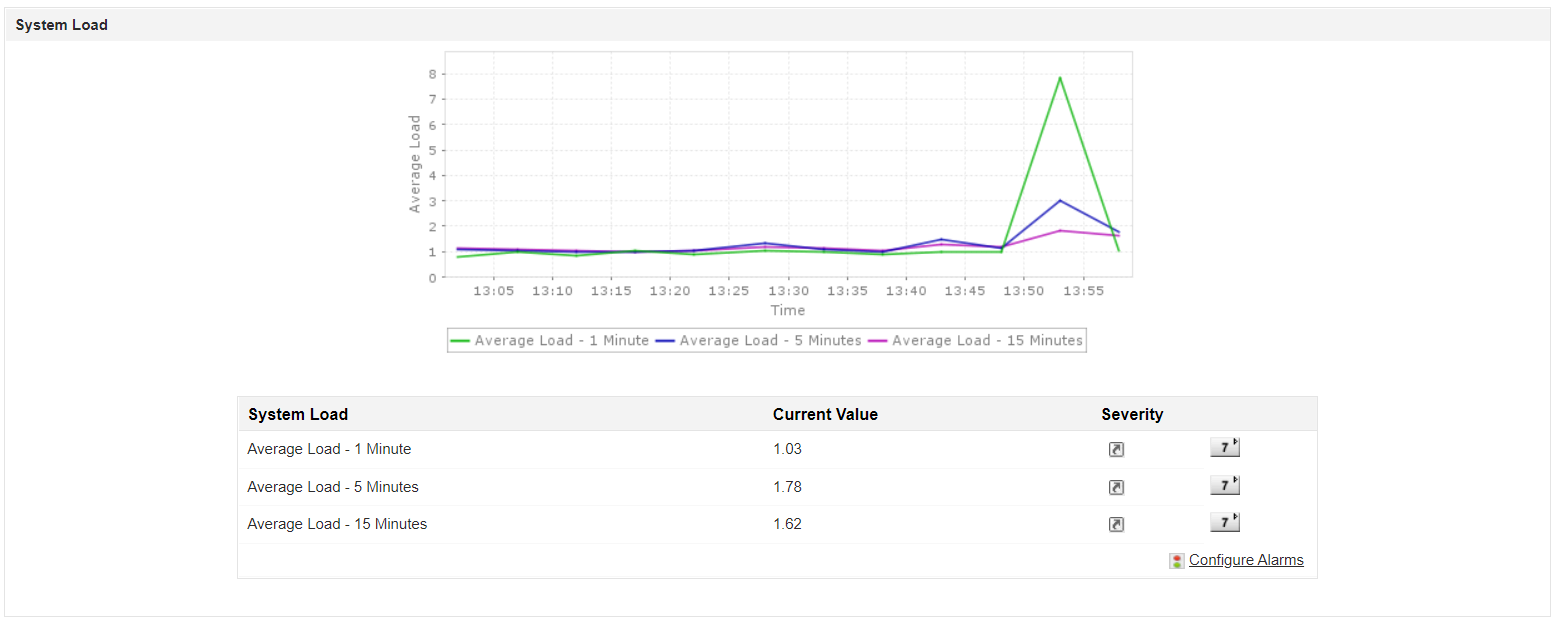
With Applications Manager's real time Apache monitoring tool:
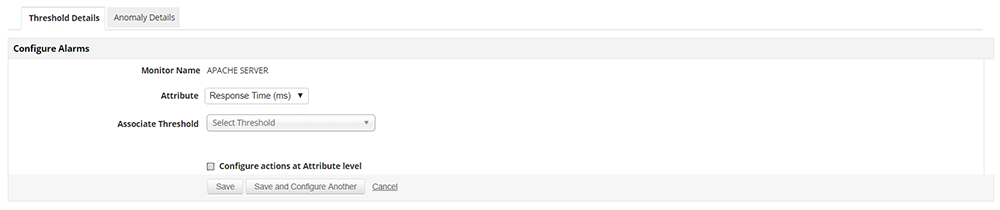
Leverage Applications Manager's Apache performance monitoring capability to:
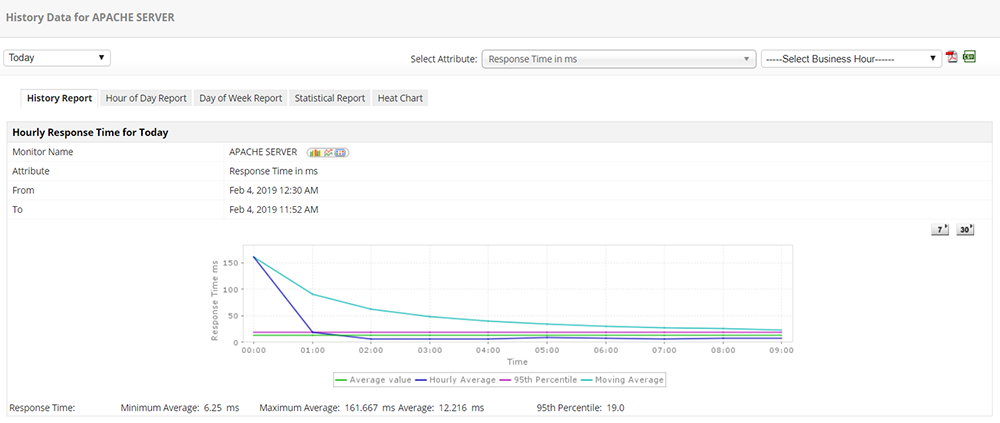
Applications Manager also offers monitoring for the following web servers/services:
Although Apache offers the mod_status module with decent information about what Apache is doing at any given time, it is often not enough to know if the requests are returning correct information. Apache performance monitoring tools like Applications Manager enable you to holistically monitor Apache server performance through Apache server monitoring by providing extra viewpoints such as operating system and server usage, synthetic transaction monitoring and real user monitoring.
It allows us to track crucial metrics such as response times, resource utilization, error rates, and transaction performance. The real-time monitoring alerts promptly notify us of any issues or anomalies, enabling us to take immediate action.
Reviewer Role: Research and Development
Trusted by over 6000+ businesses globally