ManageEngine Applications Manager offers insight into the health and performance of Docker hosts and containers in dynamic microservice environments. It also helps you ensure optimal performance of applications running on Docker through a robust monitoring, alerting, and analytics engine.
Just enable the Docker Remote API and start monitoring Docker hosts and containers in Applications Manager. No need to install and maintain agents that can be intrusive and resource hogging. Auto discover containers and their dependencies and start monitoring performance easily. Since Docker allows applications to become encapsulated in self-contained environments, visibility into those applications is often veiled.
With a robust Docker monitor like Applications Manager, you can:
Gaining visibility into Docker containers on a deeper level presents unique challenges due to the dynamic and ephemeral nature of containerized environments. Traditional monitoring approaches often struggle to keep pace with the rapid creation, termination, and movement of containers, making it difficult to track their status and performance accurately. Furthermore, monitoring Docker hosts, processes, and individual containers involves complexities such as understanding resource utilization, network activity, and application behavior within these isolated environments. Applications Manager is a comprehensive Docker container monitoring tool that goes a step further to provide details about all containers present in the Docker host. Monitoring Docker containers and all of their related metrics will help reduce the occurrence of bottlenecks, thereby optimizing performance. Ensure smooth Docker deployments regardless of their location (AWS, Azure, GCP, or on-premises) or the orchestrator platform being used (Docker Swarm, Mesos, or Kubernetes).
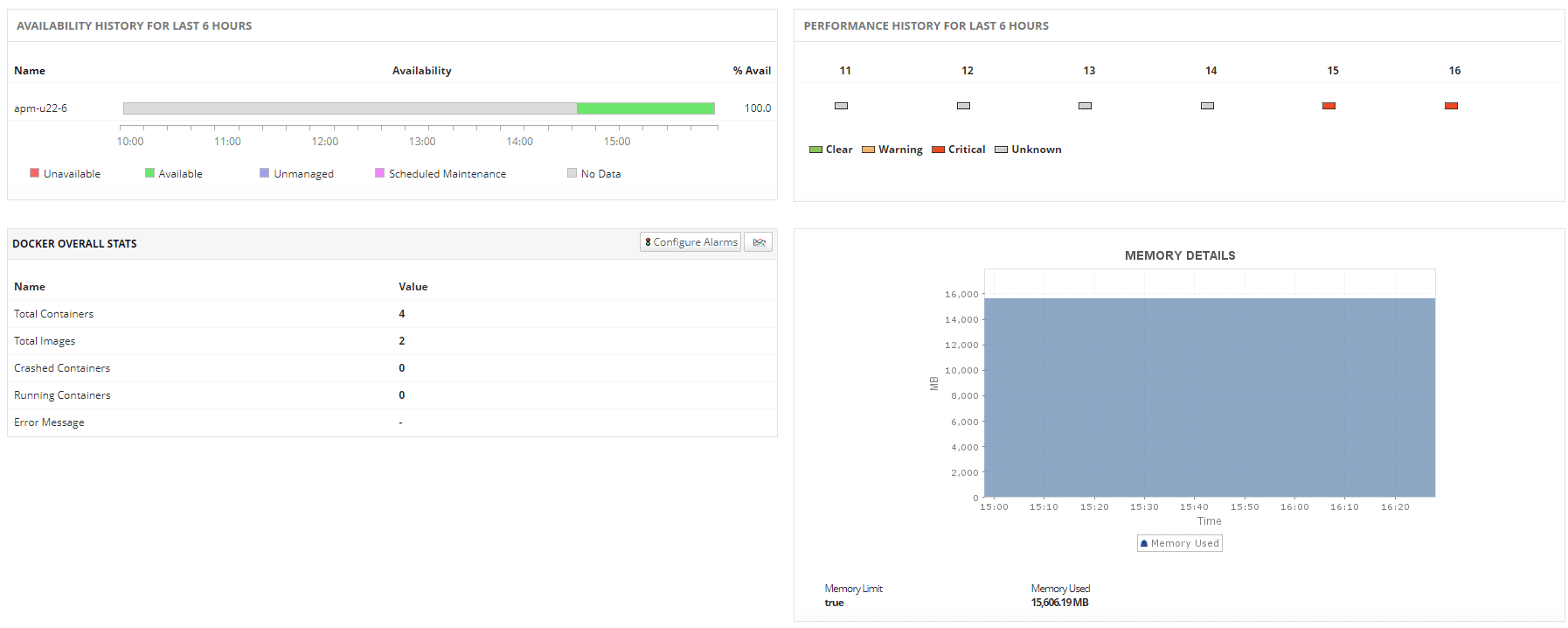
Our Docker management software enables comprehensive monitoring of Docker. This includes tracking memory usage, network traffic, and critical metrics such as health, availability, and CPU. This comprehensive approach provides valuable insights that help optimize resource usage effectively.
Achieve full-stack visibility to begin effectively monitoring and optimizing the performance of your applications running on Docker. With our Docker monitoring tool, gain code-level insight into your applications' performance and investigate further into the lines of code causing errors.
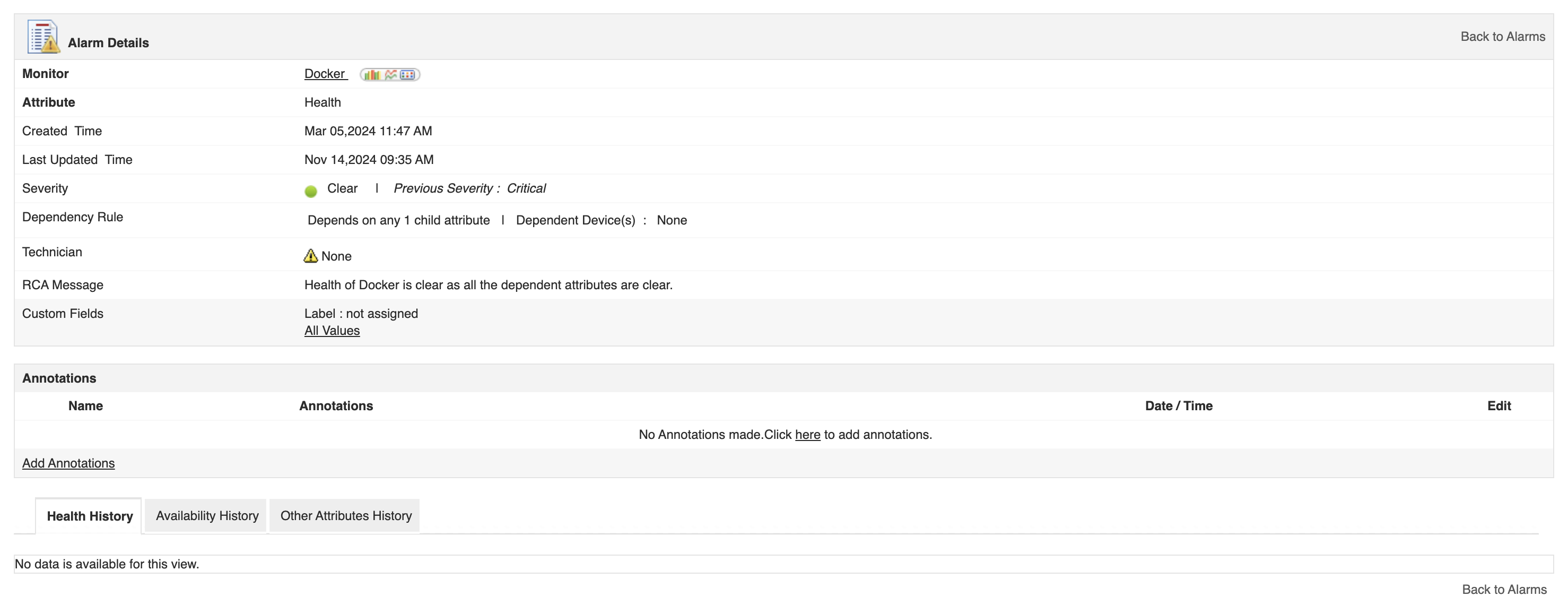
Perceptive Docker monitoring tools, such as Applications Manager, can generate notifications based on applied alerting rules for key metric data, as well as escalate issues through email or SMS. Designate thresholds for various container parameters, and configure alerts to trigger in the event of a threshold violation. This proactive approach ensures timely awareness of potential issues, allowing for swift resolution and uninterrupted operation of your dockerized applications.
Using Applications Manager's fault management system, you can:
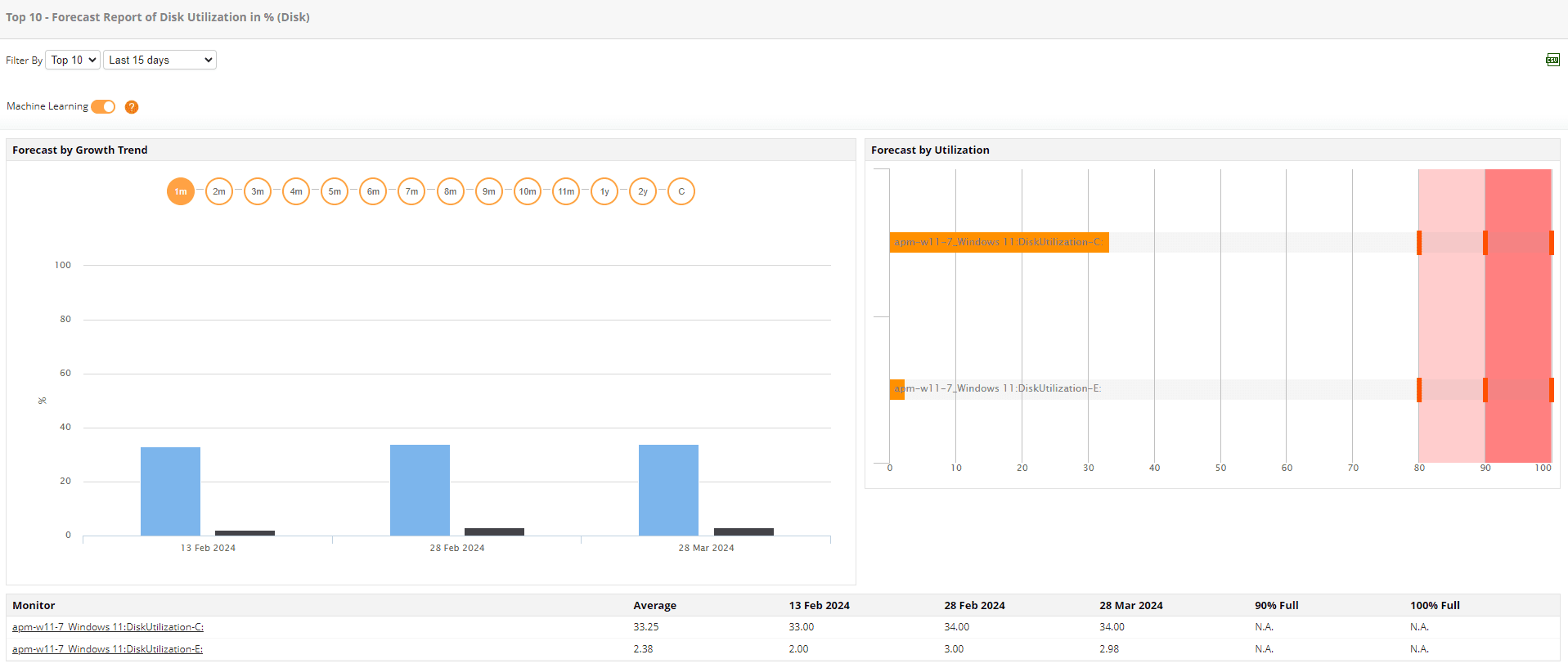
In addition to comprehensive Docker performance monitoring, Applications Manager provides extensive reports on various performance parameters. With trend analysis reports, get historical data, heat charts, and statistical reports for various attributes—with which you can efficiently analyze performance trends. Unlike most Docker monitoring tools, Applications Manager uses machine learning techniques to predict Docker container growth and utilization trends. This means you'll be notified when trends reach levels that are cause for concern so you can proactively allocate resources.
Applications Manager is an easy-to-use, affordable solution that provides holistic visibility into your modern application environment. The tool offers out-of-the-box support for over 150 technologies, including servers, databases, cloud apps, ERP solutions, and middleware. In addition to Docker container monitoring, Applications Manager provides support for Kubernetes monitoring and OpenShift monitoring as well.
It allows us to track crucial metrics such as response times, resource utilization, error rates, and transaction performance. The real-time monitoring alerts promptly notify us of any issues or anomalies, enabling us to take immediate action.
Reviewer Role: Research and Development