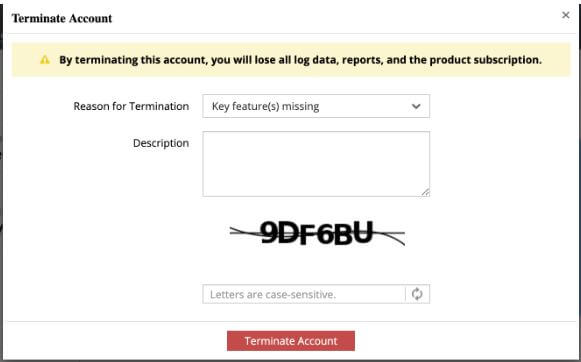Terminate account
- Navigate to the License tab under Admin Settings.
- Click on the Terminate Account option in the top-right corner.
- Select the Reason for Termination from the drop-down list.
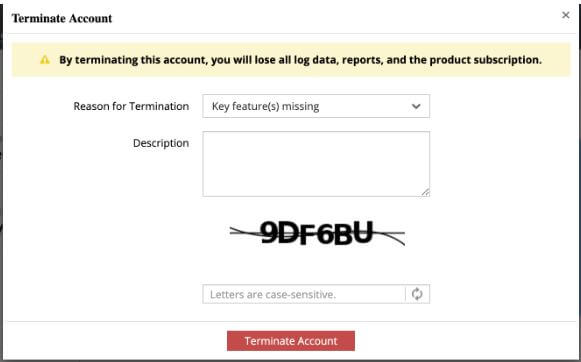
- Enter a description in the Description field.
- Enter the CAPTCHA and click on Terminate Account button.
Note: Termination of account will result in losing all the log data, reports, and the product subscription associated with it. You can sign-up afresh using the same email ID.