Follow the below given steps to view information on the monitored devices and the log collection status.
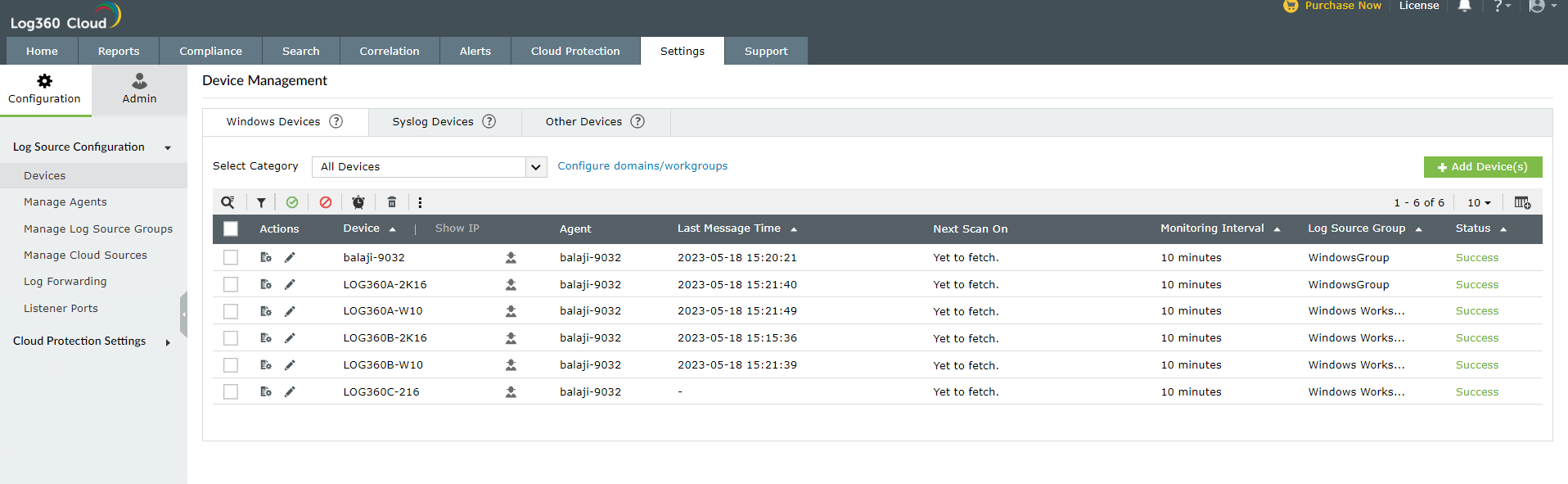
To view details of devices groups and the number devices in those groups, navigate to Settings → Configuration → Device Groups.
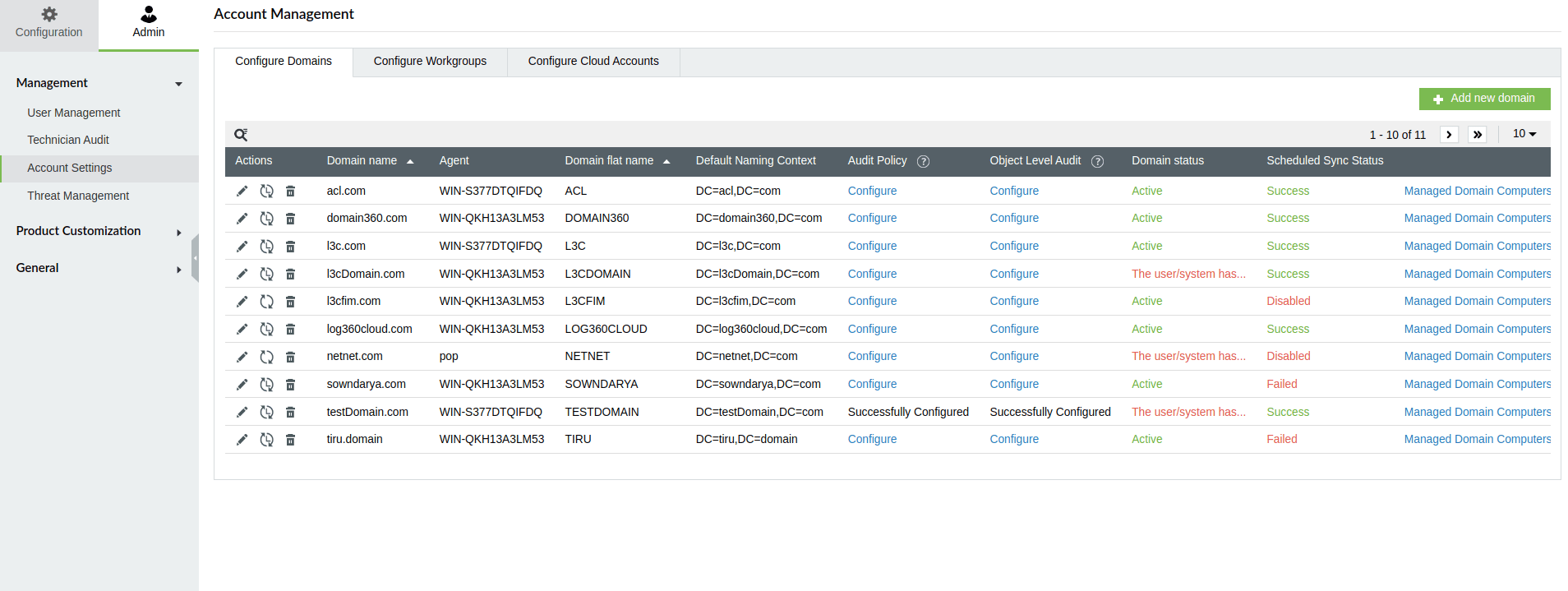
This page displays the list of imported log files and can be viewed based upon the log type.
This page displays the threat solutions along with the name of the host, type, family, and last message time.
This page provides information on the vCenter servers that have been added in your local EventLog Analyzer installation. The details displayed are log collection status, last message time and next scan.