
One way to keep your business up and running is by proactively monitoring network performance. However, with so many parameters to keep an eye on and a lot of data to monitor, there’s only so much an IT admin can do while troubleshooting. This can result in delayed decision making and eventually increase the mean time to repair (MTTR). These are common challenges for many IT teams.
A Slack workspace is one such shared space comprised of channels, where team members can communicate and work together. With the OpManager-Slack integration, you can get real-time alerts from OpManager in your Slack workplace, which allows you to discuss troubleshooting steps with peers and make quick decisions.
OpManager is basically a network and server performance monitoring tool which proactively monitors all network devices, physical and virtual servers, printers, etc. In case of fault, it instantly raises an alert and notifies the IT admin via email and SMS. If you are new to OpManager, to enable the OpManager-Slack integration, you have to first download and install OpManager.
Through this integration networking teams will be able to avoid possible downtime and see a measurable improvement in the average handling time for every network issue. Once integrated with OpManager, Slack alerts can be configured in a notification profile or as a step in a workflow task. Know more about how to integrate Slack with OpManager.
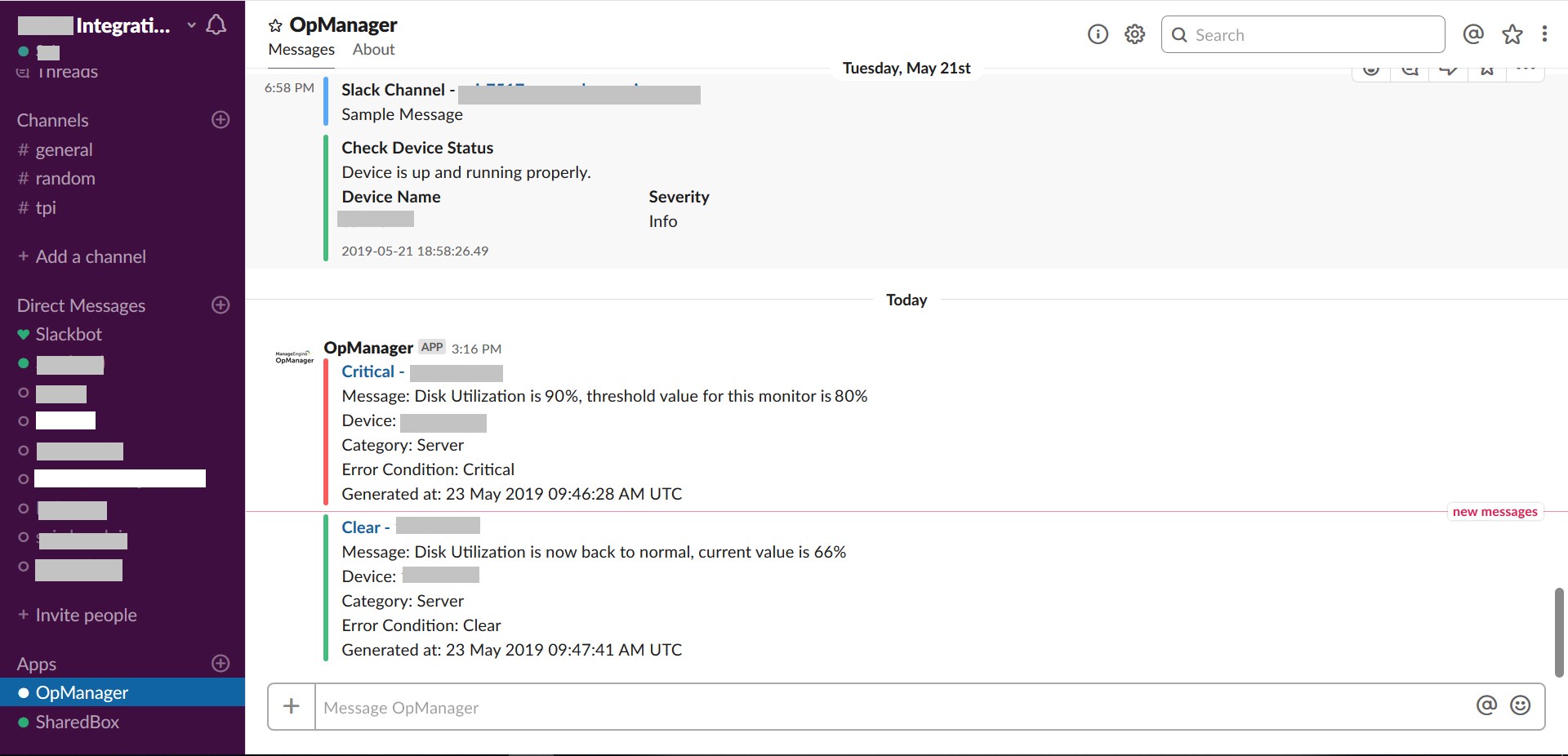
In the OpManager notifications profile, click on chat and configure your notifications with custom fields. Select the member or channel to receive a notification. Consider an example: A notification profile can be configured solely to monitor all VMs. All alerts could be configured to be sent to a single channel that is dedicated to receiving these alerts. Hence all alerts regarding VMs can be received on that channel.This applies to other device categories too.
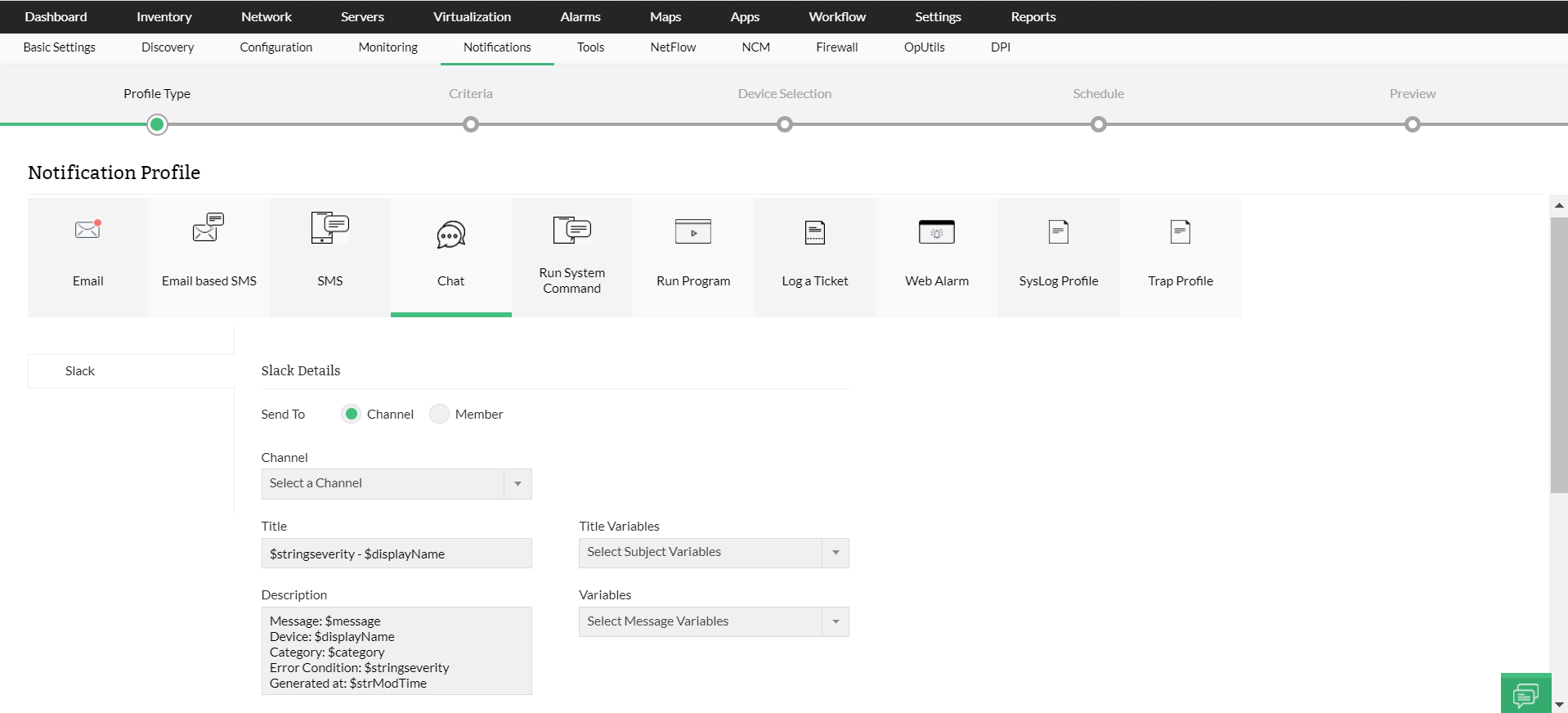
Network administrators have preset, routine tasks to perform either during network faults or as ongoing maintenance tasks. These Level-1 troubleshooting steps and repetitive maintenance tasks can be automated through OpManager's powerful IT workflow automation engine. To enable Slack messages in a Workflow task, under "External actions" drag and drop the "Send Slack Message" action to wherever necessary in the workflow. Trigger the workflow. Once the custom automation runs, users will receive a Slack notification alerting them whenever user-defined criteria in the workflow is satisfied. For example, consider having a critical server in your IT infrastructure. In order to check the status of the server periodically, you could design a Workflow. Adding a slack message to the Workflow will enable you to receive immediate alerts on the state of the server.
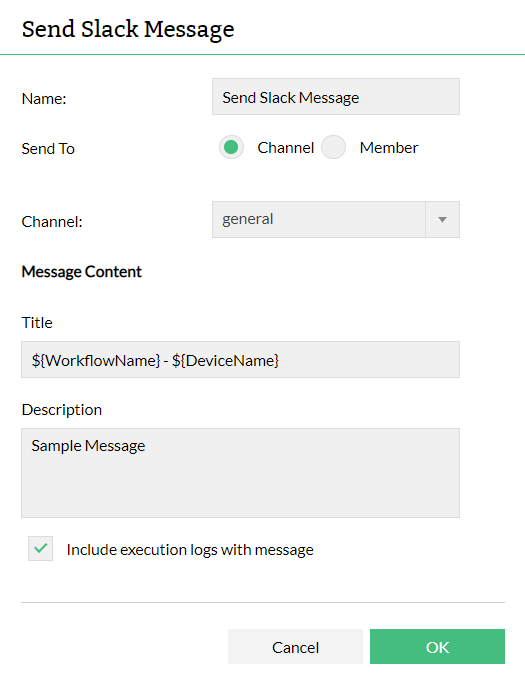
Having a common touch point where data can be shared and troubleshooting actions can be discussed is the best kept secret to deploying and managing IT infrastructures. Battle IT infrastructure bottlenecks as a team by establishing an effective communication platform among team members in the Slack workspace. Know more about how to integrate Slack with OpManager.