A switch is a key building block in a network that connects multiple devices, such as computers, wireless access points, printers, and servers. A switch enables connected devices to share information and talk to each other.
Switches manage the flow of data across a network by transmitting a received network packet only to the one or more devices for which the packet is intended. Each networked device connected to a switch can be identified by its network address, allowing the switch to direct the flow of traffic, maximizing the security and efficiency of the network.
OpManager's switch monitoring feature automatically discovers switches in your network, categorizes them as switches, and keeps an inventory of all the switches discovered.
Using OpManager, network admins can monitor switch and also gain visibility into the status and availability of switch ports. OpManager actively monitors switch ports and quickly notifies operators whenever a switch port or the switch goes down.
Network admins can set up OpManager to monitor only critical ports, an industry best practice for switch management that prevents unnecessary alarms from being generated. OpManager shows which ports are blocked and which ones are forwarding by displaying their statuses on a spanning tree.
Any issue with your switches affects a significant proportion of your local area network (LAN) users. Implementing a proactive switch management approach will help you discover issues early and prevent potential problems. This helps with maintaining the optimal performance of the network.
In a hierarchical inter-networking environment, a network switch management is a priority. The core switch is the high-capacity physical backbone of a network. It handles routing and forwarding, and serves as the point of contact for a wide area network (WAN) or the internet.
The distribution switch links the core switch with the access switches. It acts as a subgroup for the core switches and is used for setting up distribution points in a large organization.
Access switches connect the majority of devices to the network with high-density ports. With a switch monitoring solution like OpManager, you can discover all the switches in a network by discovering the core switch. You can also automatically discover and classify the rest of the interfaces mapped to the core switch.
Switch availability monitoring is the process of continuously monitoring the availability of every switch in the network environment. OpManager uses SNMP Ping to monitor the availability of switches. OpManager sends a ping to the monitored switch every two minutes. If there is no response after two consecutive pings, then OpManager will consider the switch unavailable. The number of pings and their time interval can be configured based on your business' specific needs.
With OpManager, you can create business views (maps) to graphically visualize your entire LAN. OpManager can even automatically send alerts when a link goes down.
OpManager's reporting function provides you with a detailed availability report of your switches. You can use these reports to ensure that your service-level agreements (SLAs) are being met.
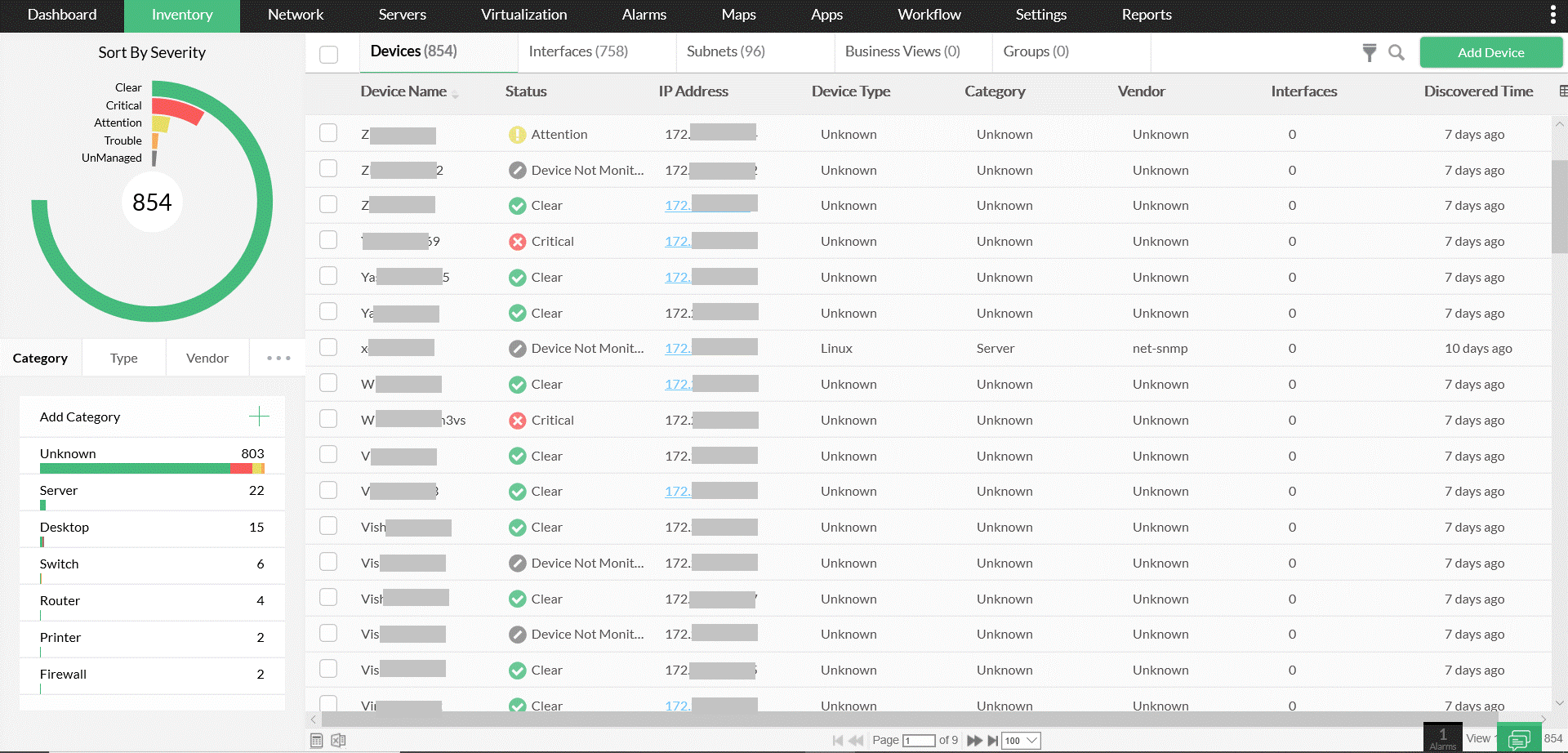
OpManager helps you monitor and troubleshoot switch ports for traffic, utilization, errors, and SLA verification. By presenting accurate information on port traffic and utilization, OpManager helps you identify total IN/OUT traffic using SNMP. OpManager also helps you:.
OpManager provides complete visibility on switch ports using its Switch Port Mapper add-on. OpManager's Switch Port Mapper tool helps network administrators identify the list of devices connected to each port of the managed switch. This eliminates the need to manually trace network cables.
Switch Port Mapper is a useful tool embedded in OpManager. It helps you to quickly discover the list of devices connected to switch ports.
Switch Port Mapper discovers the devices plugged in to each port of a specified switch. The tool is useful for system and network engineers to gain visibility into the IP, MAC, status, and availability of ports.
Since this discovery pulls real-time information, you can also view the operational status and port speed of each port. OpManager's network switch port management capabilities mainly consist of features such as:
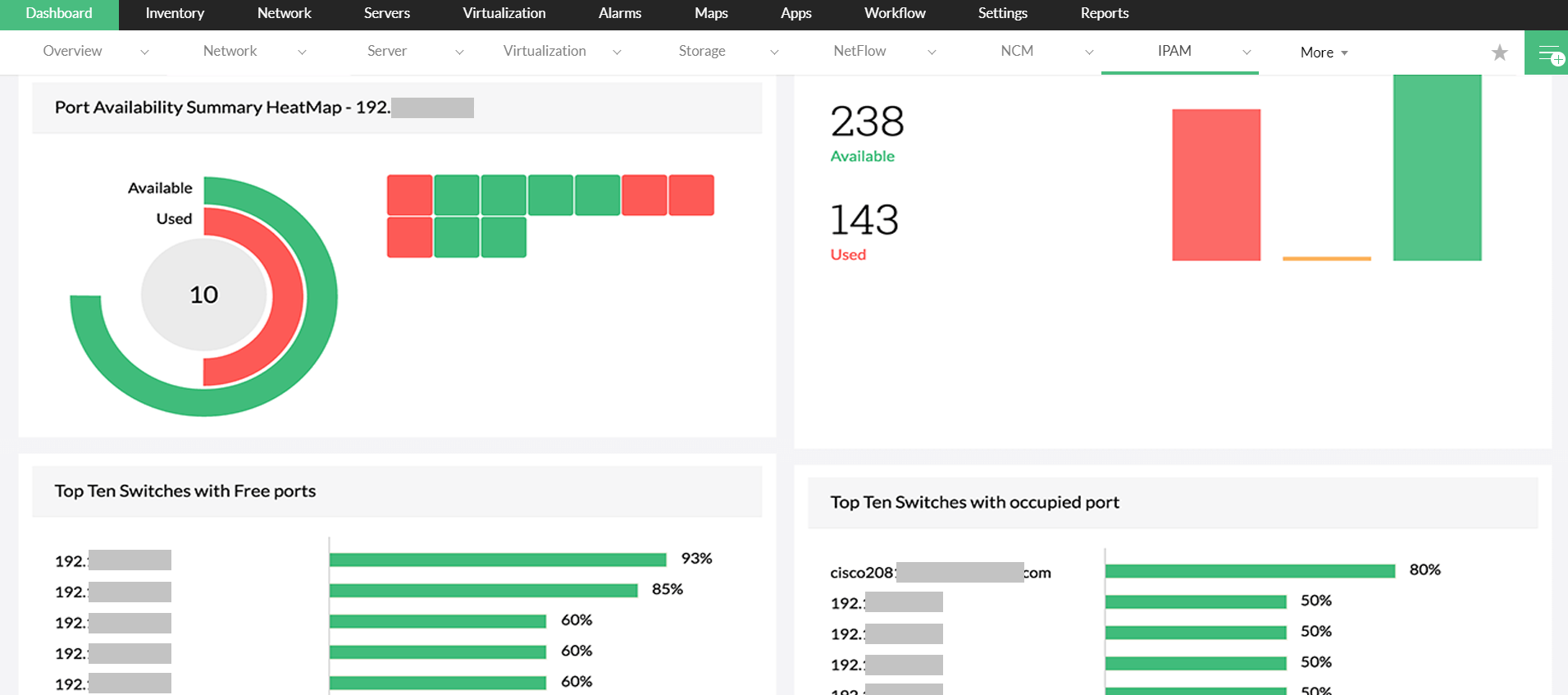
Spanning tree protocol details for each port can be viewed using the STP Tool. This displays valuable information about the state of each port in a spanning tree, such as which ports are blocked and which ports are forwarding.