What is SysOID criteria and additional SysOID ?
The System Object Identifier (Sysoid) plays a crucial role in network monitoring as it uniquely identifies Management Information Base (MIB) objects within network devices. OpManager utilizes Sysoid criteria along with additional Sysoids to provide detailed control over the monitoring of network devices.
Sysoid criteria denote a set of guidelines for discovering and monitoring specific MIB objects on a network device. These criteria may be based on various attributes such as:
- OID (Object Identifier): The distinct numerical identifier of an MIB object.
- Object Name: The descriptive label assigned to an MIB object.
- Object Type: The data format of the MIB object (e.g., integer, string, gauge).
Additional SysOID:
To classify the device in a more precise manner, we can add multiple device identifiers, which are called additional SysOID.
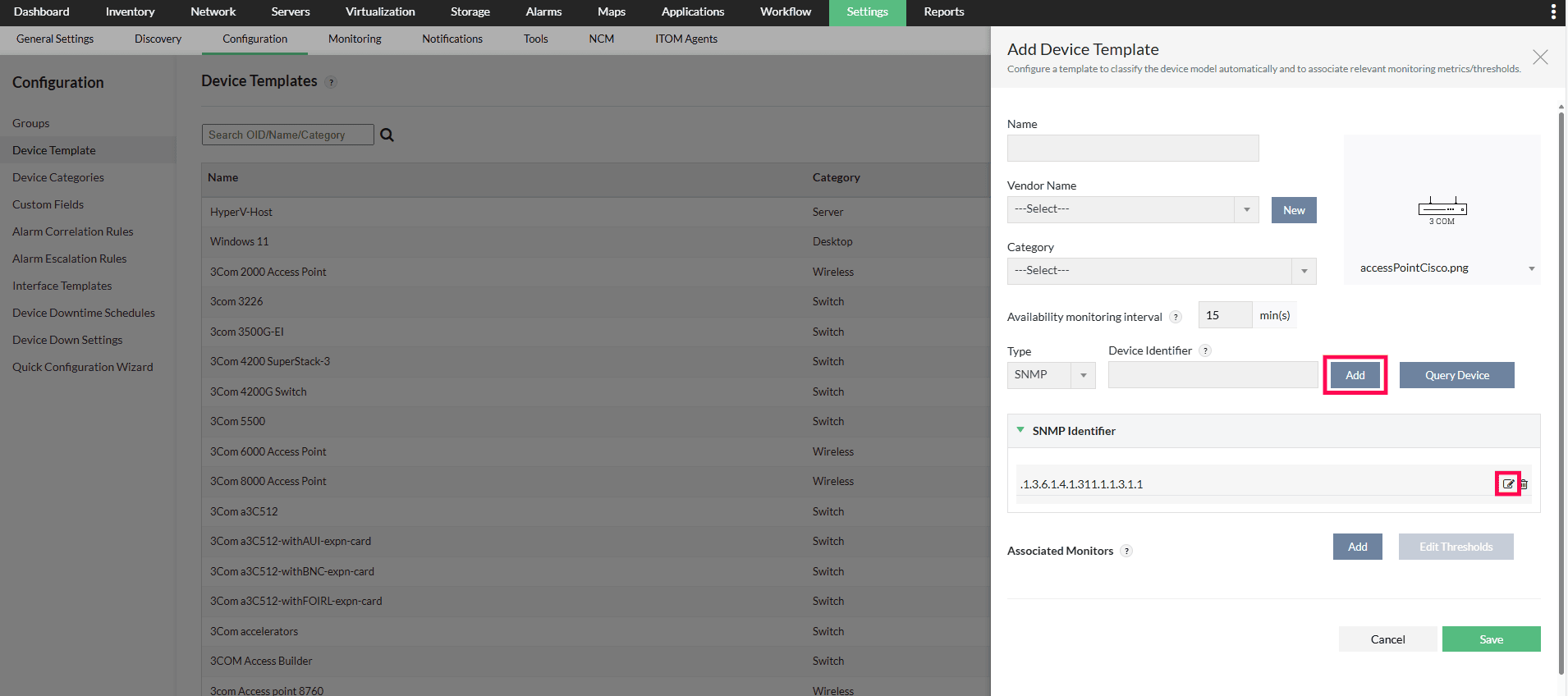
Follow the below steps to add an additional SysOID:
- Go to Settings -> Configuration -> Device template
- Now, click on the "Add Template" option found on the top right corner of the page.
- Specify the Name for the device template, the Vendor name, the Category and the Monitoring Interval.
- Add the default or base SysOID by entering the SysOID under the Device Identifier field. You can also query the SysOID using the Query device button if the SysOID is not known.
- Now, click on the Add button.
- To add an additional SysOID, enter the addtional SysOID under the same device identifier field and click on the Add button
SysOID criteria:
SysOID criteria can be used to set a custom OID which will help in further narrowing the classification of a device.
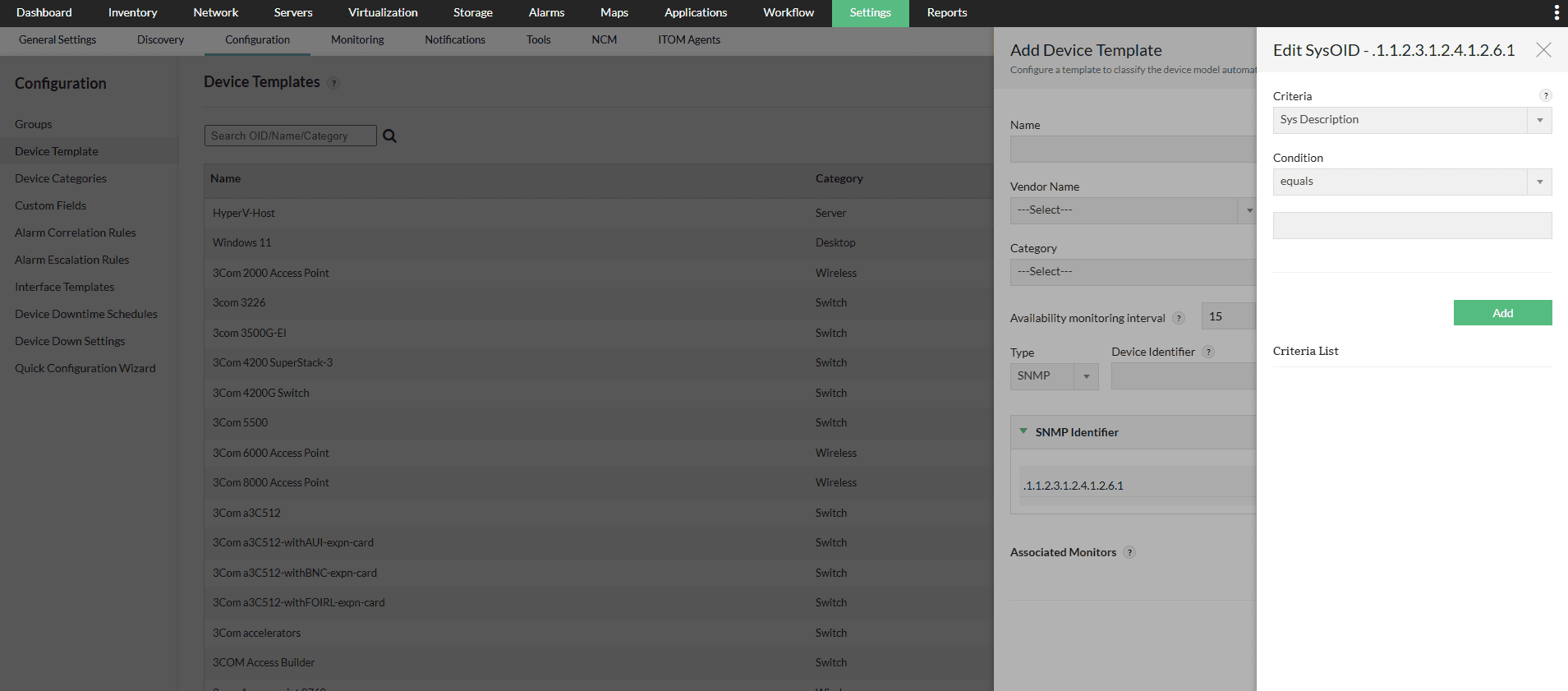
Follow the steps below to set a SysOID criteria:
- In the device template, click on the edit button next to the SysOID to which you want to set the SysOID criteria
- Select the criteria and the condition. In the last field, enter the custom OID/ System description to which the comparison must happen.
- Click on the Add
- Now the SysOID criteria is set.
Note: You can set the SysOID criteria for each and every individual SysOID in the device template