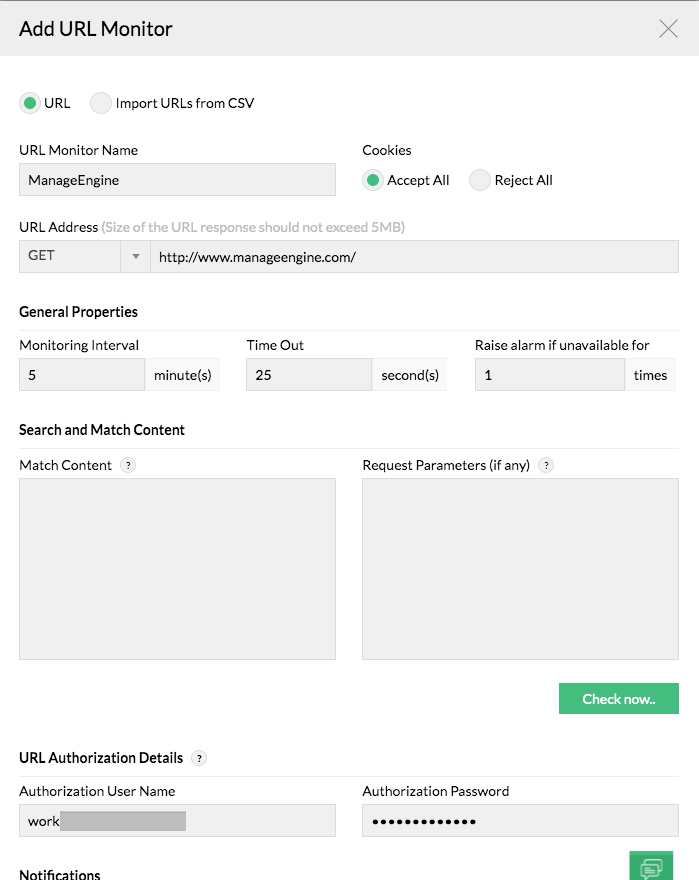In a Windows network, NT LAN Manager (NTLM) is a suite of Microsoft security protocols that provides authentication, integrity, and confidentiality to users. NTLM is the successor to the authentication protocol in Microsoft LAN Manager (LANMAN), an older Microsoft product.
Follow the steps given below to add the NTLM URLs in OpManager: