With businesses becoming more data-centric, the need to store that data is undeniably significant. The security and privacy of the devices in which data is stored should be the core focus of any organization. Apart from security and privacy, the appearance of this data plays a vital role in making critical decisions. With data provided in the form of a brief presentation with clear insights, sysadmins' workloads are reduced and productivity is boosted since users only see what's crucial.
All of this is possible with a custom storage monitoring dashboard, which can help you execute everything from continuous, insightful performance monitoring to comprehensive report making. OpManager's highly integrated storage monitor dashboard gives you the power to visualize and manage all the storage devices present in your network, and its extensive custom dashboard helps you scale data into a network solution. This customizable network storage monitoring dashboard empowers you with detailed visuals and allows you to take immediate remedial actions. Here is what you need to know about storage monitoring dashboard.
Dedicated dashboards for storage monitoring give you an overall representation of network performance. While using multiple screens for separate groups of devices makes network monitoring tedious, a custom dashboard with a clean, easy-to-use UI and separated metrics all on a single screen makes for better visualization and easier comprehension. A few important metrics, like storage forecasting, capacity, and utilization, give you clarity about your network immediately on logging in, and having a range of graph options can help you better interpret data. From significant alarms to simplified reports, the degree of customization makes monitoring software significantly more user-friendly.
Storage systems give you an organized environment to assemble all your data for a quick and powerful search. Monitoring storage dashboard is as important as the data itself and it could potentially save data prone to threats. For this reason, having dedicated storage monitoring software is essential.
Storage monitoring allows you to plan resources effectively, which ensures continuity of operations within the organization. Be it physical or virtual storage systems, health and performance monitoring is essential to keep productivity in check. As an admin, it's important to understand the data usage levels in your organization to build a potential storage architecture. It's also important to understand future trends and predict capacity expansion. Monitoring backup storage devices is as important as monitoring the primary device. Having a centralized console is significant since an organization uses devices from different vendors, sometimes at multiple locations. This is when a customized storage monitoring dashboard comes into play. A custom console helps you put the most important metrics on the home page, enabling you to prioritize tasks.
Some benefits of monitoring storage devices include:
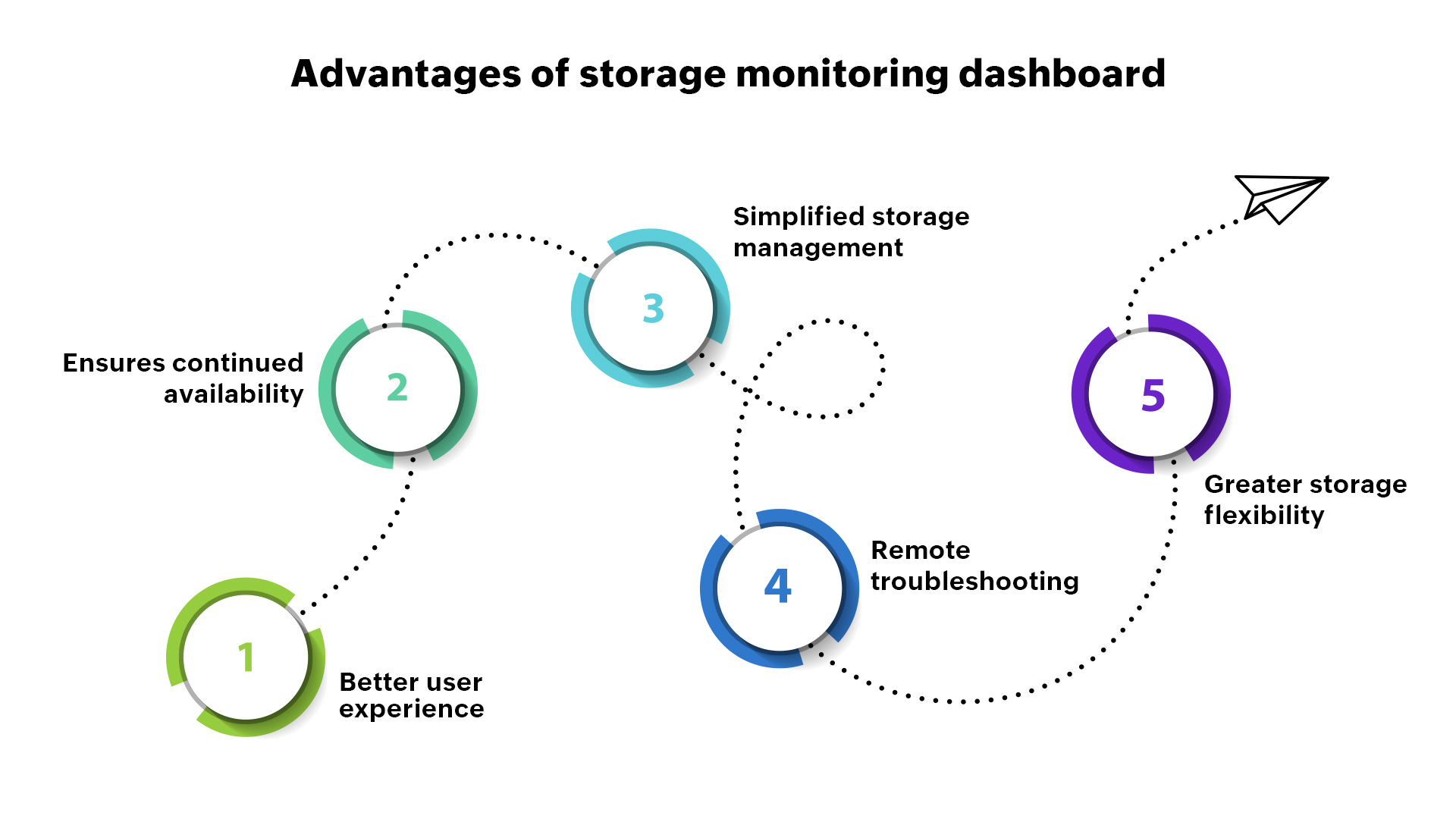
Some challenges of monitoring storage devices include:
OpManager is a storage monitoring solution that supports more than 25 storage system vendors. It also has a predefined set of storage monitors with which you can associate your storage devices and view their availability, performance, and other key metrics, all on a single, customizable dashboard. OpManager lists all devices, including servers, switches, routers, and storage elements like RAIDs, tape libraries, and FC switches, on a single screen, allowing you to easily understand all your storage devices. With OpManager, you can view real-time thresholds and receive significant alerts instantly. Overall, OpManager is one of the smartest storage monitoring tools available on the IT market.
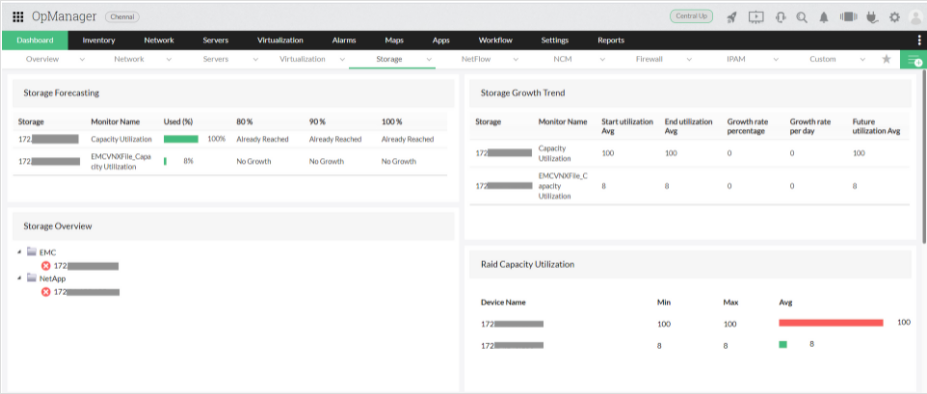
There are ample options for you to customize the OpManager dashboard. The storage widgets include metrics like disk I/O rate, disk reads/second, disk writes/second, RAID summary, RAID capacity utilization, RAID controller I/O rate, RAID controller reads, RAID controller writes, RAID latency, storage forecasting, and storage growth trends. There are also smart features that can be embedded in your dashboard such as storage forecasting, which analyzes the daily usage and growth rate. This allows you to manage device resources effectively, preventing unnecessary downtime and saving on costs and effort.
You can create a fully customizable dashboard by clicking the + button > New Dashboard in the top-right corner of OpManager's home page. You'll be redirected to the widget page, where you can choose the relevant storage widget(s) and then click Next. Now, select one or more users who should have access to the dashboard. And in minutes, your new dashboard is ready. For more detailed navigation, refer to this help page.
Download a free, 30-day trial of OpManager today, and schedule a free, personalized demo with one of our product experts to get more information about storage monitoring.