A network consists of devices, servers, routers, switches, and other networking components. The CPU is an integral part of all hardware devices in a network. It is responsible for the stability and performance of a device. Businesses rely on networks heavily, and the processing power of a company's hardware determines the capacity of the network. With CPU features and hardware rapidly evolving, it is important for organizations to plan their capacity and monitor their CPUs down to the last detail as a high processor load could result in deterioration of the network or server performance. Overutilization of the CPU can result in a non-functioning state.
CPU monitoring helps you analyze spikes in CPU load and identify overactive CPU usage, along with hardware-based monitoring features such as CPU temperature monitoring. CPU monitoring tools offer CPU performance reports, using which you can choose to upgrade your existing hardware, improve the CPU capability or cut load, find underlying performance bottlenecks and avoid exorbitant costs arising due to unnecessary upgrades. A CPU monitoring software also help you to identify unnecessary background processes running and find out the resource utilization of a process or application and its impact on the network as a whole.
OpManager is an end to end network monitoring solution with extensive CPU monitoring capabilities. OpManager's hardware monitor uses SNMP, WMI and CLI protocols to monitor devices and gather information. It displays the CPU utilization with other important CPU metrics which can also be generated as a report. OpManager helps you to configure thresholds and identify long term usage trends of your CPU with intelligent alerts to notify you of any sudden spike in CPU load.
OpManager, an effective CPU performance monitoring software provides CPU monitors for utilization and performance. A CPU monitor can be associated with devices to provide instant monitoring. With a CPU performance monitor, you can spot high or unusual resource utilization at a glance using intuitive dials in the device snapshot page with detailed reports on multiple processors and servers. OpManager's CPU usage monitor also allows you to troubleshoot and optimize CPU monitoring configurations from a single page. OpManager offers more than 25 different resource metrics based on the server or user requirement which helps you identify which parameter or metric is affecting the performance of an application. With OpManager, you can predefine custom CPU monitors and associate them to devices of the same type using WMI scripts or CLI commands and also by querying the relevant SNMP variables.
A list of available CPU metrics in OpManager:
In the case of VM following are the CPU metrics monitored:
OpManager's CPU usage monitor allows you to configure thresholds for each CPU monitor and helps you stay ahead of any problem with intelligent threshold-based alerts. By setting thresholds for processing limit and disk space, you can be notified when the processor time hits the limit or when the disk usage exceeds the configured limit. The thresholds can be configured with the number of violations before an alarm is triggered. False alerts caused by sudden or temporary threshold violations can be prevented by specifying a re-arm value, which automatically clears the alarm. The alerts can be configured to be sent via SMS or e-mail. In OpManager, thresholds can also be configured in bulk which effectively helps in time management. Apart from being a CPU activity monitor, OpManager is also a comprehensive CPU temperature monitor.
OpManager's CPU monitoring dashboard consists of over 90 widgets which can be customized based on administrator requirements or depending on the functionality. The dashboard presents all the critical metrics in a single page. You can embed widgets and monitor only the critical specifics or any parameter that you want to see. With real-time performance graphs readily available, administrators and technicians can also troubleshoot problematic devices remotely.
OpManager has over 100 in-built reports, all grouped and classified collectively. OpManager can be utilized to generate a report based on any CPU monitoring parameter. OpManager's in-built reports can be arranged to display interfaces or devices which have the highest amounts of CPU utilization, CPU performance, interface errors and also allows further drill down of reports with links to individual devices. You can also create 'Business views', by grouping a set of devices together (including all CPUs in a specific location or environment). OpManager provides ready-made, combined reports on the set of grouped CPUs which can be used for trend analysis and capacity planning.
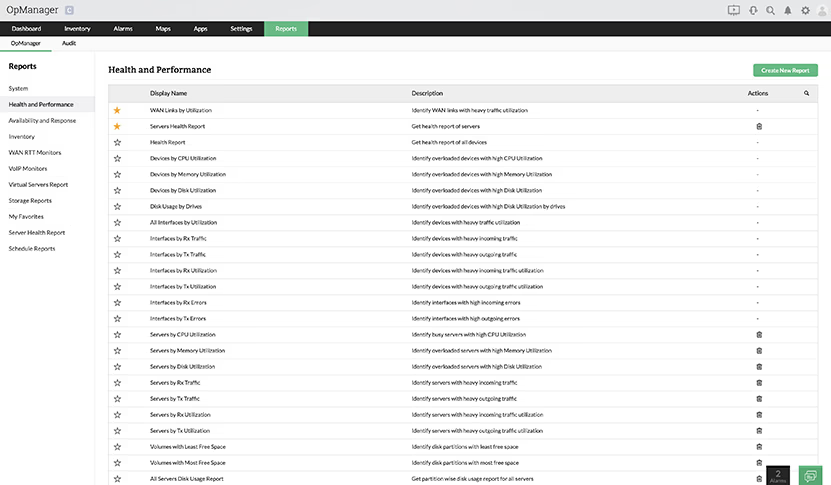
A CPU's performance also depends on the functioning and availability of its hardware components. Hardware parameters such as CPU temperature, fan speed and voltage levels are to be constantly monitored to ensure peak performance. With OpManager, keep tabs on all your CPU's crucial hardware properties, identify and troubleshoot hardware faults and generate hardware health reports to analyze historical trends for deducing better inferences.