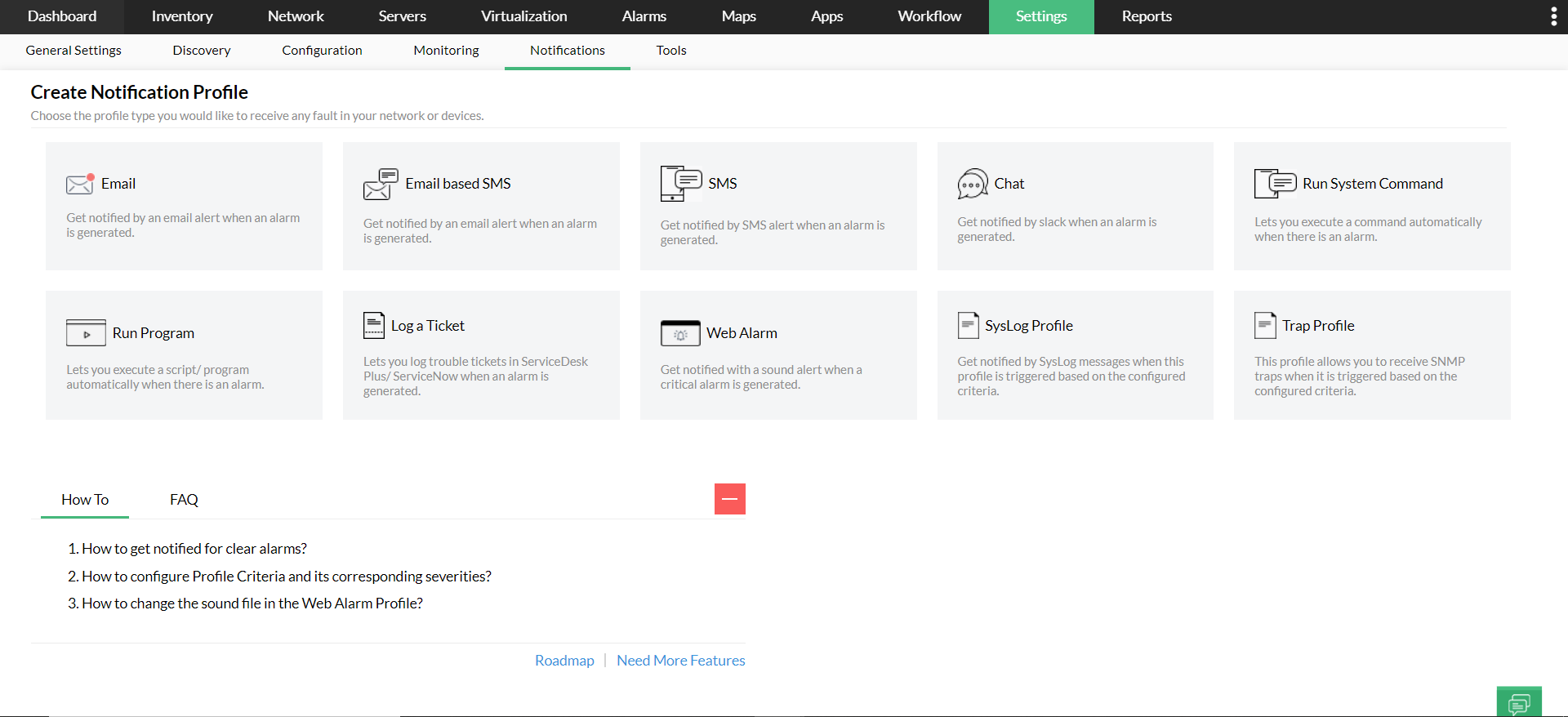Printers can be vital to any enterprise when dealing with business-critical documents. Because of this, printers on your network should function properly and no employee should worry about whether the printer is working or not. When devices fail to print, the process to find and resolve the problem can be long and costly. This makes printer monitoring an essential component for the smooth operation of your network's printers. You can easily monitor the health, availability, and performance of the printers on your network with a printer monitoring tool.
OpManager can be used to keep track of the availability, health, and performance of Canon printers in your organization. You can simply discover and monitor crucial performance parameters with the help of OpManager's Canon printer device template. The OpManager icon view displays the current state of each printer, allowing operators to see the status of and any error warnings for each printer.
Benefits of OpManager's Canon printer monitoring
Auto discovery - To set up printer monitoring, the network admin doesn't have to do much. The Canon printer monitoring feature in OpManager automatically detects and categorizes printers on your network.
Proactive monitoring - With OpManager, you can keep track of your Canon printers' availability, health, and performance in real time. You'll know right away if there's a problem or if a printer isn't responding to requests.
In-depth Canon printer performance monitoring - OpManager's default Canon printer device templates enables you to associate performance monitors to each device. OpManager helps the Canon printers running efficiently by keeping an eye on key indicators like:
Fault management - The goal of printer fault management is to detect, isolate, notify, and automatically fix printer issues so that the printer can continue to function efficiently. You can use OpManager's workflow function to automate fault-corrective activities so that issues are addressed effectively
Business view - When a parent device linked to your Canon printer encounters downtime due to technical issues, it's possible that the printer will stop working. With the visual representations available in OpManager's business views, you can quickly discover the printer's faulty parent device and troubleshoot it.
Intelligent alerts - OpManager's fault notification system alerts the end user when a fault is reported and corrective actions can be taken. It allows network admins to monitor Canon printers remotely and receive quick notifications for issues such as paper jams, low ink levels, printer doors left open, no paper, and so on. It monitors network printers and tells the IT administrator about the printer's current status. OpManager comes with eight distinct status indicators by default: Ready, Printing, Paper Low, Toner Low, Door Open, Paper Jam, Offline, Service.