Besides the existing essential application performance monitoring features, OpManager provides file and folder monitoring functionality that lets you instantly detect storage subsystem problems, unexpected steep increase in disk utilization and proliferating files and folders in storage servers.
The agentless monitoring capability lets you quickly start monitoring both the local and remote files and folders. OpManager monitors these file and folders and alert you straightaway, if it finds any deviations from the expected behavior.
OpManager delivers an agentless file monitoring feature that lets you monitor the file's presence, changes made to the file, its size and age. This is especially important for the large enterprises that handles tons of data or have a huge database. Imagine your business running high-end applications and secure the data of the critical servers. Unfortunately, if an IT admin moves any file to a different folder, or an user deletes a file accidentally, you'll lose out on the complete data for which file monitoring is important.
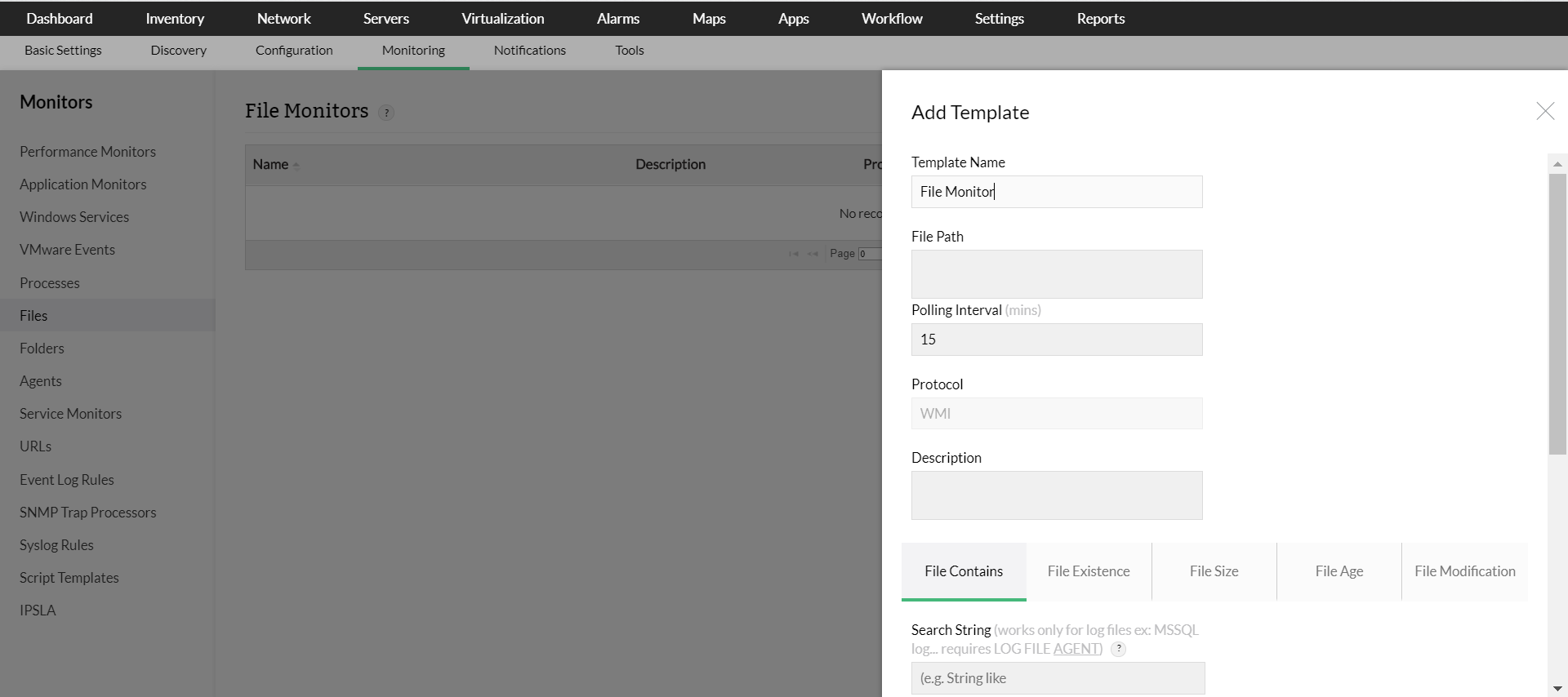
With OpManager's file monitor, you can track the following parameters on Windows/ WMI based devices:
Similar to monitoring files in your network, you can also monitor folders with OpManager.You can track changes in the folder size, the number of files in the folder and more. For instance, with folder monitoring, you can configure to notify you if the folder size increases beyond a defined limit. You can even create custom templates to track any changes performed at the folder level.
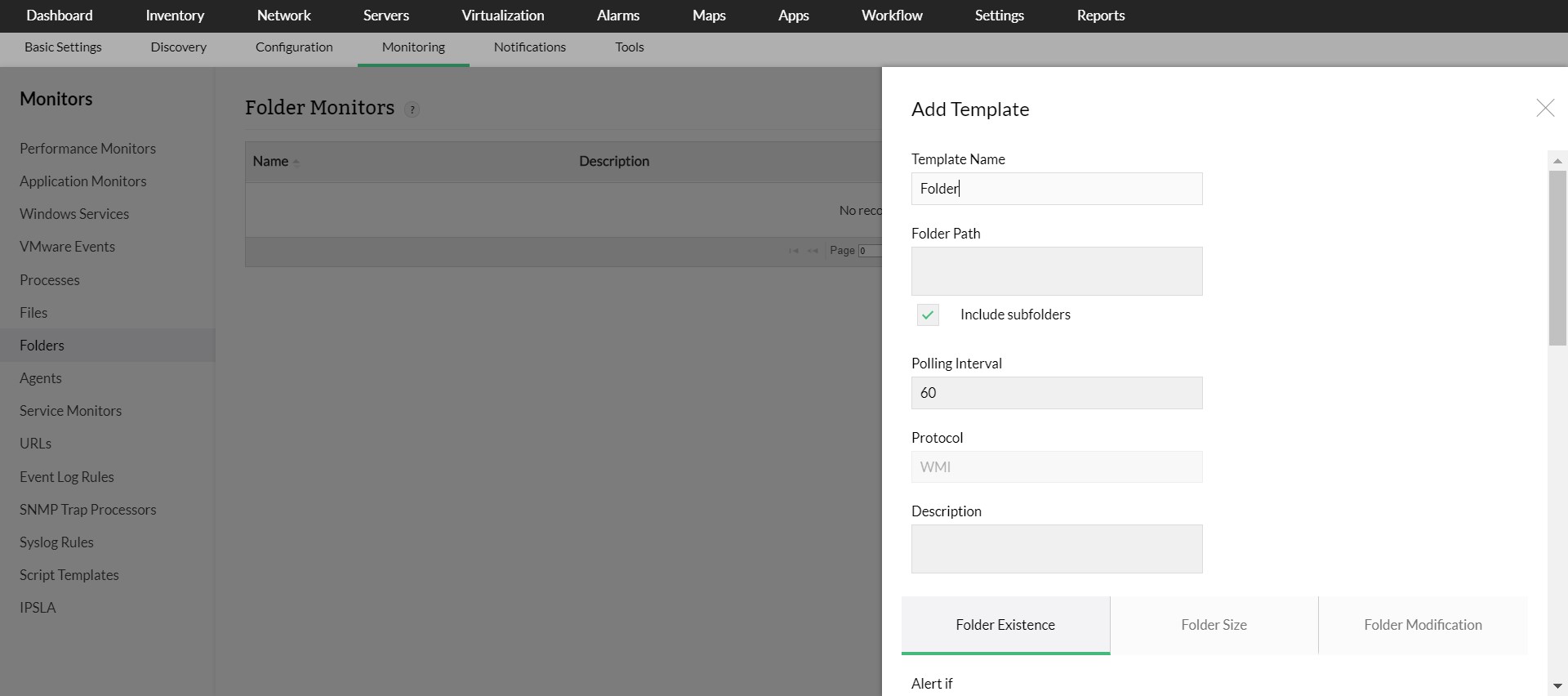
With OpManager's folder monitoring, you can track the following parameters: