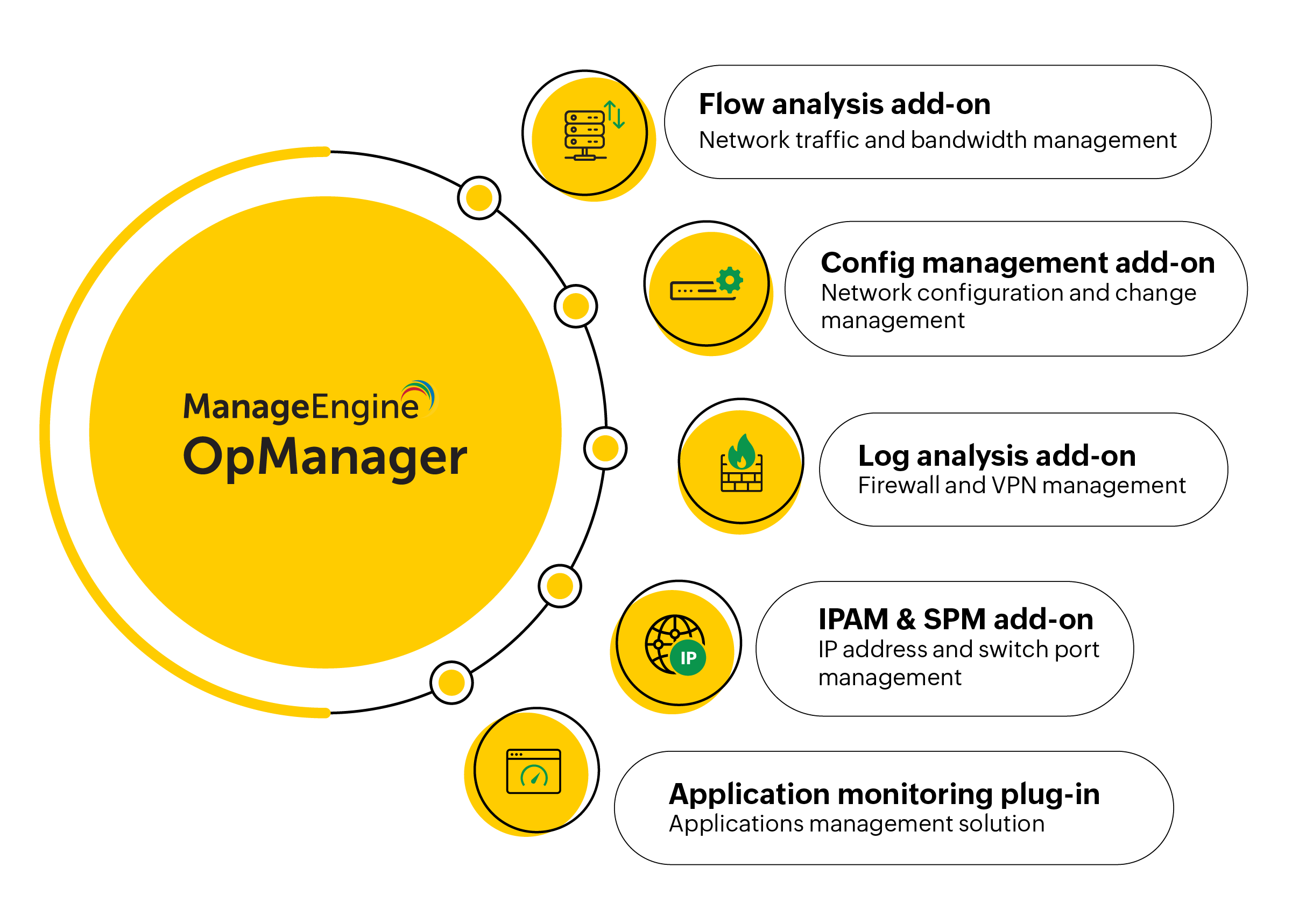OpManager add-ons are optional modules that enhance the functionality and capabilities of the core OpManager network monitoring solution. These add-ons provide additional features and functionalities tailored to specific needs and requirements of networking. Some common OpManager add-ons include network traffic analysis, network configuration management, firewall log analysis, IP and switch port management, and application performance monitoring. By utilizing all or any of these add-ons, organizations can broaden the capabilities of OpManager and gain deeper insights into their network infrastructure, enabling better network management and troubleshooting.