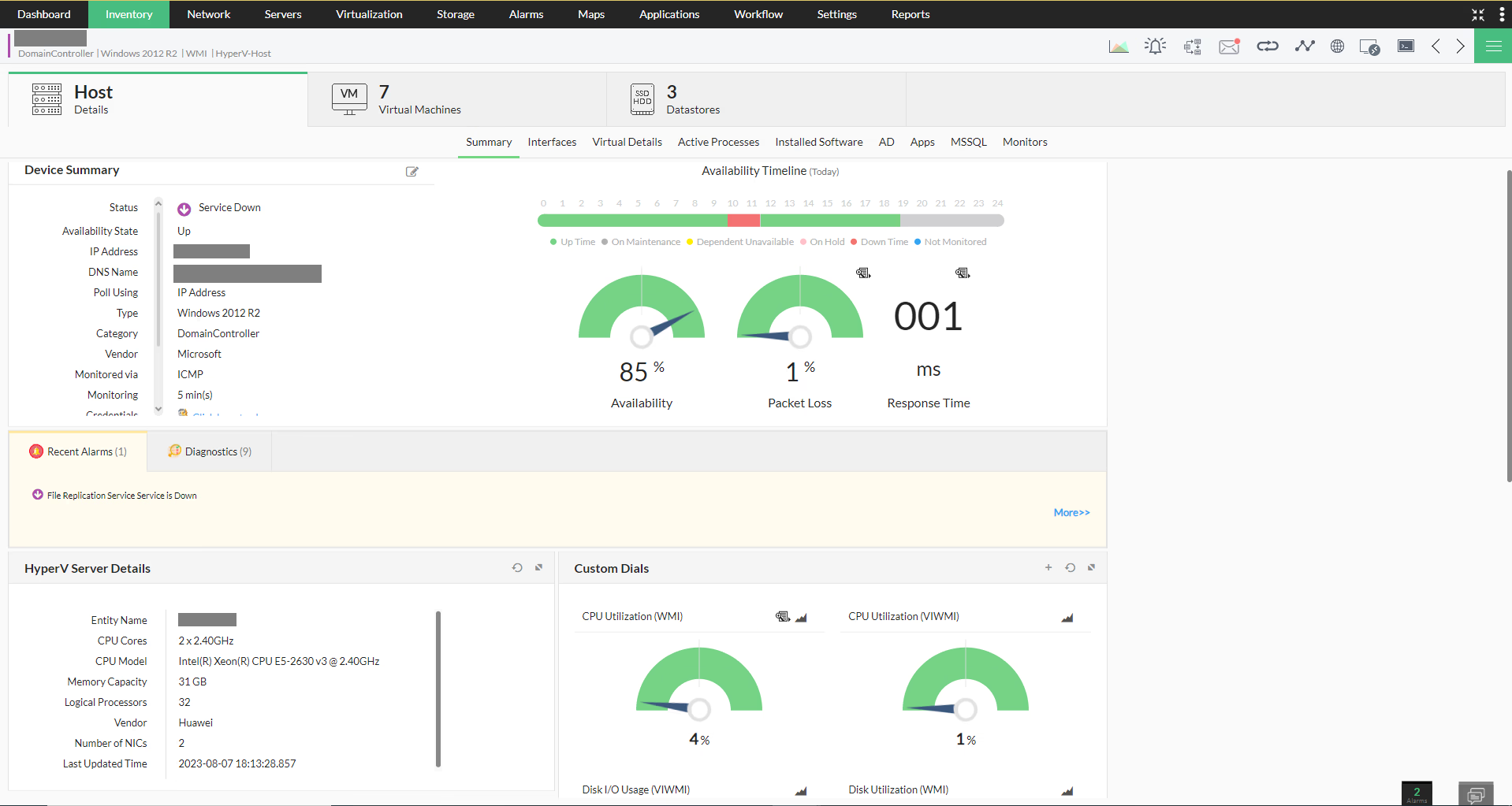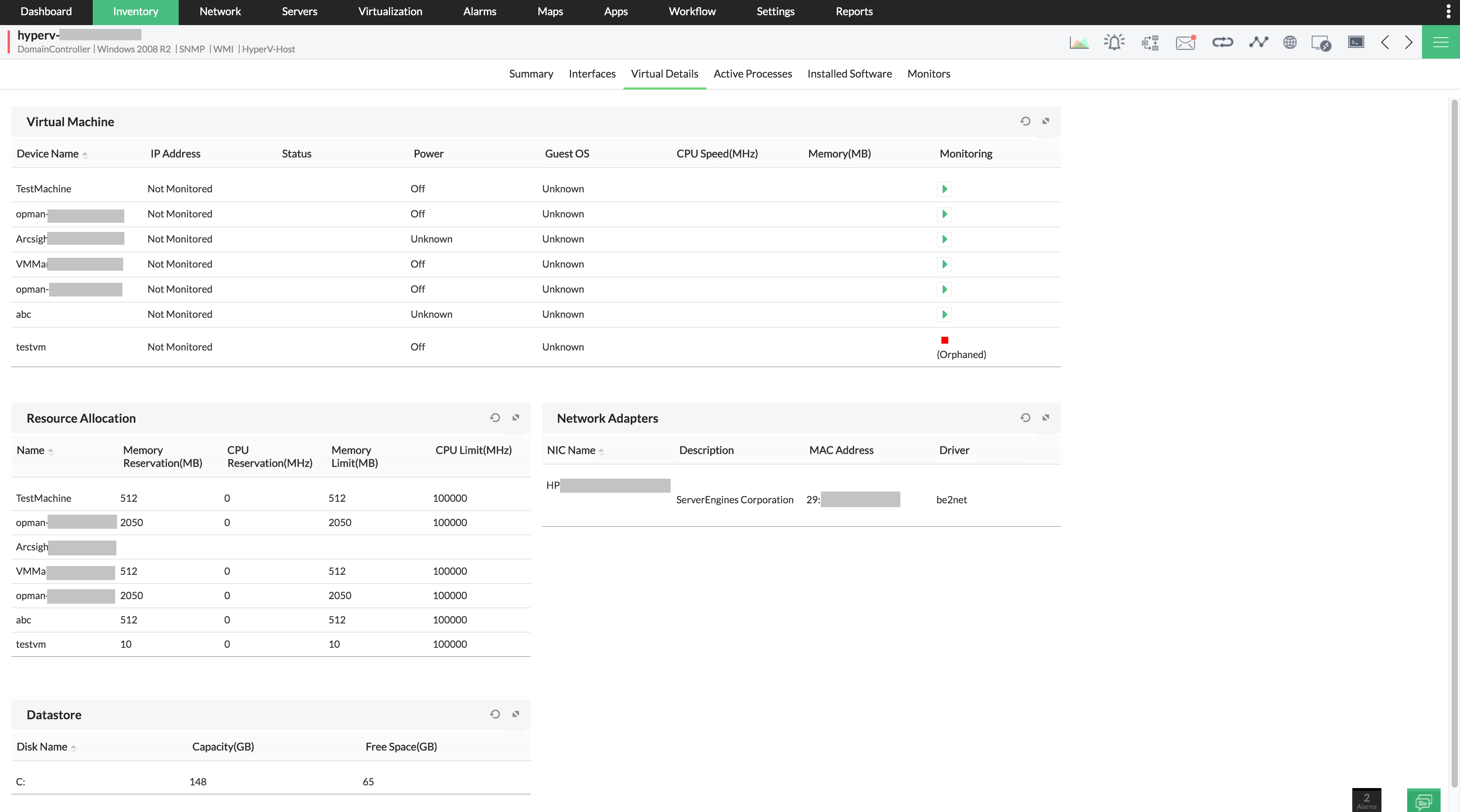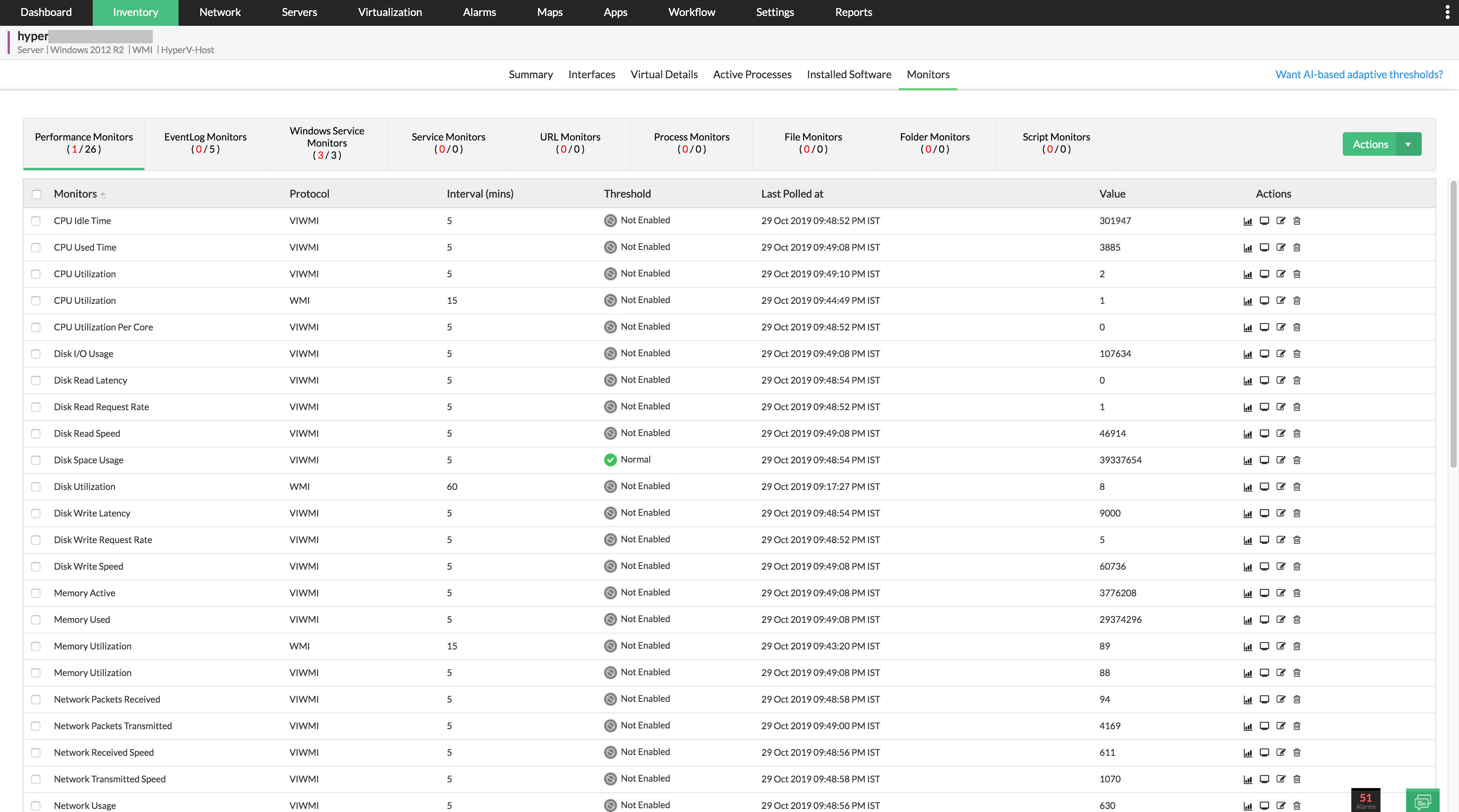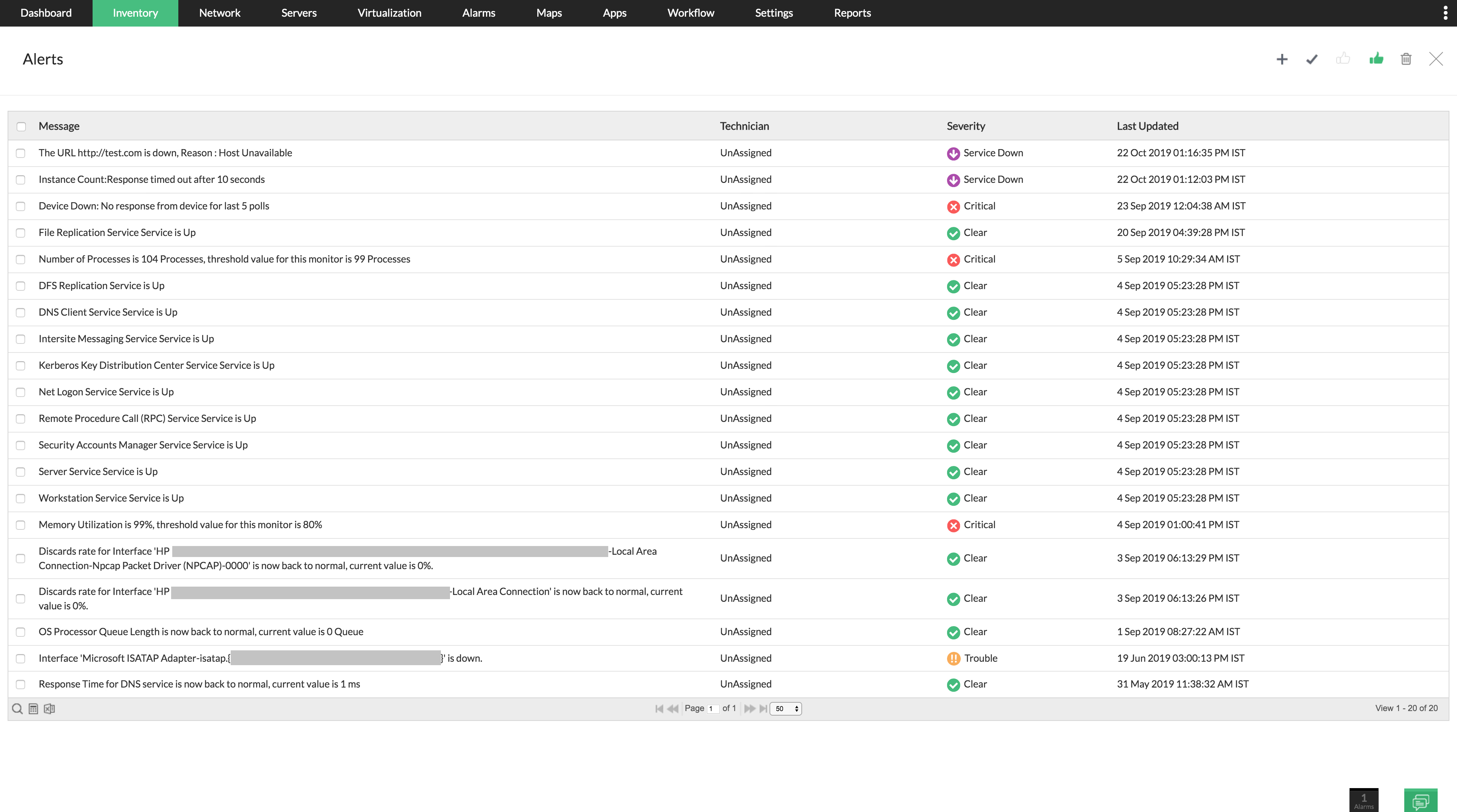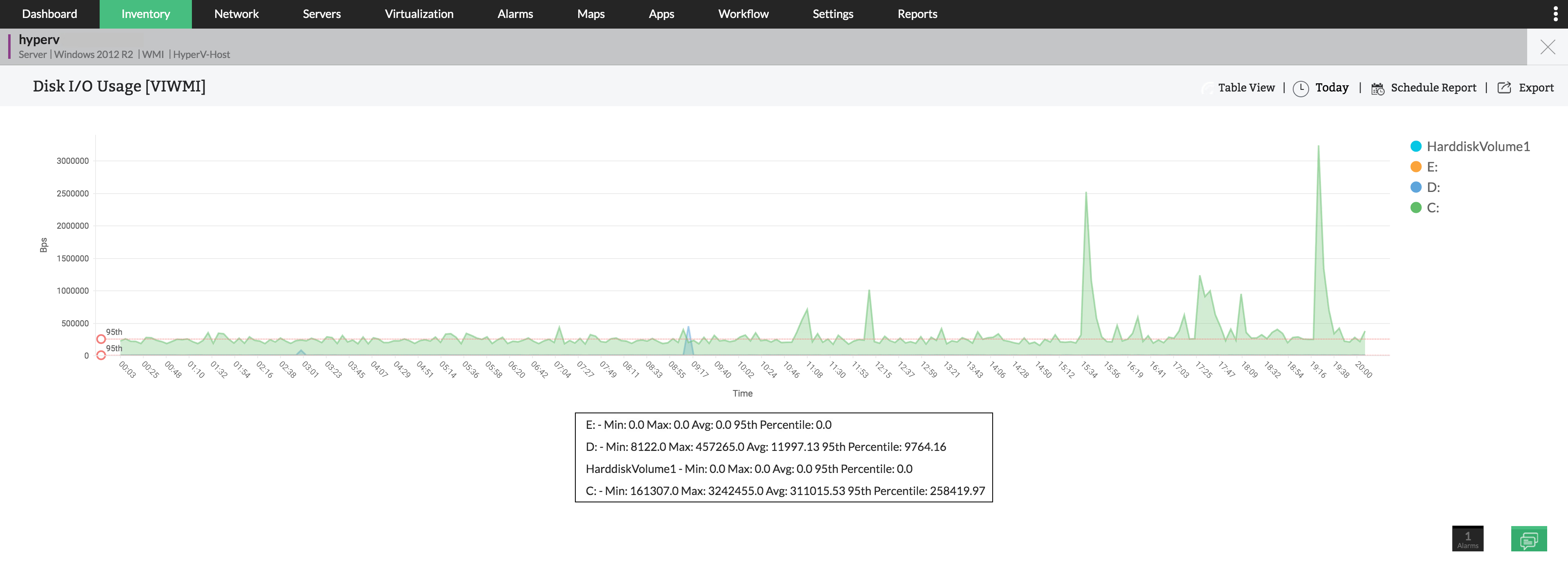Hyper-V Monitoring
Keep Hyper-V virtualization issues at bay with OpManager.
Microsoft Hyper-V falls under a special type of software called 'hypervisors' which are used to create and host Virtual Machines (VMs) in a network environment. Hyper-V VMs can be created in devices that run on Microsoft Windows Operating Systems. The Hyper V architecture generally consists of a Hyper-V host being hosted on a Windows device, under which there are several Hyper V VMs. Hyper V is preferred in networks that predominantly use Windows-based Operating Systems since it saves the cost of procuring an additional virtualization platform and provides flexibility using the existing network devices itself.
Hyper V hosts and VMs, like any other network resources, need to be constantly monitored to ensure minimum downtime and optimal performance. There are several free and paid Hyper-V monitoring software available currently, and some major vendors even provide support to integrate a Hyper-V monitoring tool with a larger network monitoring solution so that the user does not need to constantly keep switching between apps to know their network status. This being said, most Hyper-V management tools do fall short when it comes to extensive monitoring of your Hyper-V virtual machines.
Monitor Hyper V proactively using ManageEngine OpManager
OpManager now extends its virtualized infrastructure monitoring capabilities to also support Hyper V devices, in addition to monitoring VMware devices. OpManager's dedicated Hyper-V management tools provide all the visibility you need to manage your Hyper-V virtual infrastructure.
Automate Hyper-V discovery and classification
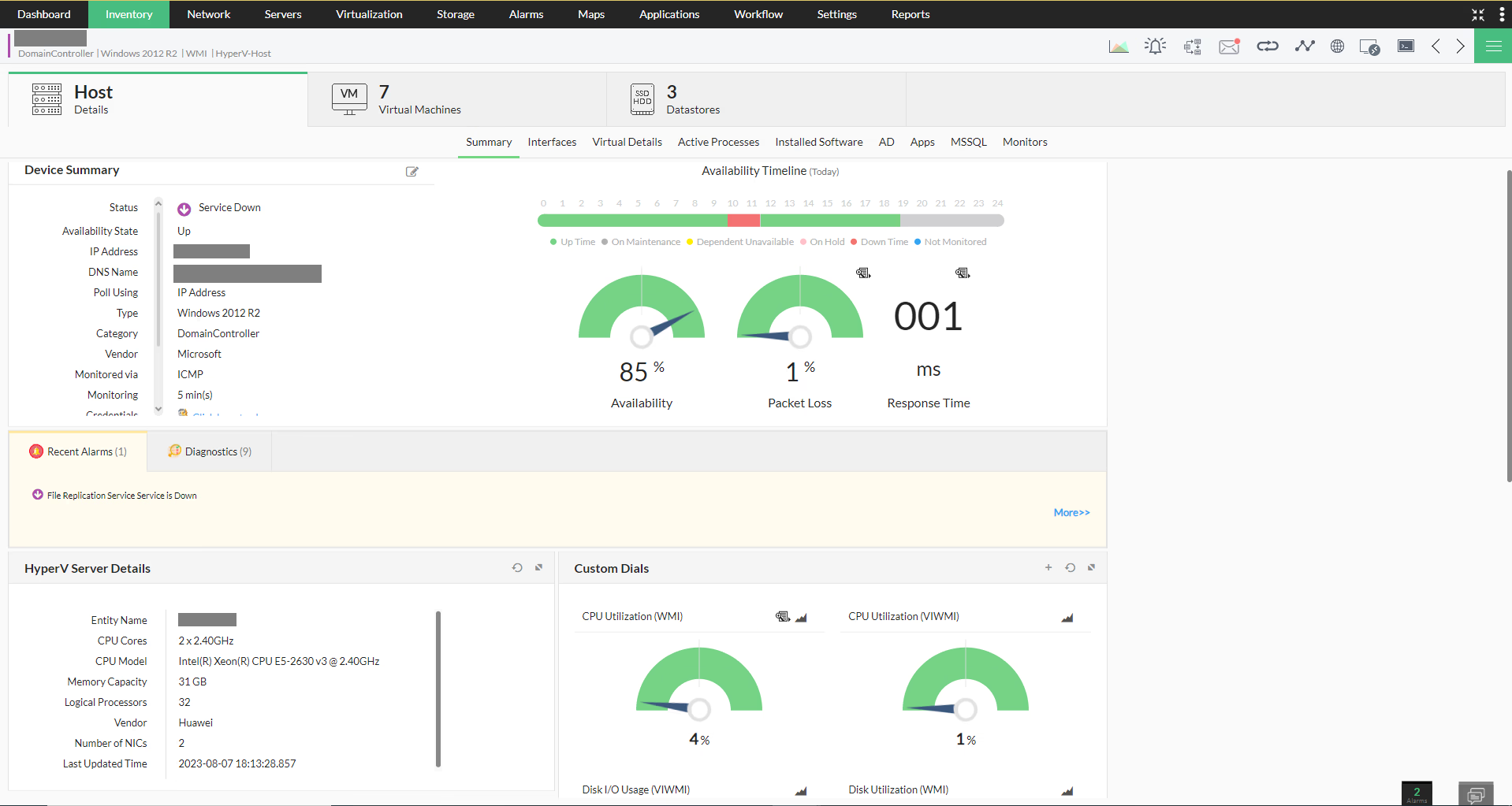
OpManager uses WMI to discover, classify, and monitor the Microsoft Hyper-V devices. All you need to do is specify the WMI credentials, discover the Hyper-V hosts and you are good to go. OpManager discovers the devices, classifies them under the 'Virtualization' category, and associates the predefined monitors using the device templates.
Actively track your Hyper V Inventory and the resources allocated
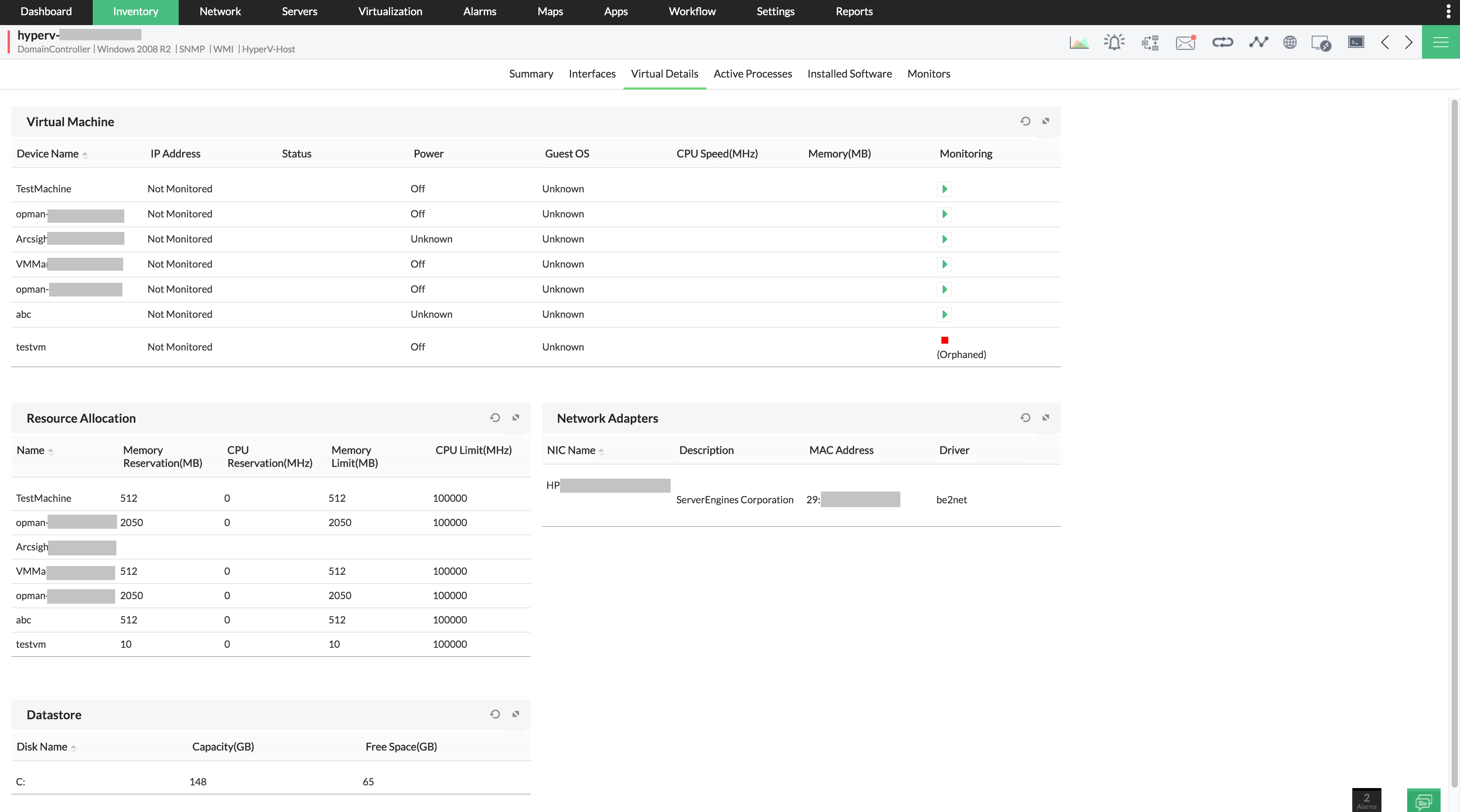
The biggest challenge in virtual infrastructure maintenance is to avoid sprawl and zombie VMs. This is achieved only by maintaining active tracking of a virtual machine list per host and a list that details resources allocated to each virtual machine. This level of proactive Hyper-V monitoring is available via OpManager's active inventory probing. OpManager acts as a highly efficient Hyper-V inventory tool.
Comprehensive Hyper V performance monitoring, round-the-clock
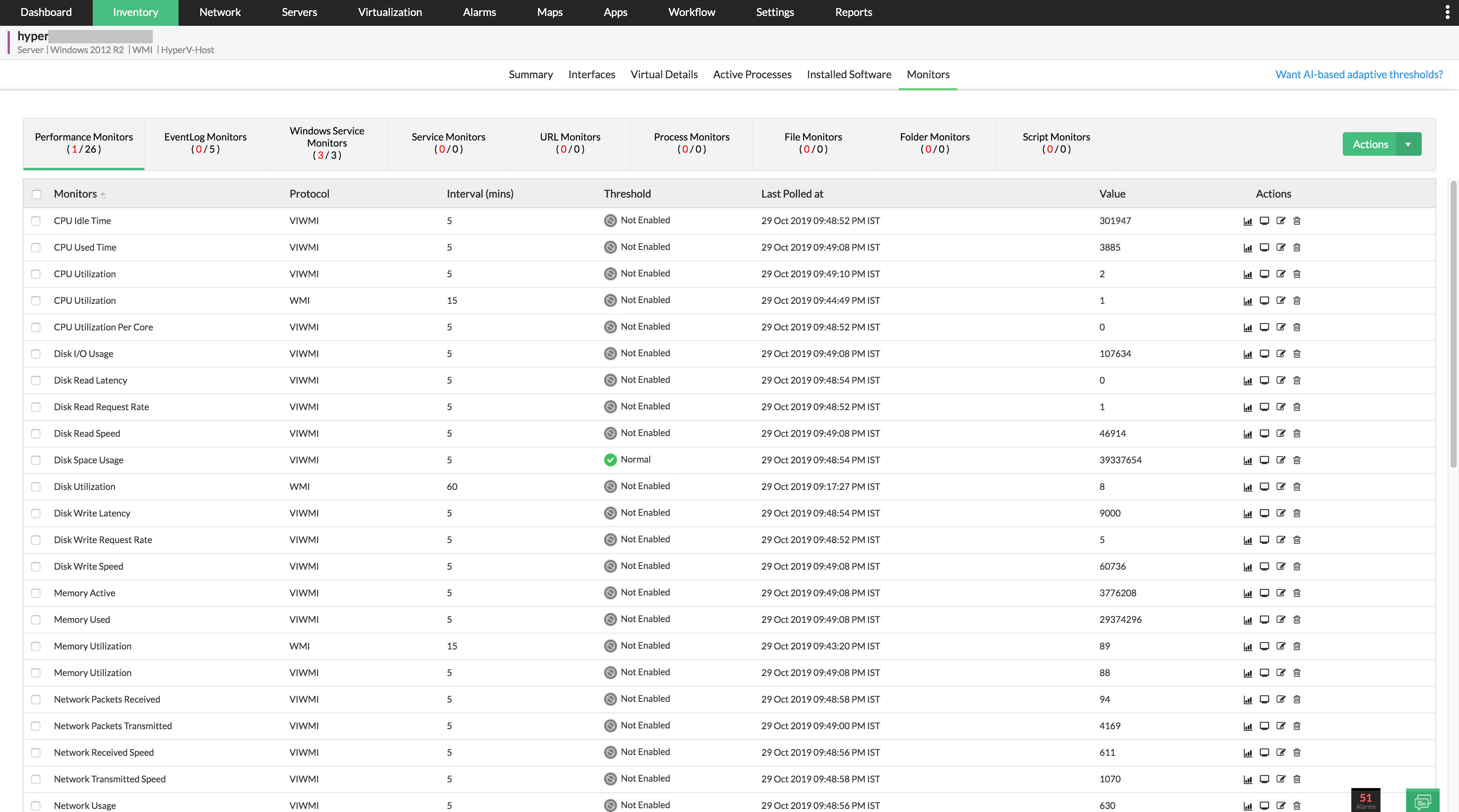
Specific to Hyper-V performance monitoring, OpManager has over 40 monitors on CPU, memory, disk, and network for the Hyper-V hosts and guests. If you need to view resource usage for a Hyper-V virtual machine, you can do so by just opening the Snapshot page of the corresponding VM. Administrators can set thresholds for all these monitors and get alerted if the monitor exceeds the specified performance level.
For the host, in addition to Hyper-V monitors, admins can monitor services, Windows services, URLs/Websites, Processes, File and Folders, and Custom scripts.
Get instant notifications with proactive Hyper-V VM monitoring
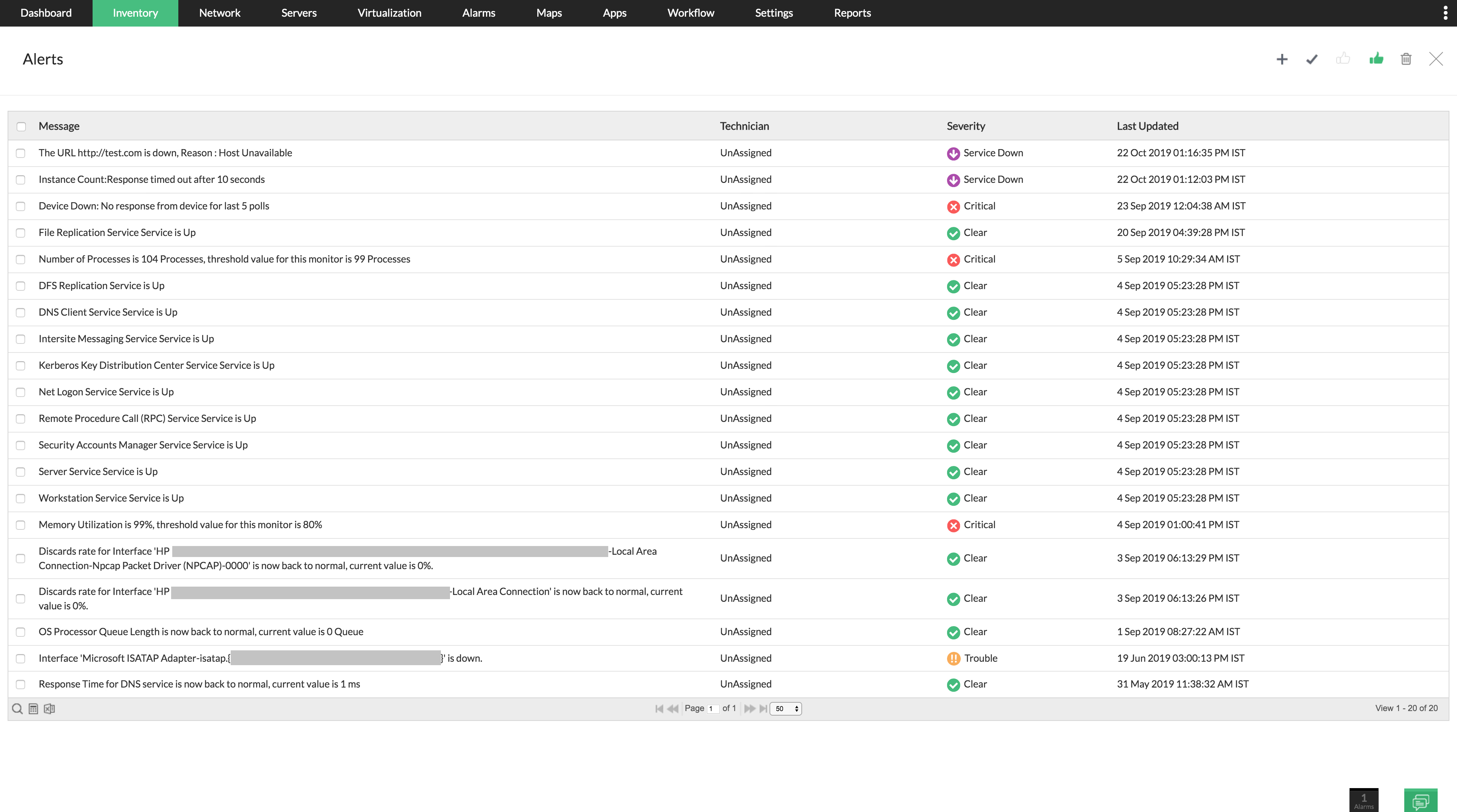
Leverage OpManager's powerful fault management module for Windows Hyper-V monitoring; get notified instantly over an email or SMS alert when there is a Hyper-V fault. You can drill down the alarm to quickly troubleshoot and resolve the problem. Plug-in scripts or automate fault resolution using the IT Workflow automation module and ensure minimum downtime.
Quickly spot under-utilized resources on the hosts/VMs
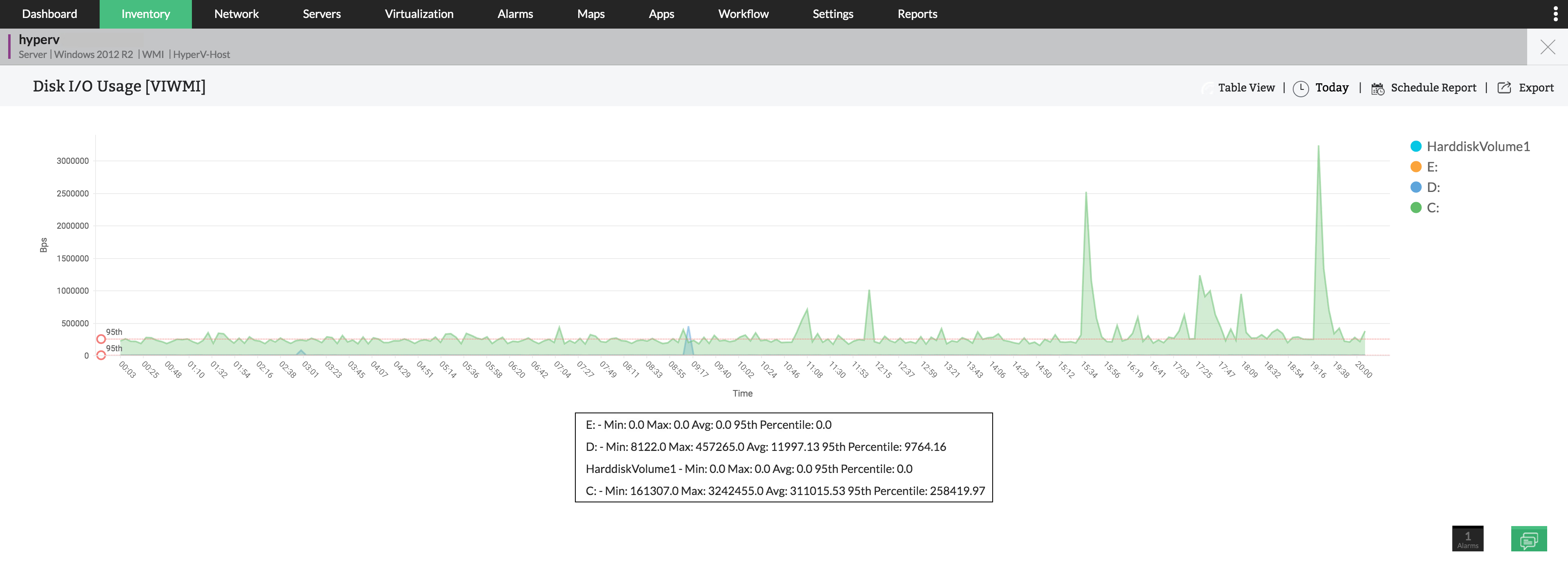
Ensure you make the maximum return on your virtual environment investment at all times. OpManager constantly monitors your Hyper-V network and helps you identify the top and least utilized hosts/guests by resources through our intuitive dashboards and reports.
Over 70+ reports on Hyper-V to keep you updated on your network's performance

Exhaustive reports that can be scheduled or exported to other formats like PDF, CSV, and XLS. The option to generate instant custom Hyper-V performance reports, and the ability to access them from anywhere, give you a quick glimpse into the performance of your Hyper-V servers and VMs.
FAQs on Hyper-V monitoring tool
What is Hyper-V monitoring?
+
Hyper-V monitoring involves tracking the performance, health, and usage metrics of virtual machines and hosts running on Microsoft's Hyper-V platform. It helps identify bottlenecks, optimize resource allocation, and ensure seamless virtual environment operations.
What is Hyper-V used for?
+
Hyper-V is used to create, manage, and run virtual machines, enabling businesses to consolidate servers, test software, and deploy scalable IT infrastructures efficiently.
What is the main purpose of Hyper-V?
+
The main purpose of Hyper-V is to provide a virtualization platform that allows multiple operating systems to run on a single physical server, improving resource utilization and reducing operational costs.
What is Hyper-V management tool?
+
A Hyper-V management tool is software that simplifies the administration of Hyper-V environments by offering features like virtual machine provisioning, performance monitoring, and resource optimization.
Customer reviews
OpManager
OpManager - 10 Steps Ahead Of The Competition, One Step Away From Being Unequalled.
- Network Services Manager, Government Organization
Review Role: Infrastructure and OperationsCompany Size: Gov't/PS/ED 5,000 - 50,000 Employees
"I have a long-standing relationship with ManageEngine. OpManager has always missed one or two features that would make it truly the best tool on the market, but over it is the most comprehensive and easy to use the product on the market."
OpManager
Easy Implementation, Excellent Support & Lower Cost Tool
- Team Lead, IT Service Industry
Review Role: Infrastructure and OperationsCompany Size: 500M - 1B USD
"We have been using OpManager since 2011 and our overall experience has been excellent. The tool plays a vital role in providing the value to our organisation and to the customers we are supporting. The support is excellent and staff takes full responsibilities in resolving the issues. Innovation is never stopping and clearly visible with newer versions"
OpManager
Easy Implementation With A Feature Rich Catalogue, Support Has Some Room For Improvement
- NOC Manager in IT Service Industry
Review Role: Program and Portfolio ManagementCompany Size: 500M - 1B USD
"The vendor has been supporting during the implementation & POC phases providing trial licenses. Feature requests and feedback is usually acted upon swiftly. There was sufficient vendor support during the implementation phase. After deployment, the support is more than adequate, where the vendor could make some improvements."
OpManager
Great Monitoring Tool
- CIO in Finance Industry
Review Role: CIOCompany Size: 1B - 3B USD
"Manage Engine provides a suite of tools that have made improvements to the availability of our internal applications. From monitoring, management and alerting, we have been able to peak performance within our data center."
OpManager
Simple Implementation, Easy To Use. Very Intuitive.
- Principal Engineer in IT Services
Review Role: Enterprise Architecture and Technology InnovationCompany Size: 250M - 500M USD
"Manage Engine support was helpful and responsive to all our queries"
Case Studies - OpManager
OpManager
Industry: IT
Hinduja Global Solutions (HGS) is an Indian business process management (BPM) organization headquartered in Bangalore and part of the Hinduja Group. HGS combines technology-powered automation, analytics, and digital services focusing on back office proces
Learn more
OpManager
Industry: Healthcare
One of the largest radiology groups in the nation, with a team of more than 200 board-certified radiologists, provides more than 50 hospital and specialty clinic partners with on-site radiology coverage and interpretations.
Learn more
OpManager
Industry: Real Estate
Vabi is a Netherlands-based company that provides "real estate data in order, for everyone." Since 1972, the company has focused on making software that calculates the performance of buildings. It has since then widened its scope from making calculations
Learn more
OpManager
Industry: Telecommunication and Media
Bonita uses OpManager to monitor their network infrastructure and clear bottlenecks
Learn more
OpManager
Industry: Businesses and Services
Bonita uses OpManager to monitor their network infrastructure and clear bottlenecks
Learn more
OpManager
Industry : Government
Randy S. Hollaway from Thorp Reed & Armstrong relies on OpManager for prompt alerts and reports
Learn more