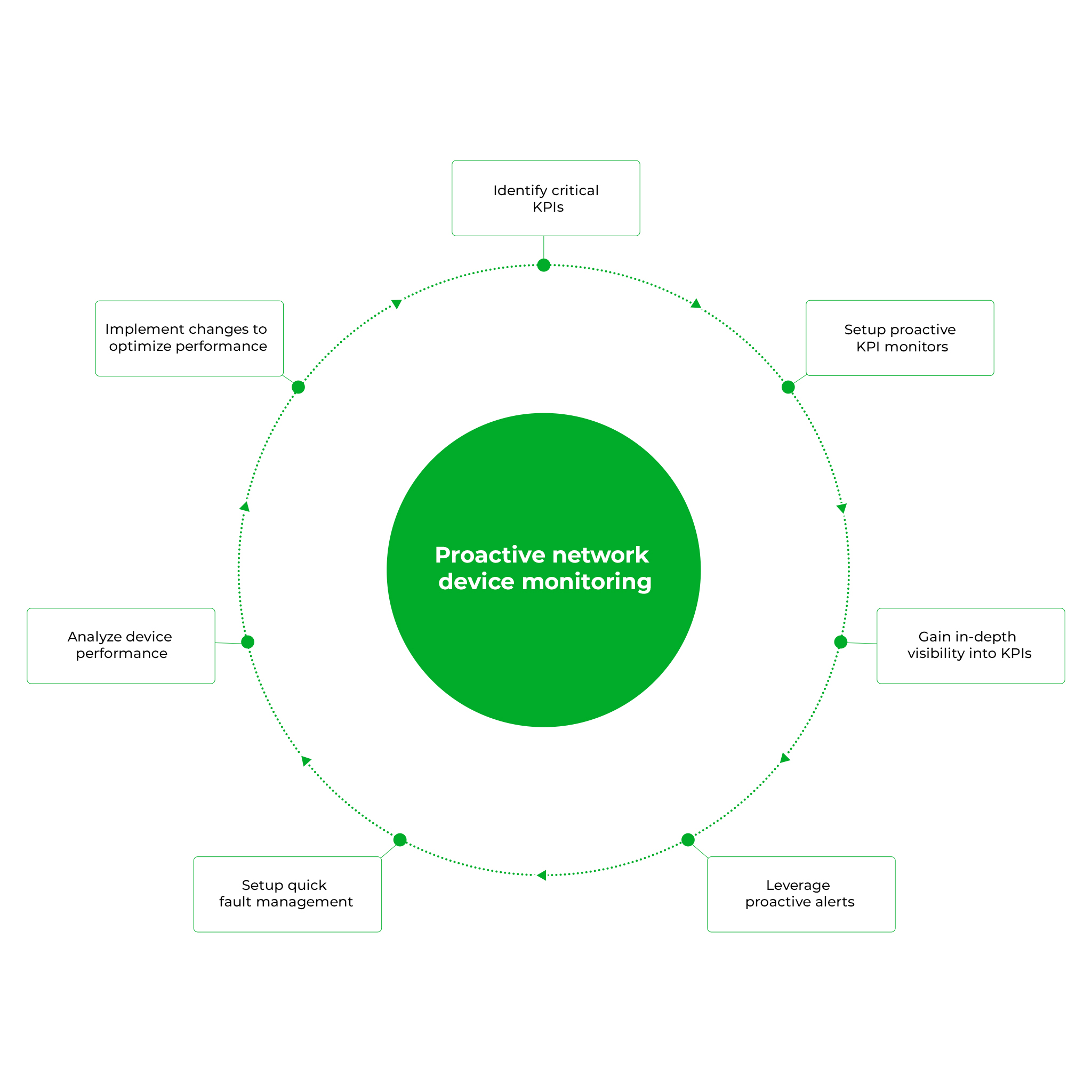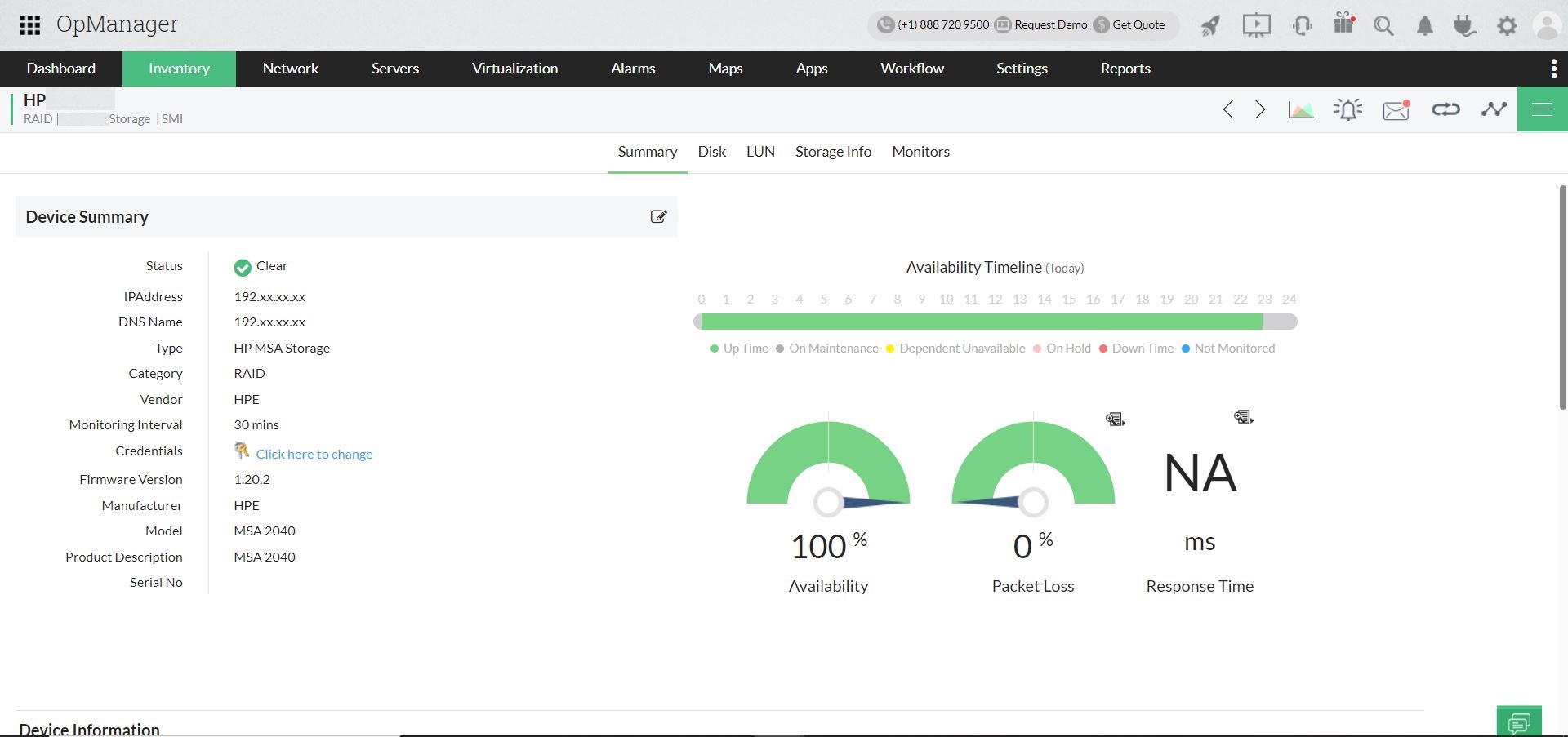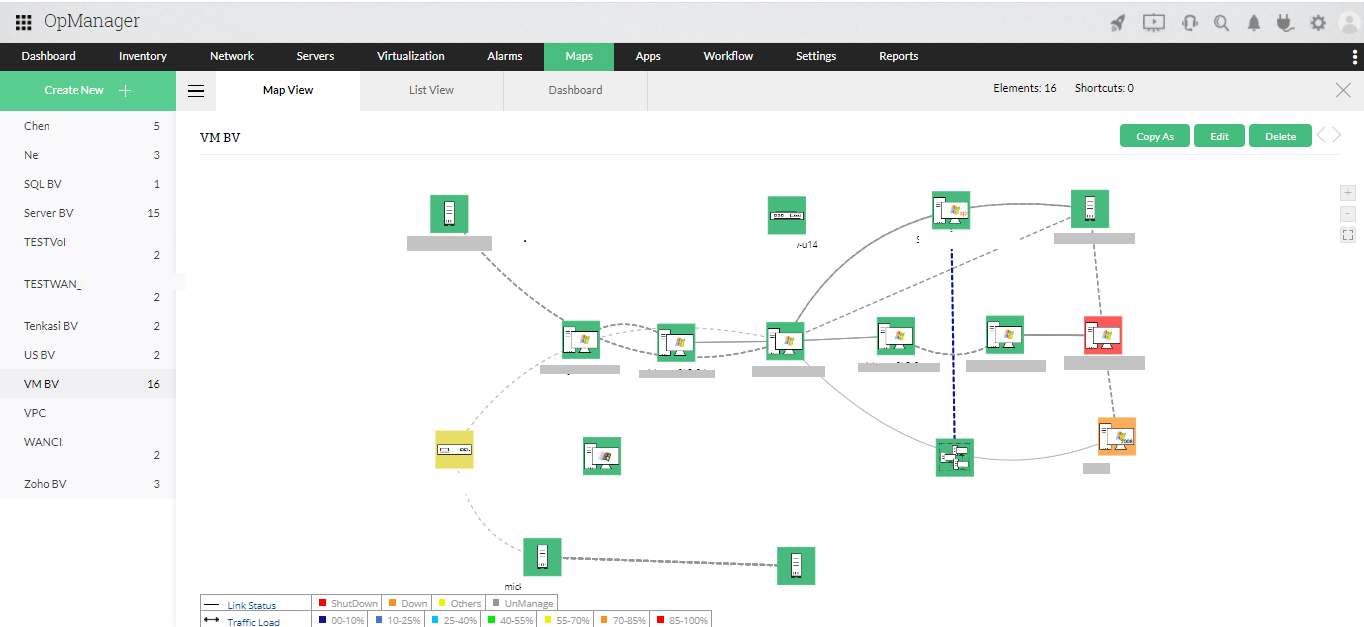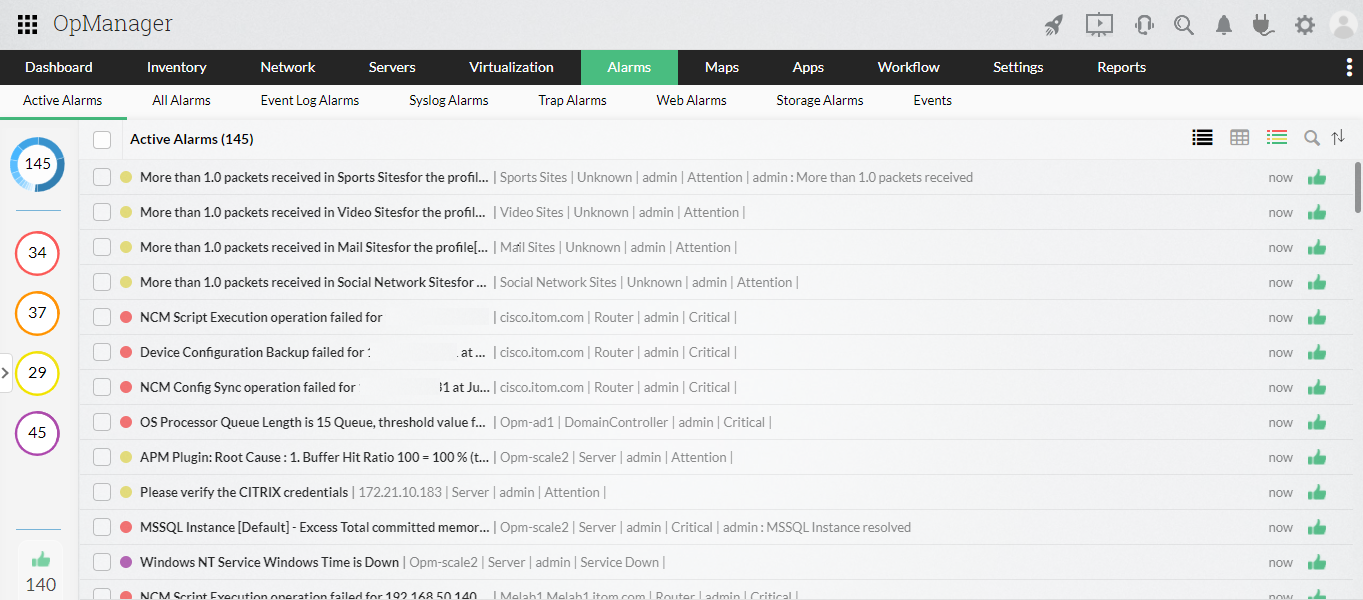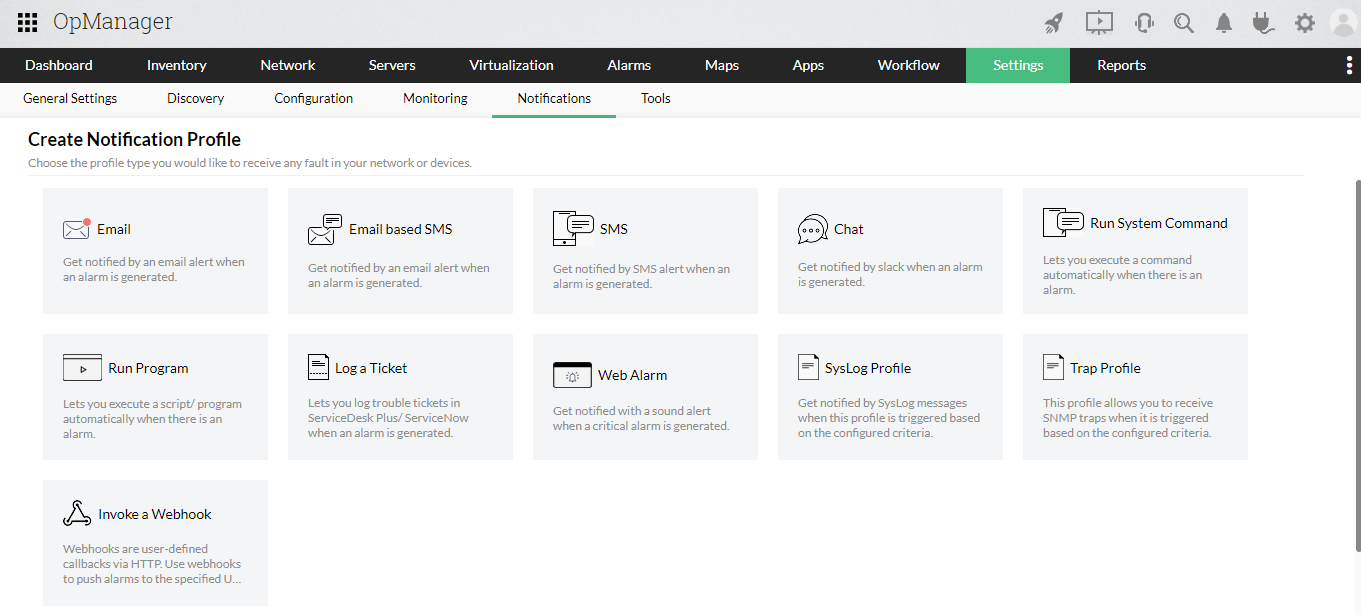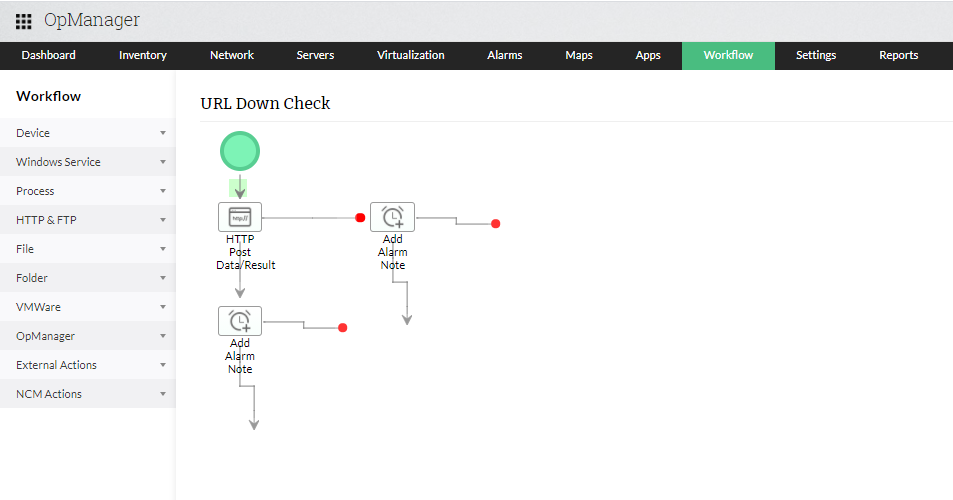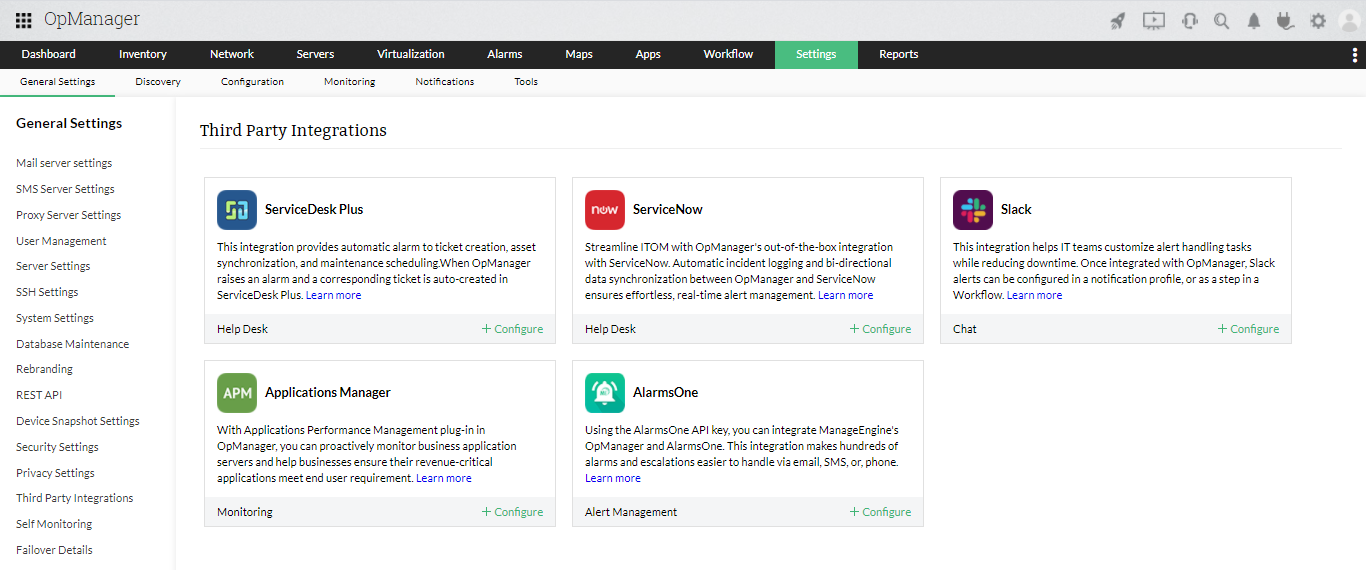Network device monitoring
Organizations today face increasing competition and growing complexity in operating their business. Given this scenario, having a network infrastructure that performs at maximum efficiency is no longer a luxury. Rather, it is a necessity for any organization that wishes to emerge as a front runner in their respective domain. Optimum performance of every network device in a network infrastructure has become an unwritten mandate that organizations have to abide by to achieve business success.
A single minute of downtime can cause thousands, and millions of dollars worth of losses. To ensure network performance consistency and achieve optimal efficiency, network device monitoring is essential. Proactive monitoring of network devices ensures maximum ROI for an organization's IT budget.
Proactive network device monitor
Proactively monitoring your network device is a cyclic process that includes the following steps:
- Identify critical KPIs: Every network device will have a set of critical KPIs whose monitoring is essential to ensure its optimum functioning. Using a reliable network device monitoring tool to identify the vital devices in your network infrastructure and their corresponding KPIs is the first step to proactive network device monitoring.
- Setup proactive monitoring systems to monitor key performance indicators (KPIs): Create a list of critical KPIs for each device and vendor, and set up your network device monitoring tool to proactively monitor the KPIs for each device. This process also involves setting up clearly defined thresholds for each of the KPIs.
- Gain in-depth visibility into KPI performance: After the monitors have been configured, you must track the KPIs continuously. To monitor network devices effectively, you can also compare the performance of the KPI among multiple related devices to gain better insights into the overall performance of your network infrastructure.
- Get proactive alerts into your network device performance: The aim of network devices monitoring is not to get alerted when a problem occurs, but to get alerted so that a problem does not occur. It is important to set up proactive alerts using network device monitoring services, to be notified in advance so that your organization's network infrastructure can ensure strict compliance to SLAs, and avoid downtime.
- Periodically analyze performance and implement changes: Network devices monitoring is not a process, it's a cycle. You have to periodically perform in-depth analysis of monitored data to identify trends in network faults, identify potential faults that impact network device performance, devise fault management solutions to fix those problems, and implement those changes in your network. This way the network monitor ensures your network device efficiency improves over time.
OpManager: A simple, robust network device monitoring tool
ManageEngine OpManager is a network device monitoring software that has helped over a million IT admins across the globe in monitoring network devices, both at an individual level and at an infrastructure level. Equipping IT admins with proactive network monitoring tools has helped organizations save time, effort, and money.
- In-depth visibility into network device health, availability, and performance
OpManager is a network device monitor that supports end-to-end monitoring of over 1,000 KPI metrics across more than 200 physical and virtual device types, including routers, switches, servers, load balancer's, firewalls, VMware, Hyper-v, Nutanix, etc. The end-to-end monitoring includes but is not limited to network device availability monitoring, network device health monitoring and network device performance monitoring. The monitoring ecosystem can be completely customized to suit your own needs, and is supported with powerful, insightful reports that help you analyze the performance of your network devices. This enables you to proactively analyze and identify potential performance inhibitors, and scale up your network device efficiency.
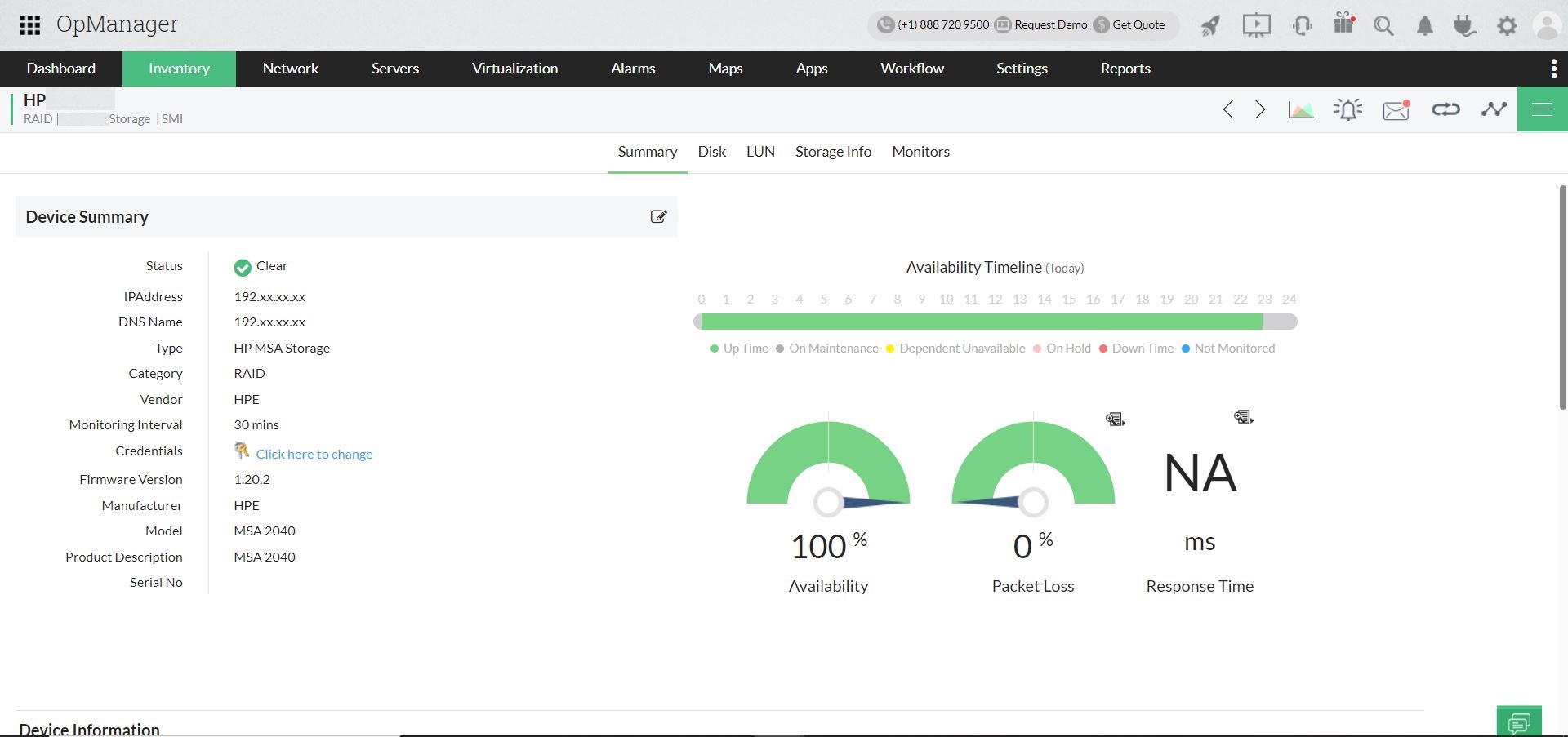
- In-depth visualization tools to obtain the larger picture
OpManager, a potent network device monitor, features a host of network visualization tools to help you understand the larger picture in your network infrastructure. These tools help you visualize the real time status of your network devices, and help you understand how a fault or performance bottleneck in a device can impact the network infrastructure. Network visualization tools help you gain perspective and monitor potential network disasters so you can take proactive actions. These visualization tools also helps you to visualize your network topography in real time, enabling you to plan your future network scaling and management efforts in an efficient manner.
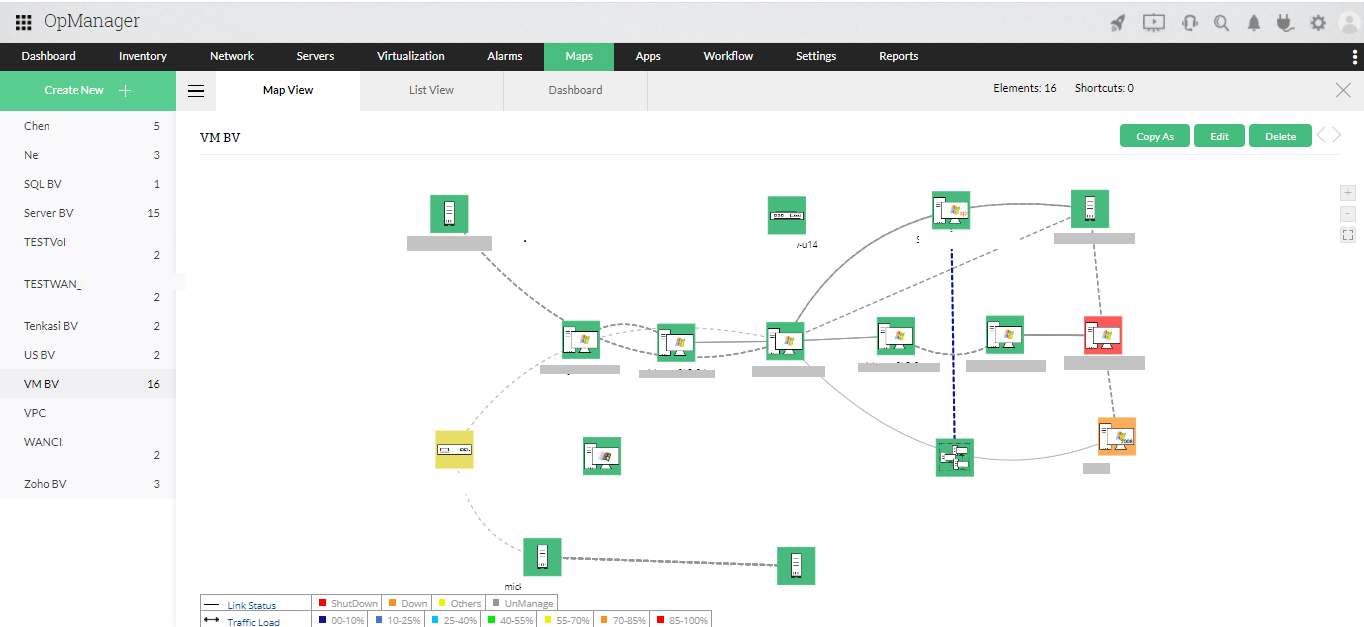
- Effective fault monitoring with multi-level thresholds
OpManager provides network device monitoring server that supports comprehensive, end-to-end network device fault monitoring with multi-level threshold-based alerting capabilities which enable you to proactively identify issues in your network devices. It enables you to clearly define multi-tier, threshold-based violation standards that help you identify potential issues in their early stages. This ensures that your network infrastructure does not run into potential show-stopper issues that could wreck havoc on your network and your business.
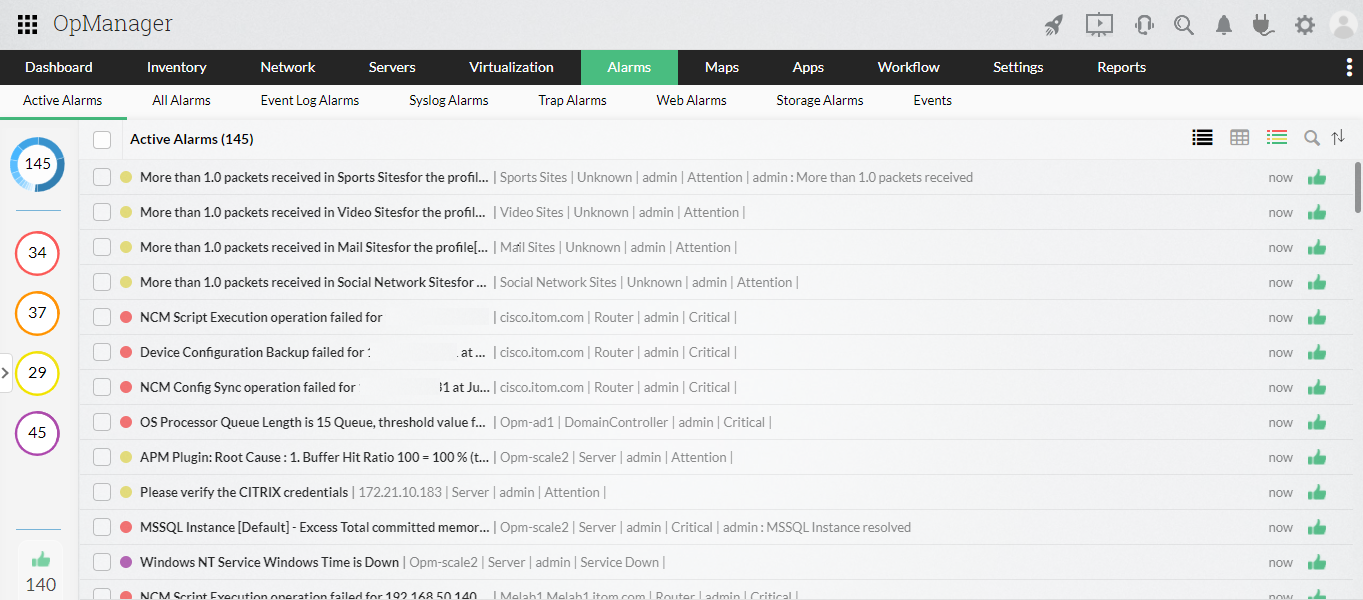
- Greater SLA compliance with multi-channel notifications
Getting proactively notified about critical network faults is an important aspect of proactive network device monitoring; it makes no sense to monitor critical KPIs if the network device monitoring tool does not notify you about potential issues hampering KPI performance. OpManager's advanced fault notification toolkit features multi-channel notifications so IT admins are instantly notified about any network faults. You can setup multiple modes of notifications including console based, email, SMS, Slack, etc. You can also connect OpManager with any commercial communication channel (Telegram, Microsoft Teams, etc.) using webhooks. This ensures that your IT team stays updated on the status of your network devices performance, even when they are on the go.
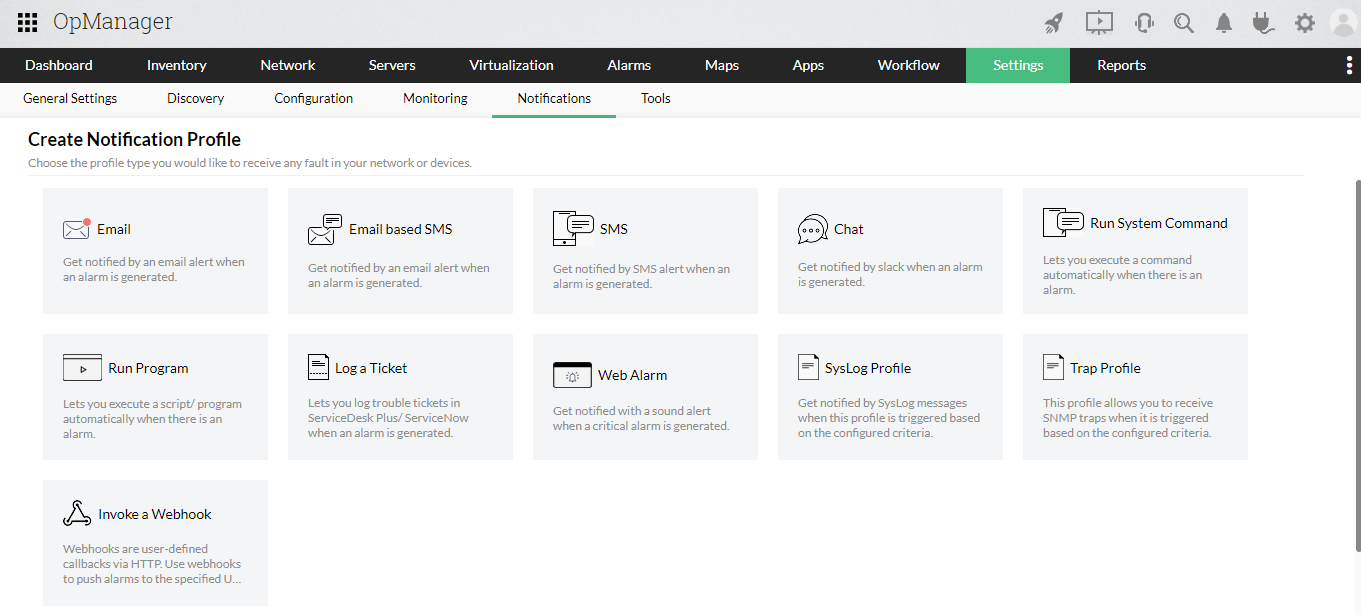
- Proactive fault management with workflows
OpManager's workflow feature enables you to automate basic L1 and L2 fault management operations. You can configure OpManager to automatically perform basic operations, such as restarting a VM, starting and stopping a service, pushing configuration changes, etc. This helps you save a lot of effort, time, and costs that would otherwise be invested in mundane, repetitive, and manual fault management operations.
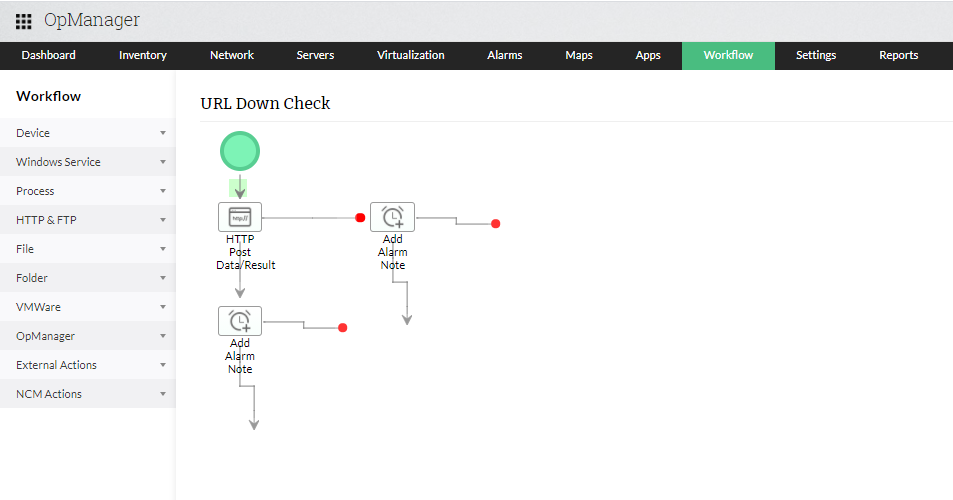
- One-click integration for advanced network device monitoring
The goal of network device monitoring is not just to identify network device faults proactively, but also to fix them before they become network disasters. This can only be achieved if the identified faults are immediately acted upon. For this, integration with other tools that assist network management is essential. OpManager comes with powerful, one-click integrations with ManageEngine products ServiceDesk Plus and Service Now (IT service management), AlarmsOne (alarms management), Applications Manager (applications management), as well as with the popular third-party communications tool Slack. Apart from these, OpManager also allows REST API and webhook based integrations so you can send critical monitoring information to any external tool. OpManager's seamless integration capabilities enable you to take instant action on network faults, saving your organization on costs, reputation, and effort.