ManageEngine OpManager is an easy-to-use, comprehensive network testing software designed for networks of all sizes and complexities. These network test tools deliver accurate and fast results in real time. By automating the network tests, OpManager reduces resource usage and saves valuable time. The network testing tools offered are easily accessible from a centralized console, making network testing a hassle free experience.
The elemental purpose of a network is to share resources efficiently. It is crucial to establish periodic network testing with reliable network testing tools to:
Even in a relatively small networking environment:
OpManager monitors physical and virtual servers, interfaces, switches, routers, firewalls, and any networking device in real time for over 200 parameters. It has more than 100 prebuilt reports that provide critical insights into your network performance, supports over 53,000 multi-vendor devices, and offers more than 10,000 device templates for effortless monitoring.
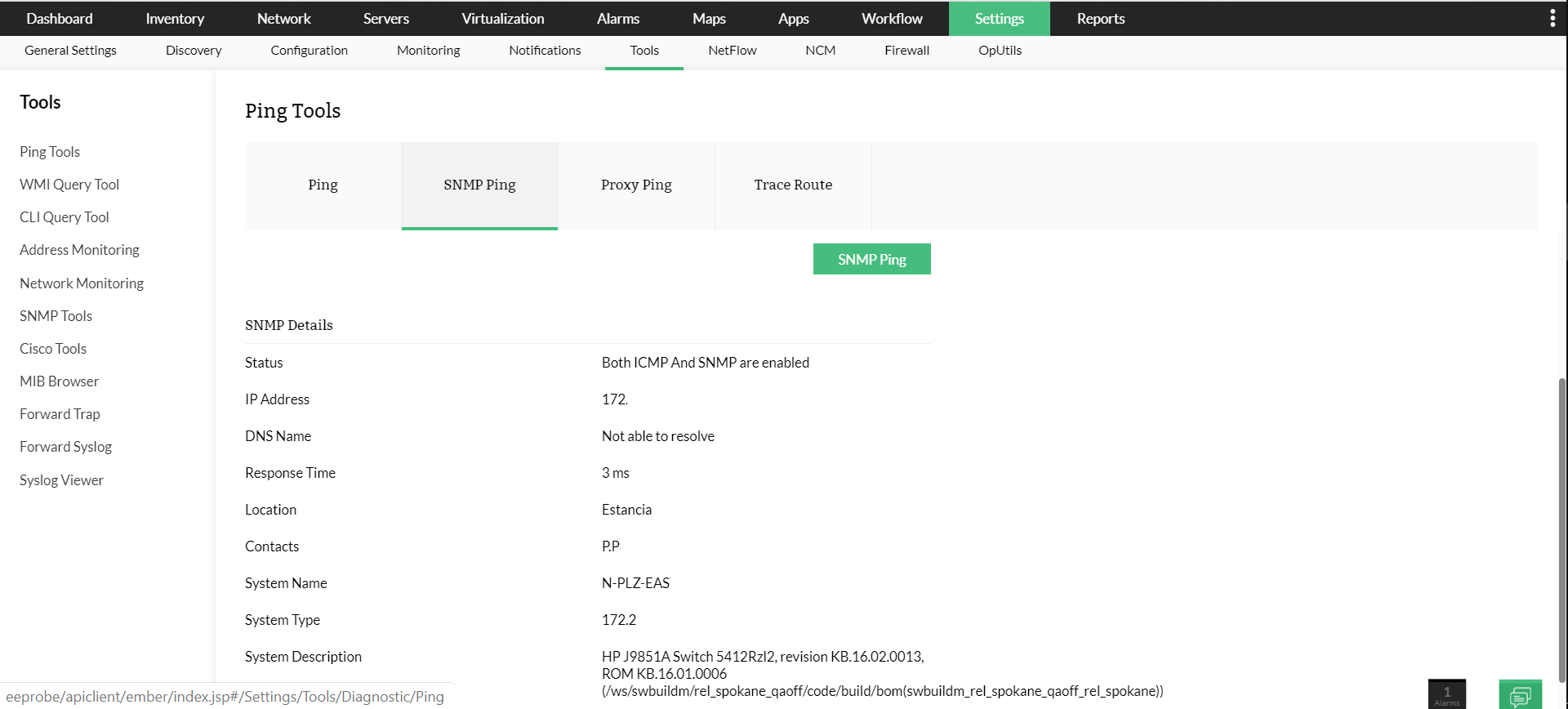
After testing the servers for availability, it is essential to test the availability of services and processes in the servers. Service and process testing identify possible roadblocks for end users accessing applications on the server and for sharing resources in your network. This is a more balanced server testing plan. OpManager tests the availability of services such as DNS, IMAP, POP, FTP, HTTPS, and Windows services along with the processes running in any number of servers in your IT infrastructure. OpManager also offers Windows network testing tools such as WMI query tool that helps execute custom WMI queries.
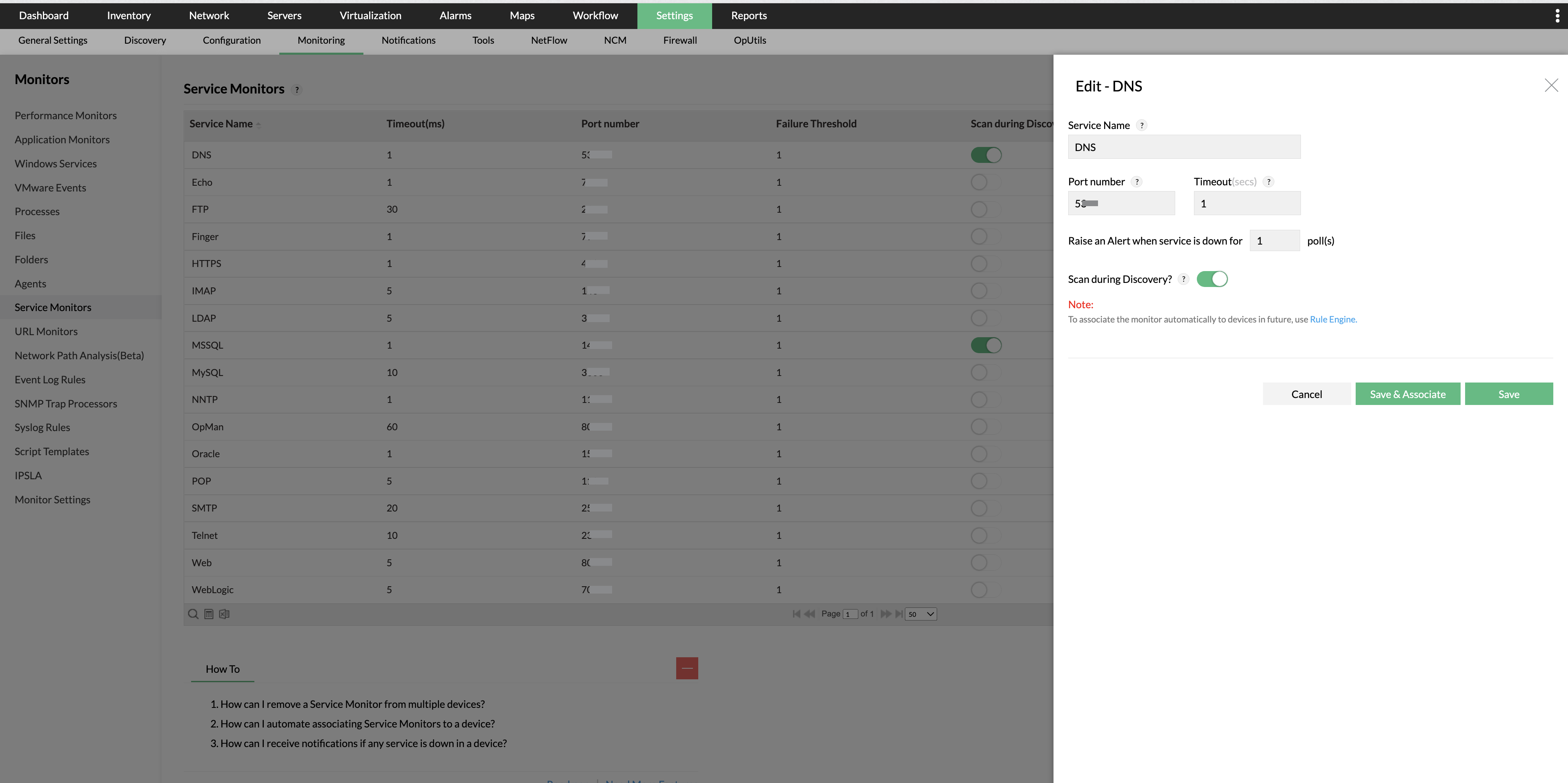
Even with all its servers, services, and processes running coherently, a website can fail to work for the end user. It is imperative to test the URLs that bring in valuable traffic. With OpManager, you can test the URLs for availability. OpManager also searches for key text on the web page and alerts you if the specified text is not found. This way, you can easily detect attacks on your website.
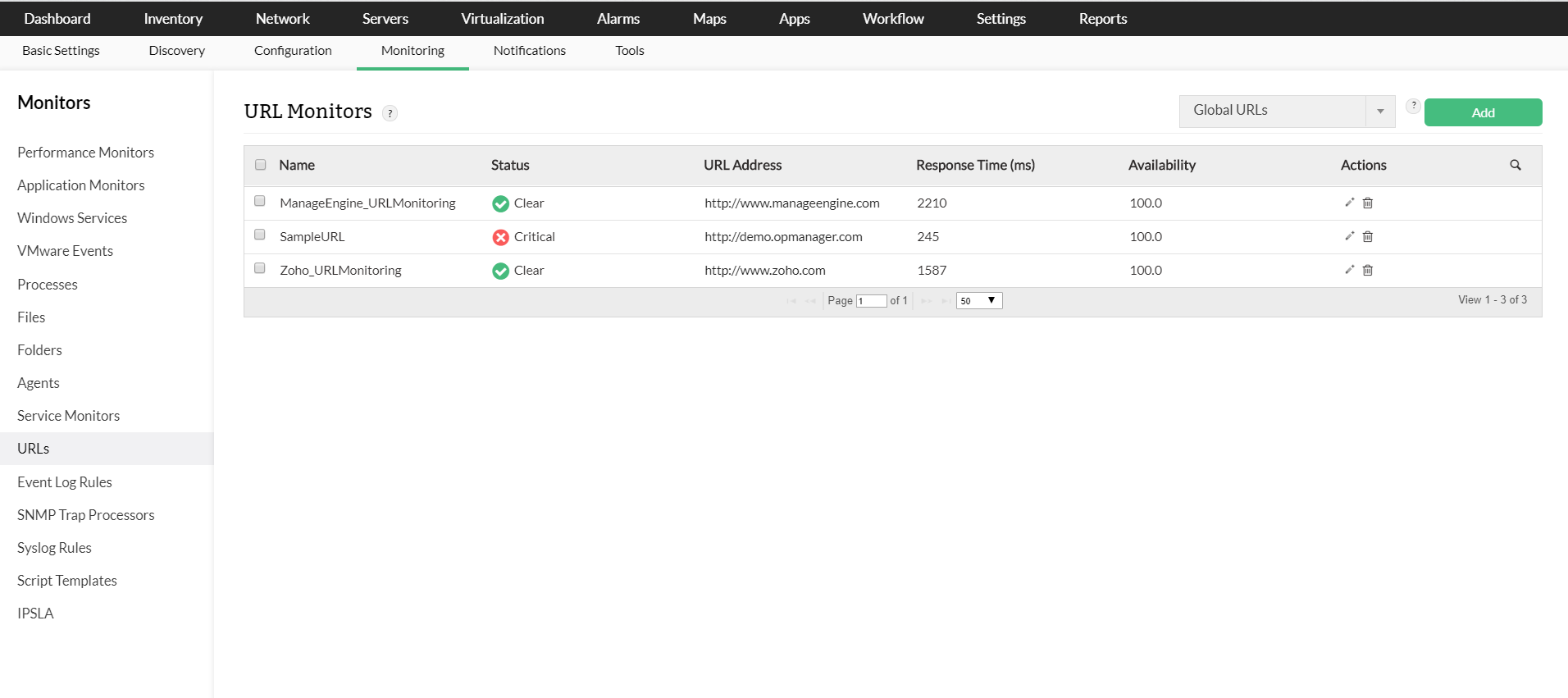
With a traceroute tool, you can identify a malicious attacker who might be redirecting your traffic by manipulating routing standards. This can be tested with the help of hop counts. When the hop count exceeds the usual value, there is a possibility of a potential network attack. Once you have tested the network for attacks and performance, the next step is network optimization.
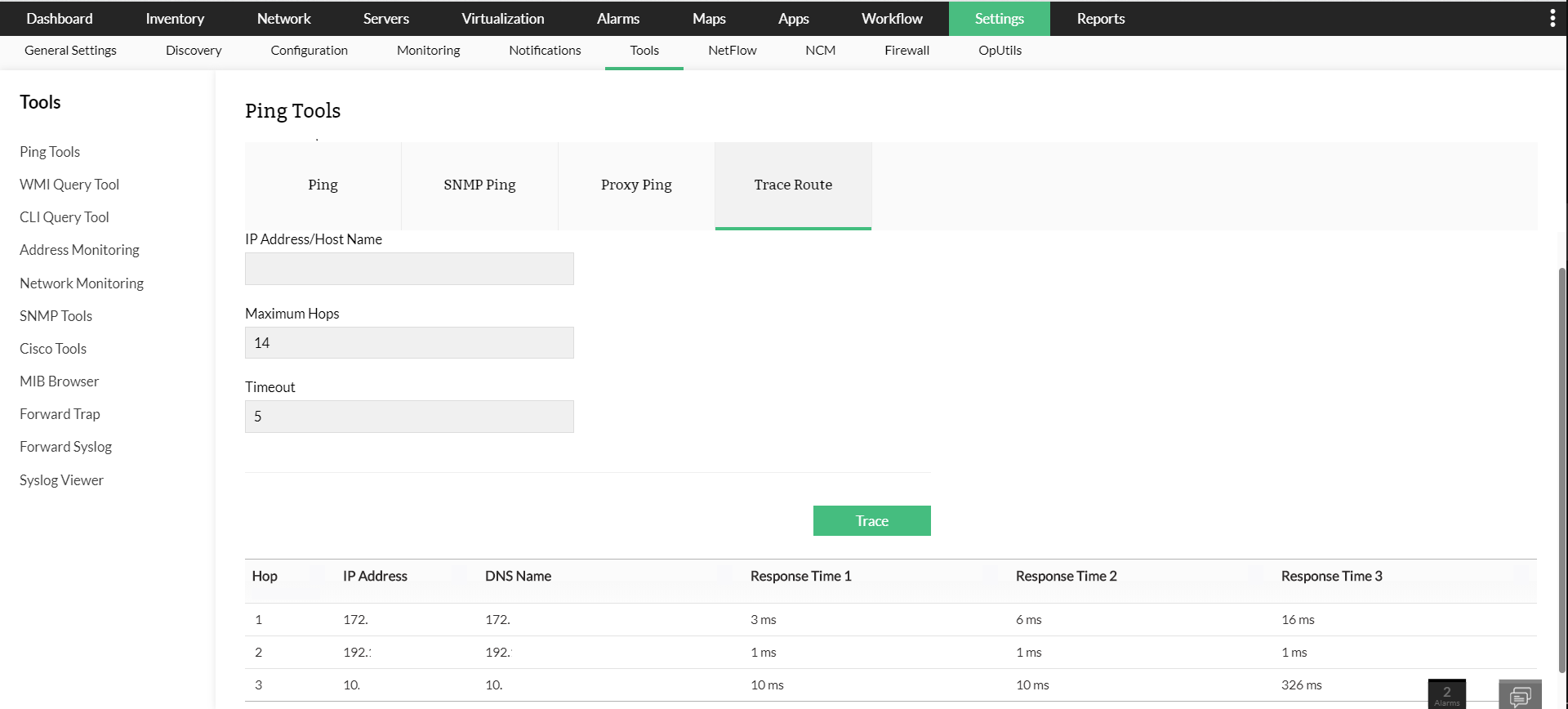
Automate routine and laborious network testing with OpManager's workflows. Workflows let the users define conditions, variables, and actions for performing tasks. You can create a workflow to test the availability of devices and schedule the workflow for any or all of the devices in your network. Based on the Ping result, you can execute multiple actions automatically. The commands include:
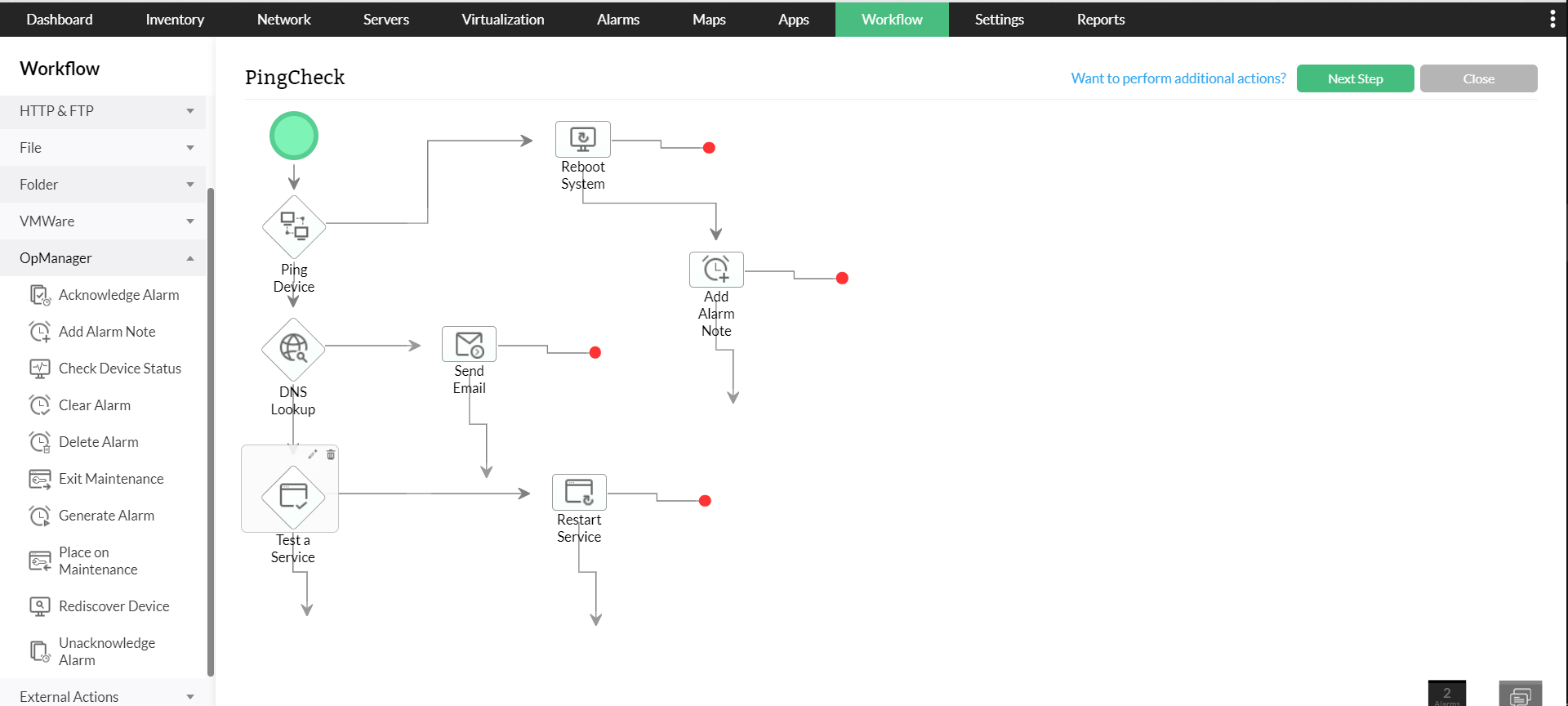
Apart from these tests on gauging the network's state using various network testing tools, IT admins need complete visibility into network operations. Real-time alerts becum crucial since there's nothing worse than learning that the network is down from an end user. Therefore monitoring your network performance and receiving alerts before outages occur is a more balanced IT infrastructure management plan. This is possible only with the help of network performance test tools. However, it is better and easier to manage if all the tools are consolidated into a single network performance testing software. Once the network performance is gauged, troubleshooting network issues (if any) will be the next part. OpManager also makes network troubleshooting easy.
OpManager's network performance testing tool set includes:
Additionally, OpManager visualizes data in the form of populated graphs, and charts that provide rich analytics into network performance (up to one-minute granularity).
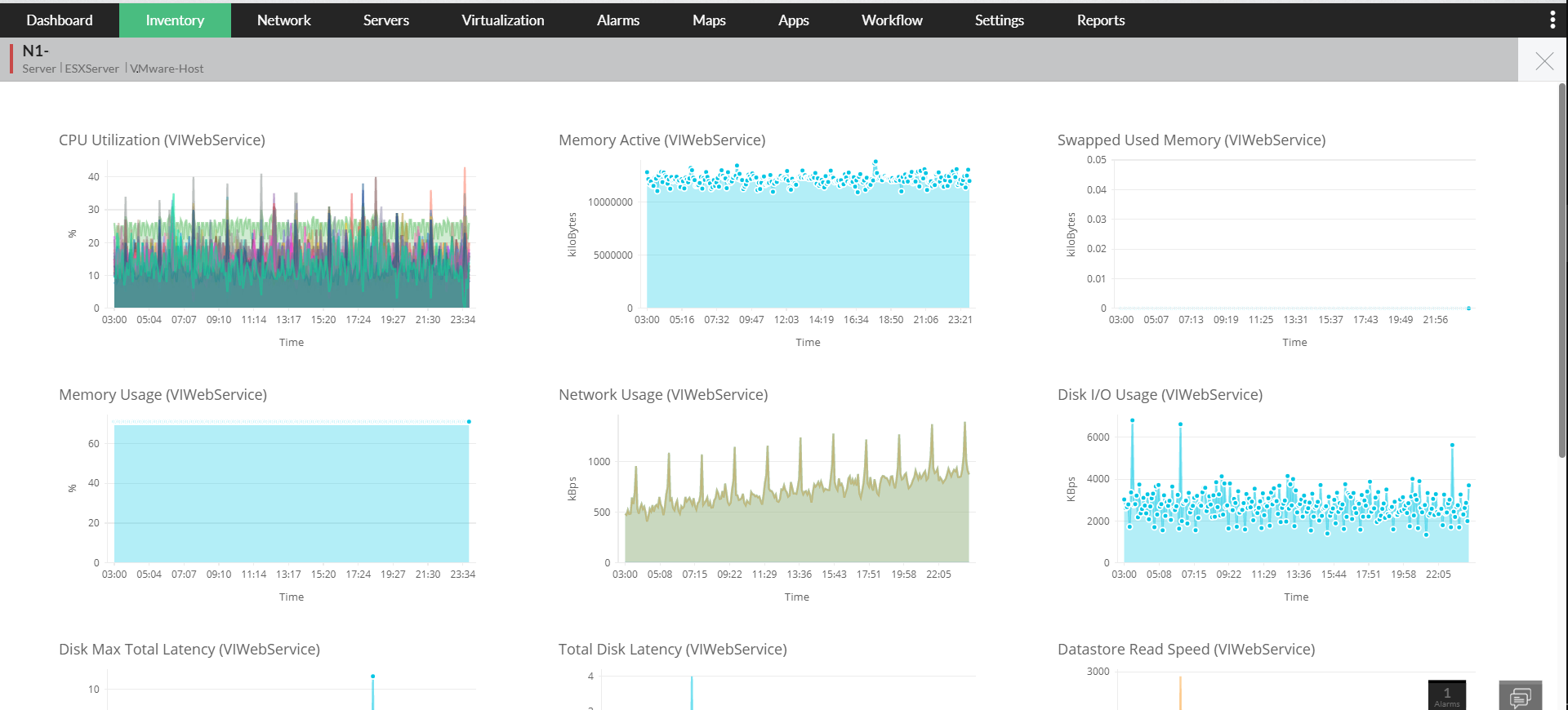
Download OpManager now and test your networking environment for accurate results, and monitor your network performance in real time.