The concept of network printers is a highly feasible idea for enterprise networks since it provides an easy and cost-efficient way to provide printing facilities to a large group of users in an organization. It reduces the need to procure a lot of printers and lets users/workgroup in an organization share a single printer between them.
As with all network devices, network printers also need to be monitored constantly to ensure good performance and high availability. So, having a printer monitoring software like HP network printer monitoring software is essential. Without proper monitoring protocols in place, keeping the performance of these printers in check will be very tedious and will require a considerable amount of time and resources.
OpManager is an integrated HP printer monitoring tool that supports the monitoring of network printers from several vendors, including HP network printers. Using OpManager, you can perform printer monitoring of several critical metrics related to HP network printers such as CPU/memory utilization, chassis temperature, and current toner level.
Read on to find out why OpManager stands out as a leading HP network printer management software.
Once discovered into OpManager, all your HP network printer's critical metrics are displayed on the corresponding Device Snapshot page. You can view all the necessary metrics in one place from the Monitors tab of the Device Snapshot page, where you can also add new monitors or edit existing ones. With OpManager, you can perform HP printer performance monitoring effectively.
OpManager has more than 3000 default monitors to choose from, or you can also choose to add a custom monitor using SNMP/WMI to monitor a metric of your choice. Once added, HP network printer monitoring software allows you to view the status of the HP printer monitor under the Monitors section to know the real-time performance levels of your device.
OpManager enables you to add thresholds to the monitors of your device so that you can be informed when the printer's performance reaches critical levels. You can set thresholds on three levels of severity, namely Attention, Trouble, and Critical. When the device's performance violates any of these thresholds, an alert is instantly generated in the OpManager WebClient to notify all admins about the performance level of that device. If the device successively violates all three thresholds configured, three individual alerts are raised for easier tracking and resolution of the issue.
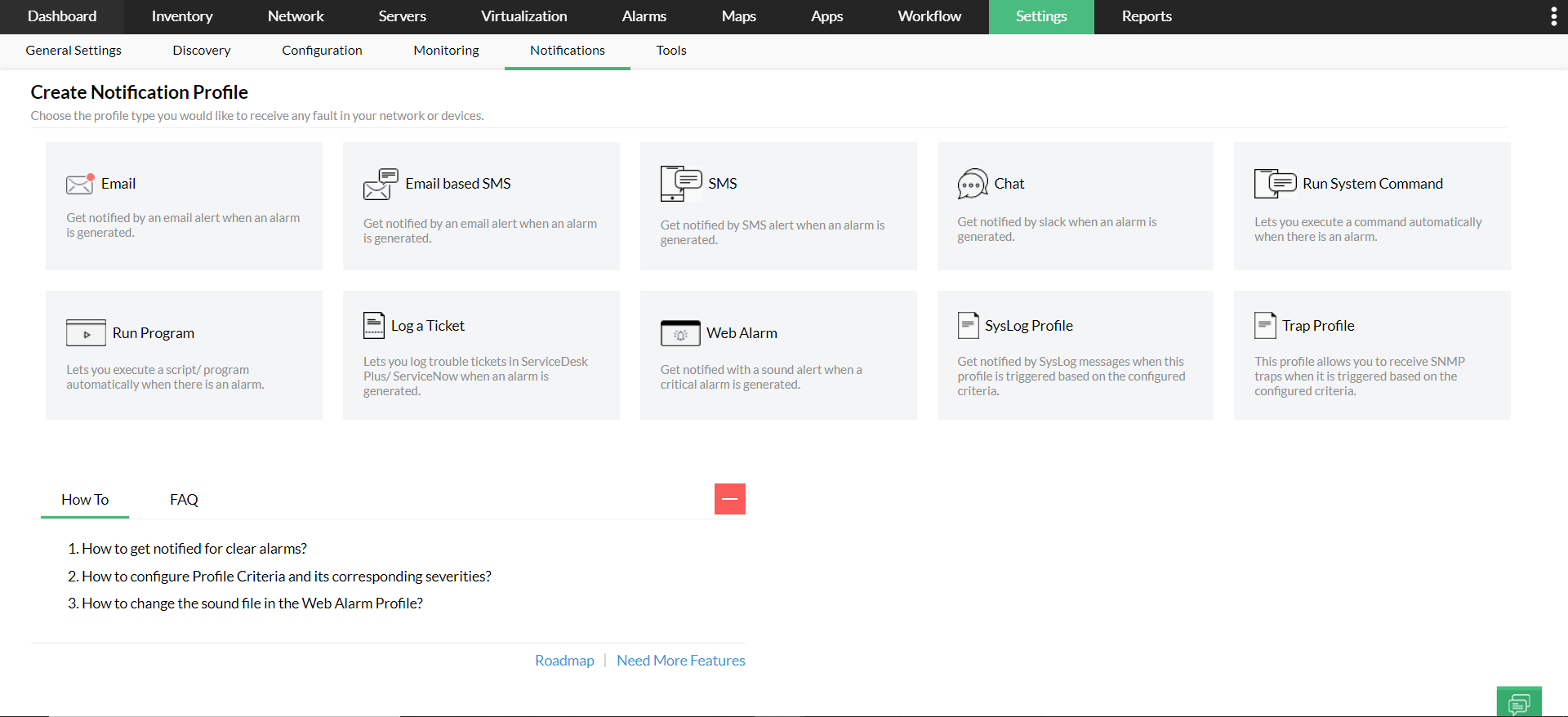
You can also choose to get instantly notified over a medium of your choice, ranging from email/SMS to adding tickets on your preferred service desk portals. This helps you to react quickly and resolve the issue, and also to enable easier tracking of the issue via service desk portals. Apart from these, you can also choose to execute advanced actions like invoking a webhook or run a program on your device when it satisfies the set trigger conditions. HP network printer management has never been this easy.
Using OpManager's workflow automation feature, you can also choose to automate high-level tasks or troubleshooting actions on your HP network printer. This is highly useful to reduce human intervention to an extent and also to simplify the process of troubleshooting your device once it experiences any issue. You can essentially set trigger criteria that need to be recorded from your device, and also control what action would be performed when those trigger criteria are satisfied. You can choose from a wide range of actions from pinging/rebooting the device, to sending message notifications on your Slack profile. HP network printer monitoring can be automated using OpManager's workflow feature.
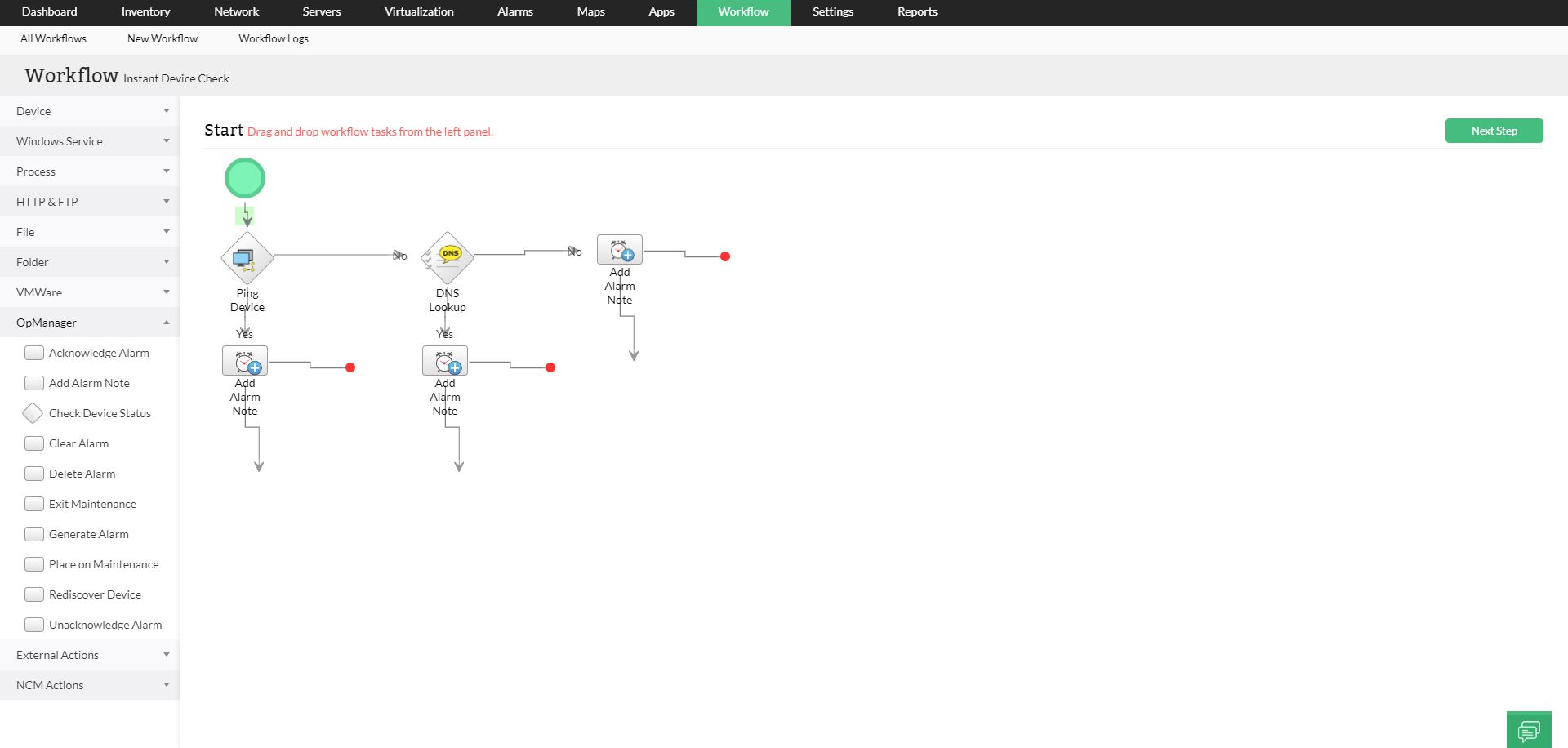
OpManager also helps you view the overall performance of your HP network printer over a certain period using built-in reports. With nearly 100+ default reports and custom report building options, you can track key metrics of your device and view the overall trend of those metrics concerning a particular time frame. This helps you get a better idea of the health and performance of your device, and also understand if the requirements of the network and its users are being satisfied by your device's performance.
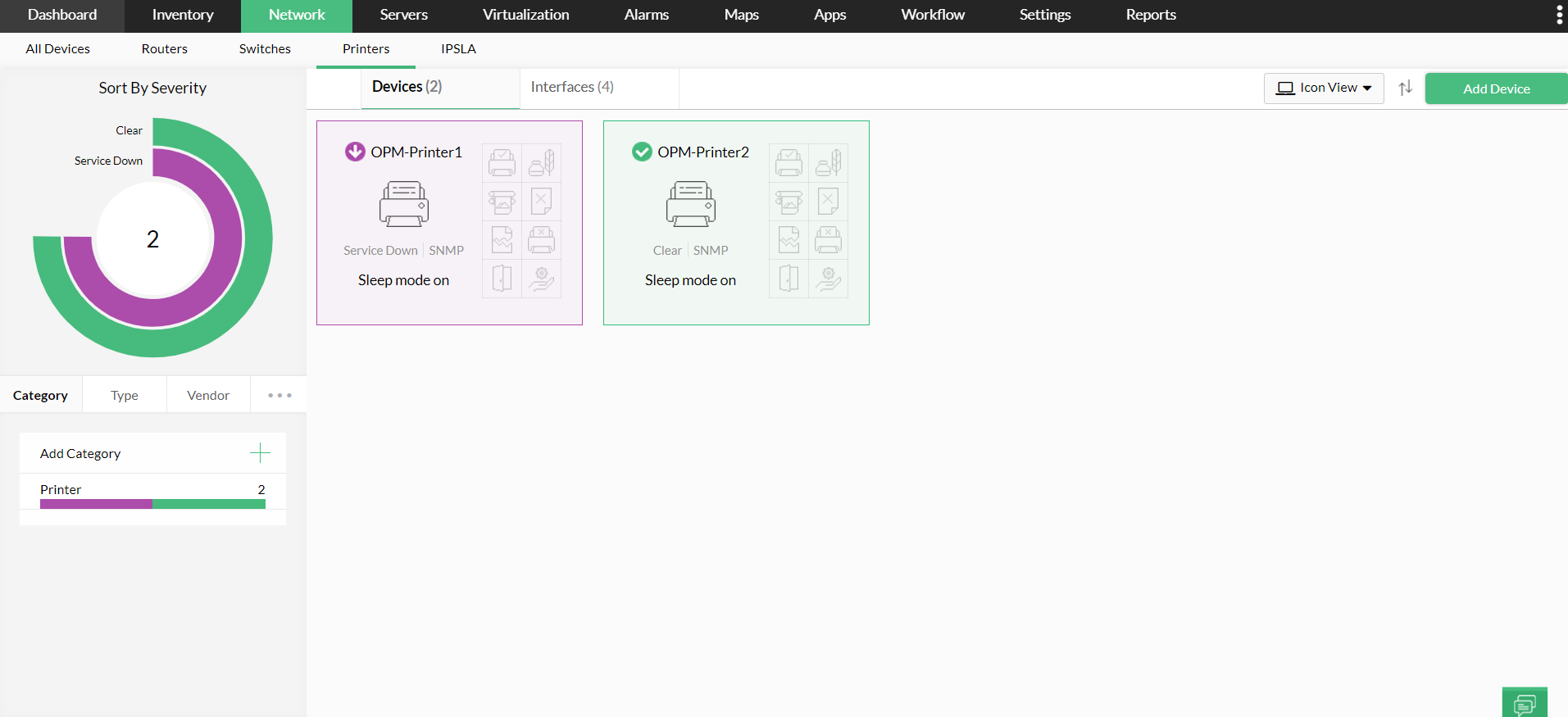
Want to know more about how OpManager would fit into your organization as an HP network printer monitoring software? Download our free, fully functional, 30-day trial today or register for a free, personalized demo right away and let our product experts assist you.
More than 1,000,000 IT admins trust ManageEngine ITOM solutions to monitor their IT infrastructure securely