OpManager uses HostResource.mib and its OIDs to calculate the disk utilization for Linux and Windows based systems.
The SNMP response of the following OID's are used to calculate the disk utilization
1).1.3.6.1.2.1.25.2.3.1.2 (hrStorageType)
2).1.3.6.1.2.1.25.2.3.1.4 (hrStorageAllocationUnits)
3).1.3.6.1.2.1.25.2.3.1.5 (hrStorageSize)
4).1.3.6.1.2.1.25.2.3.1.6 (hrStorageUsed)
OpManager uses the first OID(hrStorageType) to find the list of fixed disks and the next 3 OIDs will be used for actual calculation only for those Fixed disks.
How to query for these OID's:
Open CMD prompt as Admin and execute mibbrowser.bat under /opmanager/bin.
Load HostResources.mib and query the OIDs 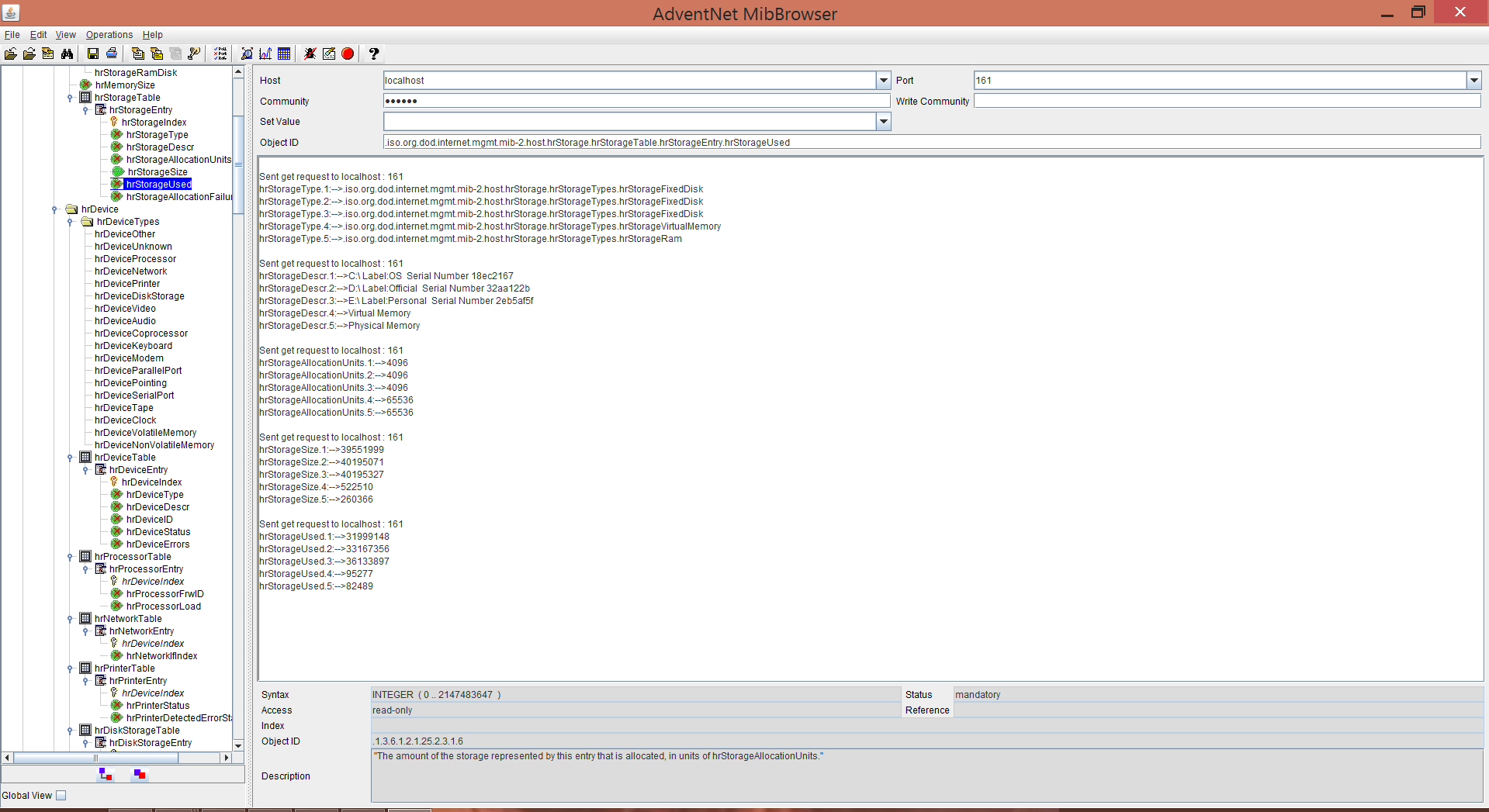
The formula for calculating disk utilization is :
For example, from the above image, it can be seen that Out of 6 instances first three are the actual fixed disks(partitions). Others are RAM info and removable disks. So the we need to use only the first 3 instances for calculation.
Total used= 4096*31999148 + 4096*33167356 + 4096*36133897 =414926442496 bytes = 386.43 GB
So Disk Utilization= 386.43*100/457.54= 84.45%