How to obtain your sysDescr and sysObjectID
MIB browser, a free tool bundled within OpManager assists you with loading and browsing MIBs in addition to performing SNMP related operations.
OpManager requires sysOID and sysDescr to develop a template that is custom crafted for your device which is later associated to your device during the discovery process.
To obtain sysDescr and sysOID:
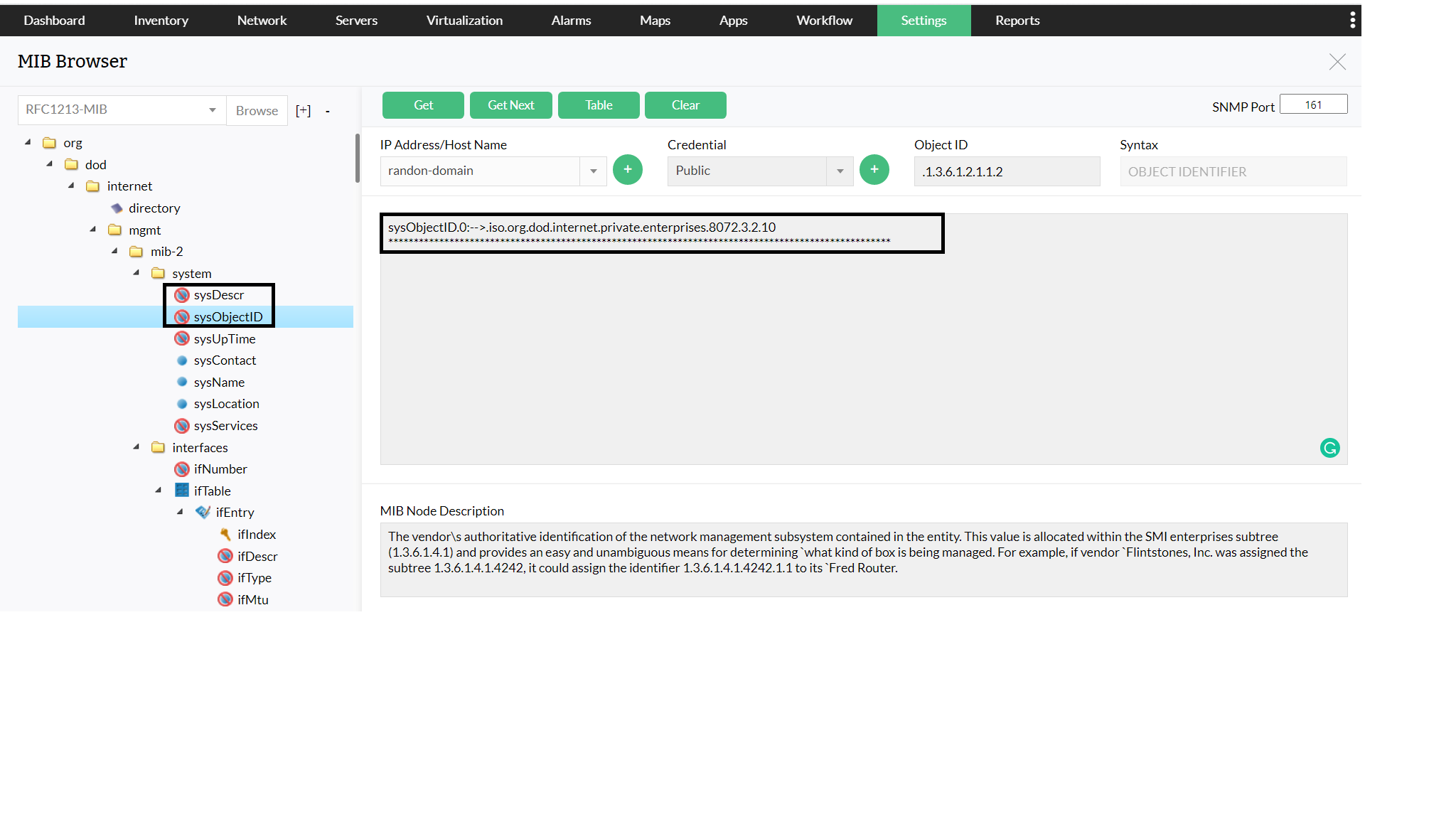
- Go to Settings > Tools > MIB Browser > RFC1213-MIB and choose between sysDescr or sysObjectID Select your IP Address/Hostname by clicking on the drop down box and choosing the preferred device.
- Or select a device from IP Address/Hostname, go to Object ID and type the following to obtain the respective OIDs:
- For sysDescr .1.3.6.1.2.1.1.1
- For sysObjectID .1.3.6.1.2.1.1.2
- Select its respective SNMP Credential. If you haven’t added a relevant credential yet, go to Settings> Discovery> Credentials> Add Credentials.
- Click on Get button to fetch the response of the OID.
- Copy the contents and paste it in the Road Map form.