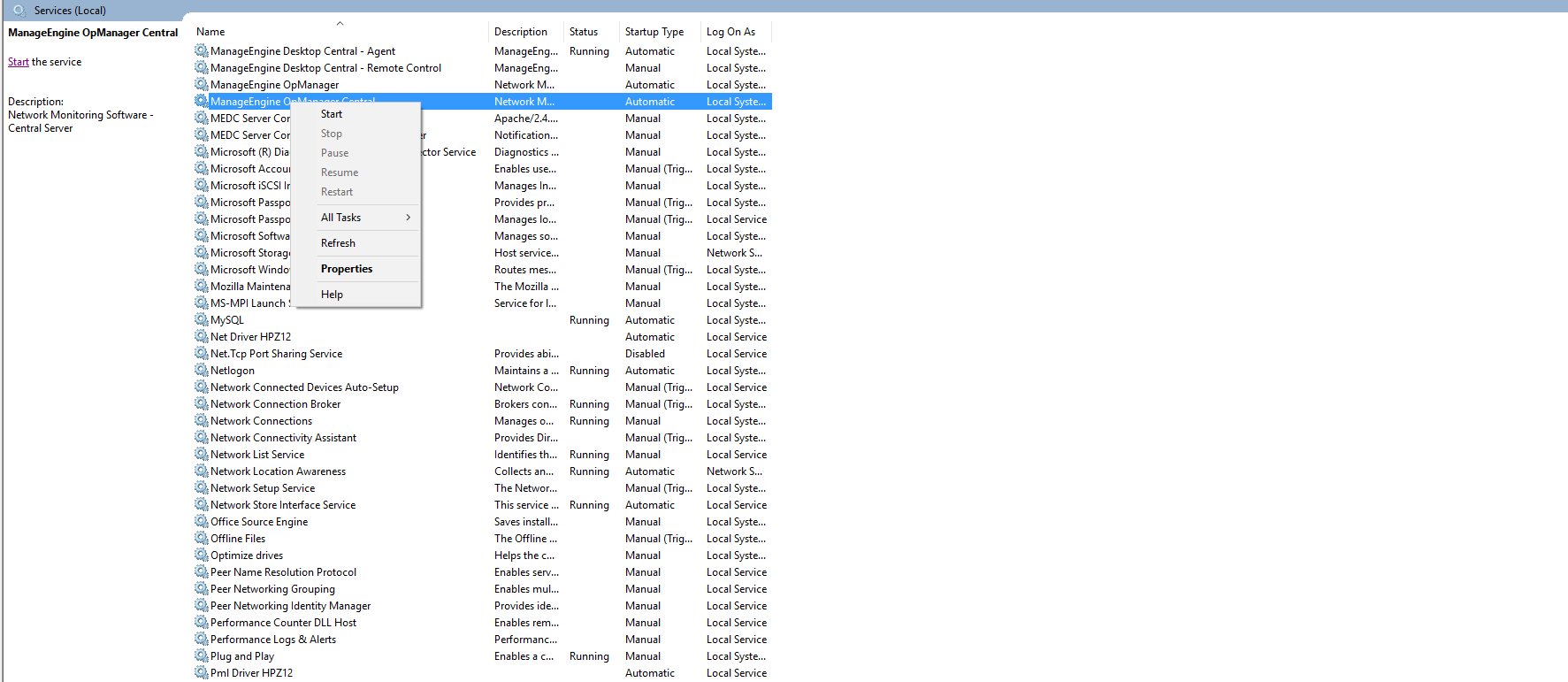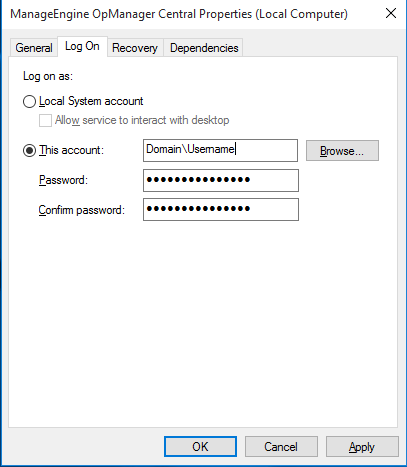How to resolve “Login failed for the user” error for BCP commands?
1.Open Windows Services console. Locate the required OpManager service (For e.g, ManageEngine OpManager Central). Right click on it and select Properties.
2. In the Properties window, Go to Log On tab and select This account. Click on Browse.
3. Choose an account which has,
- The mentioned roles and ownership, for a user to be configured in OpManager for MSSQL DB Configuration .
- Complete admin privilege for the OpManager installation directory.
Note: To ensure smooth operations like monitoring, backup/restore, and service pack upgrades in OpManager, administrator privileges are necessary for the installation directory.
4. Enter the password. Click on Apply and then OK. After making the changes, restart the required service (ManageEngine OpManager Central).