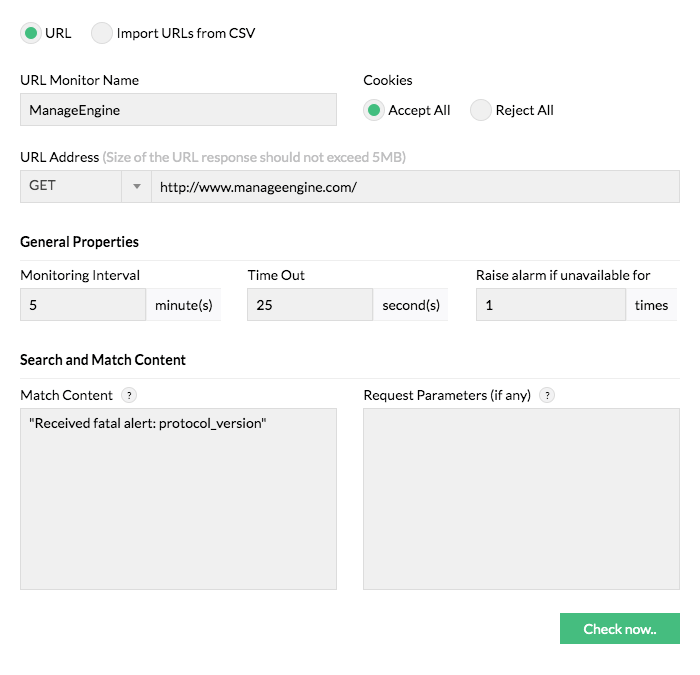How to check whether the response of a URL contains a specific string in OpManager?
You can find out whether a URL contains a specific string, for eg.(UTM parameter) using OpManager.
Follow the steps given below to check the response of a URL using OpManager:
- Go to Settings, click on the Monitoring tab, and select 'URL ' option.
- Click on any listed URL Monitor to go the URL snapshot page.
- Click on 'Edit URL' option under the Actions menu.
- Enter the exact string or content to be matched in a particular URL under 'Search and Match Content' and click on 'Check now'.
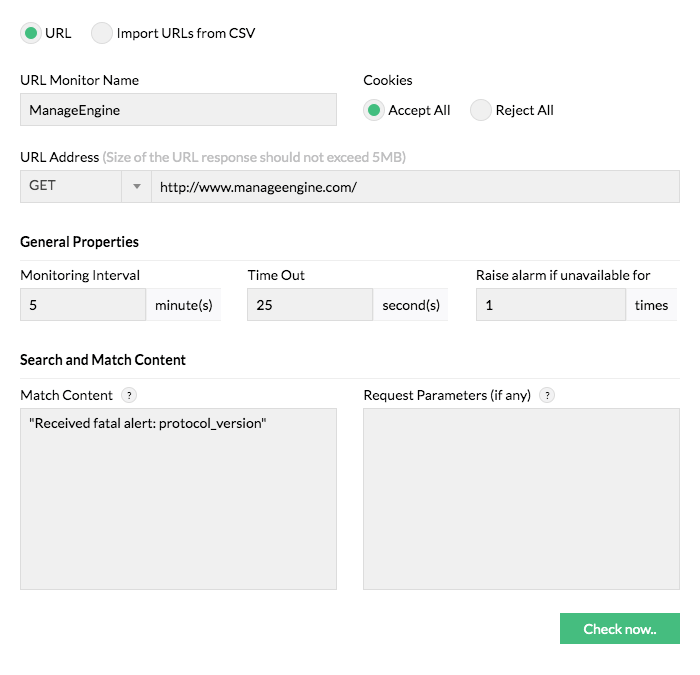
Note: If the search content contains a space, then the content should be within double quotes.