How to update virtual IP address for failover?
OpManager's Failover mechanism helps you ensure that your network is monitored via an alternative monitoring instance, when your primary monitoring mechanism is down. This ensures uninterrupted monitoring of your network. For configuring failover in OpManager, a virtual IP is one of the pre-requisites. If you want to update the virtual IP, you can do it via one of the following ways.
Updating virtual IP from OpManager UI
- Go to Settings -> General Settings -> Failover Details.
- Now, you can update the new virtual IP address under the Virtual IP address field.
- Click on save.
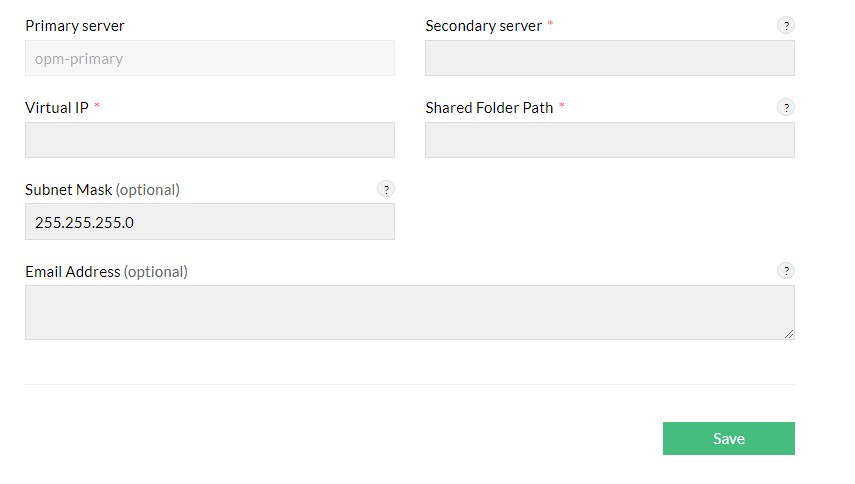
Updating virtual IP using the batch file
- Stop Primary and Secondary OpManager services.
- Open a command prompt with administrator privilige and navigate to <OpManagerHome>/bin.
- Execute the following command:
FosDetailsUpdate.bat <Virtual_IPAddress>
Example :
FosDetailsUpdate.bat 172.21.21.21
Note: The Virtual IP address must be a valid IPv4 address