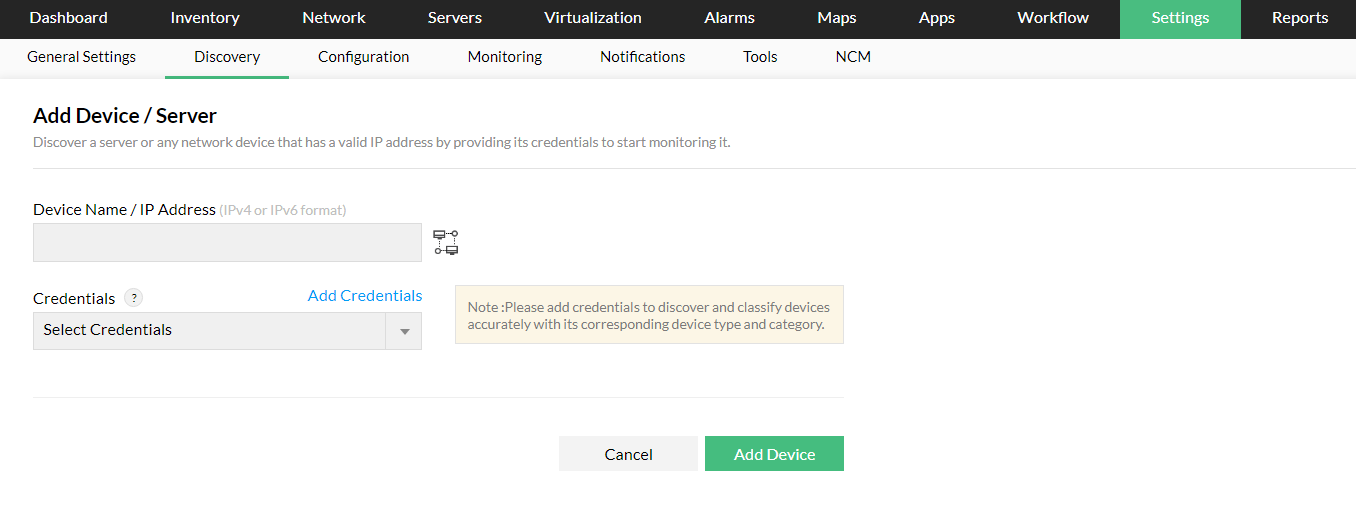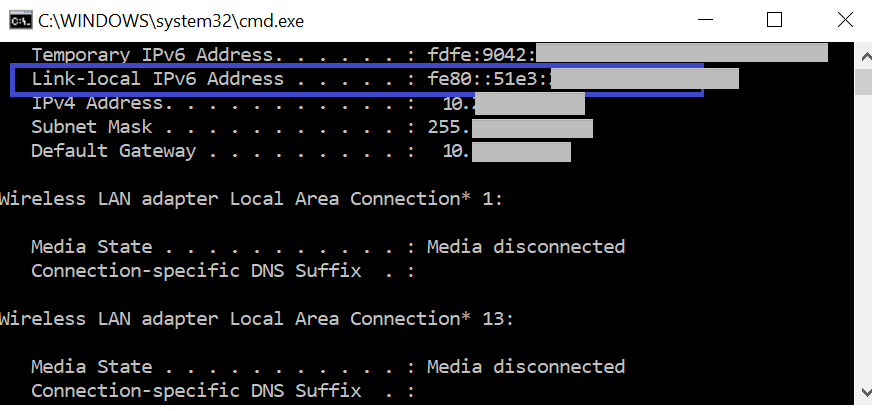How to add a device with IPv6 address?
To add a device using IPv6 address,
- Go to Settings -> Discovery -> Add Device/Server and click on New Discovery.
- Enter the IPv6 address of the device to be discovered.
- Select the credentials or add a new credential by clicking on Add Credentials.
- Click on Add Device and the device will be discovered in OpManager.
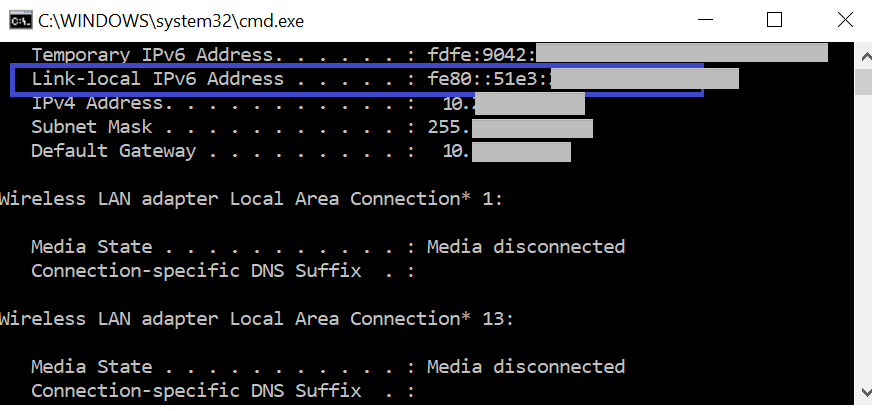
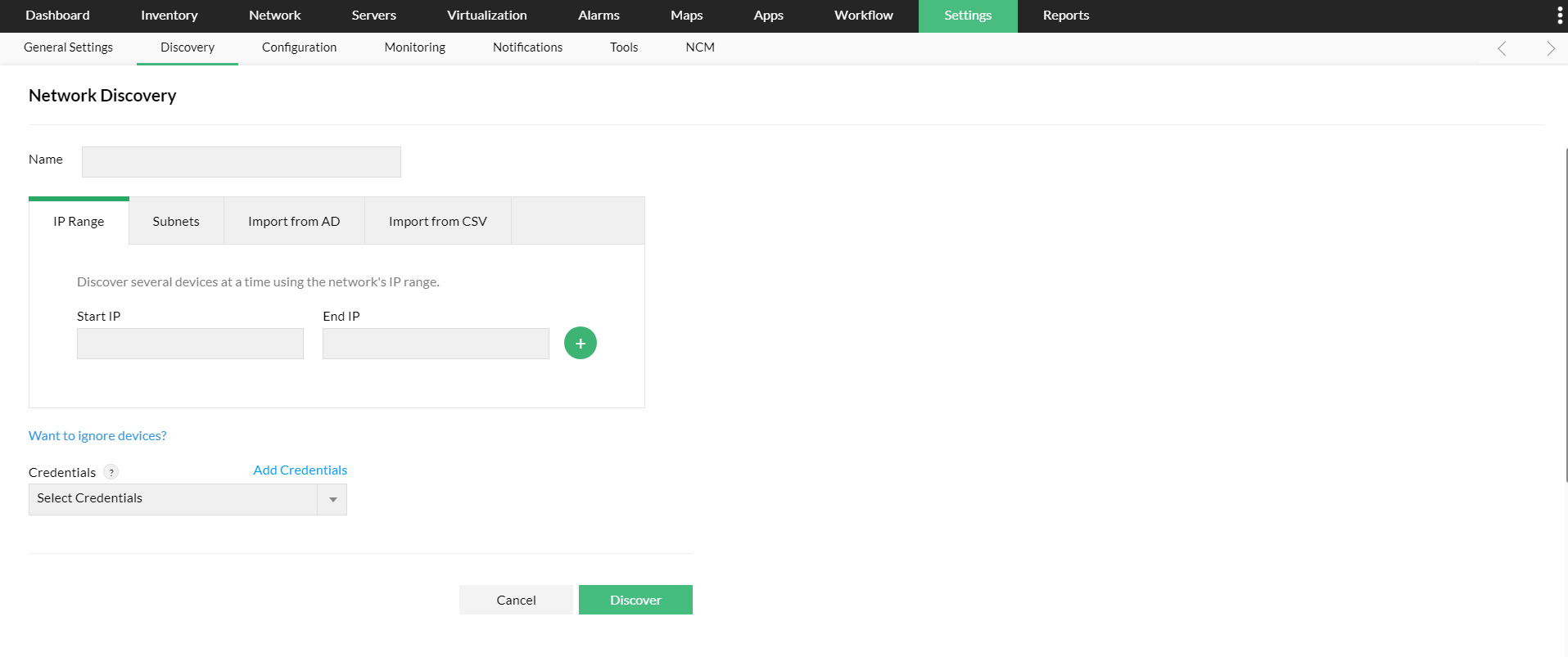
To add a set of devices using IPv6 address,
- Go to Settings -> Discovery -> Network Discovery and click on New Discovery.
- Name the discovery profile and select the IP range tab.
- Enter the Start IP and End IP address of the range in the IPv6 format and click on the '+' button.
- Select the credentials or add a new credential by clicking on Add Credentials.
- Click on Discover. Devices in the specified range will be discovered and monitored in OpManager.